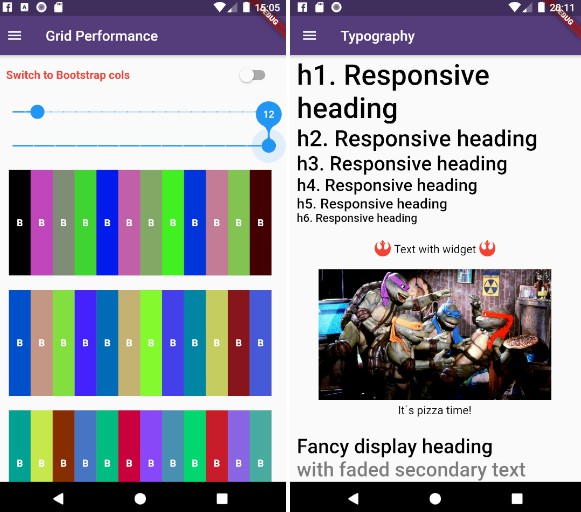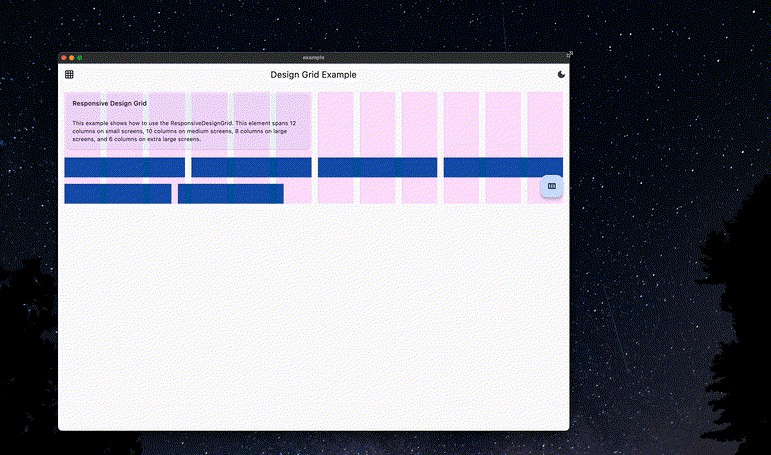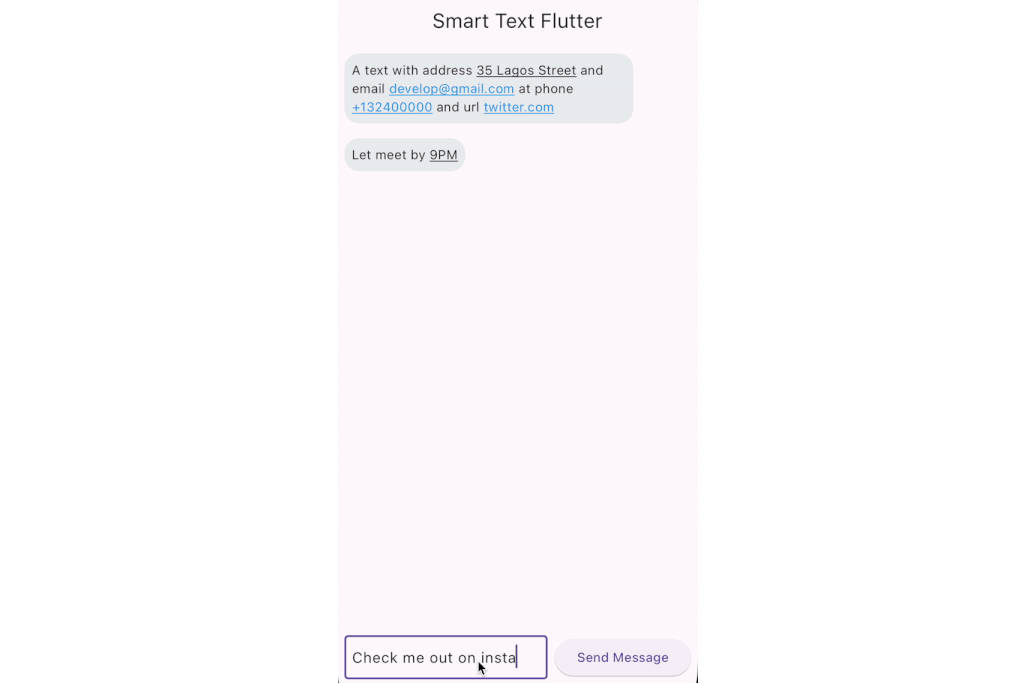flutter_responsive
This plugin provides a easy and productive way to work with responsive layouts for Flutter Applications in mobile, desktop and web, allowing your layout to adapt and wrap widgets ( Container, Rows, Columns and RichText ) referent to the size of his parent element.
Licensing
This project follows the GNU General Public License V3, wich means you can change the entire project the way as you want to, but you need to share your improvements back to the community.
To share your improvements, please first do a Fork of this project, change what you need to and finally do a pull request. And don´t let to share your ideas and needs on "Issues" page, even before to start your changes.
IMPORTANT NOTES:
- This plugin was based on Bootstrap Web Project, but do not implement all its features (not yet).
- The column responsivity is based on his closest parent widget size, not over the screen size, such as Bootstrap.
- All the widgets contains margin, padding, width, height (maximun and minimum edges), such as
divHtml element. - Fell free to improve and change this project.
How to Use
Add the dependency bellow into your pubspec.yaml file.
Add the reference into your .dart files
Use the Widgets ResponsiveContainer, ResponsiveRow, ResponsiveCol and ResponsiveText as the way you want to.
Screen Sizes
This plugin was based on Bootstrap web project and split the screen in 12 columns, considering 7 screen sizes:
- US - Ultra Small Screens - 0px to 309px
- XS - Extra Small Screens - 310px to 575px
- SM - Small Screens - 576px to 767px
- MD - Medium Screens - 768px to 991px
- LG - Large Small Screens - 992px to 1199px
- XL - Extra Large Screens - 1200px to 1999px
- UL - Ultra Large Screens - 2000px and beyond




Personalizing limits (Optional)
All the limits could be personalized as you need, changing the limit Hashmap into ResponsiveScreen class.
Grid Usage
This plugin have 3 major grid elements:
- ResponsiveContainer: Container to all page elements, such as Rows and Columns, centralizing the content and beeing limited to a maximum width size
- ResponsiveRow: Container wich contains many columns or even other widget.
OBS: Its not necessary to wrap inner widgets into a ResponsiveCol object.
- ResponsiveCol:
Full Example
Final result:

How to run the plugin example
This project is a starting point for a Flutter
plug-in package,
a specialized package that includes platform-specific implementation code for
Android and/or iOS.
For help getting started with Flutter, view our
online documentation, which offers tutorials,
samples, guidance on mobile development, and a full API reference.
To run the full example App, wich contains performance and case tests, do the steps bellow:
- Clone this project into your local machine using Github Desktop or any other git program of your preference.
- Download Android Studio and the last Flutter SDK into your local machine. Configure they to works properly such as this article here
- Run
flutter pub getto update all the dependencies - Debug the file
example/lib/main.dartor any of the unity case tests located ontestfolder on emulator or real device. - To run properly the performance tests, please run the app using
flutter run --release