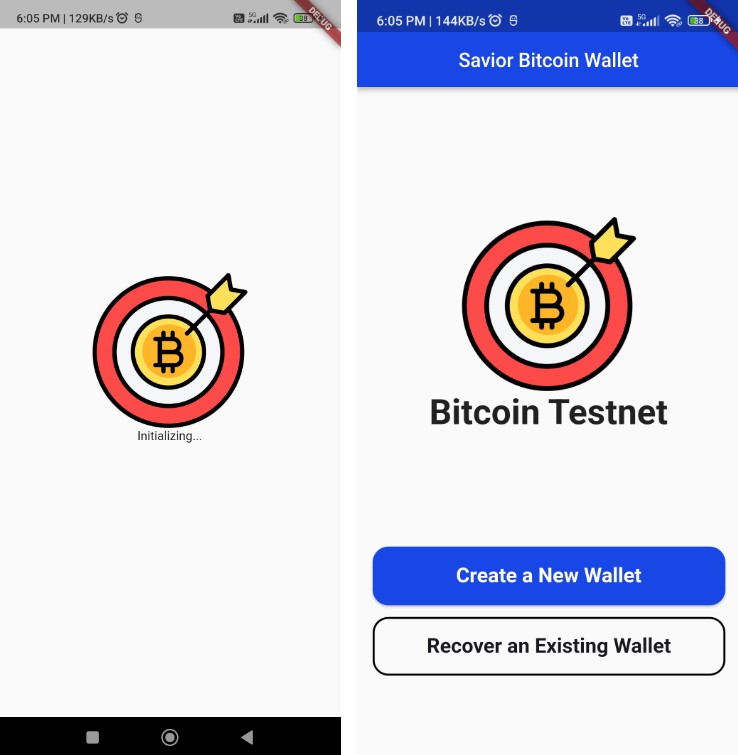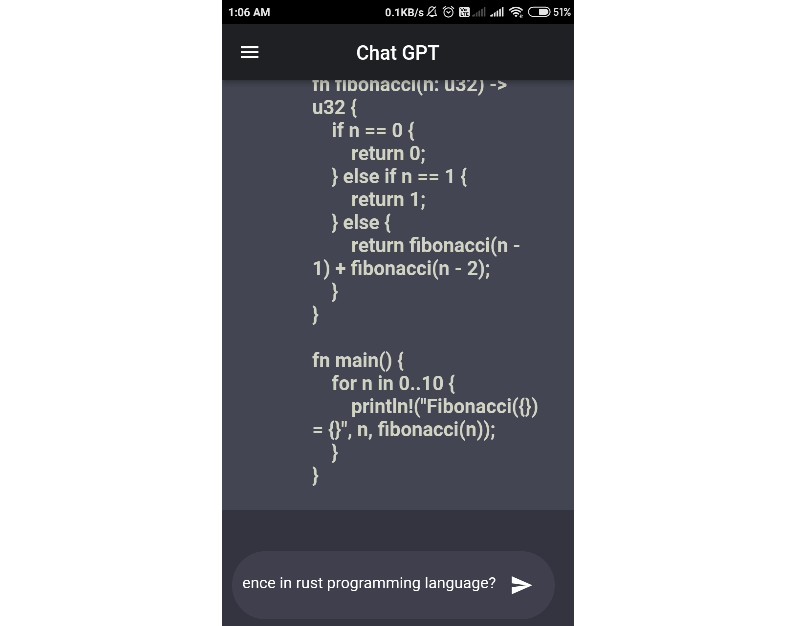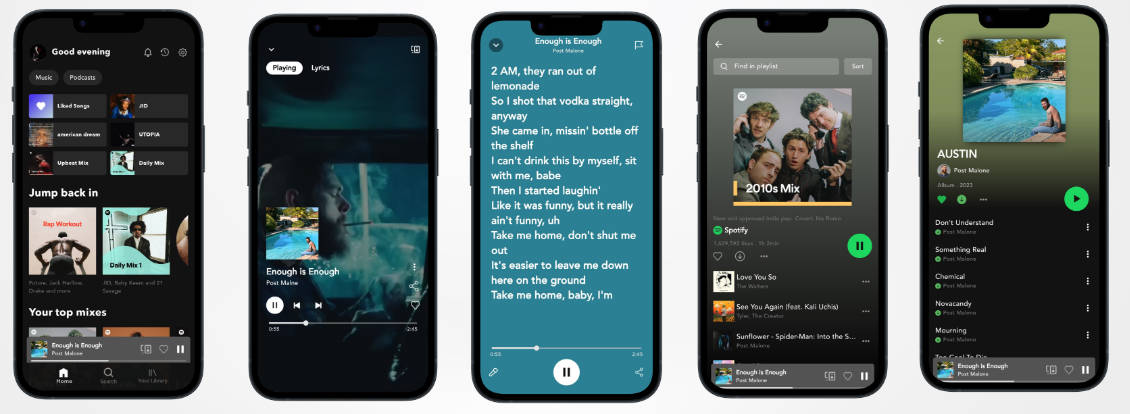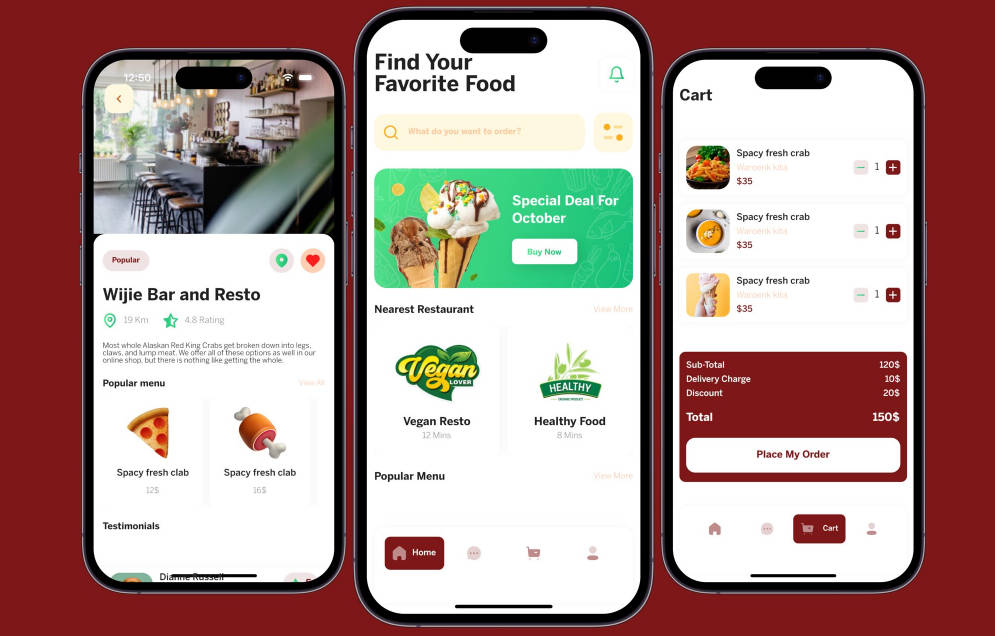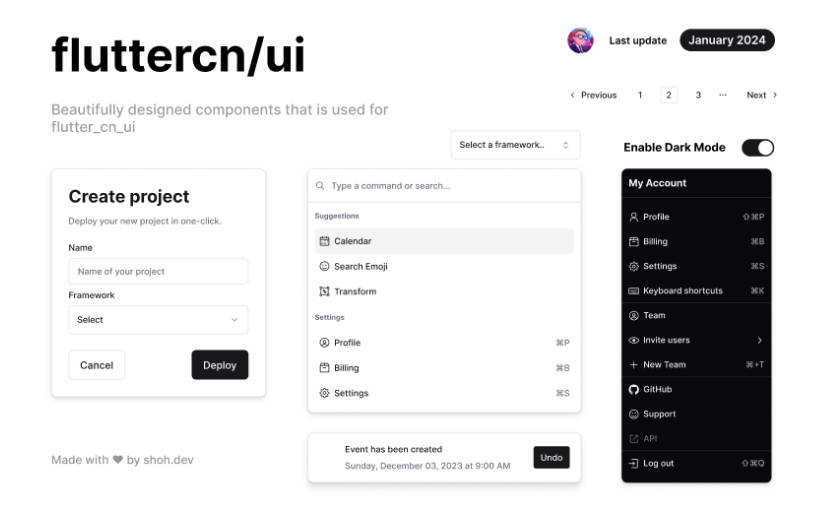Veggie Seasons Adaptive
This demo app is an experiment of adapting Material Design 3 for an iOS audience in the context of Flutter development. It aims to achieve platform-appropriate look and feel with as little compromise on reusing code between Android and iOS as possible.
The app ports Veggie Seasons, which was built with Flutter’s Cupertino library as an iOS-only app, to Material Design 3 (M3). Certain parts of the original app, such as state management and data persistence, were not implemented, since they’re not needed for this UI exploration.
Left: Veggie Seasons Adaptive in Material Design 3. Right: The original Veggie Seasons app in the iOS style.
Run the app with a specific adaptation level
You can run the app with three different levels of adaptation for iOS, defined in the iOSAdaptation variable in adaptation_settings.dart. When you run the app with AdaptationLevel.none (the default), it comes with a UI in full Material Design 3 without any customization for iOS users.
The minimal and more levels provide increasingly more adaptations based on Apple’s Human Interface Guidelines. Both levels are being defined and implemented through this experimentation (see #6 and #7).
enum AdaptationLevel {
none, // m3 default
minimal,
more,
}
var iOSAdaptation = AdaptationLevel.none;
Join the discussions
If you’re familiar with iOS UI design patterns, let us know your thoughts on Material-to-iOS adaptation in the Discussions board and the issue tracker. Feel free to fork this repo, experiment with your own cross-platform adaptations, and share your approach in the Discussions board.