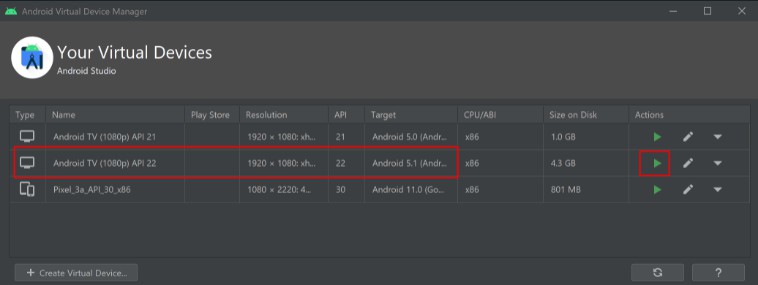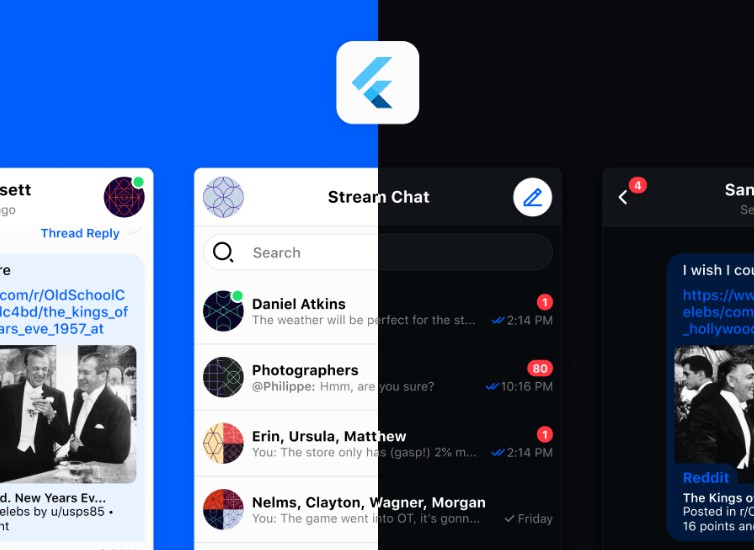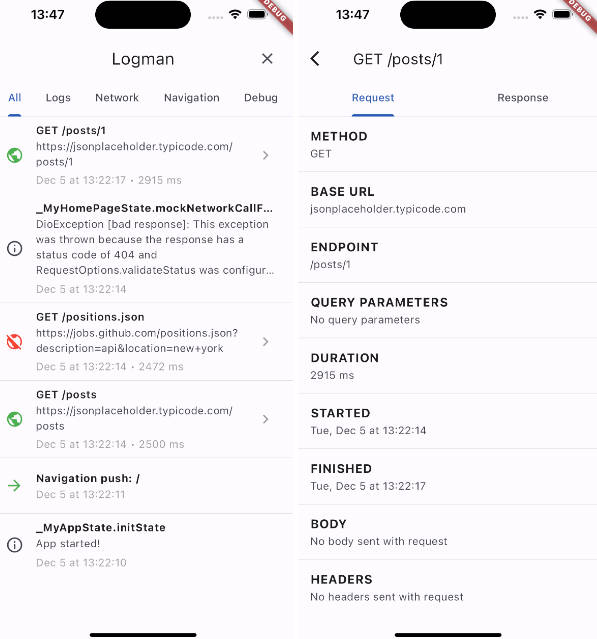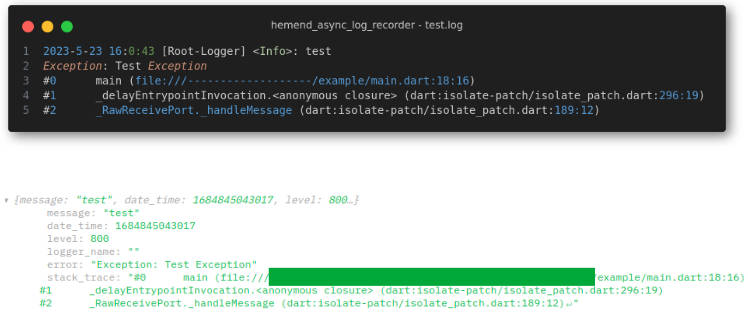Language: English | 中文简体
flutter_logger
- Simple, pretty and powerful logger for flutter,It has the log level, file name and line number, and can customize the color of the log level,It was inspired by logger
,Color not supported on ios。 - It can be printed on the phone, and logs can be filtered
Download
flutter_easylogger: ^{LAST_VERSION}
Usage
Logger.d("hello");
Output
Options
no tag
Logger.v("hello world");
Logger.d("hello world");
Logger.i("hello world");
Logger.w("hello world");
Logger.e("hello world");
var json = "{\"name\":\"tom\",\"age\":\"18\"}";
Logger.json(json);
with tag
Logger.e("hello",tag:"TAG");
Json support (output will be in debug level)
Logger.json(json);
jumps to the printed file details page
Advanced
Logger.init(
true,// isEnable ,if production ,please false
isShowFile: true, // In the IDE, whether the file name is displayed
isShowTime: true, // In the IDE, whether the time is displayed
isShowNavigation: true, // In the IDE, When clicked, it jumps to the printed file details page
levelVerbose: 247, // In the IDE, Set the color
levelDebug: 26,
levelInfo: 28,
levelWarn: 3,
levelError: 9,
phoneVerbose: Colors.white54, // In your phone or web,, Set the color
phoneDebug: Colors.blue,
phoneInfo: Colors.green,
phoneWarn: Colors.yellow,
phoneError: Colors.redAccent,
);
You can change the color of level, and the value is in the range of 0-255. Please refer to the picture below for details

print on the phone
Logs can be printed on the phone or filtered by log level or keyword
// add Overlay
ConsoleOverlay.show(context);
// remoove
ConsoleOverlay.remove();
Note
Turn off logging when production
Logger.init(false);
| IOS | IOS | Android | Web |
|---|---|---|---|
| ide color | no | yes | yes |
| phone color | yes | yes | yes |