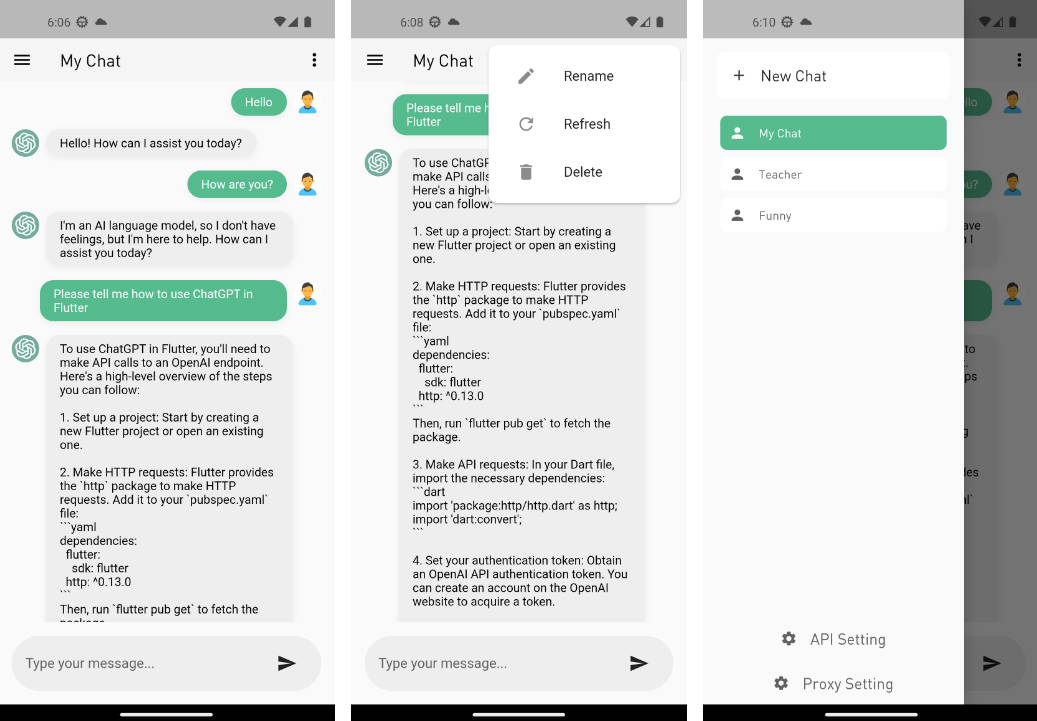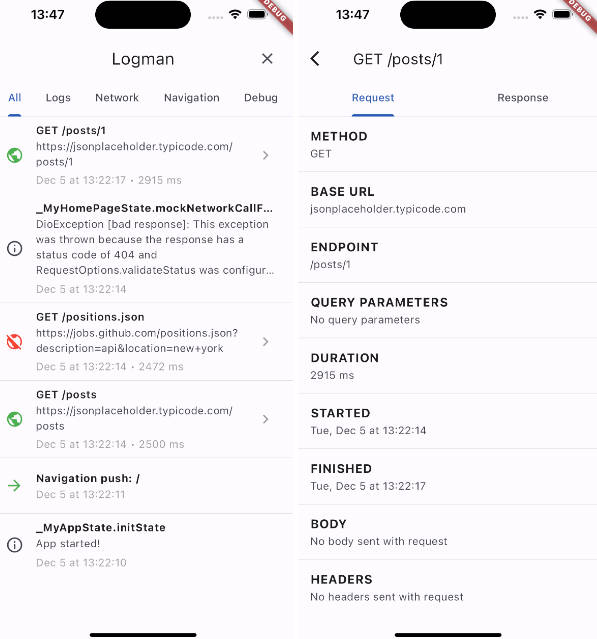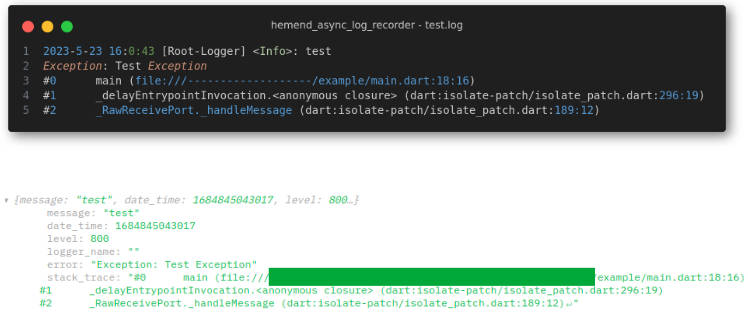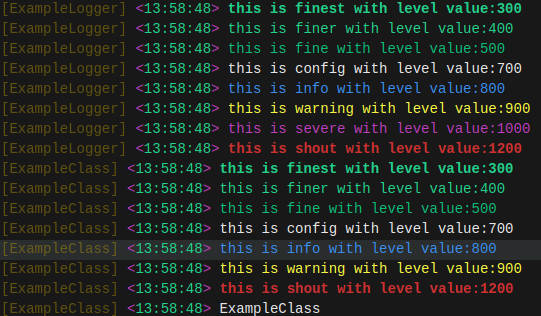TheLogger
A modular logging library for Flutter.
Features
- Colorful console logging
- Database logging
- Custom logging
- Sessions
- Exports logs to compressed file
- Flexible logs filtering and retaining strategies
Getting started
To use this package, add the_logger and logging as a dependency in your pubspec.yaml file.
Usage
Import the packages:
Get an instance of the logger and initialize it:
And then you can use it by calling Logger methods:
TheLogger is a singleton, so you can get the same instance anywhere in your app:
This should be done as early as possible in your app, and only once. Before calling init() second time, you should call dispose() method.
You can define retain strategy for logs. For example:
Logs are separated by sessions. By default, TheLogger starts a new session every time you call init() method (but you can change this behavior by passing startNewSession: false to init() method):
You can start a new session manually by calling:
startSession() can be called multiple times, for example when app resumes from background (see example).
There is a way to append session start log message with custom string (for example, you can add application version) or change session start log message level:
To enable or disable console logging and whethe to store logs in database, use:
There is a way to capture logs that will be sent to console by providing callback function consoleLoggerCallback:
You can add custom loggers (for example for sending logs to server):
To write all logs to compressed file call writeAllLogsToJson method:
This method returns a path to the file with logs. You can send this file to server, ask user to send it to you, or do whatever you want with it.
For debugging purposes, you can get all logs from database and clear all logs from database:
Testing
This package includes several unit tests for its features. To run the tests, use the following command: