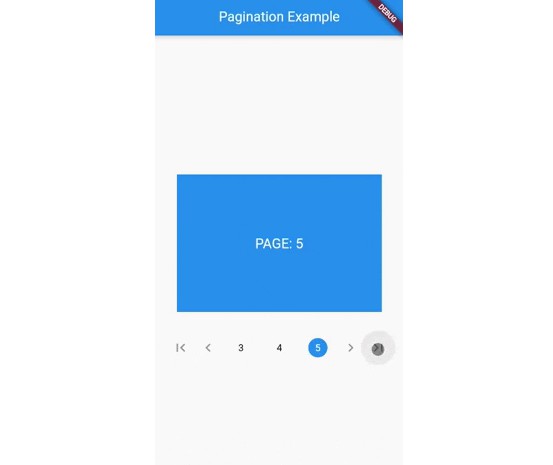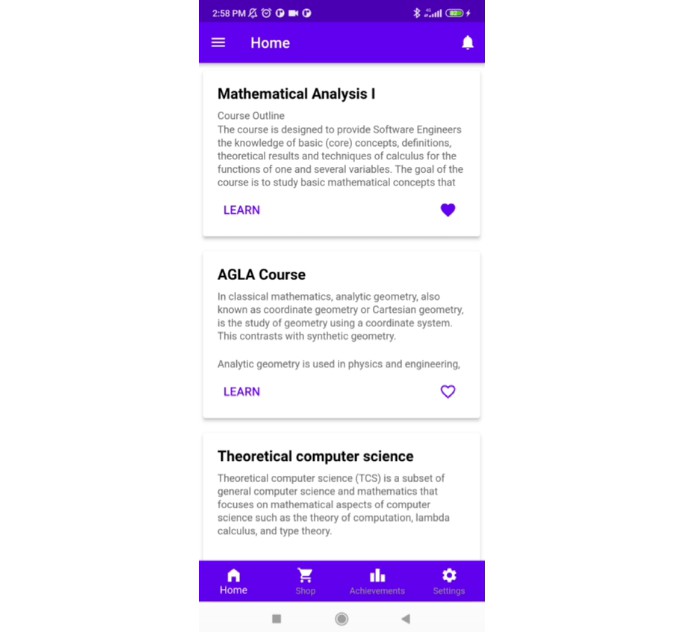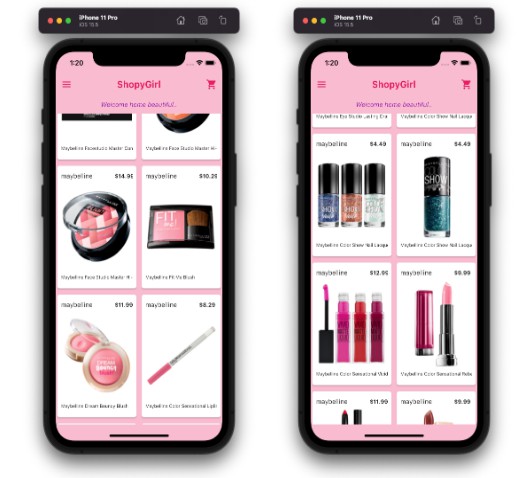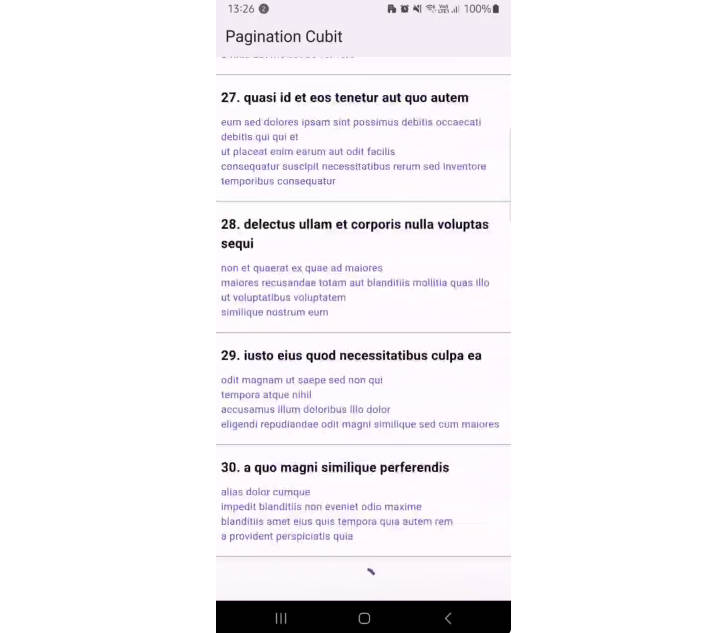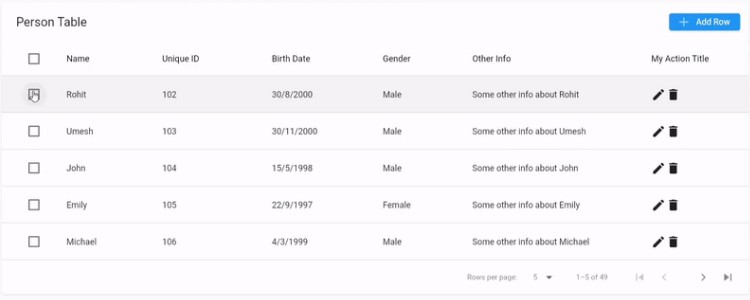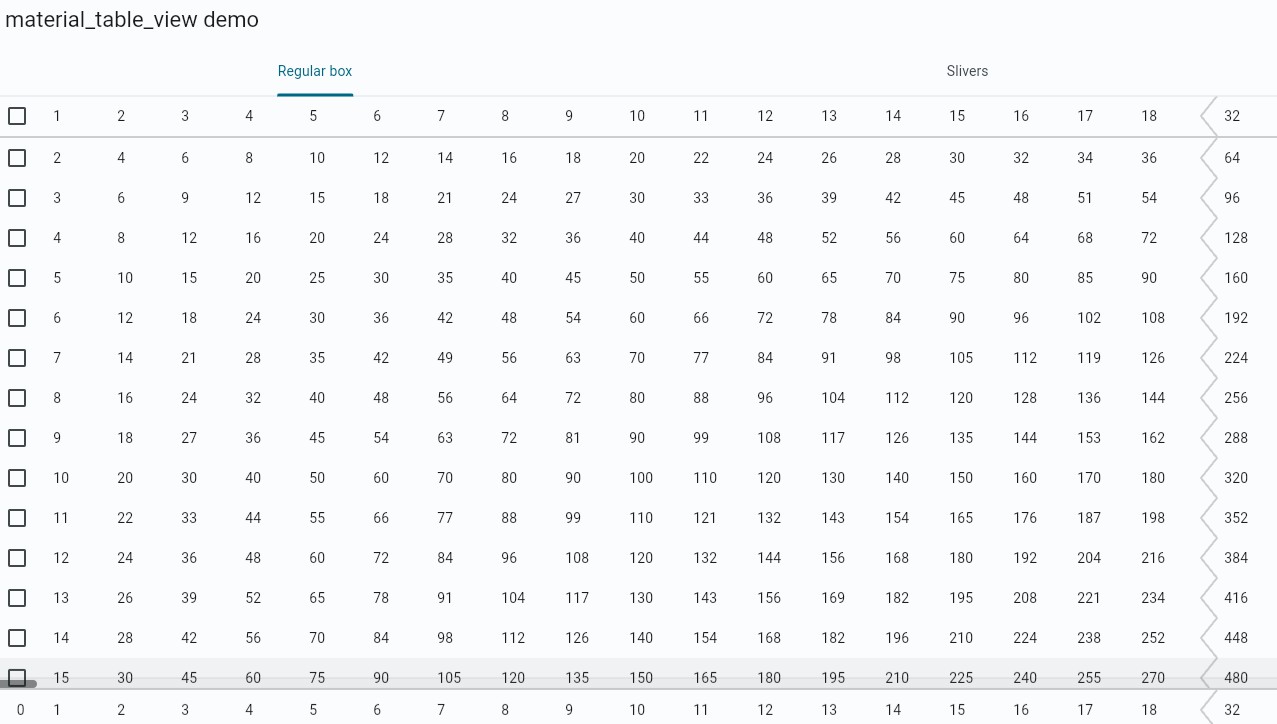Pager
Numeric pagination suitable for multiple cases, such as, custom paged table.
Getting started
You should ensure that you add the pager as a dependency in your flutter project.
dependencies:
pager: ^0.0.3
Example Project
There is a example project in the example folder. Check it out. Otherwise, keep reading to get up and running.
Usage
Need to include the import the package to the dart file where it will be used, use the below command,
import 'package:pager/pager.dart';
Pager
Basic Widget
new Pager(
currentPage: _currentPage,
totalPages: 5,
onPageChanged: (page) {},
),
Complete example
@override
Widget build(BuildContext context) {
return Scaffold(
appBar: AppBar(
title: const Text("Pagination Example"),
),
body: Center(
child: Column(
mainAxisAlignment: MainAxisAlignment.center,
children: [
Container(
height: 200,
margin: const EdgeInsets.all(32),
color: Colors.blue,
child: Center(
child: Text(
"PAGE: $_currentPage",
style: const TextStyle(color: Colors.white, fontSize: 20),
),
),
),
Pager(
currentPage: _currentPage,
totalPages: 5,
onPageChanged: (page) {
setState(() {
_currentPage = page;
});
},
),
],
),
),
);
}
}