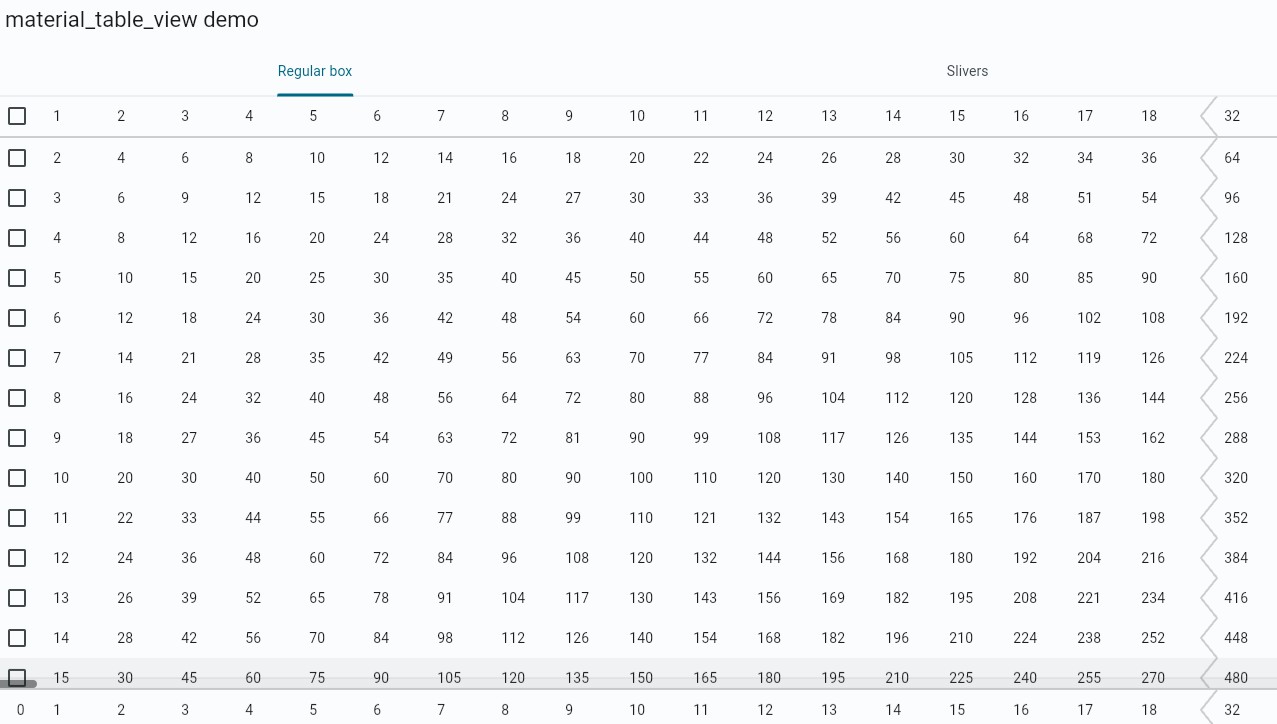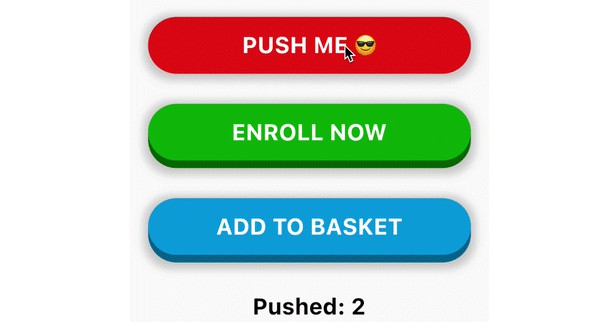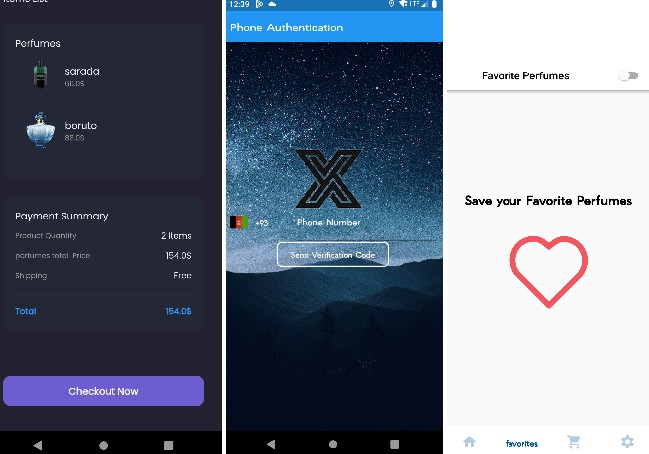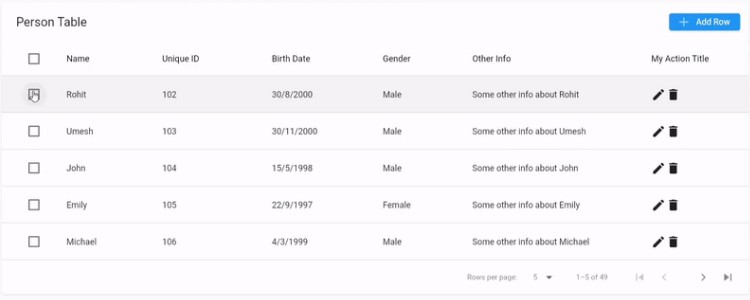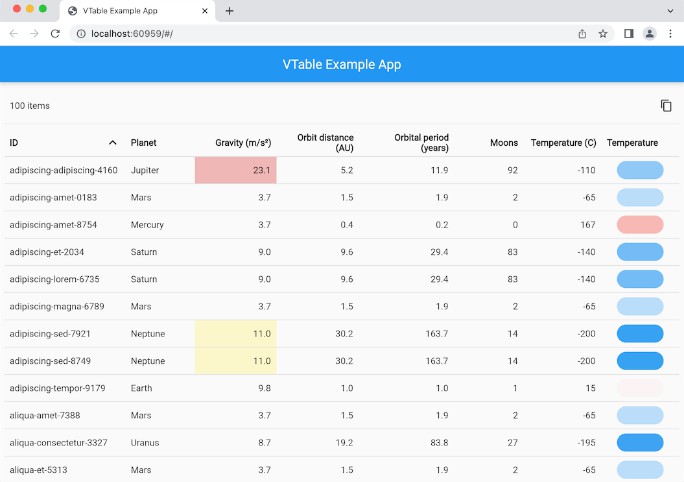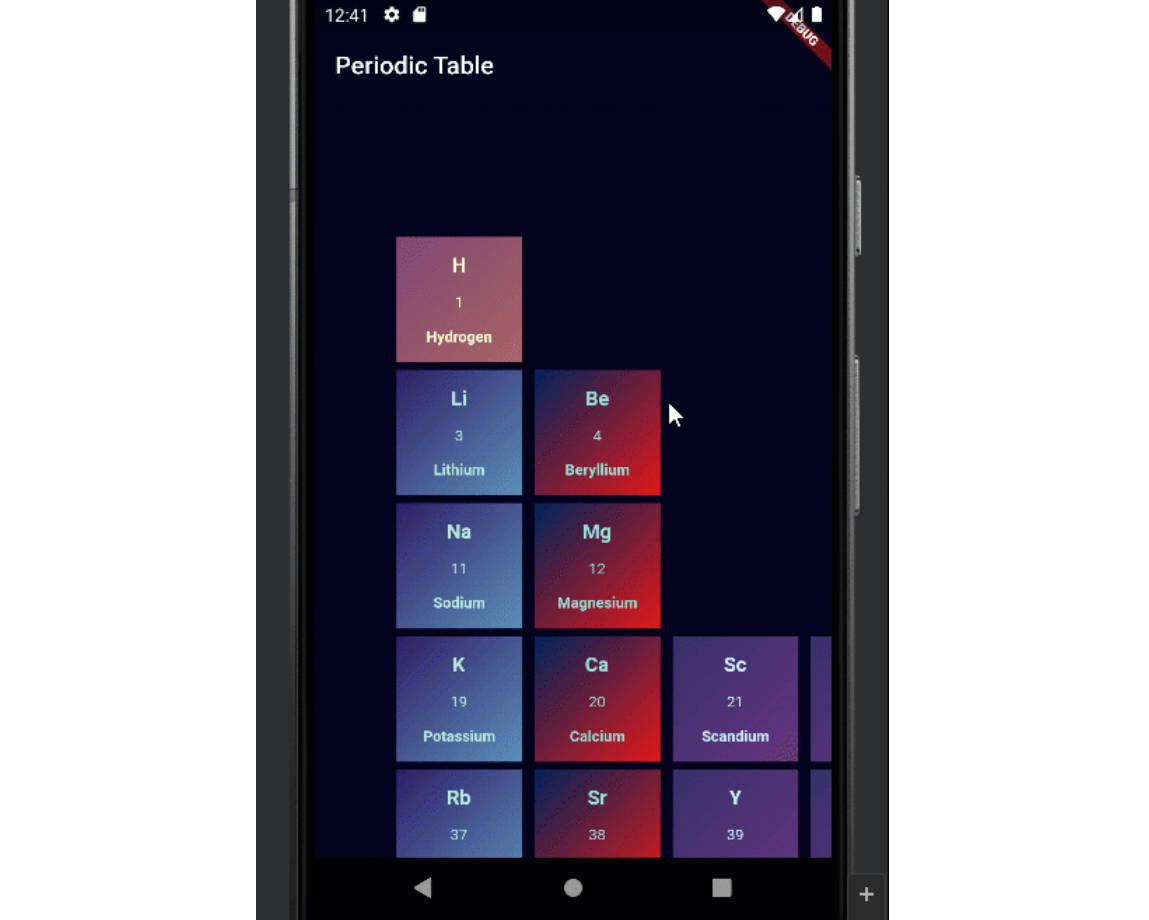material_table_view
This is an open source Flutter package containing a widget that displays your data in a both vertically and horizontally scrollable material-style table with fixed-width freezable columns dynamically adjusting based on a screen size with support for billions of on-demand built rows. This package prioritizes usability and visual consistency above all else.
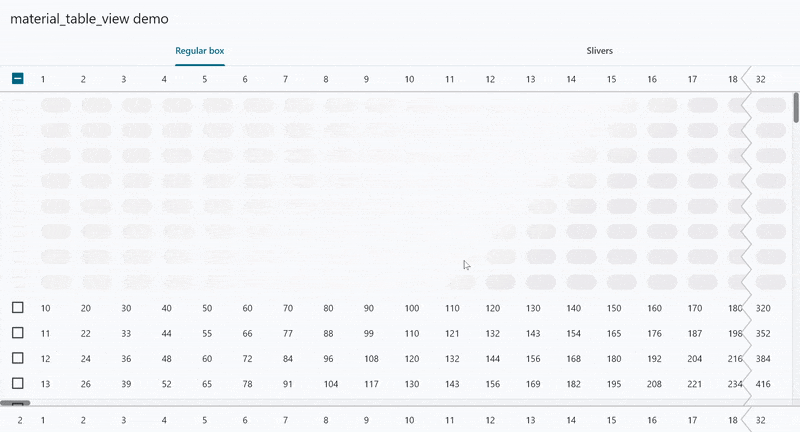 |
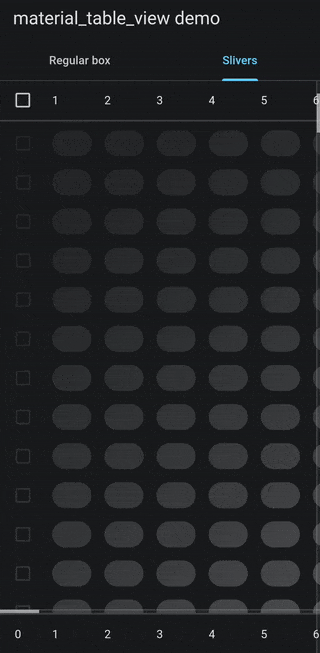 |
| This demo uses the shimmer included in the package. The source code for this demo is included in the package example and is available here. | |
Features
- Both horizontally and vertically scrolling meaning that both rows and columns can be scrolled in order to display large amount of data to the user.
- Fixed-width columns that can be frozen meaning that it will be docked either at the left or right whenever it would otherwise get scrolled off-screen. This helps the user not to lose a row-identifying information while scrolling horizontally. Columns will automatically be unfrozen in case of insufficient horizontal space based on a developer-defined freeze priorities meaning that table will adjust to any screen size be it mobile or desktop.
- sticky column property, which causes frozen columns to scroll off of the edge but come back upon scrolling in the other direction to conserve the horizontal space when it's limited.
- Lazily built fixed-height rows allowing for billions of rows to be in one table.
- Support for a custom individual row widget wrapper allowing the developer to wrap each individual row in on InkWell while containing all cell widgets inside enabling for many material interactions within that row.
- Support for placeholder rows.
- Support for custom optionally animated shading of the placeholder rows allowing the shader to depend on a vertical scrolling offset and to start or stop animating whenever any or none of the placeholders are visible.
- Included shimmer shader that allows for animated linear gradient to be applied to placeholder rows.
- Scroll behaviour defined by an application theme used including scroll physics, overscroll effects, etc. It means that the platform-default scrolling behaviour will be used by default if you haven't overridden it.
- Divider animations: when a column gets scrolled under another column that become frozen at the edge of a screen, a wiggly divider will animate in indicating to the user that the columns have been separated and there is more content to scroll to.
- Horizontally scrollable header and footer support.
- SliverTableView - sliver variant of a table view which can be used in a CustomScrollView alongside other slivers (including other instances of the SliverTableView) to be scrolled vertically by a single view. It features sticky header and footer, and the same capabilities as a regular one.
Usage
TableView.builder(
columns: [
// TODO specify columns
const TableColumn(
width: 56.0,
freezePriority: 100,
),
for (var i = 1; i < 100; i++)
const TableColumn(width: 64), // TODO specify freezePriority to freeze a column
],
rowCount: 1048576, // TODO specify row count
rowHeight: 56.0, // TODO specify row height
rowBuilder: (context, row, contentBuilder) {
// TODO fetch row data
return InkWell(
onTap: () => print('Row $row clicked'),
child: contentBuilder(
context,
(context, column) => Text('$column'), // TODO build a cell widget
),
);
},
// TODO specify other parameters for other features
),
Limitations
Row wrapping widgets restriction
Not every widget can be used to wrap row widget built in a rowBuilder and placeholderBuilder functions. Any widget that may need to utilize compositing will either cause an exception or will not work as expected. This includes widgets like RepaintBoundary, Opacity, ShaderMask, clipping widgets and more. Material widget may only be used with a specified type of MaterialType.transparency, which is the only type not requiring compositing. For some of these, special alternatives are provided by the package that will work for that purpose (and that purpose only):
-
TableRowOpacity- an alternative forOpacitywidget; -
TableRowFadeTransition- an alternative forFadeTransitionwidget; -
tableRowDefaultAnimatedSwitcherTransitionBuilderfunction - an alternative
for theAnimatedSwitcher.defaultTransitionBuilderfunction
which can be used as atransitionBuilderfor theAnimatedSwitcherin that context
as a default one will not work.If any alternative you need are not available,
feel free to use the issue tracker.
Drawing on top of the row might not work as expected.
These limitations do not apply to cell widgets built by a cellBuilder closure.
These limitations are caused by the custom compositing involved in a table widget painting used for optimization purposes.