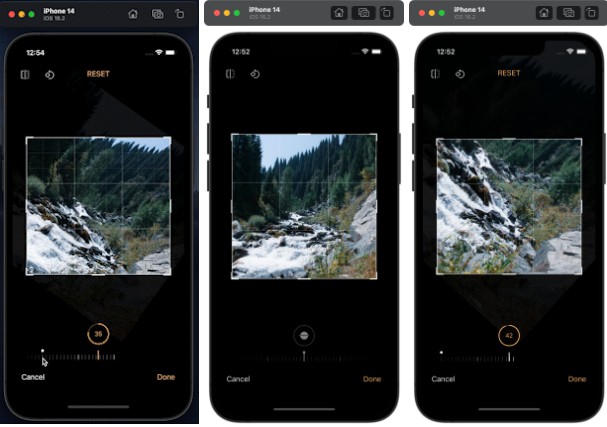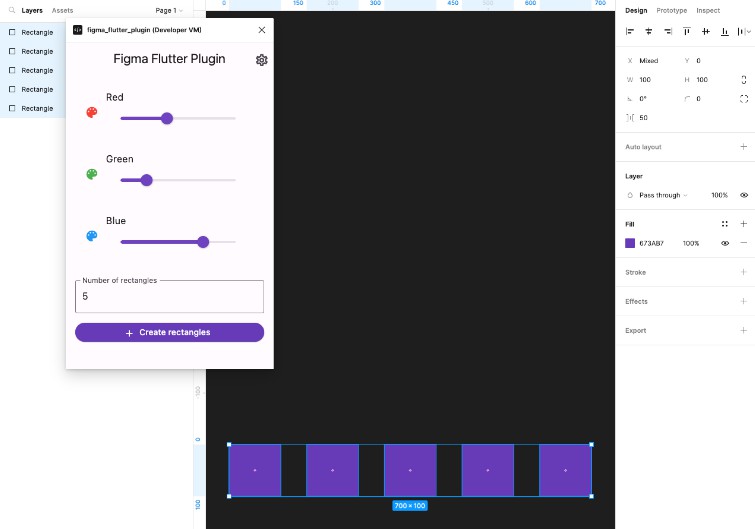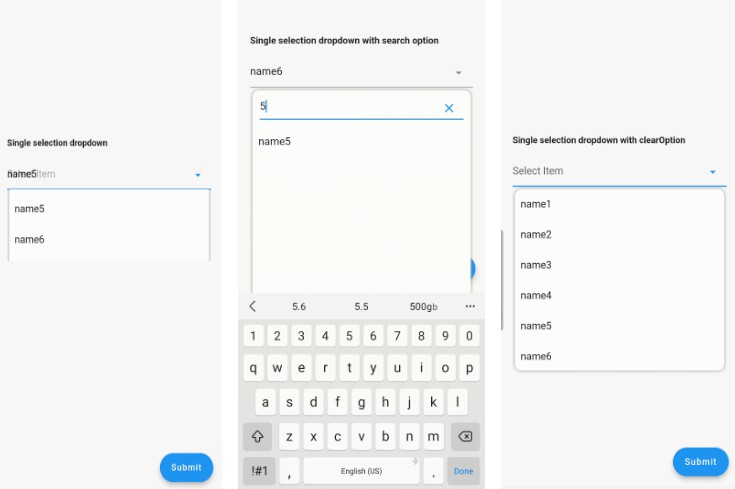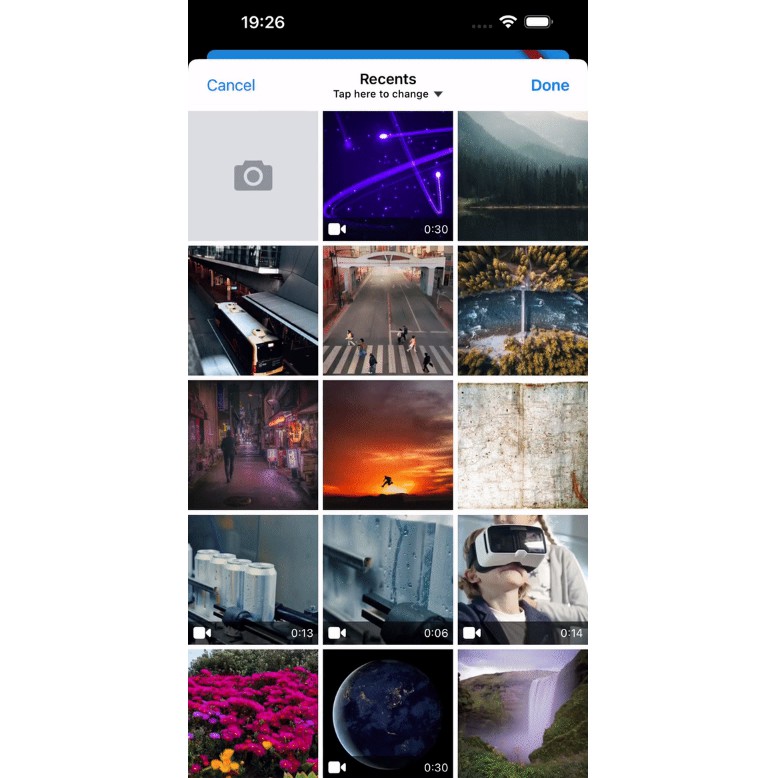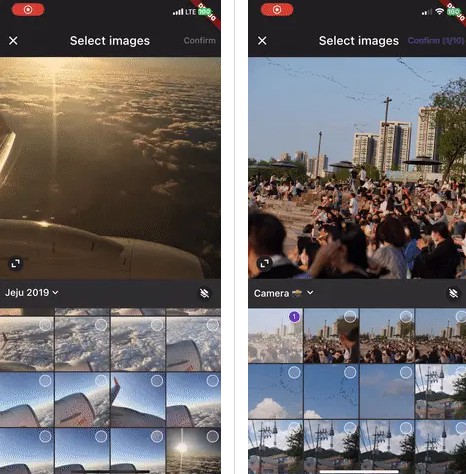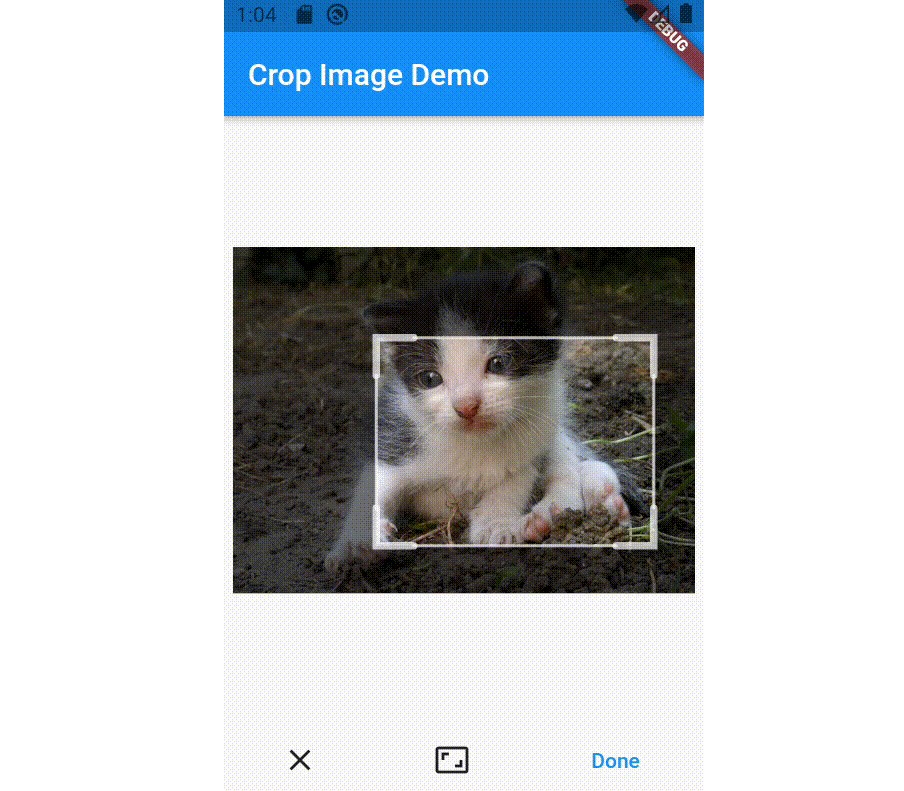croppy
An image cropper that Flutter deserves.
Big difference of this package from other popular ones (such as image_cropper) is that croppy runs completely in Flutter, so there’s no need to launch a separate activity/view when you want to crop an image. Another benefit is that croppy can be completely customized to fit any of your image cropping needs.
Features
- iOS Photos app-like image cropper
- Supports any linear transformations on the image: scaling, rotating, skewing, flipping, etc
- Completely customizable (will create documentation with later releases)
In progress:
- Material image cropper (something similar to Google Photos)
- Image editing module (?) (brightness, contrast, etc)
- Fixed aspect ratios
- Custom cropping shapes
- Localization
- Kickass animations
Getting started
Install croppy from pub:
dependencies:
croppy: <latest_version>
Enjoy using it 🙂
Usage
Currently croppy supports an iOS-like image cropper:
final result = await showCupertinoImageCropper(
context,
imageProvider: const NetworkImage('MY_IMAGE_URL'), // Or any other image provider
initialData: CroppableImageData.initial(imageSize: const Size(1080, 1080)),
);
The image size has to be known before launching the cropper. One way to obtain it is to use obtainImage:
final image = await obtainImage(myProvider);
final size = (image.width, image.height);
In the future this will be a bit more streamlined. Still thinking of a clean way of doing this.
The return value of showCupertinoImageCropper is CropImageResult, which contains the image data encoded with the image package. To convert it to dart:ui‘s Image, you can use await result.asUiImage. Check out the image package to convert the image to any of the supported formats (png, jpg, etc).
For a complete runnable example, see ./example.
Additional information
This package is still WIP, so expect some major updates along the way. Feel free to report bugs/issues on GitHub.
If you have questions, you can contact me directly at [email protected].
Credits:
- https://github.com/daniyarzt for the
FitAabbInQuadSolverclass