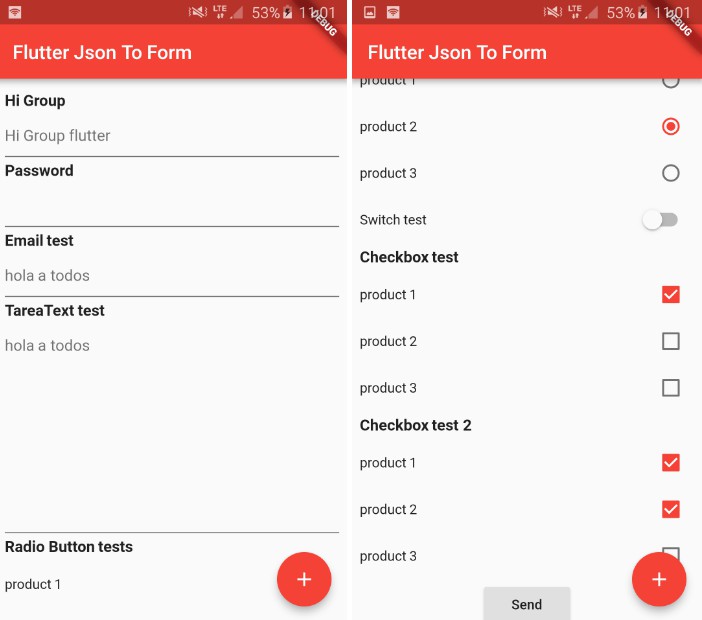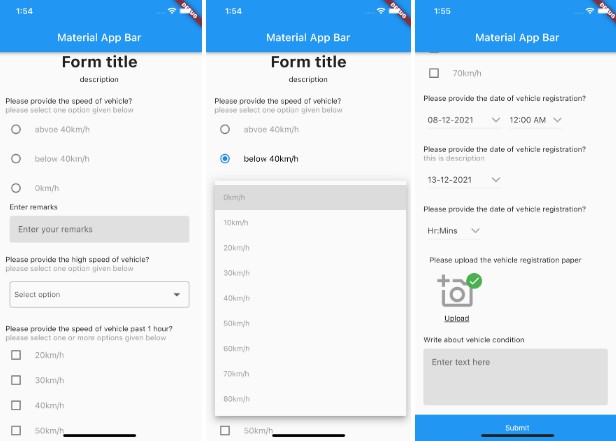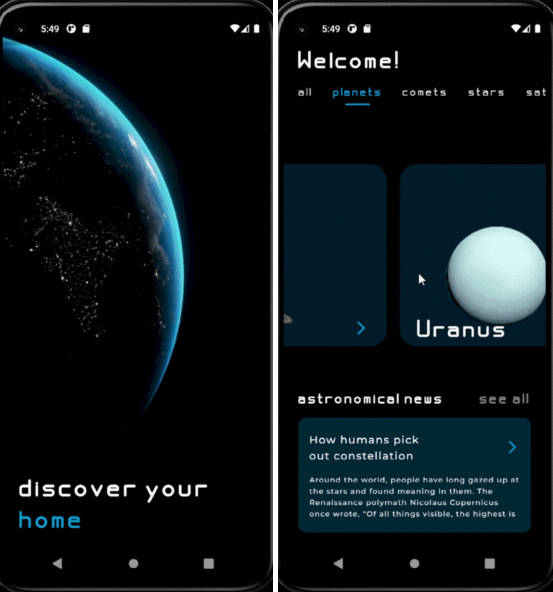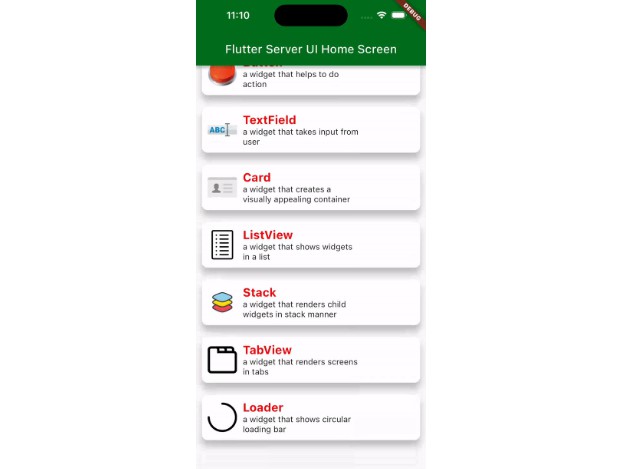json_to_form
A flutter plugin to use convert Json to Form.
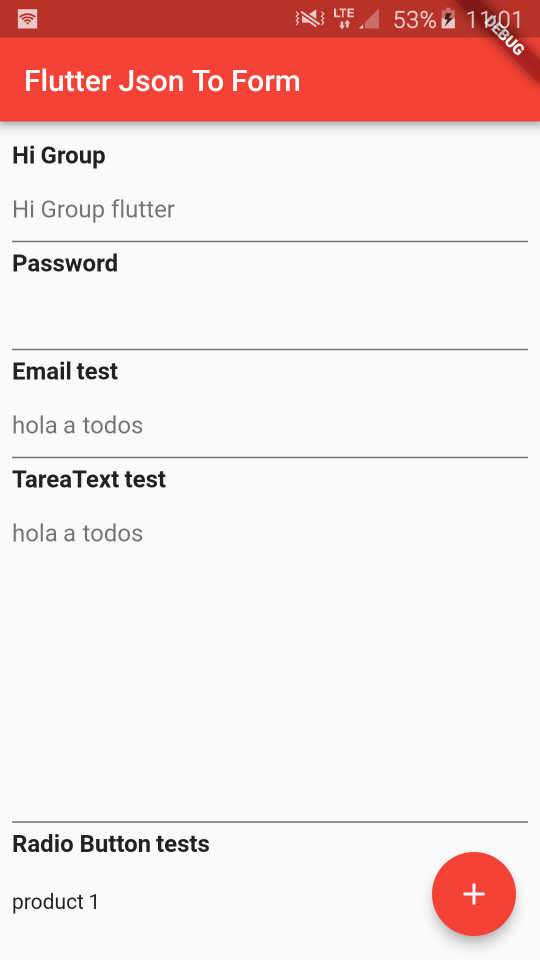
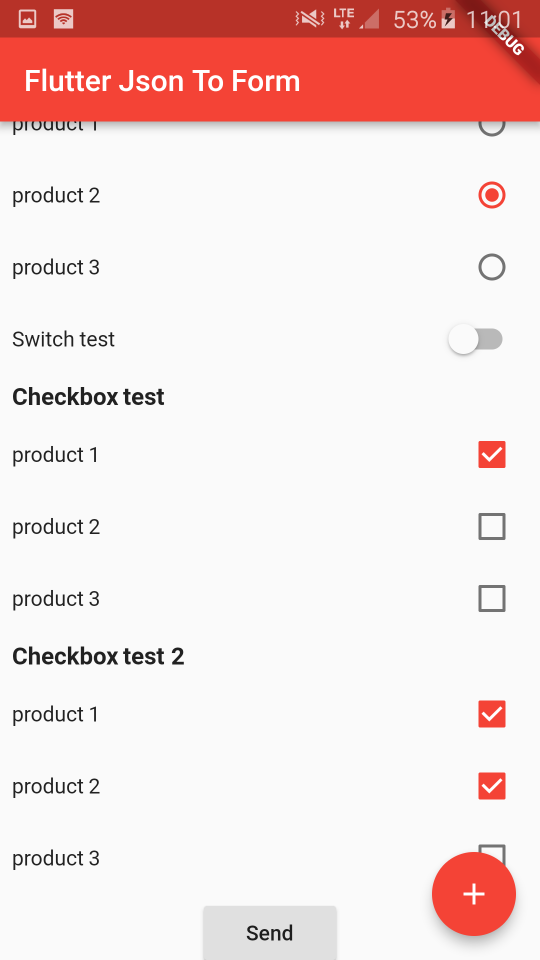
Instalation
- Add this to your package's pubspec.yaml file:
dependencies:
json_to_form: "^0.0.1"
- You can install packages from the command line:
with Flutter:
$ flutter packages get
- Import it Now in your Dart code, you can use:
import 'package:json_to_form/json_to_form.dart';
Usage
- TextField
String form = json.encode([
{
'type': 'Input',
'title': 'Hi Group',
'placeholder': "Hi Group flutter"
},
{
'type': 'Password',
'title': 'Password',
},
{
'type': 'Email',
'title': 'Email test',
'placeholder': "hola a todos"
},
{
'type': 'TareaText',
'title': 'TareaText test',
'placeholder': "hola a todos"
},
]);
- Radio
String form = json.encode([
{
'type': 'RadioButton',
'title': 'Radio Button tests',
'value': 2,
'list': [
{
'title': "product 1",
'value': 1,
},
{
'title': "product 2",
'value': 2,
},
{
'title': "product 3",
'value': 3,
}
]
},
]);
- Switch
String form = json.encode([
{
'type': 'Switch',
'title': 'Switch test',
'switchValue': false,
},
]);
- Checkbox
String form = json.encode([
{
'type': 'Checkbox',
'title': 'Checkbox test 2',
'list': [
{
'title': "product 1",
'value': true,
},
{
'title': "product 2",
'value': true,
},
{
'title': "product 3",
'value': false,
}
]
},
]);
- Example
String form_send_email = json.encode([
{'type': 'Input', 'title': 'Subject', 'placeholder': "Subject"},
{'type': 'TareaText', 'title': 'Message', 'placeholder': "Content"},
]);
dynamic response;
@override
Widget build(BuildContext context) {
return new Scaffold(
appBar: new AppBar(
title: new Text(widget.title),
),
body: new SingleChildScrollView(
child: new Container(
child: new Column(children: <Widget>[
new CoreForm(
form: form,
onChanged: (dynamic response) {
this.response = response;
},
),
new RaisedButton(
child: new Text('Send'),
onPressed: () {
print(this.response.toString());
})
]),
),
),
);
}
When there is a change in the form, the (dynamic response;) is updated,
onChanged: (dynamic response) {
this.response = response;
},
when text is added to the TextField, add field called response
// initial form_send_email
[{"type":"Input","title":"Subject","placeholder":"Subject"},{"type":"TareaText","title":"Message","placeholder":"Content"}]
// add text (hi) in TextField Message, update dynamic response; and add field called response
[{type: Input, title: Subject, placeholder: Subject}, {type: TareaText, title: Message, placeholder: Content, response: hi }]