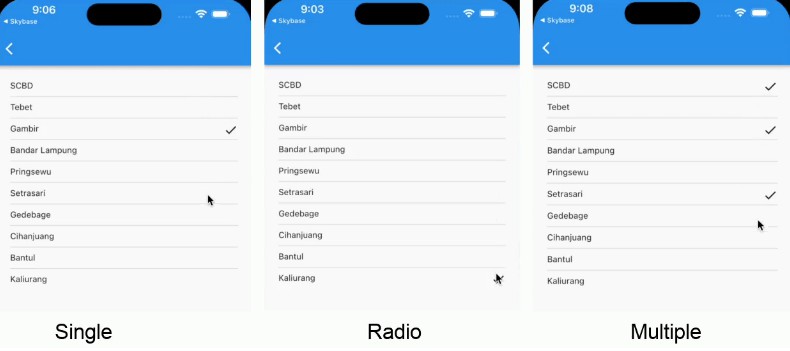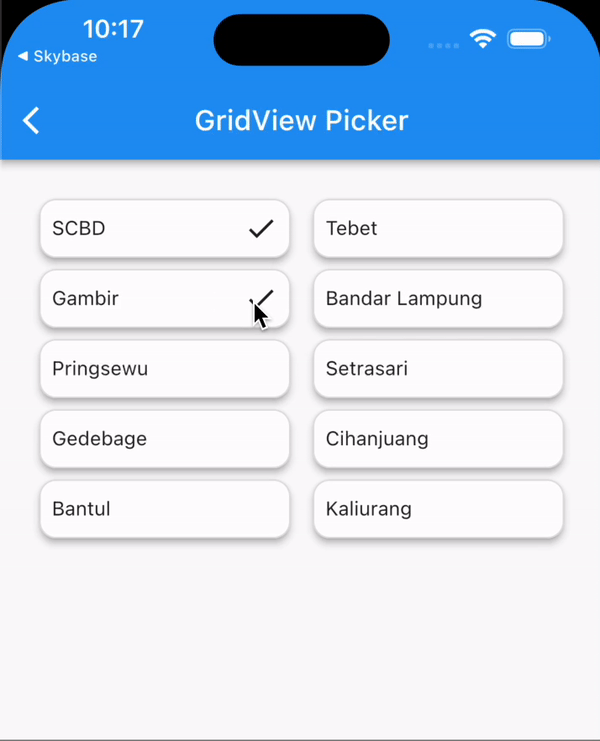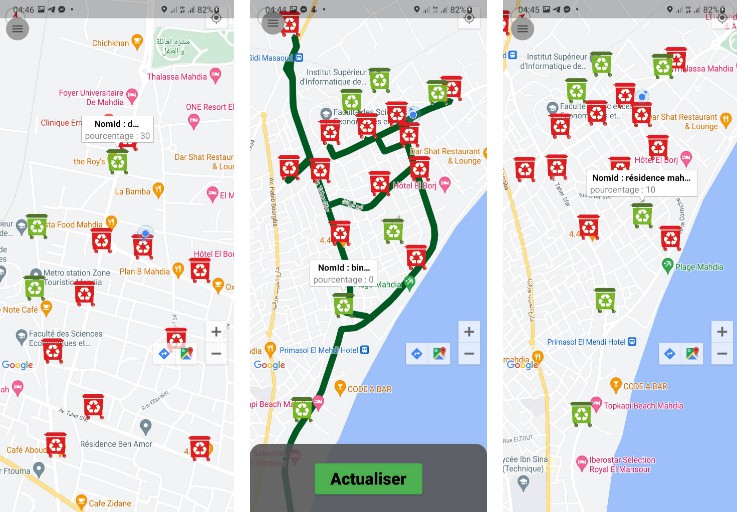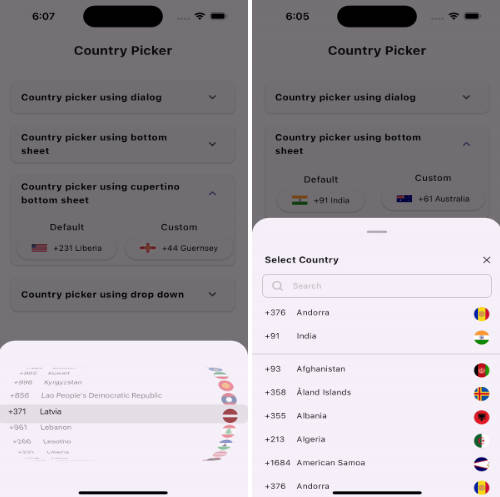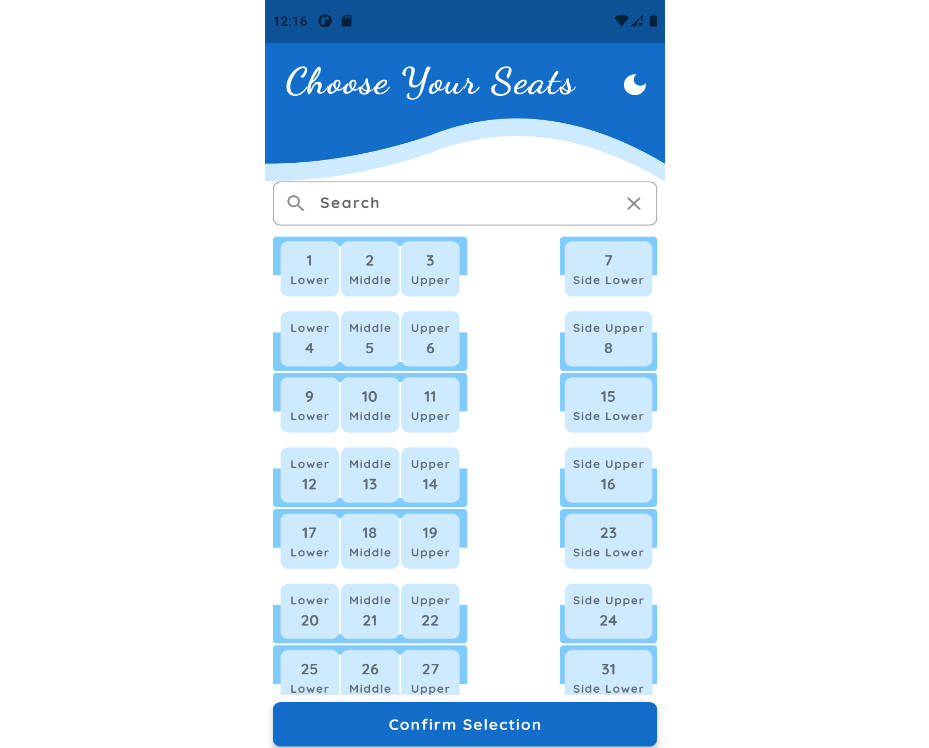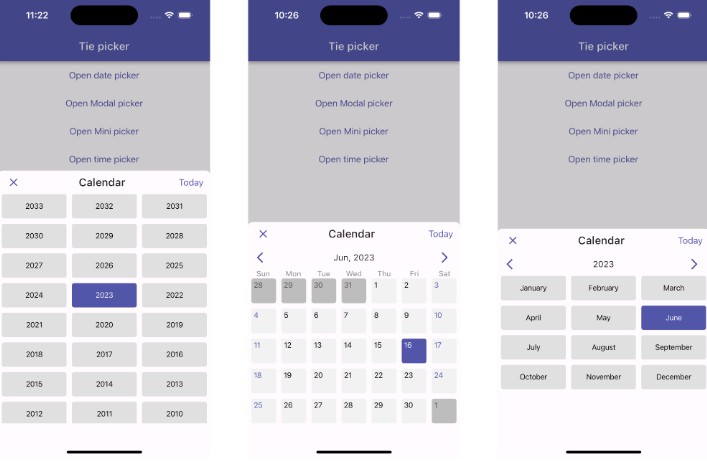Overview
This package contains a set of reusable widget. Provides common widgets that can help to your screen.
Getting Started
Add dependency to your pubspec.yaml
dependencies:
collection_picker : "^version"
Usage
We use sample data with model data and lists as real to make it easier for you to understand
The sample model data given is :
class CityModel {
String province;
String city;
CityModel(this.province, this.city);
}
And the dummy data list is :
List<CityModel> dataCity = [
CityModel('Jakarta', 'SCBD'),
CityModel('Jakarta', 'Tebet'),
CityModel('Jakarta', 'Gambir'),
CityModel('Lampung', 'Bandar Lampung'),
CityModel('Lampung', 'Pringsewu'),
CityModel('Bandung', 'Setrasari'),
CityModel('Bandung', 'Gedebage'),
CityModel('Bandung', 'Cihanjuang'),
CityModel('Yogyakarta', 'Bantul'),
CityModel('Yogyakarta', 'Sleman'),
];
PickerListView
PickerListView<CityModel>(
type: PickerType.single,
shrinkWrap: true,
physics: const NeverScrollableScrollPhysics(),
separator: const Divider(thickness: 1, height: 16),
initialValue: dataCity.first,
data: dataCity,
itemBuilder: (PickerData<CityModel> item) {
return SizedBox(
height: 20,
child: Row(
mainAxisAlignment: MainAxisAlignment.spaceBetween,
children: [
Text('${item.data?.name}'),
(item.isSelected)
? const Icon(Icons.check)
: const SizedBox.shrink()
],
),
);
},
onChanged: (context, index, selectedItem, selectedListItem) {
// when the type is single/radio, you should use this
debugPrint('Selected item = $selectedItem');
/// when the type is multiple, you should use this
debugPrint('All selected item = $selectedListItem');
},
)
PickerGridView
Actually is same as Picker ListView but it is serves as GridView.
PickerGridView(
type: PickerType.multiple,
shrinkWrap: true,
initialValue: dataCity.first,
data: dataCity,
itemBuilder: (PickerData<CityModel> item) {
return Container(
padding: const EdgeInsets.all(8),
decoration: BoxDecoration(
borderRadius: BorderRadius.circular(12),
border: Border.all(color: Colors.grey.shade300),
),
child: Row(
mainAxisAlignment: MainAxisAlignment.spaceBetween,
children: [
Text('${item.data?.name}'),
(item.isSelected)
? const Icon(Icons.check)
: const SizedBox.shrink()
],
),
);
},
onChanged: (context, index, selectedItem, selectedListItem) {
// when the type is single/radio, you should use this
debugPrint('selected item = ${selectedItem?.name}');
/// when the type is multiple, you should use this
debugPrint('All selected item = ${selectedListItem.map((e) => e?.name)}');
},
)
Additional information
Thank you. Hope this package can help you. Happy coding..