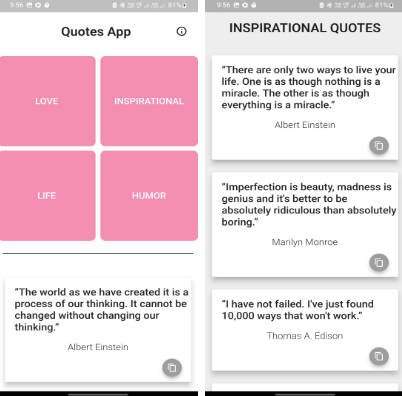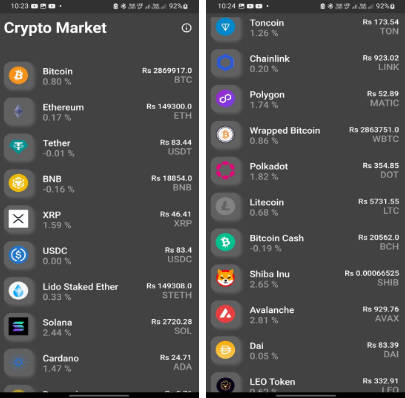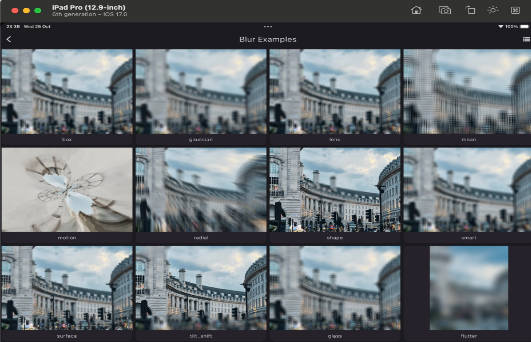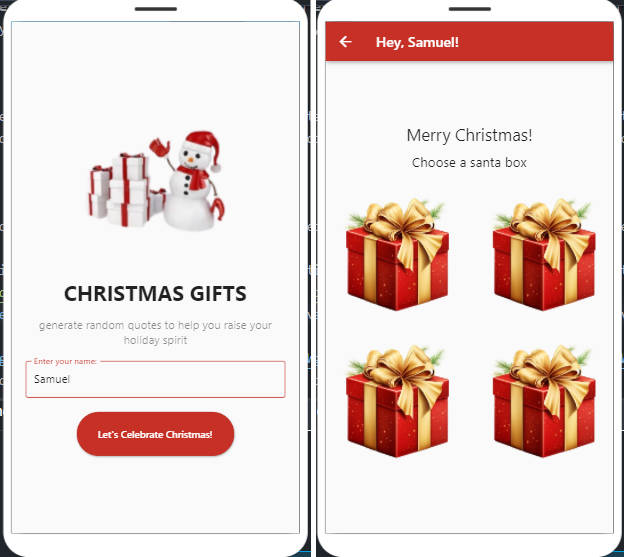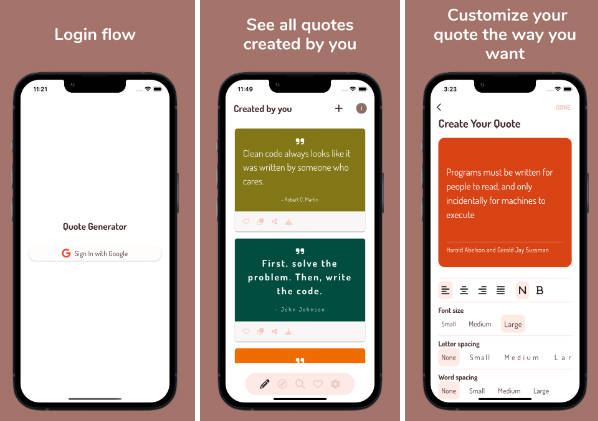Quote App
Introduction
The Quote App is a handy tool for users to access a diverse collection of quotes, all conveniently categorized. This app simplifies the process of finding and copying quotes directly to your clipboard. With a wide range of categories and a direct feed from a website, you can discover, save, and share inspiring quotes with ease.
Project Preview


Features
- Categorized Quotes: Access a well-organized collection of quotes spanning various categories.
- Clipboard Copy: Copy your favorite quotes directly to your clipboard with a single click.
- Website Scrapping: Get a continuous feed of quotes from a reputable website source.
- User-Friendly Interface: A clean and intuitive design for a seamless experience.
Getting Started
To start using the Quote App, follow these steps:
- Download and install the app on your device.
- Launch the app to access the main interface.
- Explore the different categories to discover quotes that resonate with you.
- Click on a quote to copy it directly to your clipboard.
Usage
- Browse through the categorized quotes to find the one you like.
- Click on a quote to copy it to your clipboard.
Contributing
If you’d like to contribute to the improvement and expansion of the Quote App project, follow these steps:
- Fork the project.
- Create a new branch for your feature or improvement (
git checkout -b feature/your-feature-name). - Implement your changes and commit them (
git commit -m 'Add your feature'). - Push your branch (
git push origin feature/your-feature-name). - Create a pull request on the original repository.
License
The Quote App is licensed under the MIT License – see the LICENSE file for details.
Contact
If you have any questions, suggestions, or need assistance, please feel free to contact the project team:
- Email: [email protected]
Thank you for using the Quote App to discover and share inspiring quotes!