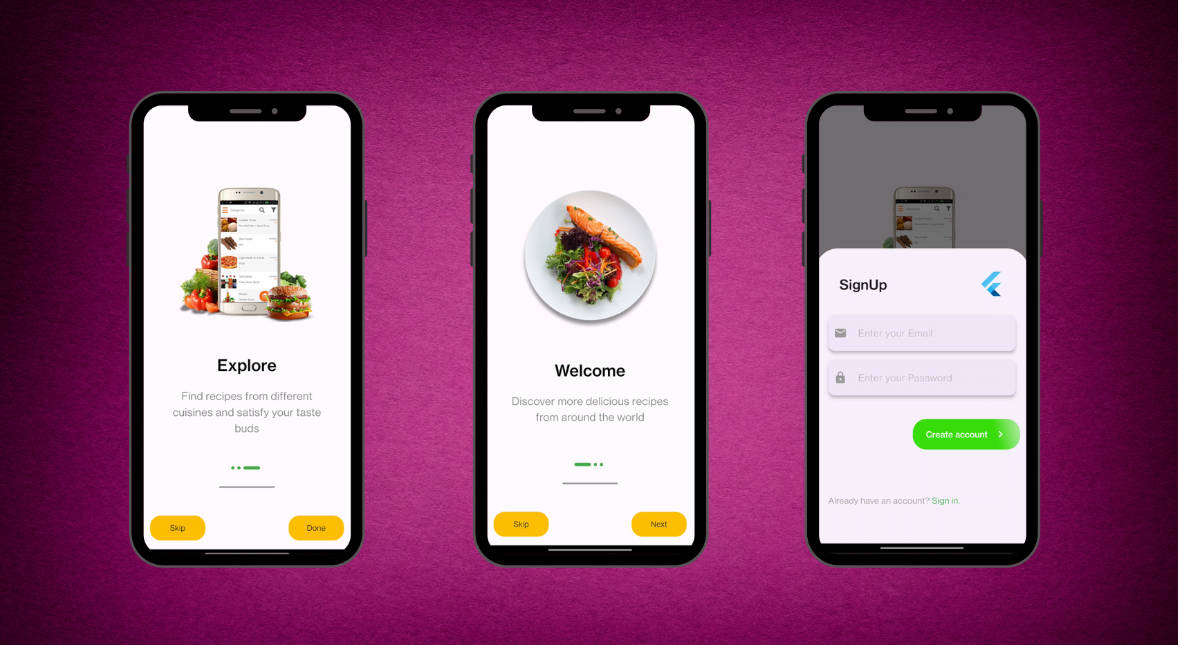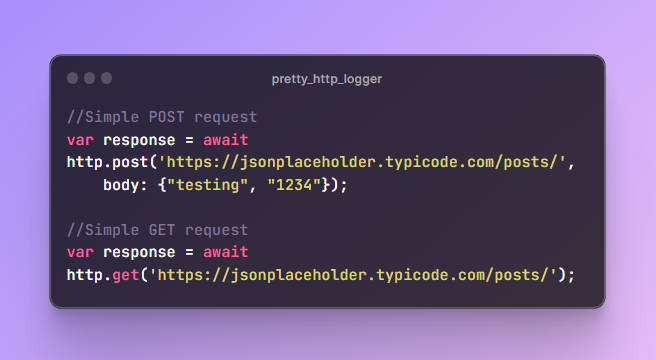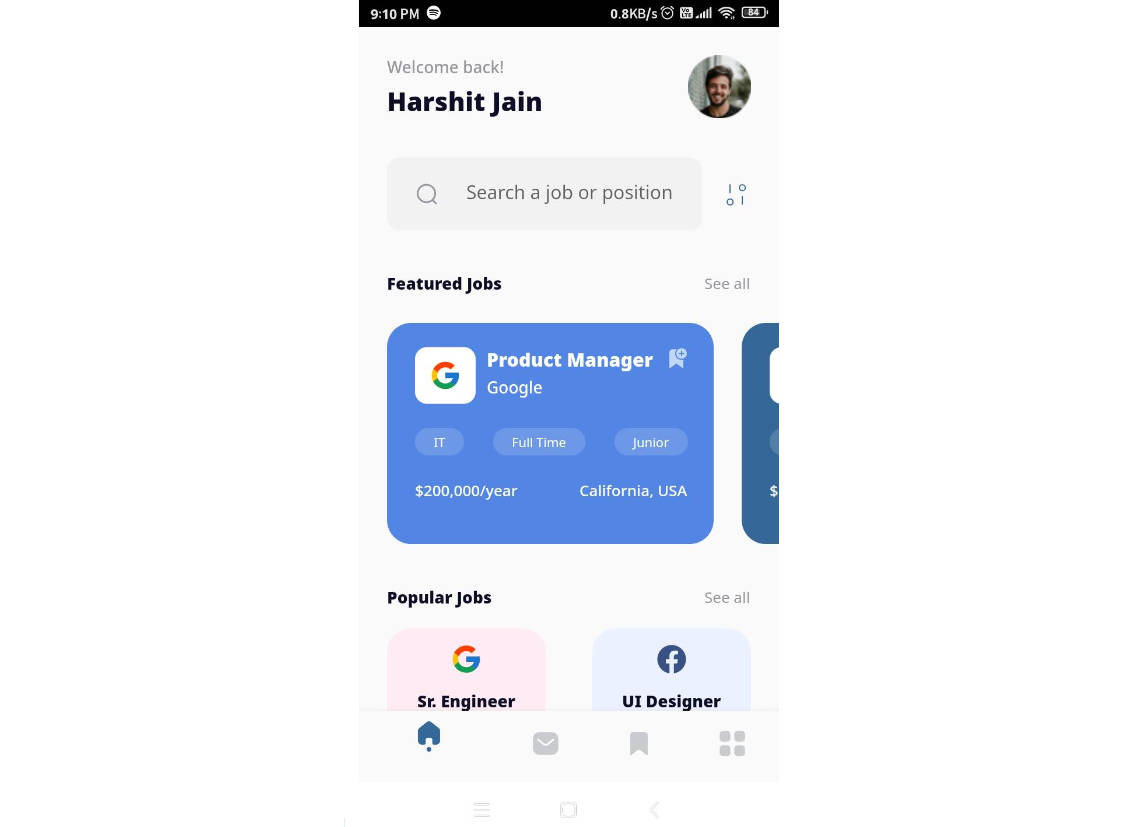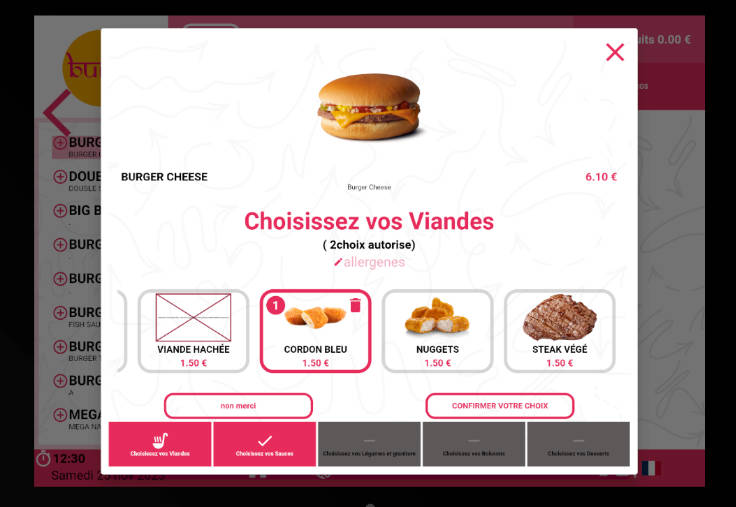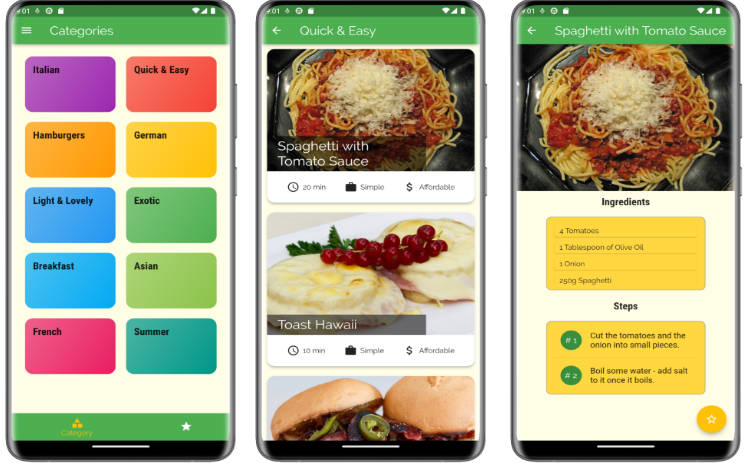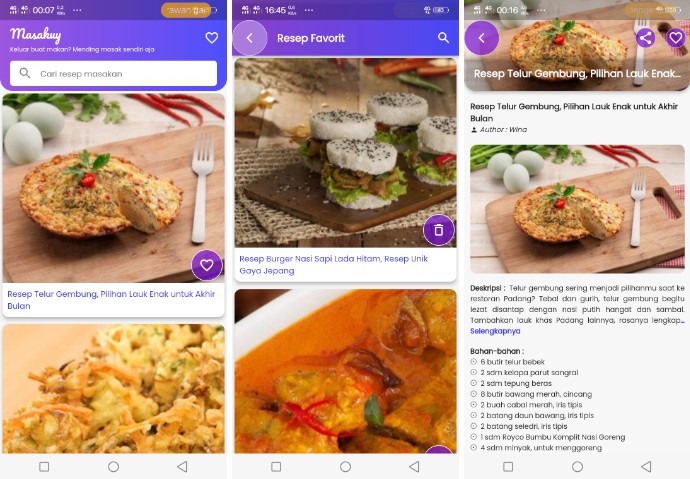Food Recipe App – Flutter
This repository contains a Flutter implementation of a Food Recipe app with a captivating introduction section and impressive animations. It also features a signup and signin page with animations, elegantly presented on a bottom sheet.
Features
- Attractive introduction section with smooth animations.
- Signup and signin page with eye-catching animations on a bottom sheet.
- Beautiful UI design to enhance the user experience.
Getting Started
To get started with the Car Control Dashboard app, follow these steps:
-
Prerequisites: Make sure you have Flutter installed on your system. If you don’t have it yet, you can install it from the official Flutter website.
-
Clone the repository: Clone this repository to your local machine using the following command:
-
Install Dependencies: Navigate to the project directory and install the required dependencies:
-
Run the App: Now, you can run the app on your connected device or emulator:
Screenshots

Contributing
We welcome contributions from the community! If you’d like to contribute to the Car Control Dashboard project, follow these steps:
-
Fork this repository.
-
Create a new branch for your feature or bug fix.
-
Make your changes and commit them with descriptive commit messages.
-
Push your changes to your forked repository.
-
Create a pull request to the
mainbranch of this repository.
We’ll review your pull request and merge it if everything looks good!
Acknowledgements
We would like to thank the Flutter and GetX communities for their valuable contributions and support.
Contact
If you have any questions or suggestions regarding the Car Control Dashboard app, feel free to contact us at [email protected].