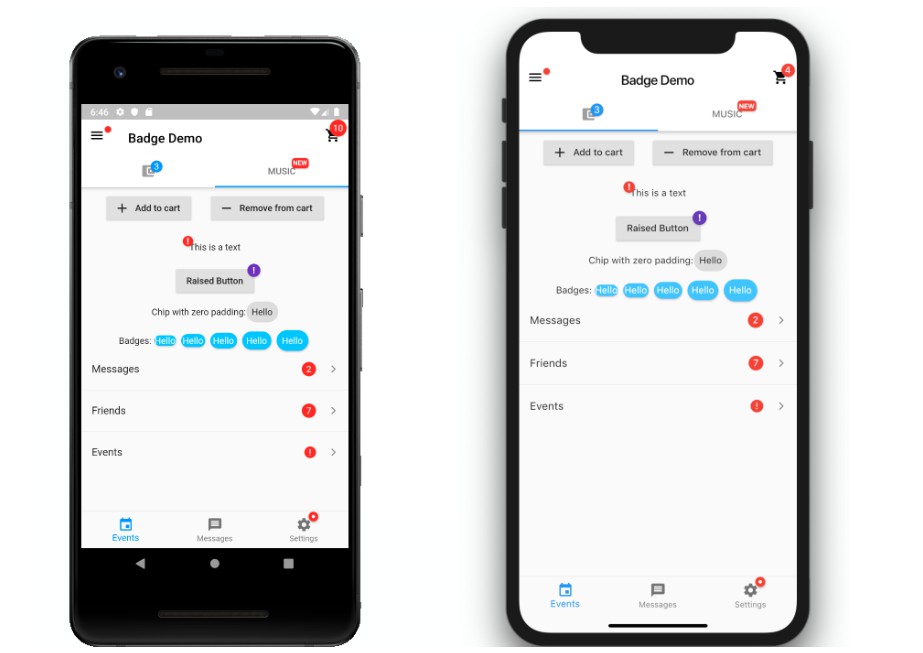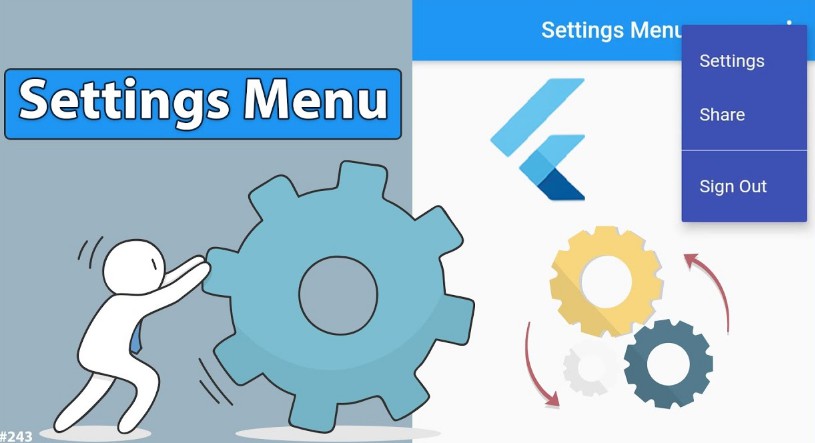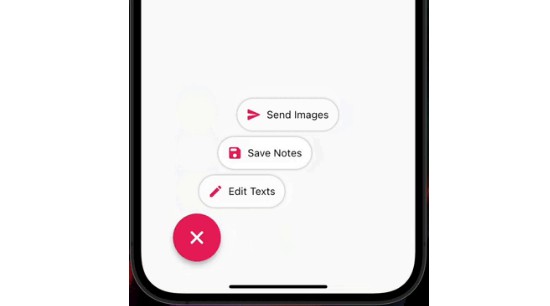popup_menu
This project was writed with pure dart code,which means it's support both iOS and Android.
ScreenShot
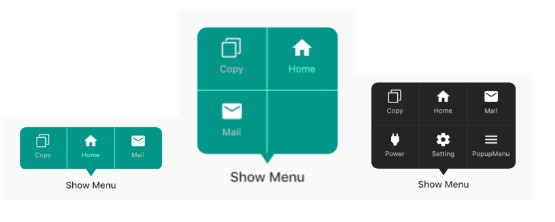
How To Use
You can find the demo at the 'example' folder.
First, you should set the context at somewhere in you code. Like below:
PopupMenu.context = context;
PopupMenu menu = PopupMenu(
items: [
MenuItem(title: 'Copy', image: Image.asset('assets/copy.png')),
MenuItem(title: 'Home', image: Icon(Icons.home, color: Colors.white,)),
MenuItem(title: 'Mail', image: Icon(Icons.mail, color: Colors.white,)),
MenuItem(title: 'Power', image: Icon(Icons.power, color: Colors.white,)),
MenuItem(title: 'Setting', image: Icon(Icons.settings, color: Colors.white,)),
MenuItem(title: 'Traffic', image: Icon(Icons.traffic, color: Colors.white,))],
onClickMenu: onClickMenu,
onDismiss: onDismiss);
menu.show(rect: rect);