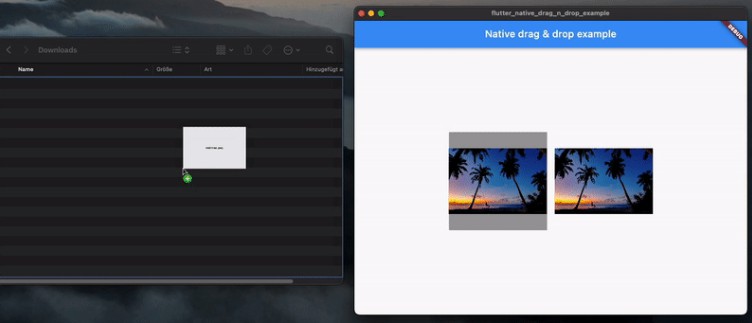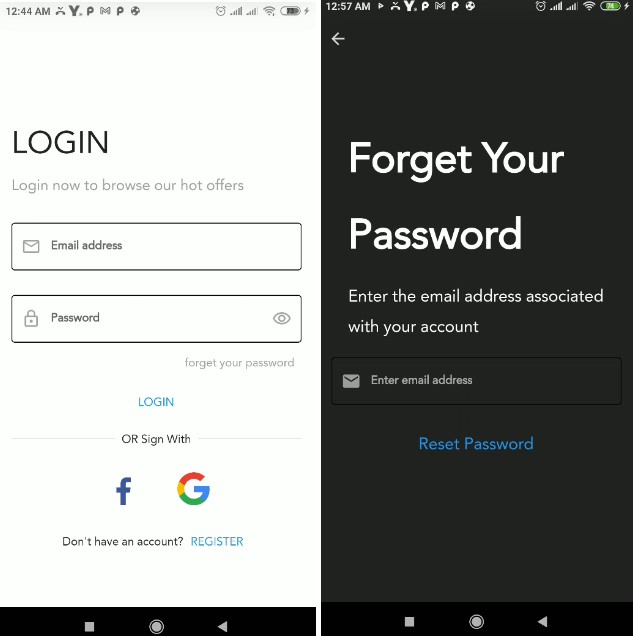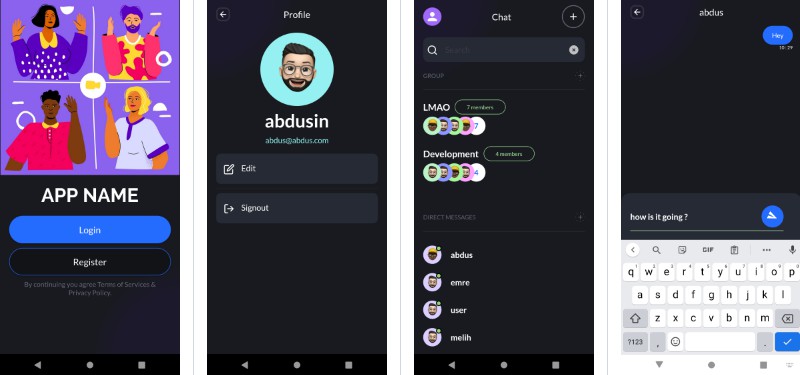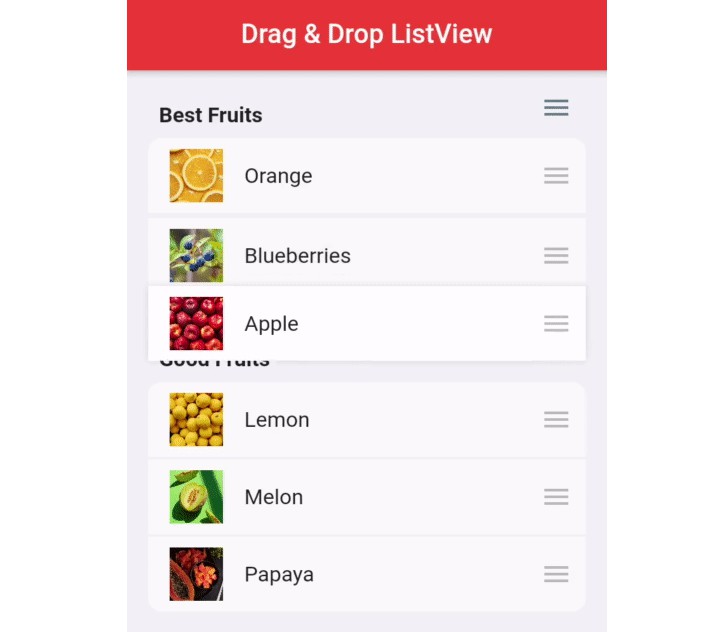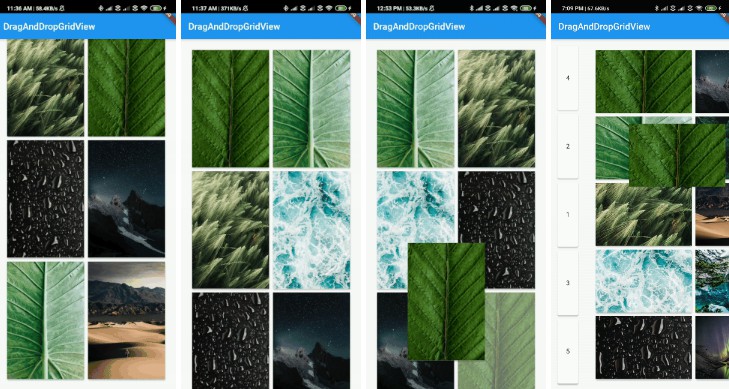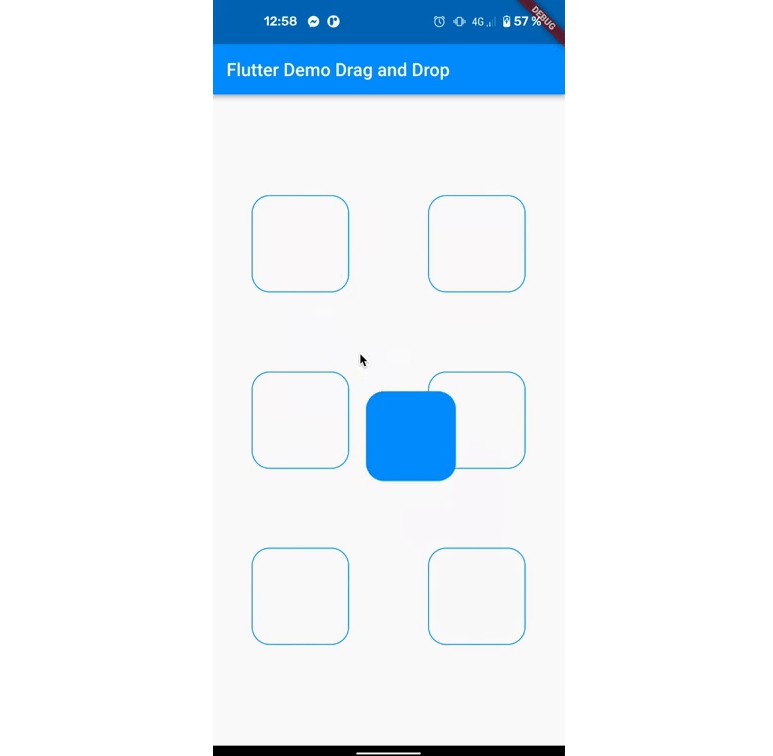flutter_native_drag_n_drop
A flutter plugin to support the native drag and drop, especially to drag files (only files) out of the application boundary.
To-do’s (future versions)
- Better drag image handling (remove native implementation, drag image should be set on dart side)
- Windows implementation
Usage
-
To use this plugin, add flutter_native_drag_n_drop as a dependency in your pubspec.yaml file.
-
Use the NativeDraggable widget and pass NativeDragItem objects for drag & drop within the application and NativeDragFileItem objects for support drag & drop across applications. Passing a mix of both are not allowed. When you drop the objects within the application, you have to use the data object from the items. Otherwise you pass an fileStreamCallback function and return a stream which will writes the binary data outside of the application into a file.
NativeDragItem vs. NativeDragFileItem
To use this plugin, add flutter_native_drag_n_drop as a dependency in your pubspec.yaml file.
Use the NativeDraggable widget and pass NativeDragItem objects for drag & drop within the application and NativeDragFileItem objects for support drag & drop across applications. Passing a mix of both are not allowed. When you drop the objects within the application, you have to use the data object from the items. Otherwise you pass an fileStreamCallback function and return a stream which will writes the binary data outside of the application into a file.
NativeDragItem is used for when you just drag and drop within the application (e.g folder, image).
NativeDragItem<T extends Object>(
required String name,
T? data
)
NativeDragFileItem is used for files, especially when you want to support the drag and drop outside of the application (e.g file to Finder or Mail client).
NativeDragFileItem<T extends Object> extends NativeDragItem(
required String fileName,
required int fileSize
)
NativeDraggable(
child: Container(),
// use items OR fileItems. Not both!
items: [NativeDragItem(name: "helloWorld.jpeg", data: helloWorldImg)],
fileItems: [NativeDragFileItem(fileName: "helloWorld.jpeg", fileSize: 1024, data: helloWorldImg)],
fileStreamCallback: (item, fileName, url, progressController) async* {
// item is the desired 'NativeDragFileItem' object, fileItem the name of the file, url the location where the user dropped the item, progressController an object where you have to pass the current progress of the fileStream in bytes. The system use the progress to update the progress indicator in Finder
// must return a Stream<Uint8List> object and must write file data into it
},
onDragStarted: (event) {
// callback when drag has started
},
onDragUpdate: (event) {
// callback when drag has moved
},
onDragEnd: (event) {
// callback when drag has ended
},
)
- Use the
NativeDropTargetto receive drop events within the application.
NativeDropTarget(
builder: (context, candidateData, rejectedData) {
return Container();
},
onDragEntered: (details) {
// callback when drag has entered the drop area
},
onDragExited: (details) {
// callback when drag has exited the drop area
},
onDragUpdated: (details) {
// callback when drag has moved within the drop area
},
onDragDone: (details) {
// callback when drag has dropped
},
onWillAccept: (details) {
// returns a boolean if drag item should be accepted
}
)
Example
We want to support drag and drop of image files within the application and outside of the application. For this we create a NativeDraggable widget with NativeDragFileItem objects.
NativeDraggable(
child: Container(),
fileItems: [
NativeDragFileItem(
fileName: "image.jpg",
fileSize: image.size,
data: AssetImage("image.jpg"))
],
fileStreamCallback: passFileContent,
)
We passed the passFileContent function as a fileStream callback. Inside this function we write the bytes to a stream and update the progress indicator.
Stream<Uint8List> passFileContent(
NativeDragItem<Object> item,
String fileName,
String url,
ProgressController progressController) async* {
final response = FileService.downloadFile(
name: "image.jpg",
onReceive: (count, total) {
progressController.updateProgress(count);
}
)
final byteStream = response.stream:
await for (final bytes in byteStream) {
yield Uint8List.fromList(bytes);
}
}
To receive the files within the application, we create a NativeDropTarget object and read the image from the data variable.
NativeDropTarget(
builder: (context, candidateData, rejectedData) {
return Container();
},
onDragDone: (details) {
final image = details.items.first.data! as AssetImage;
},
onWillAccept: (details) {
return true;
}
)