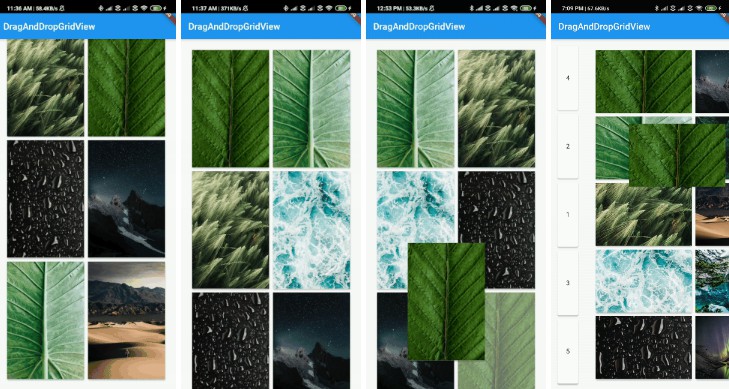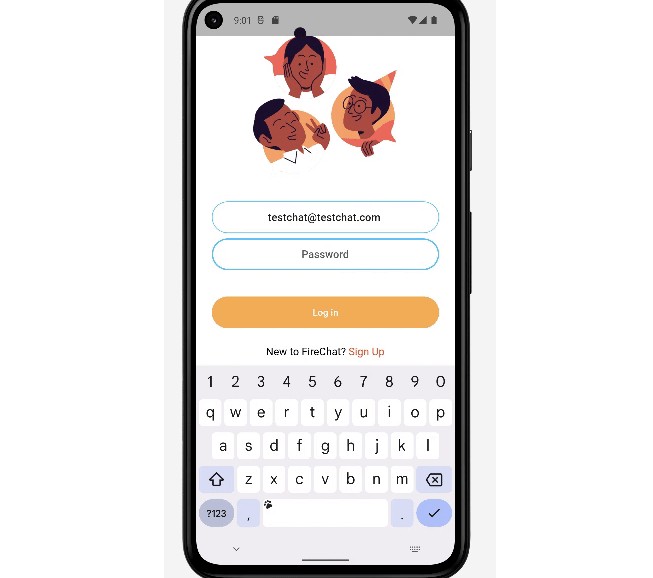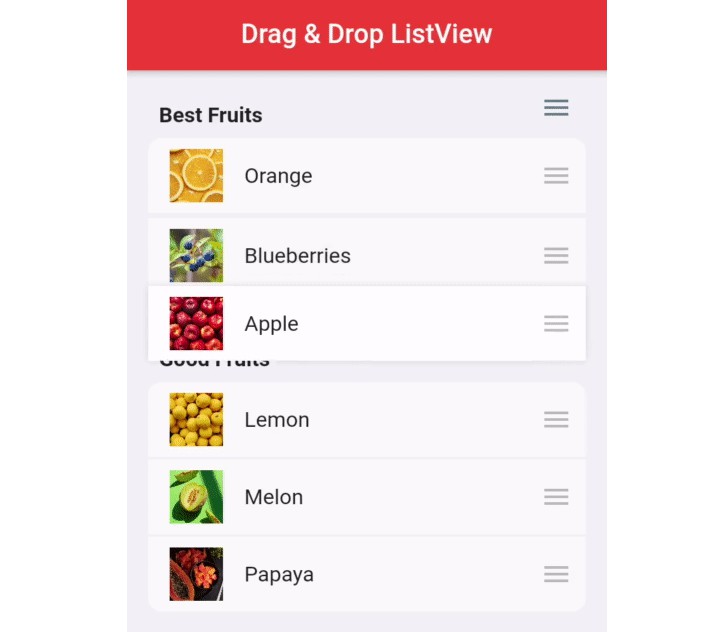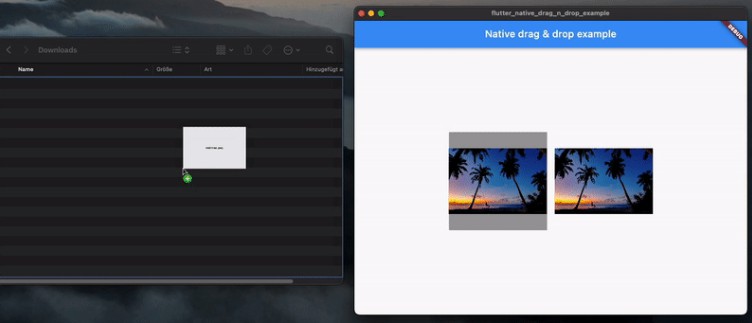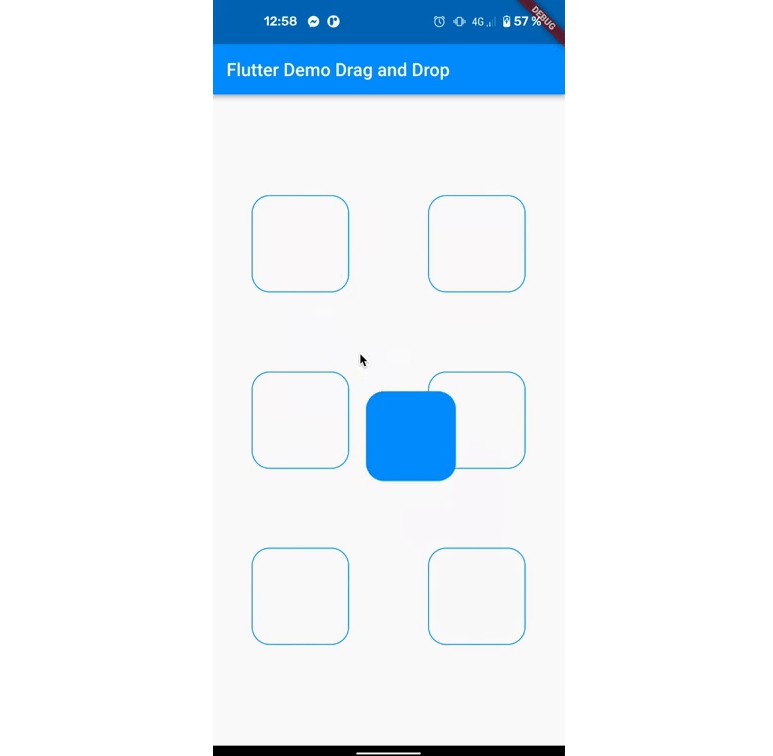drag_and_drop_gridview
Drag And Drop GridView extends the functionality of the GridView widget in Flutter and gives you the freedom of creating a reorder the GridViewItems simple by Drag And Drop. It is super easy to implement and beautiful to use.
If you appreciate the content ?, support projects visibility, give ?| ⭐| ?
Usage
To use this package, add drag_and_drop_gridview as a dependency in your pubspec.yaml file.
dependencies:
drag_and_drop_gridview: ^1.0.8
And import the package in your code.
import 'package:drag_and_drop_gridview/devdrag.dart';
Examples
Overview
DragAndDropGridView has the all same parameters (except shrinkWrap and scrollDirection) that GridView.builder constructor has.
But in DragAndDropGridView there are some required params gridDelegate, itemBuilder, onWillAccept, and onReorder.
gridDelegate
This is the same as we find it in the official gridview of Flutter. Learn More
gridDelegate: SliverGridDelegateWithFixedCrossAxisCount(
crossAxisCount: 2,
childAspectRatio: 3 / 4.5,
),
itemBuilder
This is the same as we find it in the official gridview of Flutter. Learn More
itemBuilder: (context, index) => Card(
elevation: 2,
child: Text(_animals[index]),
),
onWillAccept
This funciton allows you to validate if you want to accept the change in the order of the gridViewItems. If you always want to accept the change simply return true
// _animals = ['cat','dog','kitten','puppy']
onWillAccept: (oldIndex, newIndex) {
// Implement you own logic
// Example reject the reorder if the moving item's value is "kitten"
if (_animals[newIndex] == "cat"){
return false;
}
return true, // If you want to accept the child return true or else return false
},
onReorder
This function deals with changing the index of the newly arranged gridItems.
onReorder: (oldIndex, newIndex) {
_temp = _animals[newIndex];
_animals[newIndex] = _animals[oldIndex];
_animals[oldIndex] = _temp;
setState(() {});
},
Example
_animals = ['cat','dog','kitten','puppy']
DragAndDropGridView(
gridDelegate: SliverGridDelegateWithFixedCrossAxisCount(
crossAxisCount: 2,
childAspectRatio: 3 / 4.5,
),
padding: EdgeInsets.all(20),
itemBuilder: (context, index) => Card(
elevation: 2,
child: Text(_animals[index]),
),
),
itemCount: _animals.length,
onWillAccept: (oldIndex, newIndex) {
// Implement you own logic
// Example reject the reorder if the moving item's destination value is cat"
if (_animals[newIndex] == "cat"){
return false;
}
return true, // If you want to accept the child return true or else return false
},
onReorder: (oldIndex, newIndex) {
_temp = _animals[newIndex];
_animals[newIndex] = _animals[oldIndex];
_animals[oldIndex] = _temp;
setState(() {});
},
)
Examples #1 : DragAndDropGridView
Below example shows you how to implement DragAndDropGridView easily.
import 'package:drag_and_drop_gridview/devdrag.dart';
import 'package:flutter/material.dart';
import 'package:flutter/rendering.dart';
import 'dart:async';
import 'package:flutter/services.dart';
void main() {
runApp(MyApp());
}
class MyApp extends StatefulWidget {
@override
_MyAppState createState() => _MyAppState();
}
class _MyAppState extends State<MyApp> {
List<String> _imageUris = [
"https://images.pexels.com/photos/4466054/pexels-photo-4466054.jpeg?auto=compress&cs=tinysrgb&dpr=2&h=650&w=940",
"https://images.pexels.com/photos/4561739/pexels-photo-4561739.jpeg?auto=compress&cs=tinysrgb&dpr=1&w=500",
"https://images.pexels.com/photos/4507967/pexels-photo-4507967.jpeg?auto=compress&cs=tinysrgb&dpr=1&w=500",
"https://images.pexels.com/photos/4321194/pexels-photo-4321194.jpeg?auto=compress&cs=tinysrgb&dpr=1&w=500",
"https://images.pexels.com/photos/1053924/pexels-photo-1053924.jpeg?auto=compress&cs=tinysrgb&dpr=1&w=500",
"https://images.pexels.com/photos/1624438/pexels-photo-1624438.jpeg?auto=compress&cs=tinysrgb&dpr=2&h=750&w=1260",
"https://images.pexels.com/photos/1144687/pexels-photo-1144687.jpeg?auto=compress&cs=tinysrgb&dpr=2&h=750&w=1260",
"https://images.pexels.com/photos/2589010/pexels-photo-2589010.jpeg?auto=compress&cs=tinysrgb&dpr=2&h=750&w=1260"
];
int variableSet = 0;
ScrollController _scrollController;
double width;
double height;
@override
void initState() {
super.initState();
}
@override
Widget build(BuildContext context) {
return MaterialApp(
home: Scaffold(
appBar: AppBar(
title: const Text('Drag And drop Plugin'),
),
body: Center(
child: DragAndDropGridView(
controller: _scrollController,
gridDelegate: SliverGridDelegateWithFixedCrossAxisCount(
crossAxisCount: 2,
childAspectRatio: 3 / 4.5,
),
padding: EdgeInsets.all(20),
itemBuilder: (context, index) => Card(
elevation: 2,
child: LayoutBuilder(
builder: (context, costrains) {
if (variableSet == 0) {
height = costrains.maxHeight;
width = costrains.maxWidth;
variableSet++;
}
return GridTile(
child: Image.network(
_imageUris[index],
fit: BoxFit.cover,
height: height,
width: width,
),
);
},
),
),
itemCount: _imageUris.length,
onWillAccept: (oldIndex, newIndex) {
// Implement you own logic
// Example reject the reorder if the moving item's value is something specific
if (_imageUris[newIndex] == "something") {
return false;
}
return true; // If you want to accept the child return true or else return false
},
onReorder: (oldIndex, newIndex) {
final temp = _imageUris[oldIndex];
_imageUris[oldIndex] = _imageUris[newIndex];
_imageUris[newIndex] = temp;
setState(() {});
},
),
),
),
);
}
}
Result:
Example #2 : DragAndDropGridView Horizontal (Reorderable)
This is the example of how you can achive the Horizontal Reorderable / Re-Indexing feature in DragAndDropGridView. Just use horizontal constructor.
import 'package:drag_and_drop_gridview/devdrag.dart';
import 'package:drag_and_drop_gridview/drag.dart';
import 'package:flutter/material.dart';
import 'package:flutter/rendering.dart';
import 'dart:async';
import 'package:flutter/services.dart';
void main() {
runApp(MyApp());
}
class MyApp extends StatefulWidget {
@override
_MyAppState createState() => _MyAppState();
}
class _MyAppState extends State<MyApp> {
List<String> _imageUris = [
"https://images.pexels.com/photos/4466054/pexels-photo-4466054.jpeg?auto=compress&cs=tinysrgb&dpr=2&h=650&w=940",
"https://images.pexels.com/photos/4561739/pexels-photo-4561739.jpeg?auto=compress&cs=tinysrgb&dpr=1&w=500",
"https://images.pexels.com/photos/4507967/pexels-photo-4507967.jpeg?auto=compress&cs=tinysrgb&dpr=1&w=500",
"https://images.pexels.com/photos/4321194/pexels-photo-4321194.jpeg?auto=compress&cs=tinysrgb&dpr=1&w=500",
"https://images.pexels.com/photos/1053924/pexels-photo-1053924.jpeg?auto=compress&cs=tinysrgb&dpr=1&w=500",
"https://images.pexels.com/photos/1624438/pexels-photo-1624438.jpeg?auto=compress&cs=tinysrgb&dpr=2&h=750&w=1260",
"https://images.pexels.com/photos/1144687/pexels-photo-1144687.jpeg?auto=compress&cs=tinysrgb&dpr=2&h=750&w=1260",
"https://images.pexels.com/photos/2589010/pexels-photo-2589010.jpeg?auto=compress&cs=tinysrgb&dpr=2&h=750&w=1260"
];
int variableSet = 0, variableSetHeader = 0;
ScrollController _scrollController;
double width;
double height;
@override
void initState() {
super.initState();
}
@override
Widget build(BuildContext context) {
return MaterialApp(
home: Scaffold(
appBar: AppBar(
title: const Text('Horizontal DragAndDropGridView'),
),
body: Center(
child: DragAndDropGridView.horizontal(
controller: _scrollController,
gridDelegate: SliverGridDelegateWithFixedCrossAxisCount(
crossAxisCount: 5,
childAspectRatio: 3 / 4.5,
),
padding: EdgeInsets.all(20),
itemBuilder: (context, index) => Card(
elevation: 2,
child: LayoutBuilder(builder: (context, costrains) {
if (variableSet == 0) {
height = costrains.maxHeight;
width = costrains.maxWidth;
variableSet++;
}
return GridTile(
key: index == 4 ? Key("12") : null,
child: Image.network(
_imageUris[index],
fit: BoxFit.cover,
height: height,
width: width,
),
);
}),
),
itemCount: _imageUris.length,
onWillAccept: (oldIndex, newIndex) => true,
onReorder: (oldIndex, newIndex) {
int indexOfFirstItem = _imageUris.indexOf(_imageUris[oldIndex]);
int indexOfSecondItem = _imageUris.indexOf(_imageUris[newIndex]);
if (indexOfFirstItem > indexOfSecondItem) {
for (int i = _imageUris.indexOf(_imageUris[oldIndex]);
i > _imageUris.indexOf(_imageUris[newIndex]);
i--) {
var tmp = _imageUris[i - 1];
_imageUris[i - 1] = _imageUris[i];
_imageUris[i] = tmp;
}
} else {
for (int i = _imageUris.indexOf(_imageUris[oldIndex]);
i < _imageUris.indexOf(_imageUris[newIndex]);
i++) {
var tmp = _imageUris[i + 1];
_imageUris[i + 1] = _imageUris[i];
_imageUris[i] = tmp;
}
}
setState(() {});
},
),
),
),
);
}
}
Result:
—
Example #3 : DragAndDropGridView Vertical (Reorderable)
This is the example of how you can achive the Vertical Reorderable / Re-Indexing feature in DragAndDropGridView.
import 'package:drag_and_drop_gridview/devdrag.dart';
import 'package:flutter/material.dart';
import 'package:flutter/rendering.dart';
import 'dart:async';
import 'package:flutter/services.dart';
void main() {
runApp(MyApp());
}
class MyApp extends StatefulWidget {
@override
_MyAppState createState() => _MyAppState();
}
class _MyAppState extends State<MyApp> {
List<String> _imageUris = [
"https://images.pexels.com/photos/4466054/pexels-photo-4466054.jpeg?auto=compress&cs=tinysrgb&dpr=2&h=650&w=940",
"https://images.pexels.com/photos/4561739/pexels-photo-4561739.jpeg?auto=compress&cs=tinysrgb&dpr=1&w=500",
"https://images.pexels.com/photos/4507967/pexels-photo-4507967.jpeg?auto=compress&cs=tinysrgb&dpr=1&w=500",
"https://images.pexels.com/photos/4321194/pexels-photo-4321194.jpeg?auto=compress&cs=tinysrgb&dpr=1&w=500",
"https://images.pexels.com/photos/1053924/pexels-photo-1053924.jpeg?auto=compress&cs=tinysrgb&dpr=1&w=500",
"https://images.pexels.com/photos/1624438/pexels-photo-1624438.jpeg?auto=compress&cs=tinysrgb&dpr=2&h=750&w=1260",
"https://images.pexels.com/photos/1144687/pexels-photo-1144687.jpeg?auto=compress&cs=tinysrgb&dpr=2&h=750&w=1260",
"https://images.pexels.com/photos/2589010/pexels-photo-2589010.jpeg?auto=compress&cs=tinysrgb&dpr=2&h=750&w=1260"
];
int variableSet = 0;
ScrollController _scrollController;
double width;
double height;
@override
void initState() {
super.initState();
}
@override
Widget build(BuildContext context) {
return MaterialApp(
home: Scaffold(
appBar: AppBar(
title: const Text('Vertical Drag And drop Plugin'),
),
body: Center(
child: DragAndDropGridView(
controller: _scrollController,
gridDelegate: SliverGridDelegateWithFixedCrossAxisCount(
crossAxisCount: 2,
childAspectRatio: 3 / 4.5,
),
padding: EdgeInsets.all(20),
itemBuilder: (context, index) => Card(
elevation: 2,
child: LayoutBuilder(builder: (context, costrains) {
if (variableSet == 0) {
height = costrains.maxHeight;
width = costrains.maxWidth;
variableSet++;
}
return GridTile(
child: Image.network(
_imageUris[index],
fit: BoxFit.cover,
height: height,
width: width,
),
);
}),
),
itemCount: _imageUris.length,
onWillAccept: (oldIndex, newIndex) => true,
onReorder: (oldIndex, newIndex) {
// You can also implement on your own logic on reorderable
int indexOfFirstItem = _imageUris.indexOf(_imageUris[oldIndex]);
int indexOfSecondItem = _imageUris.indexOf(_imageUris[newIndex]);
if (indexOfFirstItem > indexOfSecondItem) {
for (int i = _imageUris.indexOf(_imageUris[oldIndex]);
i > _imageUris.indexOf(_imageUris[newIndex]);
i--) {
var tmp = _imageUris[i - 1];
_imageUris[i - 1] = _imageUris[i];
_imageUris[i] = tmp;
}
} else {
for (int i = _imageUris.indexOf(_imageUris[oldIndex]);
i < _imageUris.indexOf(_imageUris[newIndex]);
i++) {
var tmp = _imageUris[i + 1];
_imageUris[i + 1] = _imageUris[i];
_imageUris[i] = tmp;
}
}
setState(() {});
},
),
),
),
);
}
}
Result
Example #4: DragAndDropGridView with hover effect (Reorderable)
This is the example of how you can achive the Reordering Effect While Hovering Over A Specific Index feature in DragAndDropGridView.
import 'package:drag_and_drop_gridview/devdrag.dart';
import 'package:flutter/material.dart';
import 'package:flutter/rendering.dart';
import 'dart:async';
import 'package:flutter/services.dart';
void main() {
runApp(MyApp());
}
class MyApp extends StatefulWidget {
@override
_MyAppState createState() => _MyAppState();
}
class _MyAppState extends State<MyApp> {
List<String> _imageUris = [
"https://images.pexels.com/photos/4466054/pexels-photo-4466054.jpeg?auto=compress&cs=tinysrgb&dpr=2&h=650&w=940",
"https://images.pexels.com/photos/4561739/pexels-photo-4561739.jpeg?auto=compress&cs=tinysrgb&dpr=1&w=500",
"https://images.pexels.com/photos/4507967/pexels-photo-4507967.jpeg?auto=compress&cs=tinysrgb&dpr=1&w=500",
"https://images.pexels.com/photos/4321194/pexels-photo-4321194.jpeg?auto=compress&cs=tinysrgb&dpr=1&w=500",
"https://images.pexels.com/photos/1053924/pexels-photo-1053924.jpeg?auto=compress&cs=tinysrgb&dpr=1&w=500",
"https://images.pexels.com/photos/1624438/pexels-photo-1624438.jpeg?auto=compress&cs=tinysrgb&dpr=2&h=750&w=1260",
"https://images.pexels.com/photos/1144687/pexels-photo-1144687.jpeg?auto=compress&cs=tinysrgb&dpr=2&h=750&w=1260",
"https://images.pexels.com/photos/2589010/pexels-photo-2589010.jpeg?auto=compress&cs=tinysrgb&dpr=2&h=750&w=1260"
];
int pos;
List<String> tmpList;
int variableSet = 0;
ScrollController _scrollController;
double width;
double height;
@override
void initState() {
tmpList = [..._imageUris];
super.initState();
}
@override
Widget build(BuildContext context) {
return MaterialApp(
home: Scaffold(
appBar: AppBar(
title: const Text('Vertical DragAndDropGridView Hover Effect'),
),
body: Center(
child: DragAndDropGridView(
controller: _scrollController,
gridDelegate: SliverGridDelegateWithFixedCrossAxisCount(
crossAxisCount: 2,
childAspectRatio: 3 / 4.5,
),
padding: EdgeInsets.all(20),
itemBuilder: (context, index) => Opacity(
opacity: pos != null ? pos == index ? 0.6 : 1 : 1,
child: Card(
elevation: 2,
child: LayoutBuilder(builder: (context, costrains) {
if (variableSet == 0) {
height = costrains.maxHeight;
width = costrains.maxWidth;
variableSet++;
}
return GridTile(
child: Image.network(
_imageUris[index],
fit: BoxFit.cover,
height: height,
width: width,
),
);
}),
),
),
itemCount: _imageUris.length,
onWillAccept: (oldIndex, newIndex) {
_imageUris = [...tmpList];
int indexOfFirstItem = _imageUris.indexOf(_imageUris[oldIndex]);
int indexOfSecondItem = _imageUris.indexOf(_imageUris[newIndex]);
if (indexOfFirstItem > indexOfSecondItem) {
for (int i = _imageUris.indexOf(_imageUris[oldIndex]);
i > _imageUris.indexOf(_imageUris[newIndex]);
i--) {
var tmp = _imageUris[i - 1];
_imageUris[i - 1] = _imageUris[i];
_imageUris[i] = tmp;
}
} else {
for (int i = _imageUris.indexOf(_imageUris[oldIndex]);
i < _imageUris.indexOf(_imageUris[newIndex]);
i++) {
var tmp = _imageUris[i + 1];
_imageUris[i + 1] = _imageUris[i];
_imageUris[i] = tmp;
}
}
setState(
() {
pos = newIndex;
},
);
return true;
},
onReorder: (oldIndex, newIndex) {
_imageUris = [...tmpList];
int indexOfFirstItem = _imageUris.indexOf(_imageUris[oldIndex]);
int indexOfSecondItem = _imageUris.indexOf(_imageUris[newIndex]);
if (indexOfFirstItem > indexOfSecondItem) {
for (int i = _imageUris.indexOf(_imageUris[oldIndex]);
i > _imageUris.indexOf(_imageUris[newIndex]);
i--) {
var tmp = _imageUris[i - 1];
_imageUris[i - 1] = _imageUris[i];
_imageUris[i] = tmp;
}
} else {
for (int i = _imageUris.indexOf(_imageUris[oldIndex]);
i < _imageUris.indexOf(_imageUris[newIndex]);
i++) {
var tmp = _imageUris[i + 1];
_imageUris[i + 1] = _imageUris[i];
_imageUris[i] = tmp;
}
}
tmpList = [..._imageUris];
setState(
() {
pos = null;
},
);
},
),
),
),
);
}
}
Result
Example #5: DragAndDropGridView Non Sticky Header
In this example you can add a non sticky header.
But if you pass any vertical scrollview don’t forgot to add shrinkwrap or wrap the widget in expanded to avoid error.
import 'package:drag_and_drop_gridview/devdrag.dart';
import 'package:drag_and_drop_gridview/drag.dart';
import 'package:flutter/material.dart';
import 'package:flutter/rendering.dart';
import 'dart:async';
import 'package:flutter/services.dart';
void main() {
runApp(MyApp());
}
class MyApp extends StatefulWidget {
@override
_MyAppState createState() => _MyAppState();
}
class _MyAppState extends State<MyApp> {
List<String> _imageUris = [
"https://images.pexels.com/photos/4466054/pexels-photo-4466054.jpeg?auto=compress&cs=tinysrgb&dpr=2&h=650&w=940",
"https://images.pexels.com/photos/4561739/pexels-photo-4561739.jpeg?auto=compress&cs=tinysrgb&dpr=1&w=500",
"https://images.pexels.com/photos/4507967/pexels-photo-4507967.jpeg?auto=compress&cs=tinysrgb&dpr=1&w=500",
"https://images.pexels.com/photos/4321194/pexels-photo-4321194.jpeg?auto=compress&cs=tinysrgb&dpr=1&w=500",
"https://images.pexels.com/photos/1053924/pexels-photo-1053924.jpeg?auto=compress&cs=tinysrgb&dpr=1&w=500",
"https://images.pexels.com/photos/1624438/pexels-photo-1624438.jpeg?auto=compress&cs=tinysrgb&dpr=2&h=750&w=1260",
"https://images.pexels.com/photos/1144687/pexels-photo-1144687.jpeg?auto=compress&cs=tinysrgb&dpr=2&h=750&w=1260",
"https://images.pexels.com/photos/2589010/pexels-photo-2589010.jpeg?auto=compress&cs=tinysrgb&dpr=2&h=750&w=1260"
];
int variableSet = 0, variableSetHeader = 0;
ScrollController _scrollController;
double width;
double height;
double widthHeader;
double heightHeader;
List<String> listOfHeader = ["1", "2"];
@override
void initState() {
super.initState();
}
@override
Widget build(BuildContext context) {
return MaterialApp(
home: Scaffold(
appBar: AppBar(
title: const Text('DragAndDropGridView'),
),
body: Center(
child: DragAndDropGridView(
header: Container(
height: 50,
width: double.infinity,
alignment: Alignment.center,
color: Colors.amber,
child: Text(
"Header",
style: TextStyle(
fontWeight: FontWeight.bold,
),
textAlign: TextAlign.center,
),
),
controller: _scrollController,
gridDelegate: SliverGridDelegateWithFixedCrossAxisCount(
crossAxisCount: 2,
childAspectRatio: 3 / 4.5,
),
padding: EdgeInsets.all(20),
itemBuilder: (context, index) => Card(
elevation: 2,
child: LayoutBuilder(builder: (context, costrains) {
if (variableSet == 0) {
height = costrains.maxHeight;
width = costrains.maxWidth;
variableSet++;
}
return GridTile(
key: index == 4 ? Key("12") : null,
child: Image.network(
_imageUris[index],
fit: BoxFit.cover,
height: height,
width: width,
),
);
}),
),
itemCount: _imageUris.length,
onWillAccept: (oldIndex, newIndex) => true,
onReorder: (oldIndex, newIndex) {
final temp = _imageUris[oldIndex];
_imageUris[oldIndex] = _imageUris[newIndex];
_imageUris[newIndex] = temp;
setState(() {});
},
),
),
),
);
}
}
Result
Example #6: DragAndDrop GridView with non-draggable child
In the itembuilder just wrap your widget in DragItem and return isDraggable true or false acording to your condition.
And in isDropable if you pass false then this item will not accept any draggable child. By default it is set to true true.
import 'package:drag_and_drop_gridview/drag.dart'; // import this header
DrarItem(
isDraggable: true, // whether draggable or not (Default true)
isDropable: false, // whether dropable or not (Default true)
child: ..///, //and pass the child
);
Example#7: Sticky header horizontal gridview
To achive the sticky header in gridview just call this horizontalStickyHeader constructor.
By Default allHeaderChildNonDraggable is set to false making all header draggable.
onWillAcceptHeader (Implement your logic on accepting and rejecting the drop of an header element),
onReorderHeader (implement your logic for reodering and reindexing the elements)
And if you want the header to be non-draggable element simple set allHeaderChildNonDraggable to true.
and required parameters are:
onWillAccept, itemBuilderHeader, onReorder, gridDelegate, itemBuilder
import 'package:drag_and_drop_gridview/devdrag.dart';
import 'package:drag_and_drop_gridview/drag.dart';
import 'package:flutter/material.dart';
import 'package:flutter/rendering.dart';
import 'dart:async';
import 'package:flutter/services.dart';
void main() {
runApp(MyApp());
}
class MyApp extends StatefulWidget {
@override
_MyAppState createState() => _MyAppState();
}
class _MyAppState extends State<MyApp> {
List<String> _imageUris = [
"https://images.pexels.com/photos/4466054/pexels-photo-4466054.jpeg?auto=compress&cs=tinysrgb&dpr=2&h=650&w=940",
"https://images.pexels.com/photos/4561739/pexels-photo-4561739.jpeg?auto=compress&cs=tinysrgb&dpr=1&w=500",
"https://images.pexels.com/photos/4507967/pexels-photo-4507967.jpeg?auto=compress&cs=tinysrgb&dpr=1&w=500",
"https://images.pexels.com/photos/4321194/pexels-photo-4321194.jpeg?auto=compress&cs=tinysrgb&dpr=1&w=500",
"https://images.pexels.com/photos/1053924/pexels-photo-1053924.jpeg?auto=compress&cs=tinysrgb&dpr=1&w=500",
"https://images.pexels.com/photos/1624438/pexels-photo-1624438.jpeg?auto=compress&cs=tinysrgb&dpr=2&h=750&w=1260",
"https://images.pexels.com/photos/1144687/pexels-photo-1144687.jpeg?auto=compress&cs=tinysrgb&dpr=2&h=750&w=1260",
"https://images.pexels.com/photos/2589010/pexels-photo-2589010.jpeg?auto=compress&cs=tinysrgb&dpr=2&h=750&w=1260",
"https://images.pexels.com/photos/443446/pexels-photo-443446.jpeg?auto=compress&cs=tinysrgb&dpr=1&w=500",
"https://images.pexels.com/photos/2113566/pexels-photo-2113566.jpeg?auto=compress&cs=tinysrgb&dpr=1&w=500",
"https://images.pexels.com/photos/3244513/pexels-photo-3244513.jpeg?auto=compress&cs=tinysrgb&dpr=1&w=500",
"https://images.pexels.com/photos/1438761/pexels-photo-1438761.jpeg?auto=compress&cs=tinysrgb&dpr=1&w=500",
"https://images.pexels.com/photos/2835562/pexels-photo-2835562.jpeg?auto=compress&cs=tinysrgb&dpr=1&w=500",
"https://images.pexels.com/photos/2440021/pexels-photo-2440021.jpeg?auto=compress&cs=tinysrgb&dpr=1&w=500",
"https://images.pexels.com/photos/572897/pexels-photo-572897.jpeg?auto=compress&cs=tinysrgb&dpr=1&w=500"
];
int variableSet = 0, variableSetHeader = 0;
ScrollController _scrollController;
double width;
double height;
double widthHeader;
double heightHeader;
List<String> listOfHeader = ["1", "2", "3", "4", "5"];
@override
void initState() {
super.initState();
}
@override
Widget build(BuildContext context) {
return MaterialApp(
home: Scaffold(
appBar: AppBar(
title: const Text('DragAndDropGridView'),
),
body: Center(
child: DragAndDropGridView.horizontalStickyHeader(
itemBuilderHeader: (context, pos) => Card(
elevation: 2,
child: LayoutBuilder(builder: (context, costrains) {
if (variableSet == 0) {
heightHeader = costrains.maxHeight;
widthHeader = costrains.maxWidth;
variableSetHeader++;
}
return Container(
height: heightHeader,
width: widthHeader,
alignment: Alignment.center,
child: Text(
"${listOfHeader[pos]}",
textAlign: TextAlign.center,
),
);
}),
),
headerItemCount: 5,
headerPadding: EdgeInsets.all(10),
headerGridDelegate: SliverGridDelegateWithFixedCrossAxisCount(
crossAxisCount: 5,
childAspectRatio: 2.8,
),
onReorderHeader: (oldIndex, newIndex) {
var temp = listOfHeader[oldIndex];
listOfHeader[oldIndex] = listOfHeader[newIndex];
listOfHeader[newIndex] = temp;
setState(() {});
},
onWillAcceptHeader: (oldIndex, newIndex) {
return true;
},
controller: _scrollController,
gridDelegate: SliverGridDelegateWithFixedCrossAxisCount(
crossAxisCount: 5,
childAspectRatio: 3 / 4.5,
),
padding: EdgeInsets.all(20),
itemBuilder: (context, index) => DragItem(
child: Card(
elevation: 2,
child: LayoutBuilder(builder: (context, costrains) {
if (variableSet == 0) {
height = costrains.maxHeight;
width = costrains.maxWidth;
variableSet++;
}
return GridTile(
key: index == 4 ? Key("12") : null,
child: Image.network(
_imageUris[index],
fit: BoxFit.cover,
height: height,
width: width,
),
);
}),
),
),
itemCount: _imageUris.length,
onWillAccept: (oldIndex, newIndex) => true,
onReorder: (oldIndex, newIndex) {
int indexOfFirstItem = _imageUris.indexOf(_imageUris[oldIndex]);
int indexOfSecondItem = _imageUris.indexOf(_imageUris[newIndex]);
if (indexOfFirstItem > indexOfSecondItem) {
for (int i = _imageUris.indexOf(_imageUris[oldIndex]);
i > _imageUris.indexOf(_imageUris[newIndex]);
i--) {
var tmp = _imageUris[i - 1];
_imageUris[i - 1] = _imageUris[i];
_imageUris[i] = tmp;
}
} else {
for (int i = _imageUris.indexOf(_imageUris[oldIndex]);
i < _imageUris.indexOf(_imageUris[newIndex]);
i++) {
var tmp = _imageUris[i + 1];
_imageUris[i + 1] = _imageUris[i];
_imageUris[i] = tmp;
}
}
setState(() {});
},
),
),
),
);
}
}
Result
Example#8: Sticky header virtical gridview
To achive the sticky header in gridview just call this stickyHeader constructor.
By Default allHeaderChildNonDraggable is set to false making all header draggable.
onWillAcceptHeader (Implement your logic on accepting and rejecting the drop of an header element),
onReorderHeader (implement your logic for reodering and reindexing the elements)
And if you want the header to be non-draggable element simple set allHeaderChildNonDraggable to true.
and required parameters are:
onWillAccept, itemBuilderHeader, onReorder, gridDelegate, itemBuilder
import 'package:drag_and_drop_gridview/devdrag.dart';
import 'package:drag_and_drop_gridview/drag.dart';
import 'package:flutter/material.dart';
import 'package:flutter/rendering.dart';
import 'dart:async';
import 'package:flutter/services.dart';
void main() {
runApp(MyApp());
}
class MyApp extends StatefulWidget {
@override
_MyAppState createState() => _MyAppState();
}
class _MyAppState extends State<MyApp> {
List<String> _imageUris = [
"https://images.pexels.com/photos/4466054/pexels-photo-4466054.jpeg?auto=compress&cs=tinysrgb&dpr=2&h=650&w=940",
"https://images.pexels.com/photos/4561739/pexels-photo-4561739.jpeg?auto=compress&cs=tinysrgb&dpr=1&w=500",
"https://images.pexels.com/photos/4507967/pexels-photo-4507967.jpeg?auto=compress&cs=tinysrgb&dpr=1&w=500",
"https://images.pexels.com/photos/4321194/pexels-photo-4321194.jpeg?auto=compress&cs=tinysrgb&dpr=1&w=500",
"https://images.pexels.com/photos/1053924/pexels-photo-1053924.jpeg?auto=compress&cs=tinysrgb&dpr=1&w=500",
"https://images.pexels.com/photos/1624438/pexels-photo-1624438.jpeg?auto=compress&cs=tinysrgb&dpr=2&h=750&w=1260",
"https://images.pexels.com/photos/1144687/pexels-photo-1144687.jpeg?auto=compress&cs=tinysrgb&dpr=2&h=750&w=1260",
"https://images.pexels.com/photos/2589010/pexels-photo-2589010.jpeg?auto=compress&cs=tinysrgb&dpr=2&h=750&w=1260"
];
int variableSet = 0, variableSetHeader = 0;
ScrollController _scrollController;
double width;
double height;
double widthHeader;
double heightHeader;
List<String> listOfHeader = ["1", "2"];
@override
void initState() {
super.initState();
}
@override
Widget build(BuildContext context) {
return MaterialApp(
home: Scaffold(
appBar: AppBar(
title: const Text('DragAndDropGridView'),
),
body: Center(
child: DragAndDropGridView.stickyHeader(
itemBuilderHeader: (context, pos) => Card(
elevation: 2,
child: LayoutBuilder(builder: (context, costrains) {
if (variableSet == 0) {
heightHeader = costrains.maxHeight;
widthHeader = costrains.maxWidth;
variableSetHeader++;
}
return Container(
height: heightHeader,
width: widthHeader,
alignment: Alignment.center,
child: Text(
"${listOfHeader[pos]}",
textAlign: TextAlign.center,
),
);
}),
),
headerItemCount: 2,
headerPadding: EdgeInsets.all(10),
headerGridDelegate: SliverGridDelegateWithFixedCrossAxisCount(
crossAxisCount: 2,
childAspectRatio: 2.8,
),
onReorderHeader: (oldIndex, newIndex) {
var temp = listOfHeader[oldIndex];
listOfHeader[oldIndex] = listOfHeader[newIndex];
listOfHeader[newIndex] = temp;
setState(() {});
},
onWillAcceptHeader: (oldIndex, newIndex) {
return true;
},
controller: _scrollController,
gridDelegate: SliverGridDelegateWithFixedCrossAxisCount(
crossAxisCount: 2,
childAspectRatio: 3 / 4.5,
),
padding: EdgeInsets.all(10),
itemBuilder: (context, index) => Card(
elevation: 2,
child: LayoutBuilder(builder: (context, costrains) {
if (variableSet == 0) {
height = costrains.maxHeight;
width = costrains.maxWidth;
variableSet++;
}
return GridTile(
key: index == 4 ? Key("12") : null,
child: Image.network(
_imageUris[index],
fit: BoxFit.cover,
height: height,
width: width,
),
);
}),
),
itemCount: _imageUris.length,
onWillAccept: (oldIndex, newIndex) => true,
onReorder: (oldIndex, newIndex) {
int indexOfFirstItem = _imageUris.indexOf(_imageUris[oldIndex]);
int indexOfSecondItem = _imageUris.indexOf(_imageUris[newIndex]);
if (indexOfFirstItem > indexOfSecondItem) {
for (int i = _imageUris.indexOf(_imageUris[oldIndex]);
i > _imageUris.indexOf(_imageUris[newIndex]);
i--) {
var tmp = _imageUris[i - 1];
_imageUris[i - 1] = _imageUris[i];
_imageUris[i] = tmp;
}
} else {
for (int i = _imageUris.indexOf(_imageUris[oldIndex]);
i < _imageUris.indexOf(_imageUris[newIndex]);
i++) {
var tmp = _imageUris[i + 1];
_imageUris[i + 1] = _imageUris[i];
_imageUris[i] = tmp;
}
}
setState(() {});
},
),
),
),
);
}
}
Result
Example #9: DragAndDropGridView change child
You can change the child by set the isCustomChildWhenDragging to true and return your child to this parameter childWhenDragging.
import 'package:drag_and_drop_gridview/devdrag.dart';
import 'package:flutter/material.dart';
import 'package:flutter/rendering.dart';
import 'dart:async';
import 'package:flutter/services.dart';
void main() {
runApp(MyApp());
}
class MyApp extends StatefulWidget {
@override
_MyAppState createState() => _MyAppState();
}
class _MyAppState extends State<MyApp> {
List<String> _imageUris = [
"https://images.pexels.com/photos/4466054/pexels-photo-4466054.jpeg?auto=compress&cs=tinysrgb&dpr=2&h=650&w=940",
"https://images.pexels.com/photos/4561739/pexels-photo-4561739.jpeg?auto=compress&cs=tinysrgb&dpr=1&w=500",
"https://images.pexels.com/photos/4507967/pexels-photo-4507967.jpeg?auto=compress&cs=tinysrgb&dpr=1&w=500",
"https://images.pexels.com/photos/4321194/pexels-photo-4321194.jpeg?auto=compress&cs=tinysrgb&dpr=1&w=500",
"https://images.pexels.com/photos/1053924/pexels-photo-1053924.jpeg?auto=compress&cs=tinysrgb&dpr=1&w=500",
"https://images.pexels.com/photos/1624438/pexels-photo-1624438.jpeg?auto=compress&cs=tinysrgb&dpr=2&h=750&w=1260",
"https://images.pexels.com/photos/1144687/pexels-photo-1144687.jpeg?auto=compress&cs=tinysrgb&dpr=2&h=750&w=1260",
"https://images.pexels.com/photos/2589010/pexels-photo-2589010.jpeg?auto=compress&cs=tinysrgb&dpr=2&h=750&w=1260"
];
int variableSet = 0;
ScrollController _scrollController;
double width;
double height;
@override
void initState() {
super.initState();
}
@override
Widget build(BuildContext context) {
return MaterialApp(
home: Scaffold(
appBar: AppBar(
title: const Text('DragAndDropGridView'),
),
body: Center(
child: DragAndDropGridView(
controller: _scrollController,
gridDelegate: SliverGridDelegateWithFixedCrossAxisCount(
crossAxisCount: 2,
childAspectRatio: 3 / 4.5,
),
padding: EdgeInsets.all(20),
itemBuilder: (context, index) => Card(
elevation: 2,
child: LayoutBuilder(builder: (context, costrains) {
if (variableSet == 0) {
height = costrains.maxHeight;
width = costrains.maxWidth;
variableSet++;
}
return GridTile(
child: Image.network(
_imageUris[index],
height: height,
width: width,
),
);
}),
),
isCustomChildWhenDragging: true,
childWhenDragging: (pos) => Image.asset(
"gifs/draganddropbg.jpg",
height: height,
width: width,
),
itemCount: _imageUris.length,
onWillAccept: (oldIndex, newIndex) => true,
onReorder: (oldIndex, newIndex) {
final temp = _imageUris[oldIndex];
_imageUris[oldIndex] = _imageUris[newIndex];
_imageUris[newIndex] = temp;
setState(() {});
},
),
),
),
);
}
}
Result
Example #10: DragAndDropGridView change feedback
You can change the child by set the isCustomFeedback to true and return your child to this parameter feedback.
import 'package:drag_and_drop_gridview/devdrag.dart';
import 'package:flutter/material.dart';
import 'package:flutter/rendering.dart';
import 'dart:async';
import 'package:flutter/services.dart';
void main() {
runApp(MyApp());
}
class MyApp extends StatefulWidget {
@override
_MyAppState createState() => _MyAppState();
}
class _MyAppState extends State<MyApp> {
List<String> _imageUris = [
"https://images.pexels.com/photos/4466054/pexels-photo-4466054.jpeg?auto=compress&cs=tinysrgb&dpr=2&h=650&w=940",
"https://images.pexels.com/photos/4561739/pexels-photo-4561739.jpeg?auto=compress&cs=tinysrgb&dpr=1&w=500",
"https://images.pexels.com/photos/4507967/pexels-photo-4507967.jpeg?auto=compress&cs=tinysrgb&dpr=1&w=500",
"https://images.pexels.com/photos/4321194/pexels-photo-4321194.jpeg?auto=compress&cs=tinysrgb&dpr=1&w=500",
"https://images.pexels.com/photos/1053924/pexels-photo-1053924.jpeg?auto=compress&cs=tinysrgb&dpr=1&w=500",
"https://images.pexels.com/photos/1624438/pexels-photo-1624438.jpeg?auto=compress&cs=tinysrgb&dpr=2&h=750&w=1260",
"https://images.pexels.com/photos/1144687/pexels-photo-1144687.jpeg?auto=compress&cs=tinysrgb&dpr=2&h=750&w=1260",
"https://images.pexels.com/photos/2589010/pexels-photo-2589010.jpeg?auto=compress&cs=tinysrgb&dpr=2&h=750&w=1260"
];
int variableSet = 0;
ScrollController _scrollController;
double width;
double height;
@override
void initState() {
super.initState();
}
@override
Widget build(BuildContext context) {
return MaterialApp(
home: Scaffold(
appBar: AppBar(
title: const Text('DragAndDropGridView'),
),
body: Center(
child: DragAndDropGridView(
controller: _scrollController,
gridDelegate: SliverGridDelegateWithFixedCrossAxisCount(
crossAxisCount: 2,
childAspectRatio: 3 / 4.5,
),
padding: EdgeInsets.all(20),
itemBuilder: (context, index) => Card(
elevation: 2,
child: LayoutBuilder(builder: (context, costrains) {
if (variableSet == 0) {
height = costrains.maxHeight;
width = costrains.maxWidth;
variableSet++;
}
return GridTile(
child: Image.network(
_imageUris[index],
height: height,
width: width,
),
);
}),
),
isCustomFeedback: true,
feedback: (pos) => Image.asset(
"gifs/draganddropbg.jpg",
height: height,
width: width,
),
itemCount: _imageUris.length,
onWillAccept: (oldIndex, newIndex) => true,
onReorder: (oldIndex, newIndex) {
final temp = _imageUris[oldIndex];
_imageUris[oldIndex] = _imageUris[newIndex];
_imageUris[newIndex] = temp;
setState(() {});
},
),
),
),
);
}
}
Result
Support
You can also support us by buying coffee. Your support is very much appreciated. ?