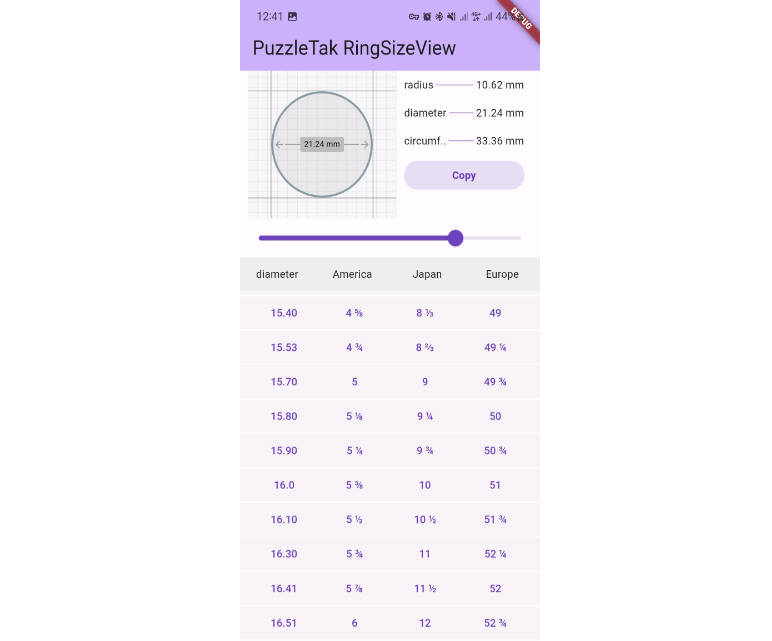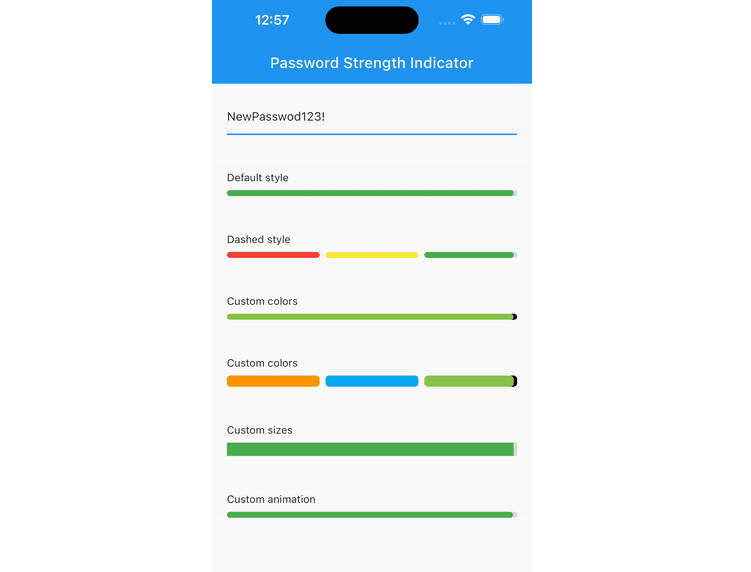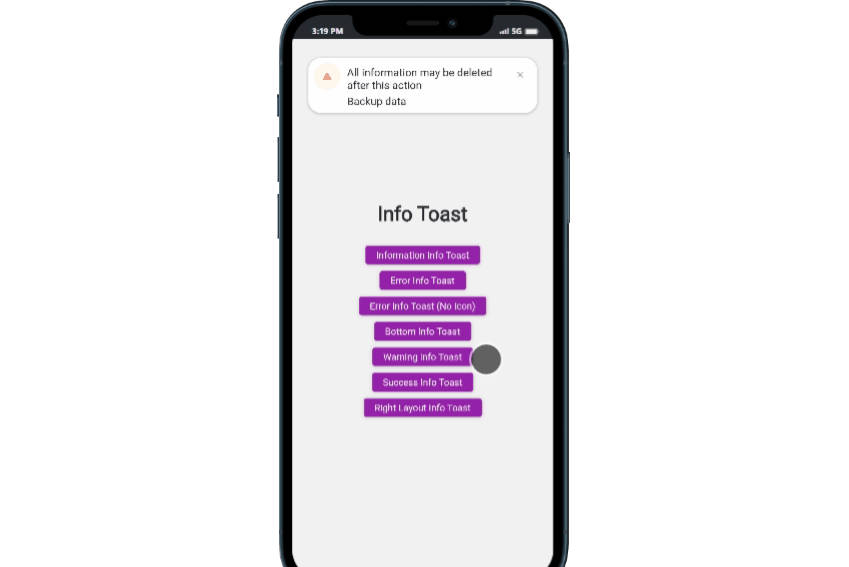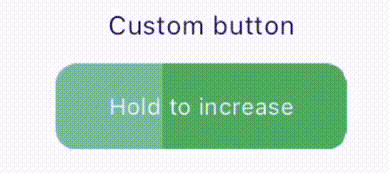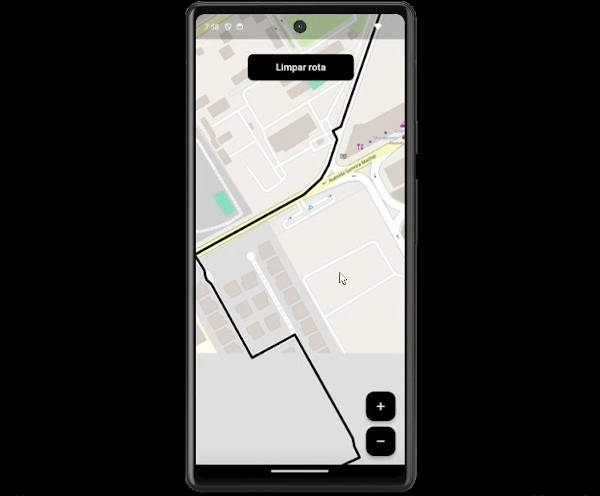Ring Size View version 1.0.5
A Flutter package that provides a custom widget for calculating and displaying ring sizes.
Demo new

Installation
To use this package, add ring_size_view as a dependency in your pubspec.yaml file.
dependencies:
flutter:
sdk: flutter
ring_size_view: ^1.0.0 # Use the latest version from pub.dev
Usage
import 'package:ring_size_view/ring_size_view.dart';
RingSizeView Widget
The RingSizeView widget is a custom Flutter widget provided by the ring_size_view package. It is designed to calculate and display the size information of a ring based on the user’s input.
Properties
-
ringSize: A double value representing the current ring size. This value is used to calculate the diameter, circumference, and radius of the ring. You can bind this value to a slider or any other input widget to allow the user to adjust the ring size. -
calculateDiameter(value): A callback function that is called when the ring size is adjusted by the user. It receives the calculated diameter value as an argument. You can use this function to update the diameter value in your app. -
calculateRadius(value): A callback function that is called when the ring size is adjusted. It receives the calculated radius value as an argument. You can use this function to perform any additional actions based on the radius value. -
calculateCircumference(value): A callback function that is called when the ring size is adjusted. It receives the calculated circumference value as an argument. You can use this function to update the circumference value in your app. -
height: A double value representing the height of theRingSizeViewwidget. -
width: A double value representing the width of theRingSizeViewwidget.
Example Usage
RingSizeView(
ringSize: ringSize,
calculateDiameter: calculateDiameter,
calculateRadius: calculateRadius,
calculateCircumference: calculateCircumference,
height: 190,
width: 190,
)
Calculation Functions
The calculateCircumference, calculateRadius, and calculateDiameter functions are used in the RingSizeView widget to perform calculations and update the corresponding values.
calculateCircumference(value)
This function is called when the user interacts with the RingSizeView widget and updates the value of circumference. It takes the calculated circumference value as an argument and updates the circumference variable. For example:
calculateCircumference(double value) {
circumference = value;
print("Info calculateCircumference : $value");
}
Features
Calculate ring diameter, circumference, and radius.
Slider to adjust the ring size.
Customizable styles.
Getting Started
For more details and examples, check out the documentation. Contributing
Contributions are welcome! Please fork the repository and submit a pull request. License
This project is licensed under the Apache License 2.0 – see the LICENSE file for details.