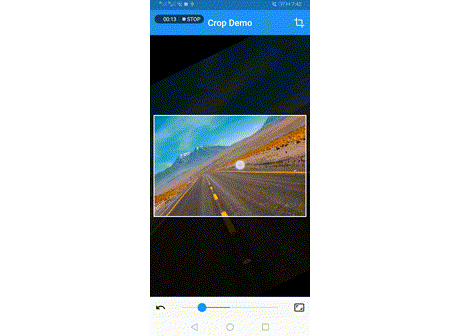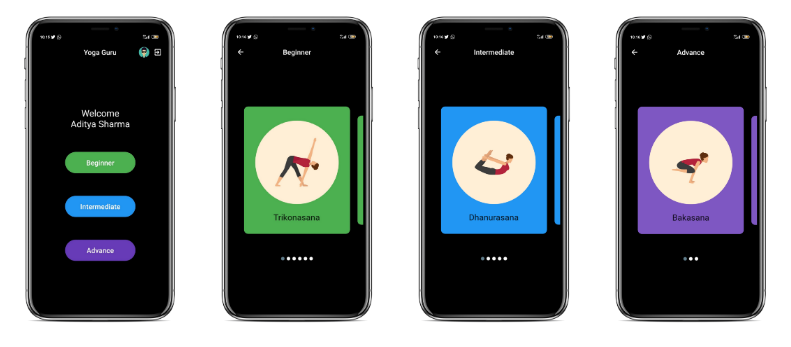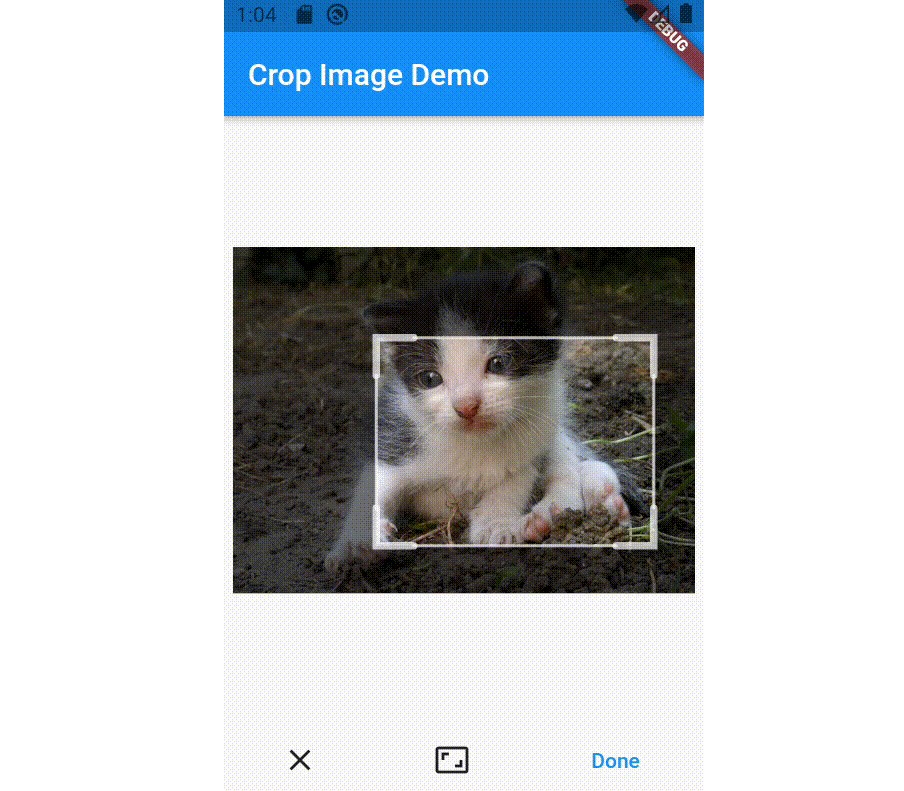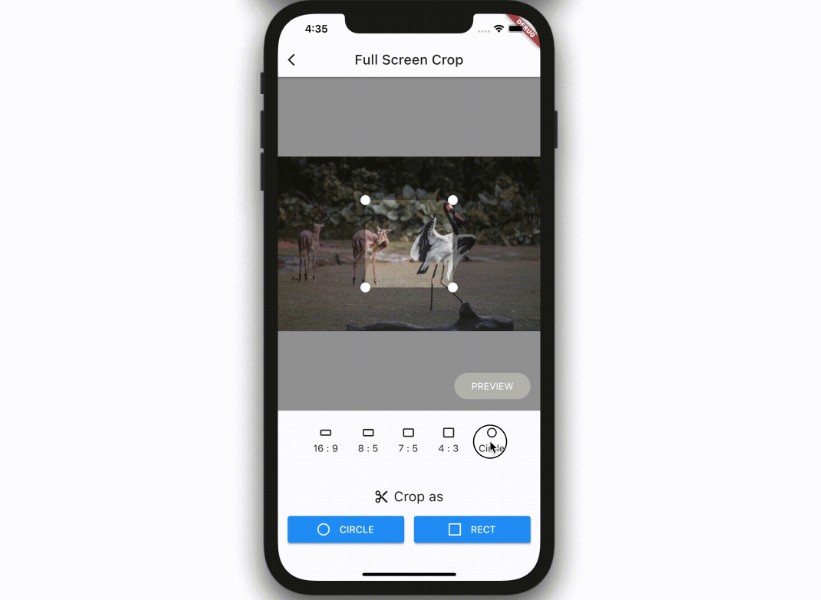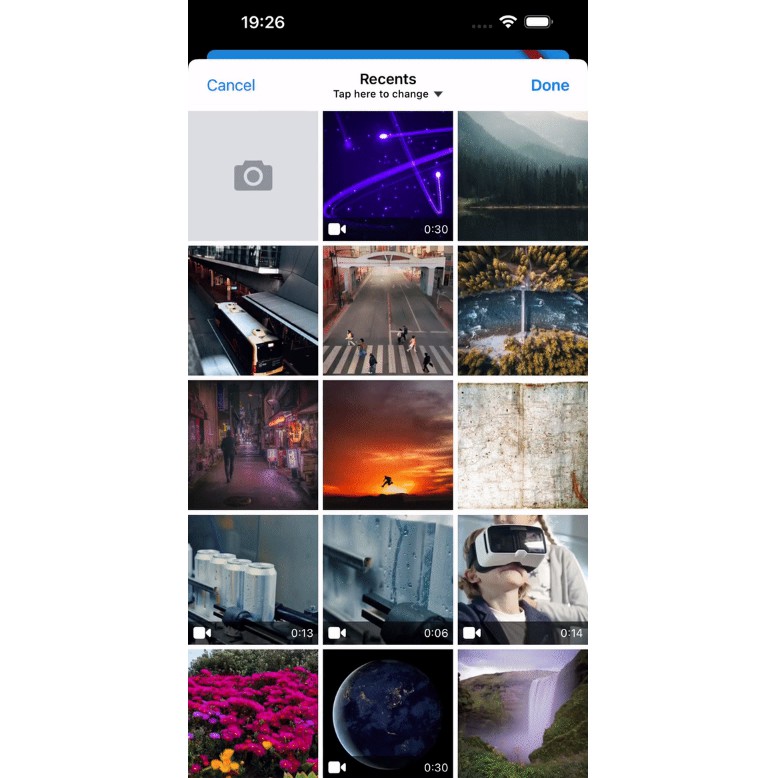crop
A Flutter package for cropping any widget, not only images. This package is entirely written in Dart and supports Android, iOS, Web and Desktop. Also, because of being independent from native platform, it does not increase size of your apps output (e.g. apk).
Crop any widget/image in Android, iOS, Web and Desktop with fancy and customizable UI, in pure Dart code.

Getting Started
In your pubspec.yaml file add:
dependencies:
crop: any
Then, in your code import:
import 'package:crop/crop.dart';
Now in build function, put a Crop widget in the widget tree:
import 'package:app/centered_slider_track_shape.dart';
import 'package:flutter/material.dart';
import 'package:crop/crop.dart';
void main() => runApp(MyApp());
class MyApp extends StatelessWidget {
@override
Widget build(BuildContext context) {
return MaterialApp(
title: 'Crop Demo',
theme: ThemeData(
primarySwatch: Colors.blue,
),
home: MyHomePage(),
);
}
}
class MyHomePage extends StatefulWidget {
@override
_MyHomePageState createState() => _MyHomePageState();
}
class _MyHomePageState extends State<MyHomePage> {
final _cropKey = GlobalKey<CropState>();
double _rotation = 0;
void _cropImage() async {
final cropped = await _cropKey.currentState.crop();
Navigator.of(context).push(
MaterialPageRoute(
builder: (context) => Scaffold(
appBar: AppBar(
title: Text('Crop Result'),
centerTitle: true,
),
body: Center(
child: RawImage(
image: cropped,
),
),
),
fullscreenDialog: true,
),
);
}
@override
Widget build(BuildContext context) {
final theme = Theme.of(context);
return Scaffold(
appBar: AppBar(
title: Text('Crop Demo'),
centerTitle: true,
actions: <Widget>[
IconButton(
onPressed: _cropImage,
tooltip: 'Crop',
icon: Icon(Icons.crop),
)
],
),
body: Column(
children: <Widget>[
Expanded(
child: Crop(
key: _cropKey,
child: Image.asset('images/sample.jpg'),
aspectRatio: 1000 / 667.0,
),
),
Row(
children: <Widget>[
IconButton(
icon: Icon(Icons.undo),
tooltip: 'Undo',
onPressed: () {
_cropKey.currentState.rotation = 0;
_cropKey.currentState.scale = 1;
_cropKey.currentState.offset = Offset.zero;
setState(() {
_rotation = 0;
});
},
),
Expanded(
child: SliderTheme(
data: theme.sliderTheme.copyWith(
trackShape: CenteredRectangularSliderTrackShape(),
),
child: Slider(
divisions: 91,
value: _rotation,
min: -45,
max: 45,
label: '$_rotation°',
onChanged: (n) {
setState(() {
_rotation = n.roundToDouble();
_cropKey.currentState.rotation = _rotation;
});
},
),
),
),
IconButton(
icon: Icon(Icons.aspect_ratio),
tooltip: 'Aspect Ratio',
onPressed: () {},
),
],
),
],
),
);
}
}
Please don't forget to check /example folder, there is much more.