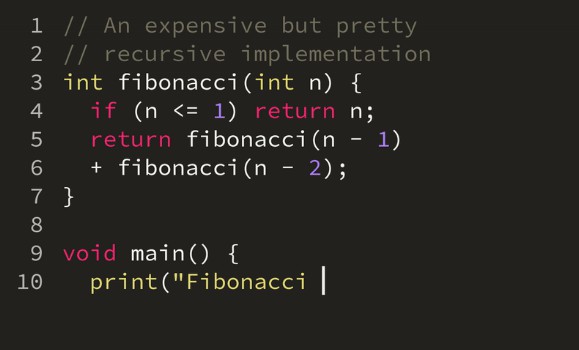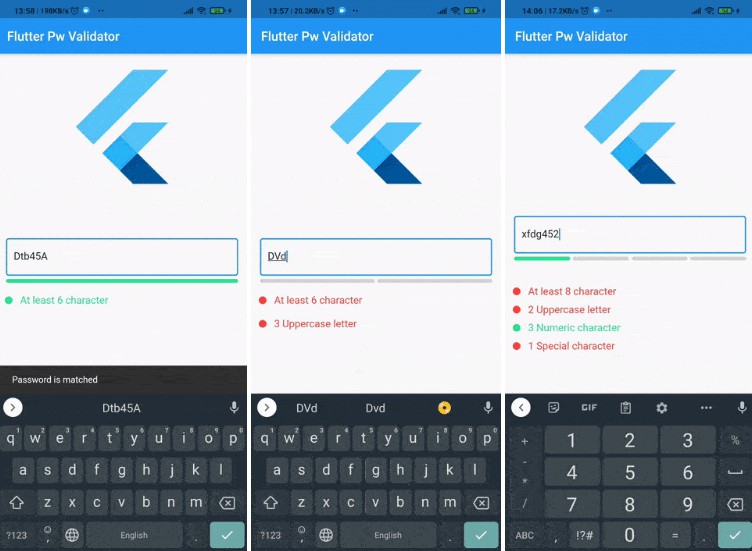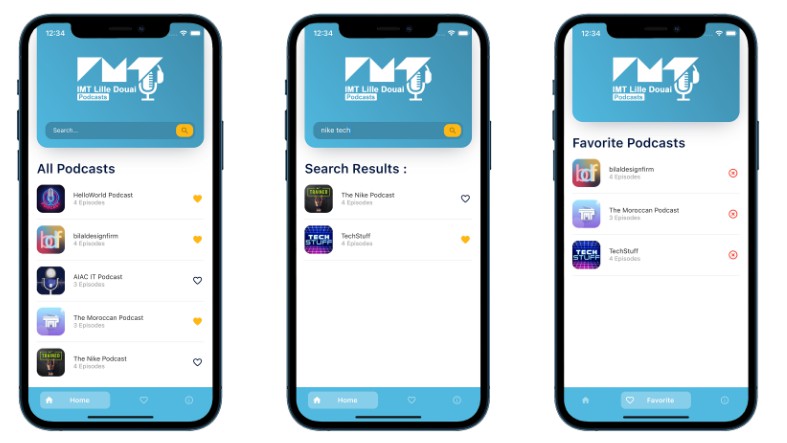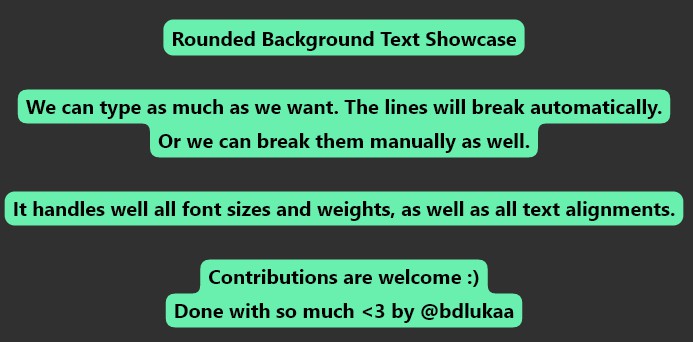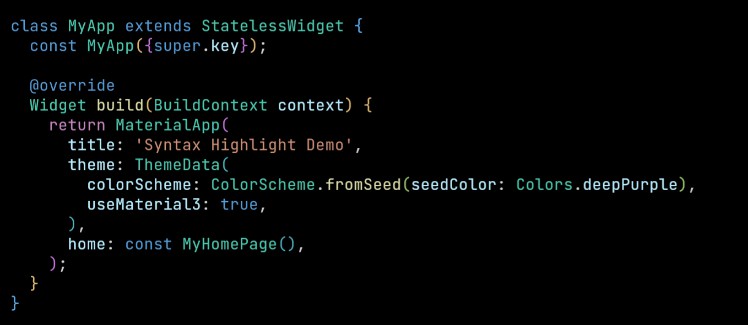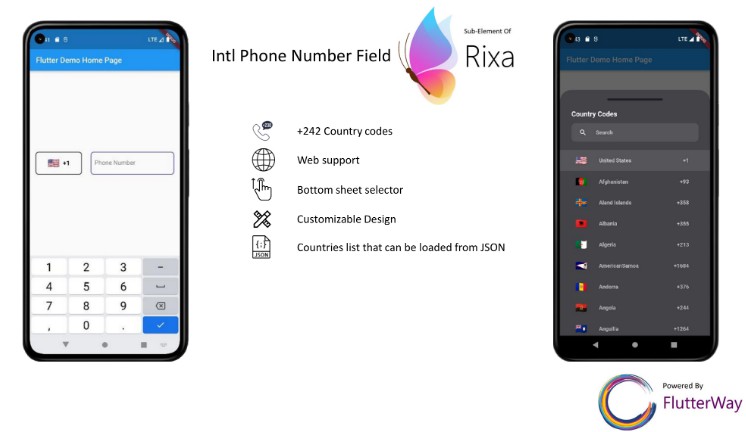CodeField
A customizable code text field supporting syntax highlighting
Live demo
A live demo showcasing a few language / themes combinaisons
Showcase
The experimental VM dlox uses CodeField in its online editor
Features
- Code highlight for 189 built-in languages with 90 themes thanks to flutter_highlight
- Easy language highlight customization through the use of theme maps
- Fully customizable code field style through a TextField like API
- Handles horizontal/vertical scrolling and vertical expansion
- Supports code modifiers
- Works on Android, iOS, and Web
Code modifiers help manage indents automatically
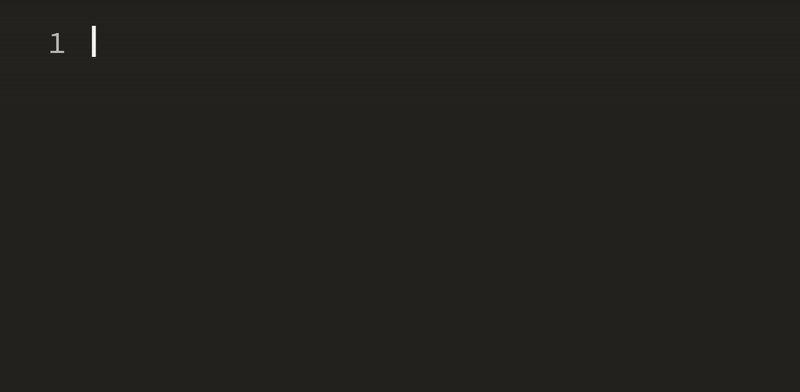
The editor is wrapped in a horizontal scrollable container to handle long lines
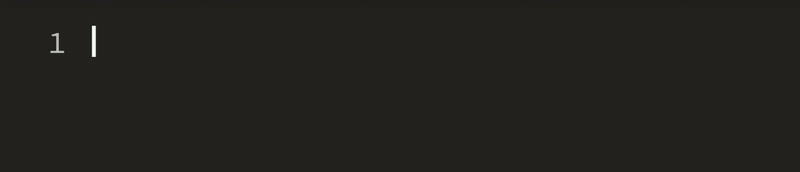
Installing
In the pubspec.yaml of your flutter project, add the following dependency:
dependencies:
...
code_text_field: <latest_version>
In your library add the following import:
import 'package:code_text_field/code_field.dart';
Simple example
A CodeField widget works with a CodeController which dynamically parses the text input according to a language and renders it with a theme map
import 'package:flutter/material.dart';
import 'package:code_text_field/code_field.dart';
// Import the language & theme
import 'package:highlight/languages/dart.dart';
import 'package:flutter_highlight/themes/monokai-sublime.dart';
class CodeEditor extends StatefulWidget {
@override
_CodeEditorState createState() => _CodeEditorState();
}
class _CodeEditorState extends State<CodeEditor> {
CodeController? _codeController;
@override
void initState() {
super.initState();
final source = "void main() {\n print(\"Hello, world!\");\n}";
// Instantiate the CodeController
_codeController = CodeController(
text: source,
language: dart,
theme: monokaiSublimeTheme,
);
}
@override
void dispose() {
_codeController?.dispose();
super.dispose();
}
@override
Widget build(BuildContext context) {
return CodeField(
controller: _codeController!,
textStyle: TextStyle(fontFamily: 'SourceCode'),
);
}
}
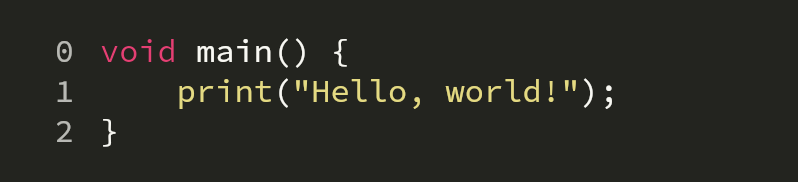
Here, the monospace font Source Code Pro has been added to the assets folder and to the pubspec.yaml file
Parser options
On top of a language definition, world-wise styling can be specified in the stringMap field
_codeController = CodeController(
//...
stringMap: {
"Hello": TextStyle(fontWeight: FontWeight.bold, color: Colors.red),
"world": TextStyle(fontStyle: FontStyle.italic, color: Colors.green),
},
);

More complex regexes may also be used with the patternMap. When a language is used though, its regexes patterns take precedence over patternMap and stringMap.
_codeController = CodeController(
//...
patternMap: {
r"\B#[a-zA-Z0-9]+\b":
TextStyle(fontWeight: FontWeight.bold, color: Colors.purpleAccent),
},
);

Both patternMap and stringMap can be used without specifying a language
_codeController = CodeController(
text: source,
patternMap: {
r'".*"': TextStyle(color: Colors.yellow),
r'[a-zA-Z0-9]+\(.*\)': TextStyle(color: Colors.green),
},
stringMap: {
"void": TextStyle(fontWeight: FontWeight.bold, color: Colors.red),
"print": TextStyle(fontWeight: FontWeight.bold, color: Colors.blue),
},
);
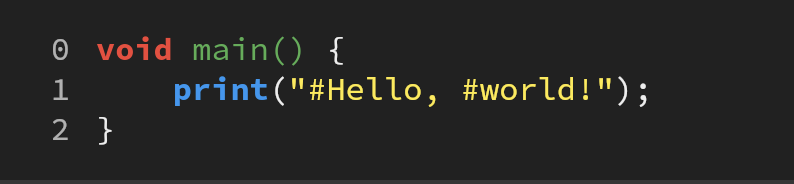
Code Modifiers
Code modifiers can be created to react to special keystrokes.
The default modifiers handle tab to space & automatic indentation. Here's the implementation of the default TabModifier
class TabModifier extends CodeModifier {
const TabModifier() : super('\t');
@override
TextEditingValue? updateString(
String text, TextSelection sel, EditorParams params) {
final tmp = replace(text, sel.start, sel.end, " " * params.tabSpaces);
return tmp;
}
}
API
CodeField
CodeField({
Key? key,
required this.controller,
this.minLines,
this.maxLines,
this.expands = false,
this.wrap = false,
this.background,
this.decoration,
this.textStyle,
this.padding = const EdgeInsets.symmetric(),
this.lineNumberStyle = const LineNumberStyle(),
this.cursorColor,
this.textSelectionTheme,
this.lineNumberBuilder,
this.focusNode
})
LineNumberStyle({
this.width = 42.0,
this.textAlign = TextAlign.right,
this.margin = 10.0,
this.textStyle,
this.background,
})
CodeController
CodeController({
String? text,
this.language,
this.theme,
this.patternMap,
this.stringMap,
this.params = const EditorParams(),
this.modifiers = const <CodeModifier>[
const IntendModifier(),
const CloseBlockModifier(),
const TabModifier(),
],
})
Limitations
- Autocomplete disabling on android doesn't work yet
- The TextField cursor doesn't seem to be handling space inputs properly on the web platform. Pending issue resolution. The flag
webSpaceFixfixes it by swapping spaces with transparent middle points.