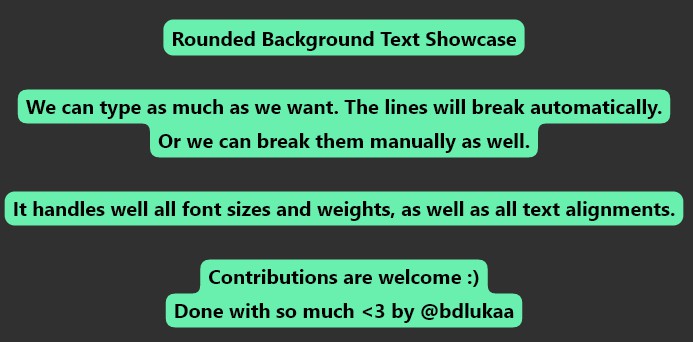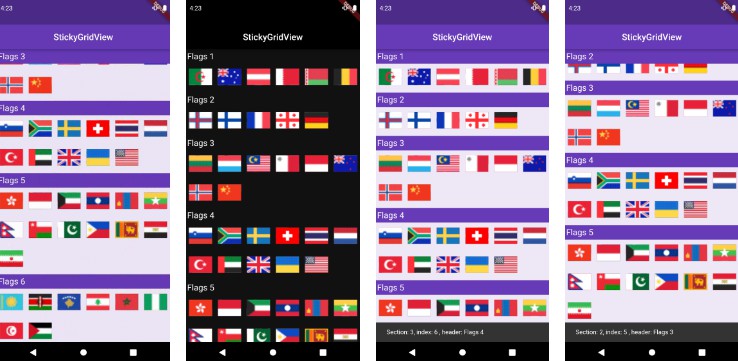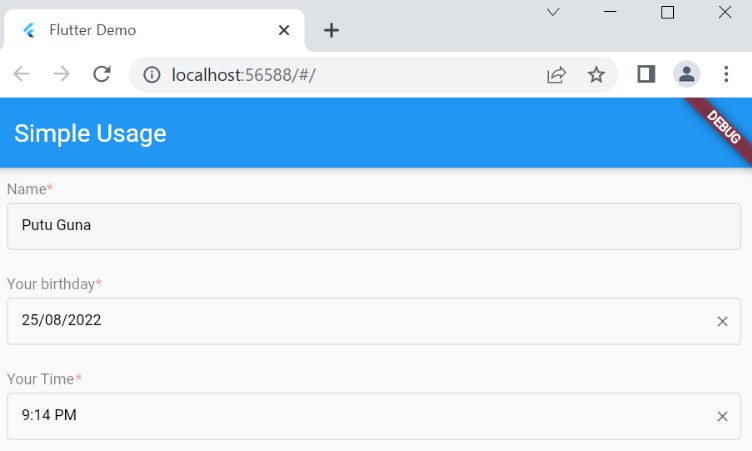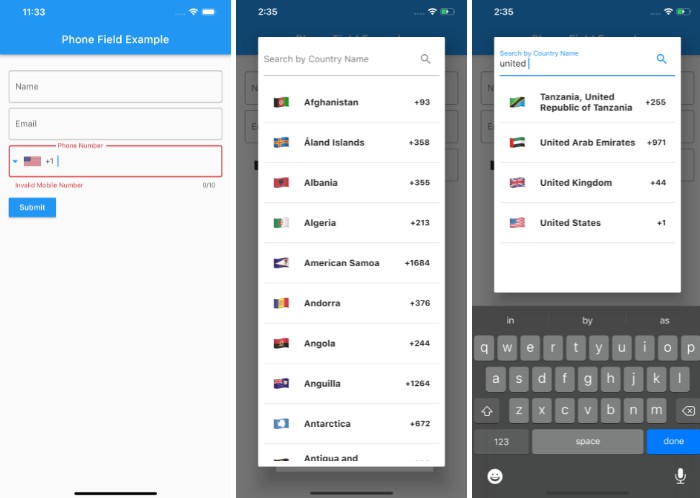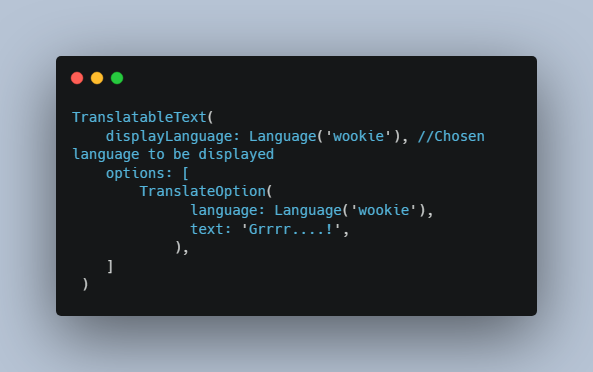rounded_background_text
Highlight text with rounded corners
Features
- ✅ Highlight Text
- ✅ Highlight Text Field
- ✅ Highlight Text Span
Getting started
Import the package:
import 'package:rounded_background_text/rounded_background_text.dart';
Usage
Highlight a simple text:
RoundedBackgroundText(
'A cool text to be highlighted',
style: const TextStyle(fontWeight: FontWeight.bold),
backgroundColor: Colors.white,
),
Multiline text is also supported
RoundedBackgroundText(
'A cool text to be highlighted\nWith two lines or more',
style: const TextStyle(fontWeight: FontWeight.bold),
backgroundColor: Colors.amber,
),
Highlight a TextField:
You must use a TextEditingController
final controller = TextEditingController();
RoundedBackgroundTextField(
controller: controller, // required
backgroundColor: Colors.blue,
style: const TextStyle(fontWeight: FontWeight.bold),
textAlign: TextAlign.center,
),
The text will be highlighted as the user types
Highlight a text span:
RichText(
text: TextSpan(
text: 'Start your text and ',
children: [
RoundedBackgroundTextSpan(
text: 'highlight something',
backgroundColor: Colors.blue,
),
const TextSpan(text: ' when necessary'),
],
),
),
You may like to know:
You can change the radius of the corners by setting innerRadius and outerRadius:
RoundedBackgroundText(
'A cool text to be highlighted',
style: const TextStyle(fontWeight: FontWeight.bold),
backgroundColor: Colors.white,
innerRadius: 15.0,
outerRadius: 10.0,
),
The max allowed value is 20.0. The min is 0.0
Contribution
Feel free to file an issue if you find a problem or make pull requests.
All contributions are welcome!
The GitHub Link: