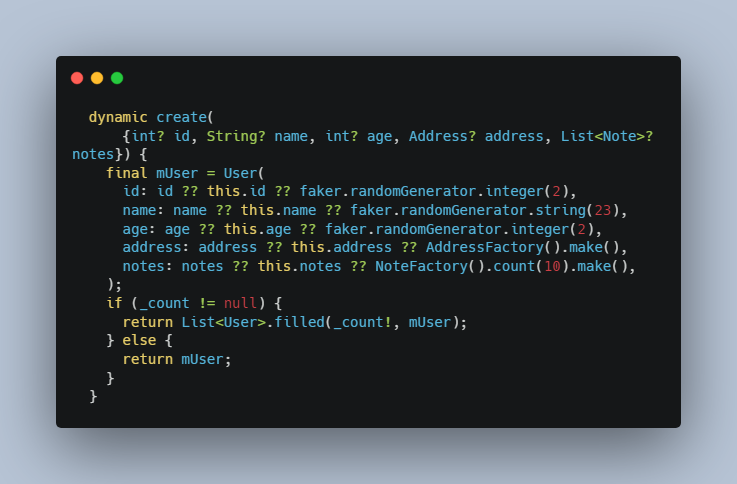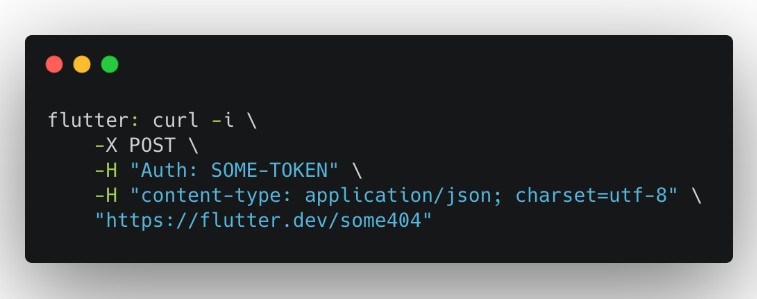dart-generator
Manual installation:
1- generate a platform executable from code
dart compile exe main.dart -o generator
this will generate a new generator file inside the lib folder.
2- create alias inside your .bash_profile and .zshrc files
alias generator="/Users/userName/packages/generator/lib/generator"
now you can use command line directly from your terminal
Usage:
1- generate factory
generator make factory --name UserFactory
this will generate user_factory.dart file inside data/factories directory
import 'package:famcare/auth/models/user.dart';
import 'package:famcare/auth/models/address.dart';
import 'package:famcare/auth/models/note.dart';
import 'address_factory.dart';
import 'note_factory.dart';
import 'package:faker/faker.dart';
class UserFactory {
int? id;
String? name;
int? age;
Address? address;
List<Note>? notes;
int? _count;
dynamic create(
{int? id, String? name, int? age, Address? address, List<Note>? notes}) {
final mUser = User(
id: id ?? this.id ?? faker.randomGenerator.integer(2),
name: name ?? this.name ?? faker.randomGenerator.string(23),
age: age ?? this.age ?? faker.randomGenerator.integer(2),
address: address ?? this.address ?? AddressFactory().make(),
notes: notes ?? this.notes ?? NoteFactory().count(10).make(),
);
if (_count != null) {
return List<User>.filled(_count!, mUser);
} else {
return mUser;
}
}
UserFactory state(
{int? id, String? name, int? age, Address? address, List<Note>? notes}) {
this.id = id ?? this.id;
this.name = name ?? this.name;
this.age = age ?? this.age;
this.address = address ?? this.address;
this.notes = notes ?? this.notes;
return this;
}
UserFactory count(int count) {
_count = count;
return this;
}
UserFactory hasAddress(
{Address? address,
int? id,
Country? country,
String? address,
String? street}) {
if (address != null) {
this.address = address;
} else {
this.address = AddressFactory().create(
id: id,
country: country,
address: address,
street: street,
);
}
return this;
}
UserFactory hasNotes(
{List<Note>? notes, int? count, String? title, String? content}) {
if (notes != null) {
this.notes = notes;
} else {
assert(count != null);
this.notes = NoteFactory().count(count).create(
title: title,
content: content,
);
}
return this;
}
}
2- generate feature first you need to create a yaml file with the content of this feature and the file name must have the same feature name
for example for emition traccker feature we create emotions_tracker.yaml inside emotions_tracker feature package
name: emotions_tracker
data:
base_url: ***.***.app
headers: { Authorization: Bearer ******,
Content-Type: application/json }
apis:
- name: getEmotions
method: GET
path: api/v2/emotions
model: Emotion
response_model: ListResponse
- name: addDailyEmotion
method: POST
path: api/v2/users/userId/emotions
body: {emotion_id: 1, diary: hello im sad}
values: {userId: 4}
response_model: SuccessResponse
- name: getCurrentEmotion
method: GET
path: api/v2/users/userId/emotions
values: { userId: 4 }
model: UserEmotion
response_model: SingleResponse
- name: emotionsHistory
method: GET
path: api/v2/users/userId/emotions-history
values: {userId: 4}
model: UserEmotion
response_model: ListResponse
create_repo: true
events:
- name: View Daily Emotion
params: [Placement]
- name: View Emotions History
params: []
- name: View Specific Day Emotional
params: [Id, Emotion Id, Emotion Text, Created At]
presentations:
- name: DailyEmotionView
controllers:
- initial_api: getCurrentEmotion
apis: [getCurrentEmotion]
feature_flag:
key: emotions_feature_flag
generate_route: false
- name: FillDailyEmotionPage
controllers:
- initial_api: getEmotions
apis: [addDailyEmotion]
generate_route: true
- name: EmotionsHistoryPage
controller:
- initial_api: emotionsHistory
apis: [emotionsHistory]
generate_route: true
Then write this command:
generate make feature --name emotionsTracker
This will generate a all data files:
EmotionUserEmotionEmotionsTrackerRemoteDataSourceEmotionsTrackerRepositoryViewDailyEmotionEventViewEmotionsHistoryEventViewSpecificDayEmotionalEvent