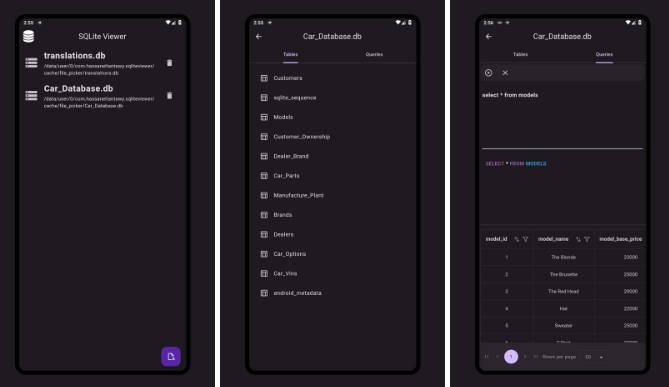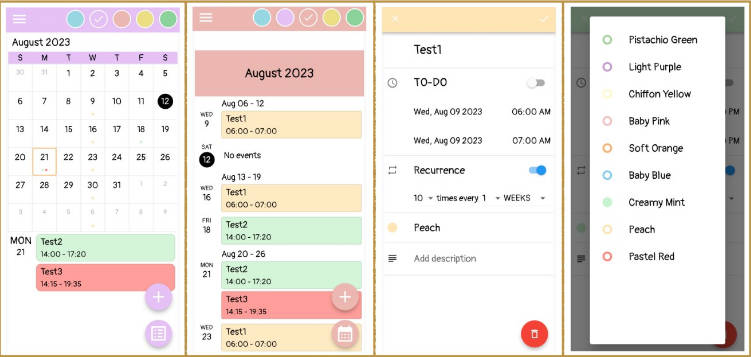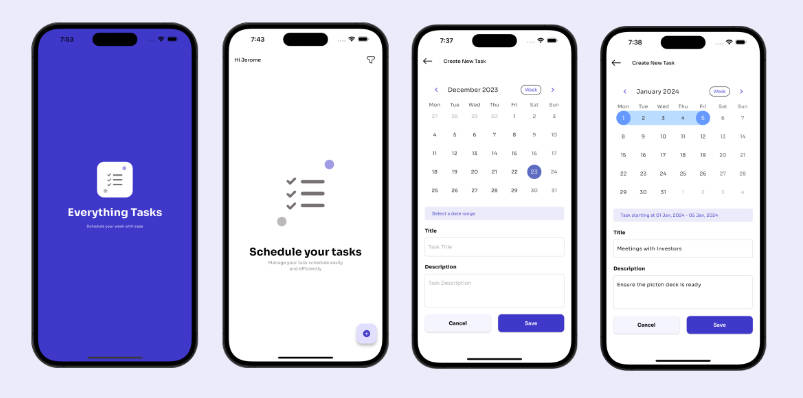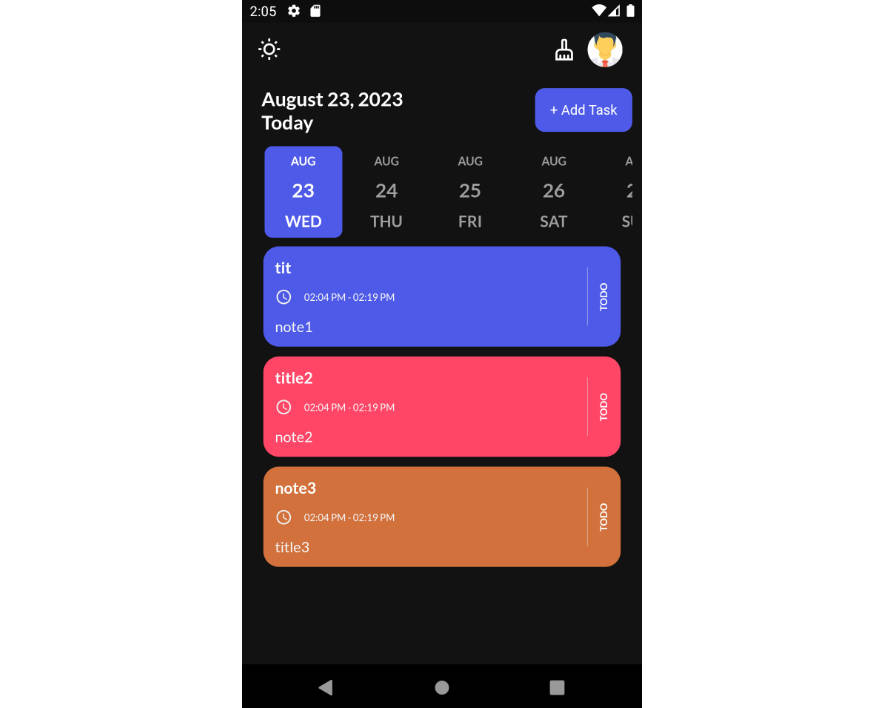Beautiful Task Scheduler App
Welcome to the Beautiful Task Scheduler App repository! This Flutter-based task management application combines elegant design with a robust backend, ensuring a seamless and organized task management experience. From stunning UI to real-time synchronization, this app has you covered.
Screenshots

Features
-
Stunning UI: Immerse yourself in a visually captivating user interface designed to enhance your task management experience.
-
Optimized Backend: The app’s backend is finely tuned for optimal performance, ensuring smooth navigation and operation.
-
Offline Access: With Sqflite integration, the app remains fully functional even when offline, so you can manage tasks without interruptions.
-
Real-time Sync: The Firebase Realtime Database powers real-time synchronization of tasks across multiple devices, making sure your tasks are up-to-date everywhere.
-
Multi-Device Experience: Create, update, or delete tasks on one device and see the changes instantly reflected on all devices linked to your account.
-
Secure Authentication: Firebase Authentication ensures the security of your tasks and data, allowing you to manage your to-dos with peace of mind.
-
Authentication and Session Management: Utilizing Firebase Authentication and the
firebase_authpackage, the app provides a robust user authentication system. The session management is handled seamlessly, allowing users to securely access their tasks.
Installation
-
Clone this repository using `git clone https://github.com/Hamad-Anwar/Task-Sync-Pro-Flutter.git
-
Navigate to the project directory:
cd task-scheduler-app -
Install dependencies:
flutter pub get -
Add
google-services.json: For Firebase setup, each developer needs to add their owngoogle-services.jsonfile obtained from their Firebase project. Place this file in theandroid/appdirectory. -
Set Up Firebase Authentication:
- Go to the Firebase Console and create a project.
- Enable the Email/Password sign-in method.
- Add your Android app to the project and download the
google-services.jsonfile. - Add your iOS app if needed and download the
GoogleService-Info.plistfile.
-
Set Up Firebase Realtime Database:
- In the Firebase Console, create a Realtime Database.
- Set up security rules as per your requirements.
- Update the Firebase configuration in your Flutter app code.
-
Run the app:
flutter run
Dependencies
This app utilizes the following dependencies:
-
google_fonts: ^5.1.0: Provides easy access to a wide range of Google Fonts for consistent and appealing typography in the app.
-
get: ^4.6.5: Offers a clean and reactive state management solution for your Flutter app, simplifying UI updates and interactions.
-
email_validator: ^2.1.17: Allows you to validate email addresses, ensuring accurate input during user registration and login.
-
font_awesome_flutter: ^10.5.0: Grants access to a comprehensive library of FontAwesome icons to enhance the visual elements of your app.
-
firebase_core: ^2.15.1: Essential for initializing and connecting your Flutter app with Firebase services.
-
firebase_auth: ^4.7.3: Enables robust user authentication using various methods, enhancing app security.
-
firebase_database: ^10.2.5: Provides integration with the Firebase Realtime Database for real-time synchronization of tasks.
-
shared_preferences: ^2.2.0: Allows you to store simple key-value pairs on the device, facilitating data persistence.
-
google_sign_in: ^6.1.4: Streamlines the integration of Google Sign-In functionality for user authentication.
-
sign_in_with_apple: ^5.0.0: Simplifies the process of adding Apple Sign-In as an authentication option in your app.
-
flutter_svg: ^2.0.7: Renders SVG images, offering a scalable and resolution-independent solution for graphics.
-
intl: ^0.18.1: Provides internationalization and localization support, making your app accessible to users from different regions.
-
sqflite: ^2.3.0: Offers local database capabilities, enabling offline access and data storage even when the app is not connected to the internet.
-
connectivity: ^3.0.6: Monitors network connectivity, allowing you to adapt your app’s behavior based on the user’s internet status.
Contributions
Contributions are welcome! If you find a bug or want to add new features, feel free to open an issue or submit a pull request. Please follow our contribution guidelines.
License
This project is licensed under the MIT License.
.