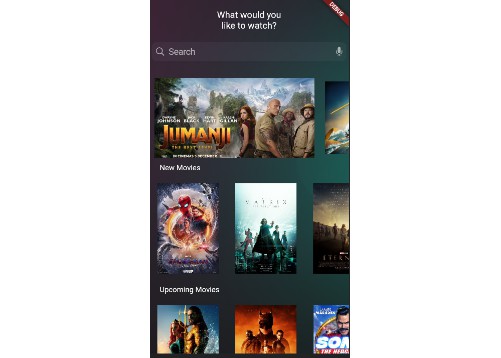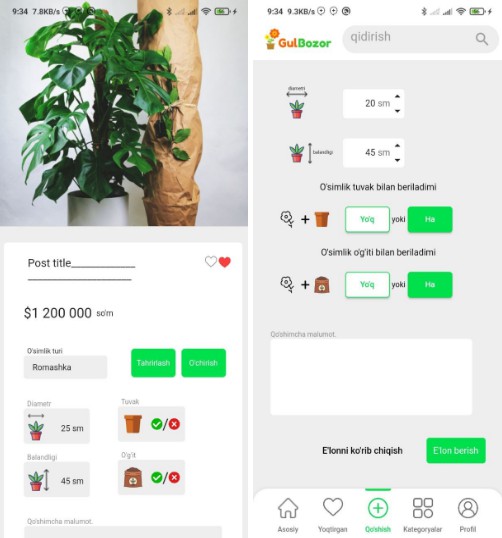Xournal++ Mobile
Xournal++ Mobile
Warning: Xournal++ Mobile is currently in early development and not yet stable. Use with caution!
A port of the main features of Xournal++ to various Flutter platforms like Android, iOS and the Web.
Try it out
Mission completed: We can now render strokes, images and text and LaTeX!. We thereby support the full .xopp file format. ?
- Web
- Android
- Windows
- Linux
sudo snap install xournalpp-mobile
Visible parts already working
- Read the document title
- Read and display the number of pages
- Create thumbnails of the pages for the navigation bar
- Smooth fade in after thumbnail rendering
- Render images on the canvas
- Render text on the canvas
- Strokes
- Highlighter
- LaTeX
- Recent files list
- Whiteout eraser
- Saving
- Basic editing
- Basic PDF rendering
Known issues
- Immense memory consumption: If you open immense files, you get immense memory consumption. That’s logic. Usually, Xournal++ Mobile takes twice the file size plus around 50MB for itself.
- But why does it take twice the memory?: No idea. ¯\_(ツ)_/¯
- The snap does not start on Linux when using wayland: Please set the environment variable
DISABLE_WAYLAND=1before you start Xournal++ Mobile.
Getting started
Prepare
You would like to contribute? Please check out issues to solve here or get our
// TODO:s here!
The GitHub repository is only a mirrored repository. Please only contribute to the original repository on GitLab.
Get your information about the .xopp file format at http://www-math.mit.edu/~auroux/software/xournal/manual.html .
Install Flutter first. See flutter.dev for more details.
# Run Flutter doctor to check whether the installation was successful
flutter doctor
Get the sources and run
Connect any Android or iOS device.
git clone https://gitlab.com/TheOneWithTheBraid/xournalpp_mobile.git
cd xournalpp_mobile
flutter run --no-sound-null-safety
Test for the web
If you want to test for the web, please run:
flutter channel beta
flutter upgrade
flutter config --enable-web
flutter run -d web --release --no-sound-null-safety # unfortunately, the debug flavour will result an empty screen
Desktop support
Linux is perfectly supported by Xournal++ Mobile and you can get prebuilt binaries above or install from Snap Store.
Windows is supported and tested too, but there are unfortunately no prebuilt binaries available. Execute the following commands to build them yourself.
If you want to test for Linux, Windows or macOS, please run:
flutter channel master
flutter upgrade
flutter config --enable-linux-desktop # or --enable-macos-desktop or --enable-windows-desktop
flutter run -d linux --no-sound-null-safety # or macos or windows
Colors and Typography
Colors
Our primary color is the Material DeepPurple. I simply prefer a colorful application over an old-fashioned gray GTK+ application.
#673ab7 / rgb(103, 58, 183) / CMYK(44%, 68%, 0%, 28%) / hsl(261°, 51%, 48%)
The accent color is Material Pink.
#e91e63 / rgb(233, 30, 99) / CMYK(0%, 87%, 58%, 9%)/ hsl(340°, 81%, 51%)
The light color is White.
#ffffff / rgb(255, 255, 255) / CMYK(0%, 0%, 0%, 0%)/ hsl(0°, 0%, 100%)
The dark color is Material Blue Grey 900.
#263238 / rgb(38, 50, 56) / CMYK(32%, 11%, 0%, 78%)/ hsl(200°, 19%, 18%)
Fonts
- Display Text: Open Sans Extra Bold (800)
Apache 2.0, accent color or light color - Title and Heading: Open Sans Regular (400)
Apache 2.0, light color - Emphasis: Glacial Indifference Regular (400)
SIL Open Font License, light color, UPPERCASE - Body: Open Sans Light (300)
Apache 2.0, light color
Misc
Like this project? Buy me a Coffee.
This software is powered by the education software TestApp — Learning. Easily.
Legal notes
This project is licensed under the terms and conditions of the EUPL-1.2 found in LICENSE.