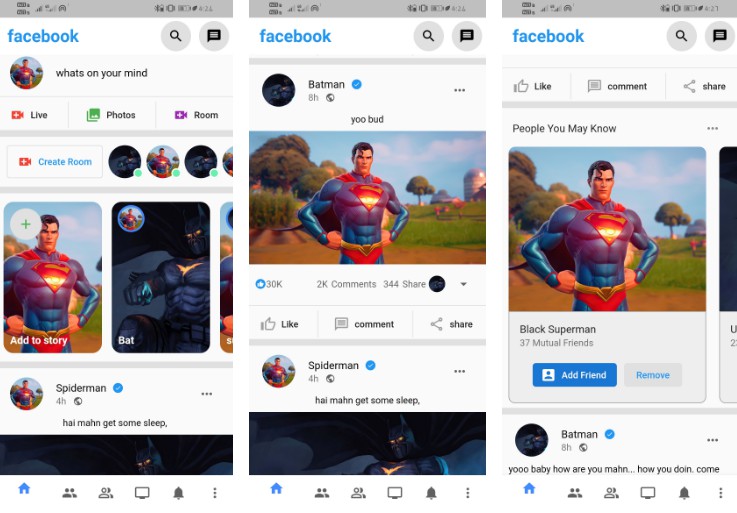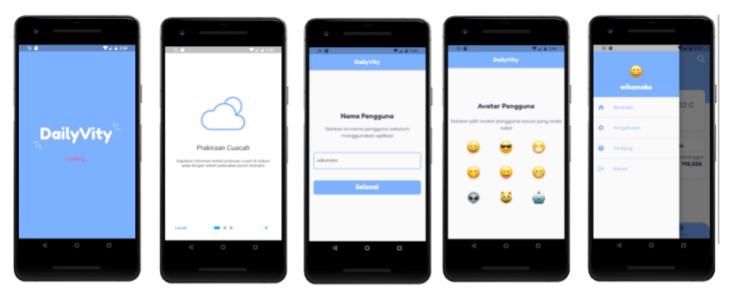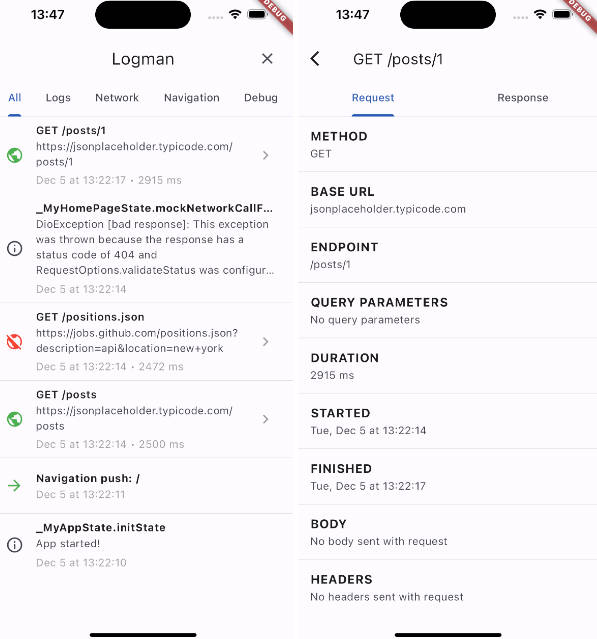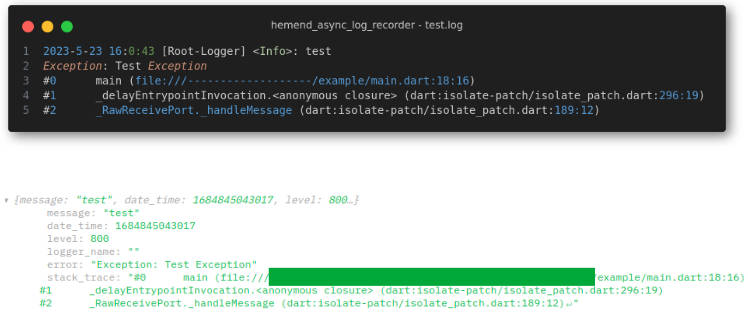Bonsai
Features
A tiny Dart logging package.
Based loosely on “Android style” debug logging and somewhat influenced by Square’s logcat
Uses the logging functionality from the dart:developer package.
Getting started
Just import the package and call the init method somewhere, like at the start of your main():
import 'package:bonsai/bonsai.dart';
void main() {
const debug = true;
if (debug) {
Log.init();
}
//...
}
Usage
Bonsai adds a static extension method onto Object to make basic usage very simple:
class MyClass {
void doSomething() {
log("hello I'm doing something");
}
}
Of course more custom usage is also available:
Log.d('Main', 'custom tags are also available as it sending custom data:', data: myObj);
// there is also a specific method for errors:
try {
throw UnsupportedError('soemthing went wrong');
} catch (e, st) {
Log.e('some error happened', e, st);
}
In Flutter apps, the logging will be sent to usual app console output. However if you are using this for a Dart command line application or want output when running unit tests for Flutter apps, you’ll likely want to enable output to stderr:
// pass true to enable output to stderr
Log.init(true);
Example stdout/stderr commandline output looks like:
FINE: 2021-10-01 16:29:54.573106: [MyClass] hello I'm doing something
FINE: 2021-10-01 16:29:54.576928: [Main] custom tags are also available
SEVERE: 2021-10-01 16:29:54.577526: some error happened
FormatException: something went very wrong
#0 main (file:///home/maks/work/bonsai_dart/example/bonsai_example.dart:16:5)
#1 _delayEntrypointInvocation.<anonymous closure> (dart:isolate-patch/isolate_patch.dart:297:19)
#2 _RawReceivePortImpl._handleMessage (dart:isolate-patch/isolate_patch.dart:192:12)
The name?
Following in the great heritage of naming Logging packages in Android: logging, trees, tiny logging package… ?