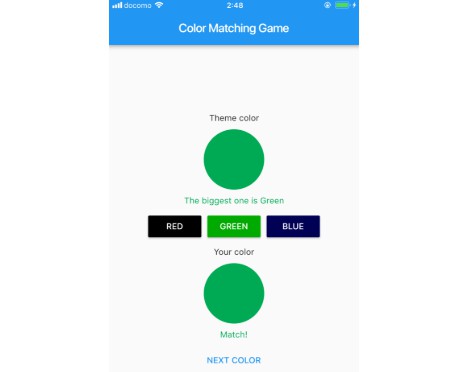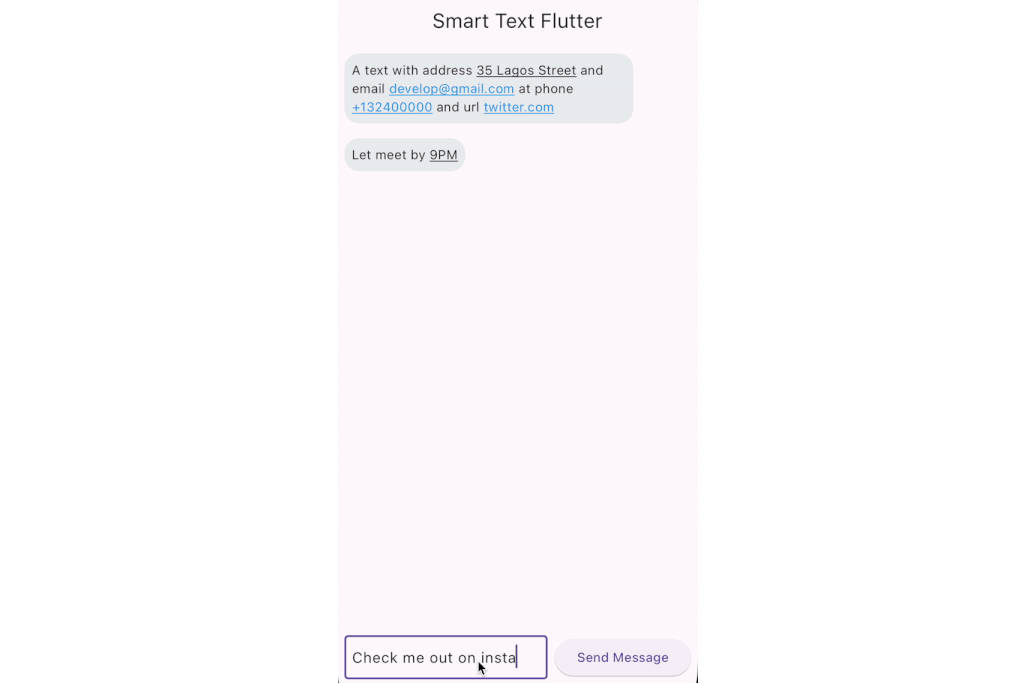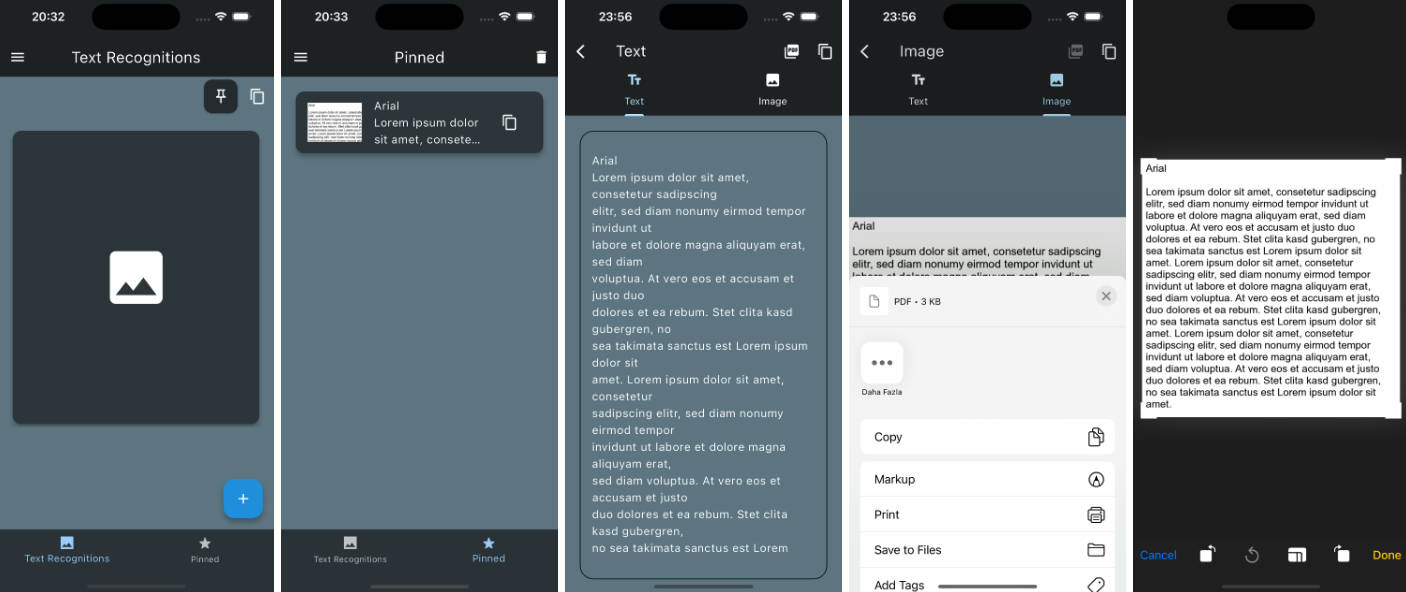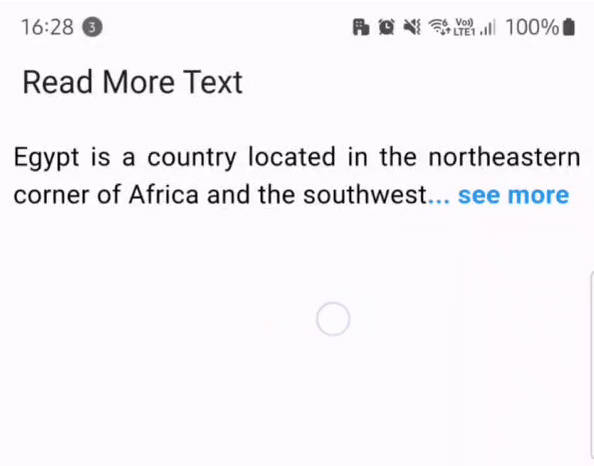extended_rich_text
The EasyRichText widget provides an easy way to use RichText when you want to use specific style for specific word.
This widget split string into multiple TextSpan by defining a <pattern,TextStyle> Map;
Getting Started
Installing:
dependencies:
easy_rich_text: '^0.1.0'
Usage:
String str = "This is a EasyRichText example. I want blue font. I want bold font. I want italic font. I want whole sentence bold." ;
Simple example:
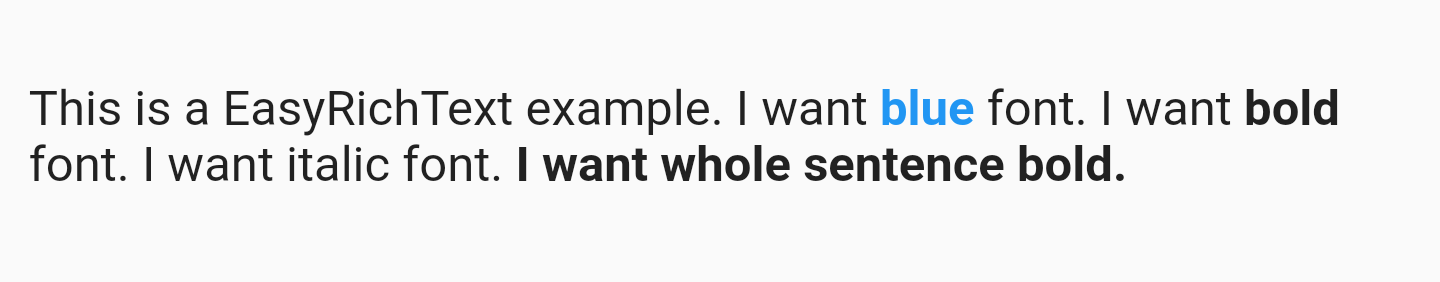
EasyRichText(
text: str,
patternMap: {
' bold ': TextStyle(fontWeight: FontWeight.bold),
'I want whole sentence bold.': TextStyle(fontWeight: FontWeight.bold),
' blue ': TextStyle(fontWeight: FontWeight.bold, color: Colors.blue)
},
)
Default Style:
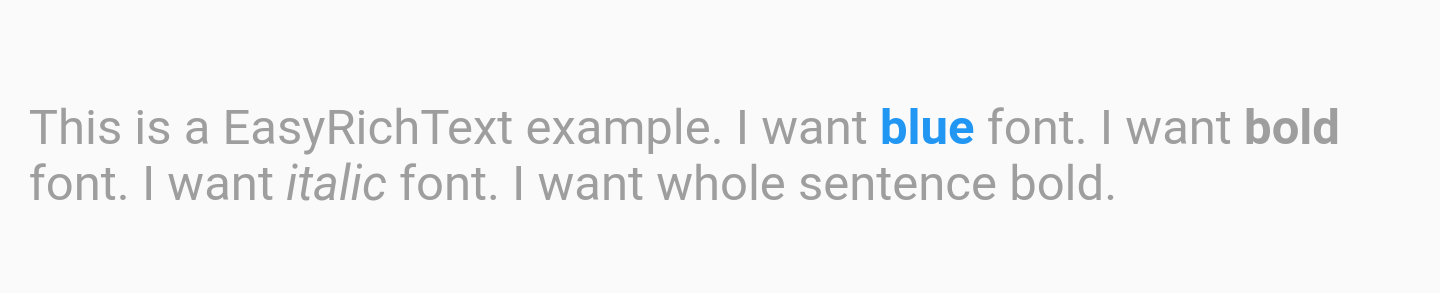
EasyRichText(
text: str,
defaultStyle: TextStyle(color: Colors.grey),
patternMap: {
' bold ': TextStyle(fontWeight: FontWeight.bold),
' blue ': TextStyle(fontWeight: FontWeight.bold, color: Colors.blue),
' italic ': TextStyle(fontStyle: FontStyle.italic,),
},
),
All RichText properties accessible: textAlign, maxLines, overflow, etc.
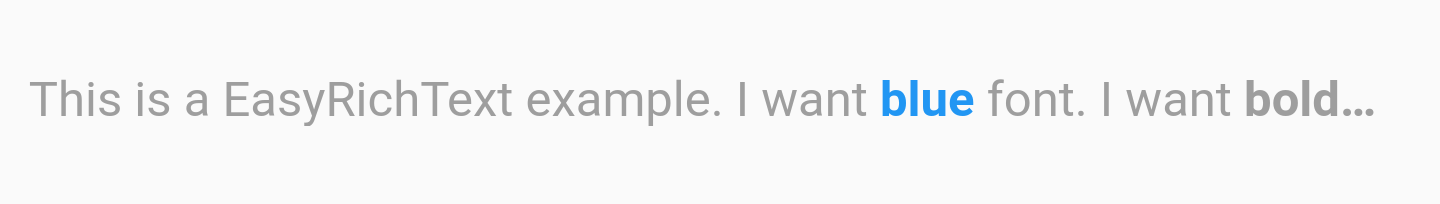
EasyRichText(
text: str,
defaultStyle: TextStyle(
color: Colors.grey,
),
patternMap: {
' bold ': TextStyle(fontWeight: FontWeight.bold),
'I want whole sentence bold.': TextStyle(fontWeight: FontWeight.bold),
' blue ': TextStyle(fontWeight: FontWeight.bold, color: Colors.blue),
' italic ': TextStyle(fontStyle: FontStyle.italic,),
},
textAlign: TextAlign.justify,
maxLines: 1,
overflow: TextOverflow.ellipsis,
),