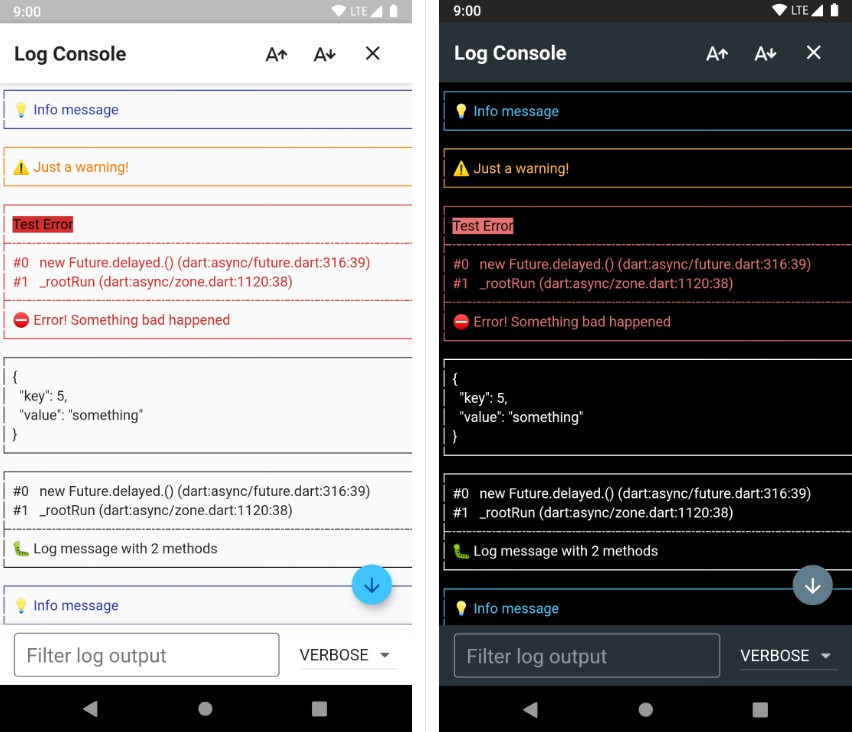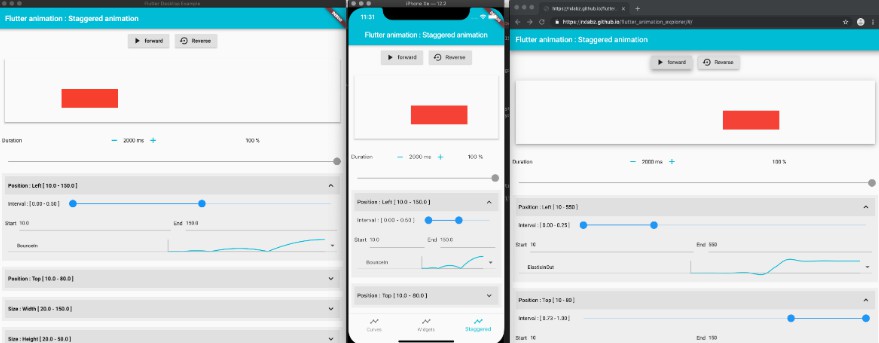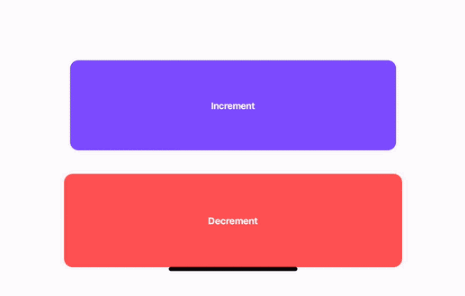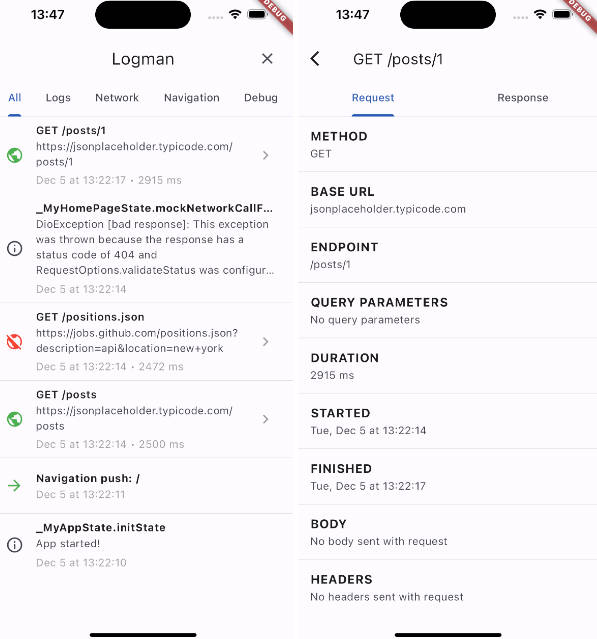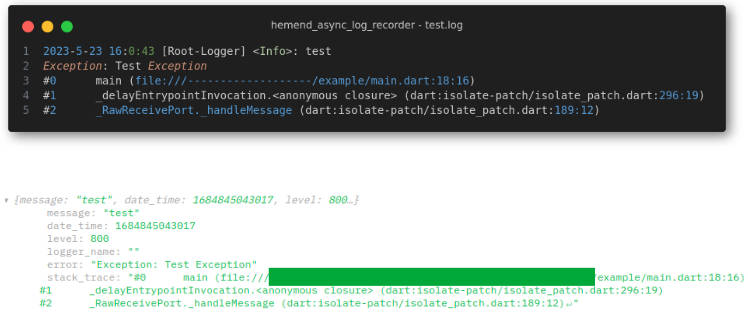Logger
Small, easy to use and extensible logger which prints beautiful logs.
Inspired by logger for Android.
Getting Started
Just create an instance of Logger and start logging:
var logger = Logger();
logger.d("Logger is working!");
Instead of a string message, you can also pass other objects like List, Map or Set.
Output

Log Console
If you are creating a Flutter app, you can use the logger_flutter extension. Shake the phone to show an on device console.
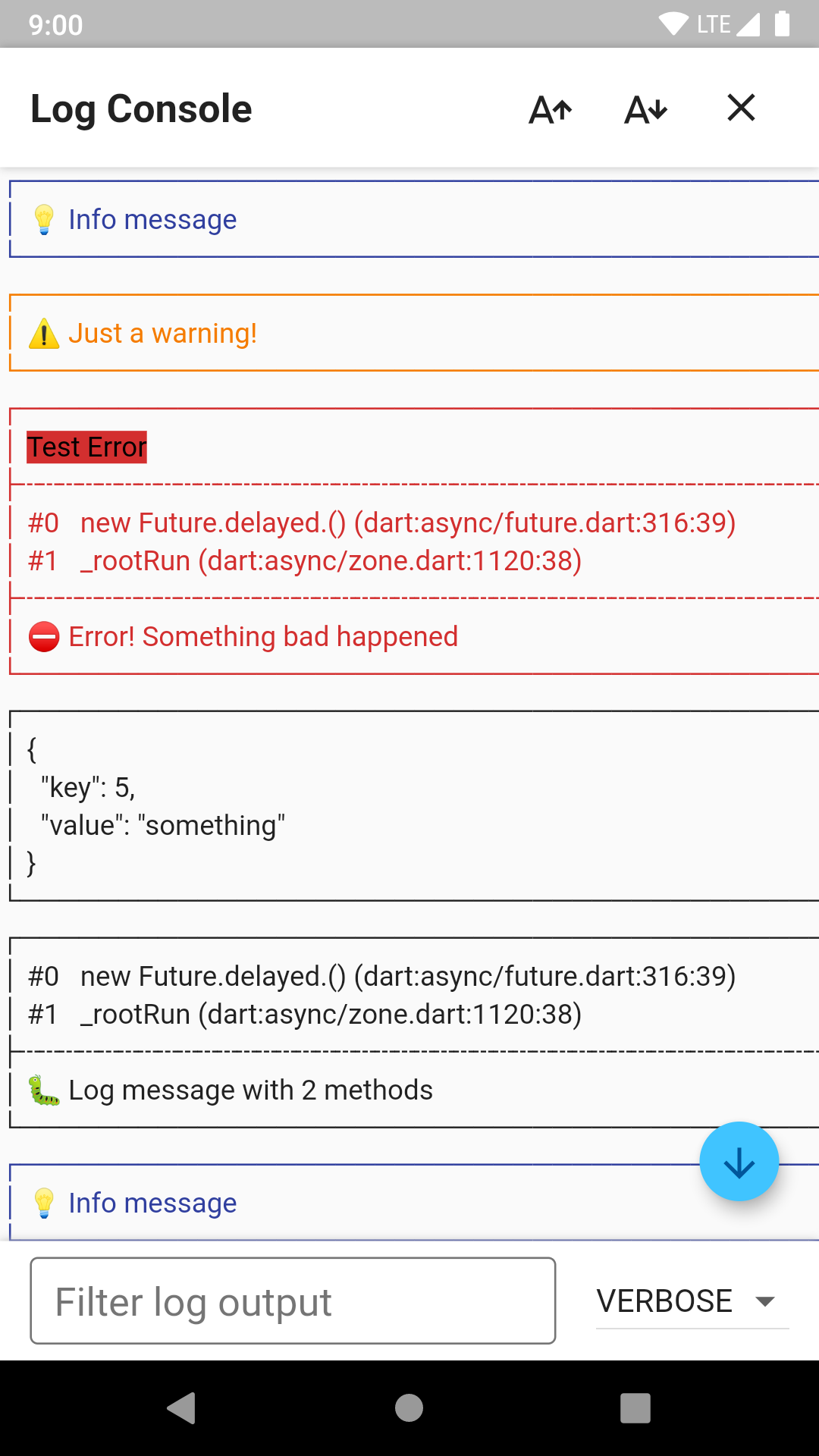 |
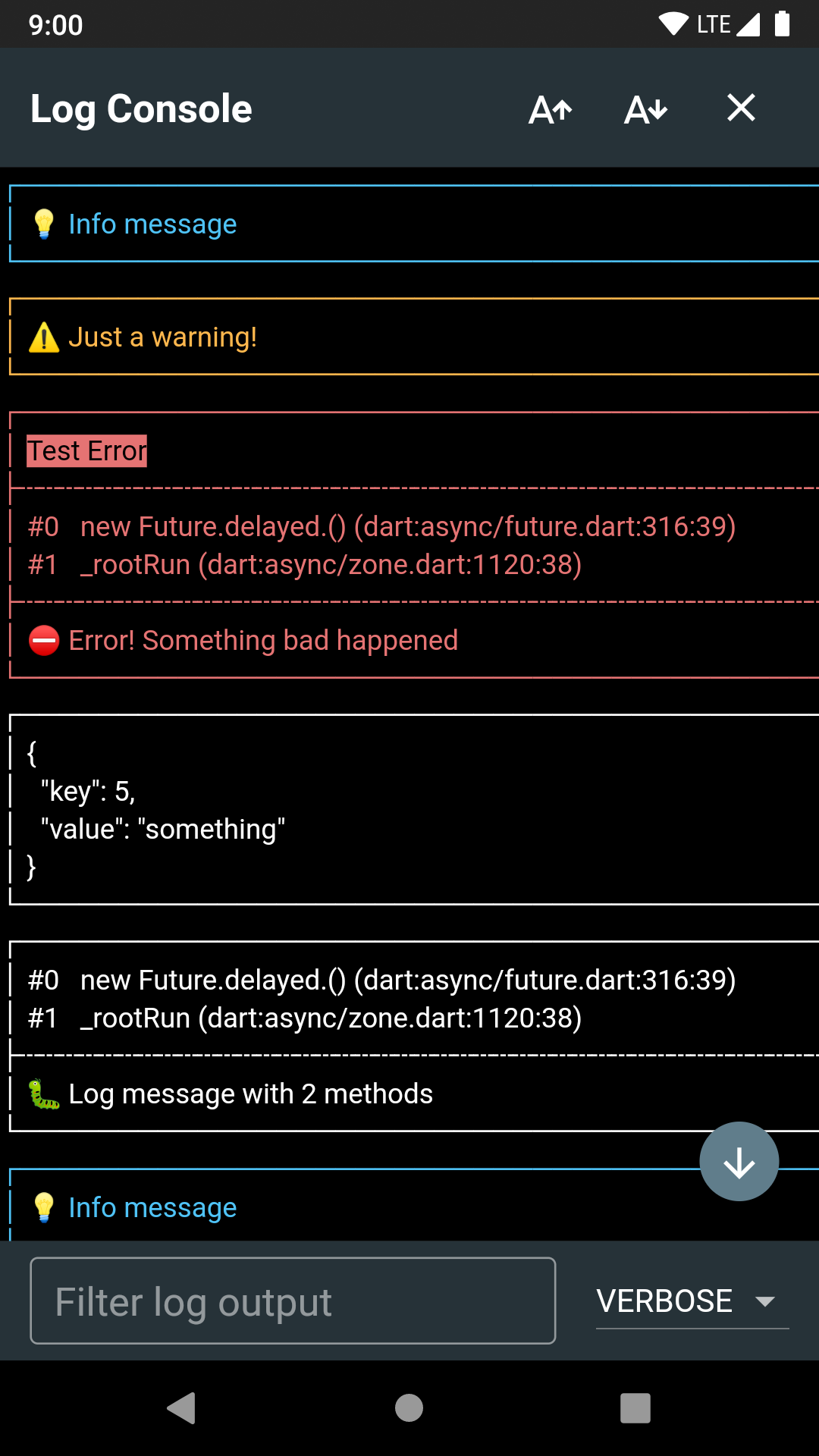 |
|---|
Documentation
Log level
You can log with different levels:
logger.v("Verbose log");
logger.d("Debug log");
logger.i("Info log");
logger.w("Warning log");
logger.e("Error log");
logger.wtf("What a terrible failure log");
To show only specific log levels, you can set:
Logger.level = Level.warning;
This hides all verbose, debug and info log events.
Options
When creating a logger, you can pass some options:
var logger = Logger(
filter: null, // Use the default LogFilter (-> only log in debug mode)
printer: PrettyPrinter(), // Use the PrettyPrinter to format and print log
output: null, // Use the default LogOutput (-> send everything to console)
);
If you use the PrettyPrinter, there are more options:
var logger = Logger(
printer: PrettyPrinter(
methodCount: 2, // number of method calls to be displayed
errorMethodCount: 8, // number of method calls if stacktrace is provided
lineLength: 120, // width of the output
colors: true, // Colorful log messages
printEmojis: true, // Print an emoji for each log message
printTime: false // Should each log print contain a timestamp
),
)
LogFilter
The LogFilter decides which log events should be shown and which don't.
The default implementation (DebugFilter) shows all logs with level >= Logger.level while in debug mode. In release mode all logs are omitted.
You can create your own LogFilter like this:
class MyFilter extends LogFilter {
@override
bool shouldLog(LogEvent event) {
return true;
}
}
This will show all logs even in release mode. (NOT a good idea)
LogPrinter
The LogPrinter creates and formats the output, which is then sent to the LogOutput.
You can implement your own LogPrinter. This gives you maximum flexibility.
A very basic printer could look like this:
class MyPrinter extends LogPrinter {
@override
void log(LogEvent event) {
println(event.message);
}
}
Important: Every implementation has to send its output using the println() method.
If you created a cool LogPrinter which might be helpful to others, feel free to open a pull request. :)
LogOutput
LogOutput sends the log lines to the desired destination.
The default implementation (ConsoleOutput) send every line to the system console.
class ConsoleOutput extends LogOutput {
@override
void output(OutputEvent event) {
for (var line in event.lines) {
print(line);
}
}
}
Possible future LogOutputs could send to a file, firebase or to Logcat. Feel free to open pull requests.
logger_flutter extension
The logger_flutter package is an extension for logger. You can add it to any Flutter app. Just shake the phone to show the console.
- Add logger_flutter to your
pubspec.yaml - Add the following code into your widget tree
LogConsoleOnShake(
child: Container() // Your widgets
),
More documentation coming soon.