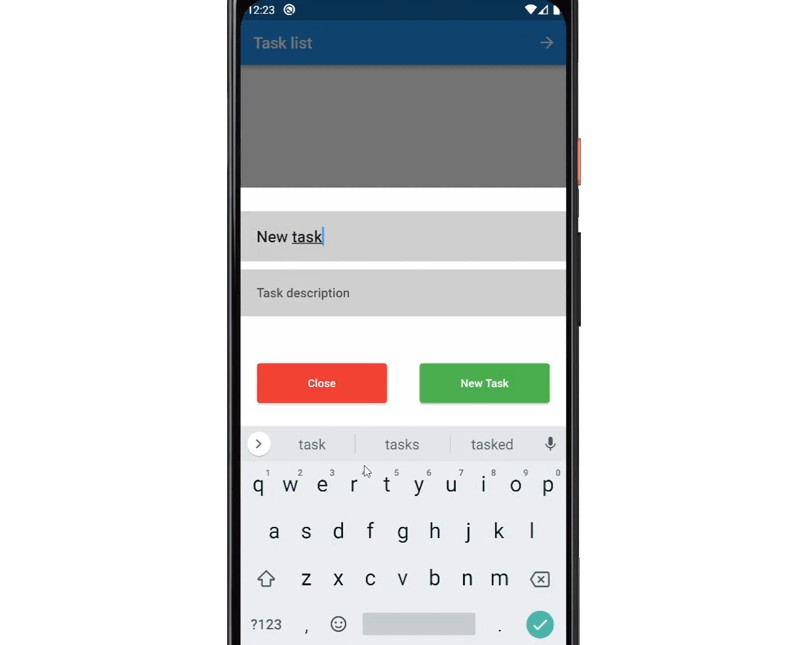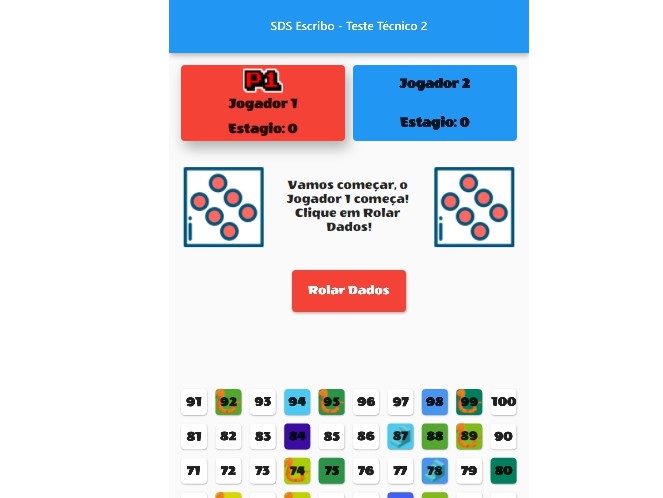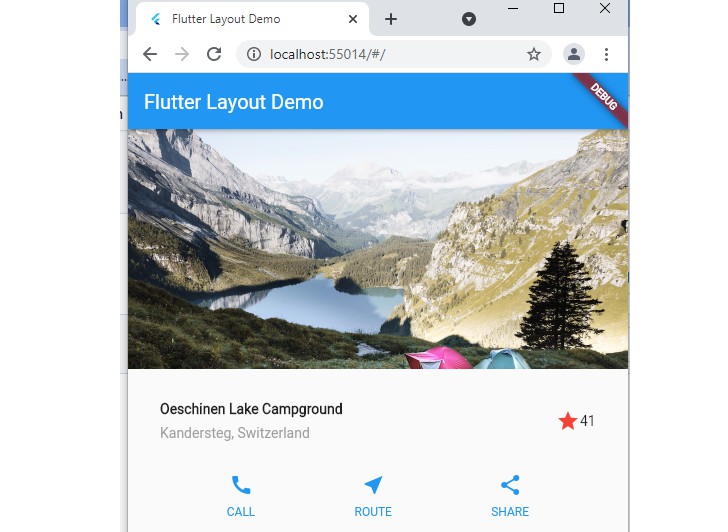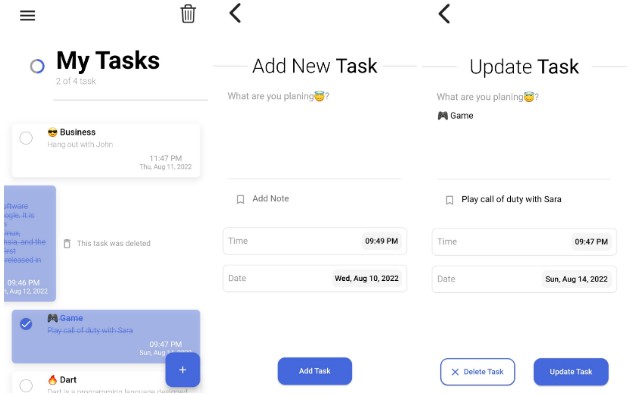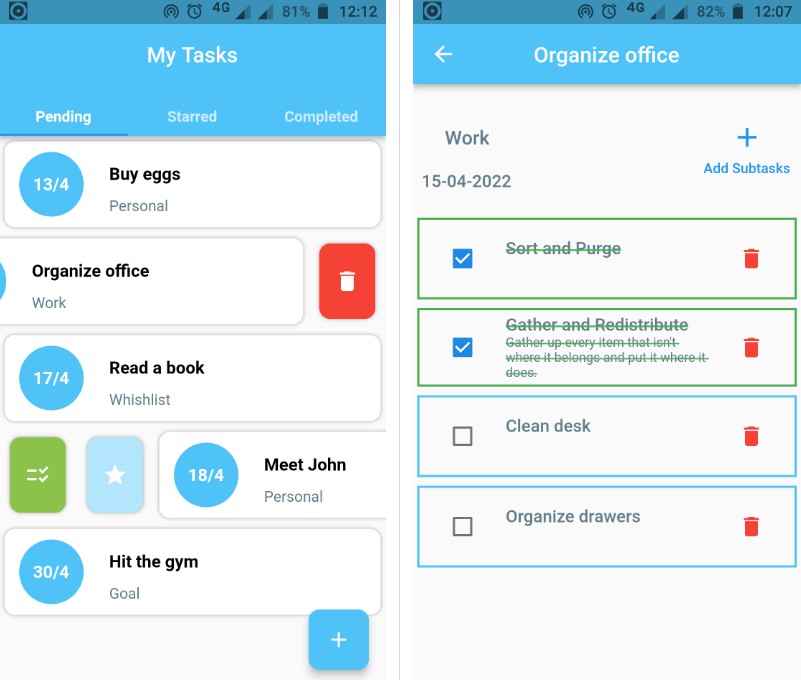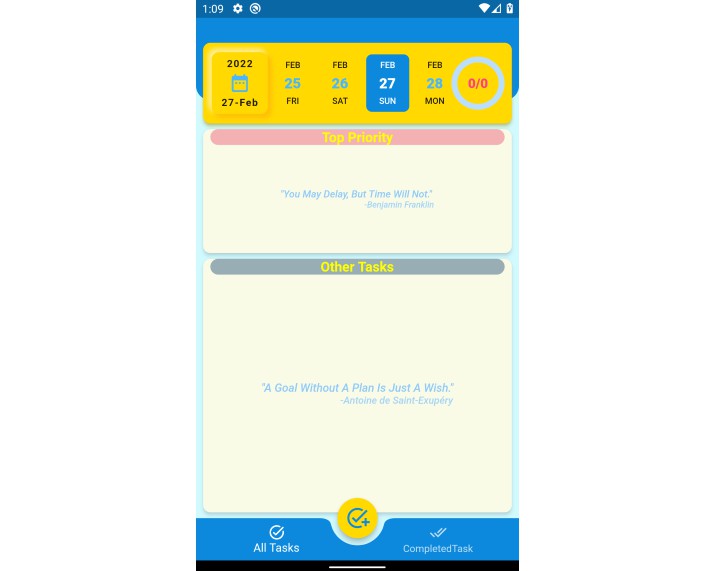To-do app
Simple To-do application created with Flutter and Hive.
Description
-
First screen
- The First screen has a welcome message, language selection, and username input.
- To get to the second screen you have to fill up all fields from the first screen and then press “Next”
-
Second screen
- The Second screen includes a list of unfinished tasks with possibilities to add, remove and edit tasks.
- To add a new task press the “+” button on your right bottom corner of the screen.
- Tasks are stored in Hive database
- You can go to the third screen by pressing the arrow on the top right corner of the second screen
-
Third screen
- The third screen includes a list of completed tasks
- You can delete task by pressing “Remove” button
- To go back to the second screen press the arrow on the top left corner of the screen