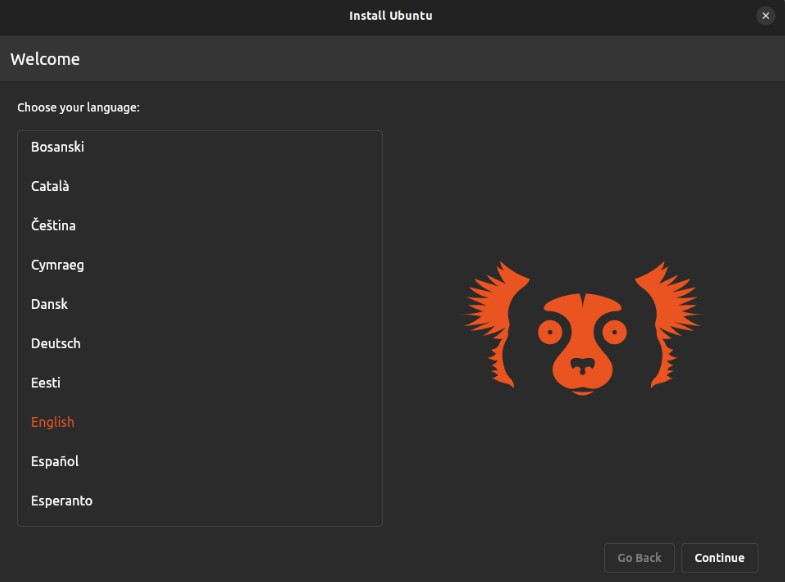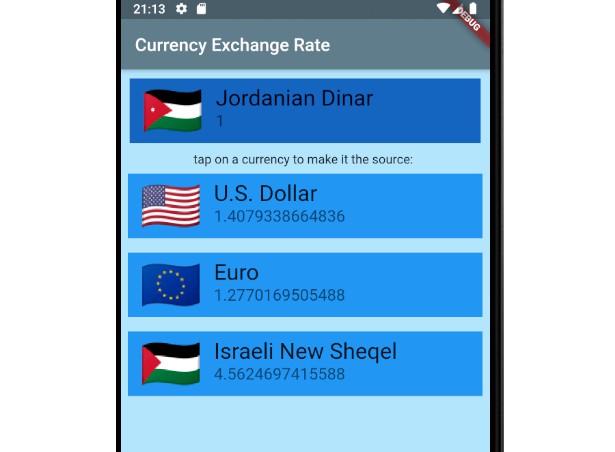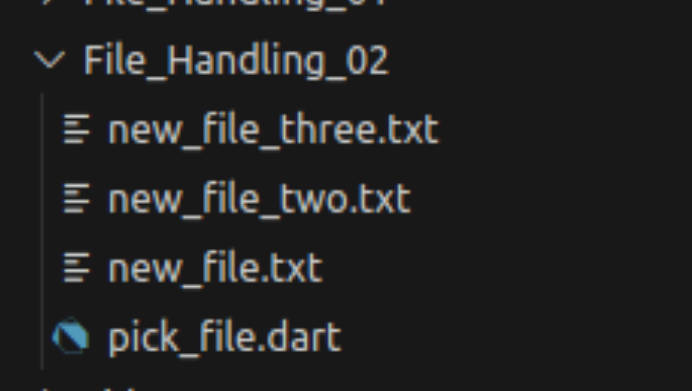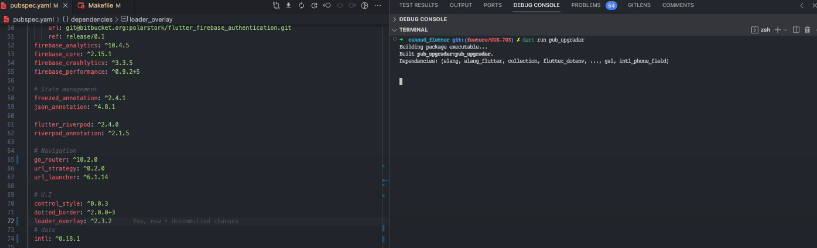Serverpod
Serverpod is a next-generation app and web server, explicitly built for the Flutter and Dart ecosystem. It allows you to write your server-side code in Dart, automatically generate your APIs, and hook up your database with minimal effort. Serverpod is open-source, and you can host your server anywhere.
This is an early release of Serverpod. The API is stable and used in production by multiple projects, but there may be minor changes in future updates. A few features are still missing that will be part of the 1.0 release. See the roadmap below for more information on what’s in the works.
Every design decision made in Serverpod aims to minimize the amount of code that needs to be written and make it as readable as possible. Apart from being just a server, Serverpod incorporates many common tasks that are otherwise cumbersome to implement or require external services.
- Serverpod will automatically generate the protocol and client-side code by analyzing your server. Calling a remote endpoint is as easy as making a local method call — no more deciphering and parsing REST API responses.
- Connecting the database has never been easier. Database rows are represented by typed Dart classes and can even be serialized and sent directly to the client.
- Need to perform a task at a specific time in the future? Serverpod supports future calls that are persistent even if you need to restart the server.
- Caching and scaling are made simple. Commonly requested objects can be cached locally on a single server or distributed over a cluster of servers using Redis.
Installing Serverpod
Serverpod is tested on Mac and Linux (Mac recommended), support for Windows is in the works. Before you can install Serverpod, you need to the following tools installed:
- Flutter and Dart. You will need Flutter version 2 or later. https://flutter.dev/docs/get-started/install
- Docker. Docker is used to manage Postgres and Redis. https://docs.docker.com/desktop/mac/install/
Once you have Flutter and Docker installed and configured, open up a terminal and install Serverpod by running:
dart pub global activate serverpod_cli
Now test the install by running:
serverpod
If everything is correctly configured, the help for the serverpod command is now displayed.
Creating your first project
To get your local server up and running, you need to create a new Serverpod project. Create a new project by running serverpod create.
serverpod create mypod
This command will create a new directory called mypod, with three dart packages inside; mypod_server, mypod_client, and mypod_flutter.
mypod_server: This package contains your server-side code. Modify it to add new endpoints or other features your server needs.mypod_client: This is the code needed to communicate with the server. Typically, all code in this package is generated automatically, and you should not edit the files in this package.mypod_flutter: This is the Flutter app, pre-configured to connect to your local server.
Starting Postgres and Redis
The Serverpod server needs access to a Postgres database and Redis to run. When running serverpod create the database was configured with a default set of tables. To start Postgres and Redis cd into mypod_server, then run.
docker-compose up -d --build
This will build and start a set of Docker containers and give access to Postgres and Redis. If you need to stop the containers at some point, just run docker-compose stop.
Start the server
Now you should be all set to run your server. Start it by changing into the mypod_server directory and type:
dart bin/main.dart
If everything is working you should see something like this on your terminal:
Mode: development
Config loaded from: config/development.yaml
api port: 8080
service port: 8081
postgres host: localhost
postgres port: 8090
postgres name: serverpod_test
postgres user: postgres
postgres pass: ********
redis host: localhost
redis port: 8091
redis pass: ********
Insights listening on port 8081
Server id 0 listening on port 8080
Working with endpoints
Endpoints are the connection points to the server from the client. With Serverpod, you add methods to your endpoint, and your client code will be generated to make the method call. For the code to be generated, you need to place your endpoint in the endpoints directory of your server. Your endpoint should extend the Endpoint class. For methods to be generated, they need to return a typed Future, and its first argument should be a Session object. The Session object holds information about the call being made to the server and provides access to the database.
import 'package:serverpod/serverpod.dart';
class ExampleEndpoint extends Endpoint {
Future<String> hello(Session session, String name) async {
return 'Hello $name';
}
}
The above code will create an endpoint called example (the Endpoint suffix will be removed) with the single hello method. To generate the server-side code run serverpod generate in the home directory of the server.
On the client side, you can now call the method by calling:
var result = await client.example.hello('World');
Passing parameters
There are some limitations to how endpoint methods can be implemented. Currently named parameters are not yet supported. Parameters and return types can be of type bool, int, double, String, DateTime, or generated serializable objects (see next section). A typed Future should always be returned. Null safety is supported. When passing a DateTime it is always converted to UTC.
Generating serializable classes
Serverpod makes it easy to generate serializable classes that can be passed between server and client or used to connect with the database. The structure for the classes is defined in yaml-files in the protocol directory. Run serverpod generate to build the Dart code for the classes and make them accessible to both the server and client.
Here is a simple example of a yaml-file defining a serializable class:
class: Company
fields:
name: String
foundedDate: DateTime?
employees: List<Employee>
Supported types are bool, int, double, String, DateTime, and other serializable classes. You can also use lists of objects. Null safety is supported. Once your classes are generated, you can use them as parameters or return types to endpoint methods.
Note: There is not yet support for Map or lists of lists. These are planned to be added in a future version.
Database mappings
It’s possible to map serializable classes straight to tables in your database. To do this, add the table key to your yaml file:
class: Company
table: company
fields:
name: String
foundedDate: DateTime?
employees: List<Employee>
When running serverpod generate, the database schema will be saved in the generated/tables.pgsql file. You can use this to create the corresponding database tables.
In some cases, you want to save a field to the database, but it should never be sent to the server. You can exclude it from the protocol by adding the database flag to the type.
class: UserData
fields:
name: String
password: String, database
Likewise, if you only want a field to be accessible in the protocol but not stored in the server, you can add the api flag. By default, a field is accessible to both the API and the database.
Database indexes
For performance reasons, you may want to add indexes to your database tables. You add these in the yaml-files defining the serializable objects.
class: Company
table: company
fields:
name: String
foundedDate: DateTime?
employees: List<Employee>
indexes:
company_name_idx:
fields: name
The fields key holds a comma-separated list of column names. In addition, it’s possible to add a type key (default is btree), and a unique key (default is false).
Communicating with the database
Serverpod makes it easy to communicate with your database using strictly typed objects without a single SQL line. But, if you need to do more complex tasks, you can always do direct SQL calls.
For the communication to work, you need to have generated serializable classes with the table key set, and the corresponding table must have been created in the database.
Inserting a table row
Insert a new row in the database by calling the insert method of the db field in your Session object.
var myRow = Company(name: 'Serverpod corp.', employees: []);
await Company.insert(session, myRow);
After the object has been inserted, it’s id field is set from its row in the database.
Finding a single row
You can find a single row, either by its id or using an expression. You need to pass a reference to the table description in the call. Table descriptions are accessible through global variables with the object’s class name preceded by a t.
var myCompany = await Company.findById(session, companyId);
If no matching row is found, null is returned. You can also search for rows using expressions with the where parameter. The where parameter is a typed expression builder. The builder’s parameter, t, contains a description of the table which gives access to the table’s columns.
var myCompany = await Company.findSingleRow(
session,
where: (t) => t.name.equals('My Company'),
);
Finding multiple rows
To find multiple rows, use the same principle as for finding a single row. Returned will be a List of TableRows.
var companies = await Company.find(
tCompany,
where: (t) => t.id < 100,
limit 50,
);
Updating a row
To update a row, use the update method. The object that you update must have its id set to a non null value.
var myCompany = await session.db.findById(tCompany, companyId) as Company?;
myCompany.name = 'New name';
await session.db.update(myCompany);
Deleting rows
Deleting a single row works similarly to the update method, but you can also delete rows using the where parameter.
// Delete a single row
await Company.deleteRow(session, myCompany);
// Delete all rows where the company name ends with 'Ltd'
await Company.delete(
where: (t) => t.name.like('%Ltd'),
);
Creating expressions
To find or delete specific rows, most often, expressions are needed. Serverpod makes it easy to build expressions that are statically type-checked. Columns are referenced using the global table descriptor objects. The table descriptors, t are passed to the expression builder function. The >, >=, <, <=, &, and | operators are overridden to make it easier to work with column values. When using the operators, it’s a good practice to place them within a set of parentheses as the precedence rules are not always what would be expected. These are some examples of expressions.
// The name column of the Company table equals 'My company')
t.name.equals('My company')
// Companies founded at or after 2020
t.foundedDate >= DateTime.utc(2020)
// Companies with number of employees between 10 and 100
(t.numEmployees > 10) & (t.numEmployees <= 100)
// Companies that has the founded date set
t.foundedDate.notEquals(null)
Transactions
Docs coming.
Executing raw queries
Sometimes more advanced tasks need to be performed on the database. For those occasions, it’s possible to run raw SQL queries on the database. Use the query method. A List<List<dynamic>> will be returned with rows and columns.
var result = await session.db.query('SELECT * FROM mytable WHERE ...');
Caching
Accessing the database can sometimes be expensive for complex database queries or if you need to run many different queries for a specific task. Serverpod makes it easy to cache frequently requested objects in RAM. Any serializable object can be cached. If your Serverpod is hosted across multiple servers in a cluster, objects are stored in the Redis cache.
Caches can be accessed through the Session object. This is an example of an endpoint method for requesting data about a user:
Future<UserData> getUserData(Session session, int userId) async {
// Define a unique key for the UserData object
var cacheKey = 'UserData-$userId';
// Try to retrieve the object from the cache
var userData = await session.caches.local.get(cacheKey) as UserData?;
// If the object wasn't found in the cache, load it from the database and
// save it in the cache. Make it valid for 5 minutes.
if (userData == null) {
userData = session.db.findById(tUserData, userId) as UserData?;
await session.caches.local.put(cacheKey, userData!, lifetime: Duration(minutes: 5));
}
// Return the user data to the client
return userData;
}
In total, there are three caches where you can store your objects. Two caches are local to the server handling the current session, and one is distributed across the server cluster through Redis. There are two variants for the local cache, one regular cache, and a priority cache. Place objects that are frequently accessed in the priority cache.
Logging
Serverpod uses the database for storing logs; this makes it easy to search for errors, slow queries, or debug messages. To log custom messages during the execution of a session, use the log method of the session object. When the session is closed, either from successful execution or by failing from throwing an exception, the messages are written to the log. By default, session log entries are written for every completed session.
session.log('This is working well');
Log entries are stored in the following tables of the database: serverpod_log for text messages, serverpod_query_log for queries, and serverpod_session_log for completed sessions. Optionally, it’s possible to pass a log level with the message to filter out messages depending on the server’s runtime settings.
The Serverpod GUI is coming soon, which makes it possible to easily read, search, and configure the logs.
Configuration files and deployment
Serverpod has three main configuration files, depending on which mode the server is running; development, staging, or production. The files are located in the config/ directory. By default, the server will start in development mode. To use another configuration file, use the --mode option when starting the server. If you are running multiple servers in a cluster, use the --server-id option to specify the id of each server. By default, the server will run as id 0. For instance, to start the server in production mode with id 2, run the following command:
dart bin/main.dart --mode production --server-id 2
Depending on how memory intensive the server is and how many requests it is serving at peak times, you may want to increase the maximum heap size Dart can use. You can do this by passing the --old_gen_heap_size option to dart. If you set it to 0 it will give Dart unlimited heap space. Serverpod will run on most operating systems where you can run Dart; Flutter is not required.
Running a cluster of servers
To run a cluster of servers, you need to place your servers behind a load balancer so that they have a common access point to the main API port. If you want to gather runtime information from the servers, the service port needs to be accessible not only between servers in the cluster but also from the outside. By default, communication with the service API is encrypted, while you most likely want to add an HTTPS certificate to your load balancer to make sure all communication with clients is encrypted.
Signing in with Google and Apple
Serverpod supports signing in with Google and Apple through the auth module. For more information on setting up authentication, check out the auth documentation.
Roadmap
Serverpod is in an early but stable version and used in production for multiple projects. There are many exciting features coming over the next months.
- Improved documentation.
- Improved error messages.
- Graphical interface to view and configure logs.
- Graphical interface for viewing server health and metrics.
- File uploads for Google cloud (AWS currently supported).
- More options for authentication (Apple, Google, and email is currently supported).
- Easier deployments.