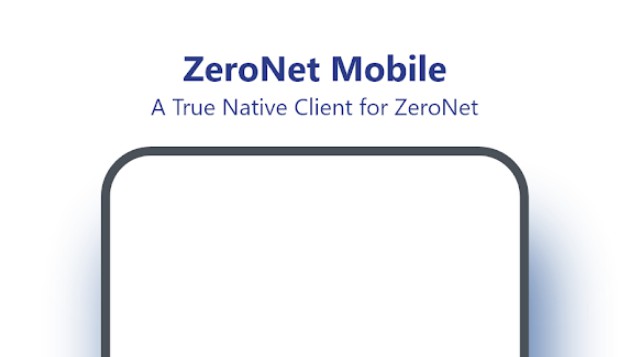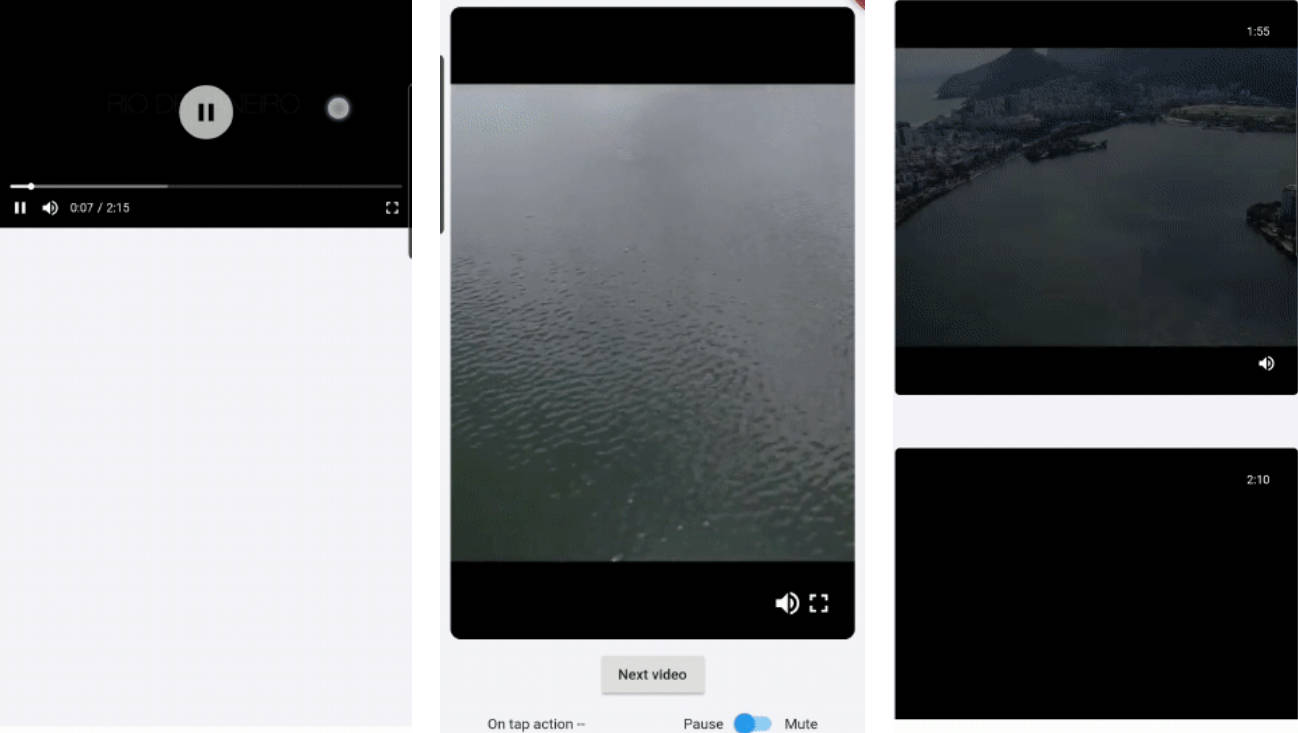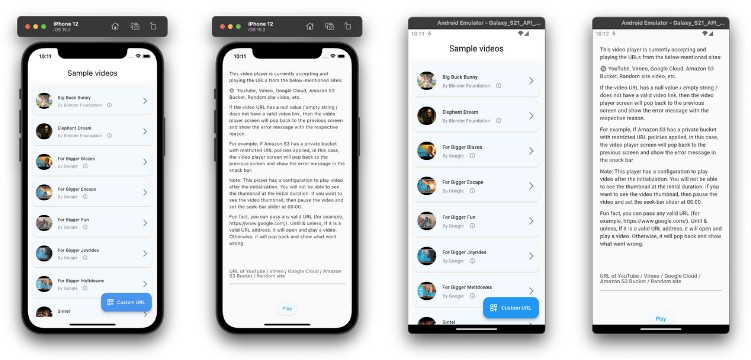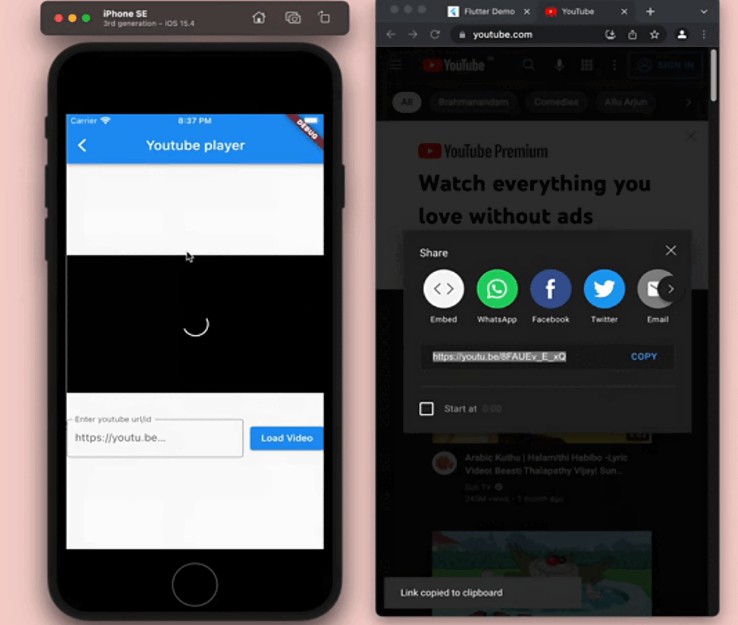Flutter Video.js player
Flutter plugin for use Video.js in flutter web
Installation
Add it to your package’s pubspec.yaml file
dependencies:
video_js: ^0.1.1
Web
To implement you need to include Video.js library in the index.html of web section
<link id="videojscss" rel="stylesheet" href="https://unpkg.com/video.js/dist/video-js.css">
<script src="https://unpkg.com/video.js/dist/video.js"></script>
To support HLS formats you need to add this script too
<script src="https://unpkg.com/videojs-contrib-hls/dist/videojs-contrib-hls.js"></script>
Example:
<head>
<base href="$FLUTTER_BASE_HREF">
<meta charset="UTF-8">
<meta content="IE=Edge" http-equiv="X-UA-Compatible">
<meta name="description" content="A new Flutter project.">
<!-- iOS meta tags & icons -->
<meta name="apple-mobile-web-app-capable" content="yes">
<meta name="apple-mobile-web-app-status-bar-style" content="black">
<meta name="apple-mobile-web-app-title" content="example">
<link rel="apple-touch-icon" href="icons/Icon-192.png">
<title>example</title>
<link rel="manifest" href="manifest.json">
<link id="videojscss" rel="stylesheet" href="https://unpkg.com/video.js/dist/video-js.css"> <!-- Add this line-->
<script src="https://unpkg.com/video.js/dist/video.js"></script> <!-- Add this line-->
<script src="https://unpkg.com/videojs-contrib-hls/dist/videojs-contrib-hls.js"></script> <!-- Add this line-->
</head>
Note
See usage example in video_js plugin
Example
import 'package:flutter/material.dart';
import 'package:videojs/videojs.dart';
void main() => runApp(VideoApp());
class VideoApp extends StatefulWidget {
@override
_VideoAppState createState() => _VideoAppState();
}
class _VideoAppState extends State<VideoApp> {
late VideoJsController _videoJsController;
@override
void initState() {
super.initState();
_videoJsController = VideoJsController("videoId", videoJsOptions: VideoJsOptions(
controls: true,
loop: false,
muted: false,
poster: 'https://file-examples-com.github.io/uploads/2017/10/file_example_JPG_100kB.jpg',
aspectRatio: '16:9',
fluid: false,
language: 'en',
liveui: false,
notSupportedMessage: 'this movie type not supported',
playbackRates: [1, 2, 3],
preferFullWindow: false,
responsive: false,
sources: [Source("https://commondatastorage.googleapis.com/gtv-videos-bucket/sample/BigBuckBunny.mp4", "video/mp4")],
suppressNotSupportedError: false));
}
@override
Widget build(BuildContext context) {
return MaterialApp(
title: 'Video JS Demo',
home: Scaffold(
body: Center(
child: VideoJsWidget(
videoJsController: _videoJsController,
height: MediaQuery.of(context).size.width / 2.5,
width: MediaQuery.of(context).size.width / 1.5,
)
),
floatingActionButton: FloatingActionButton(
onPressed: () {
_videoJsController.isPaused((isPlaying) {
isPlaying
? videoJsController.pause()
: videoJsController.play();
});
},
child: Icon(Icons.play_arrow,),
),
),
);
}
}
Note: This plugin is still under development, and some APIs might not be available yet.
Feedback welcome and
Pull Requests are most welcome!