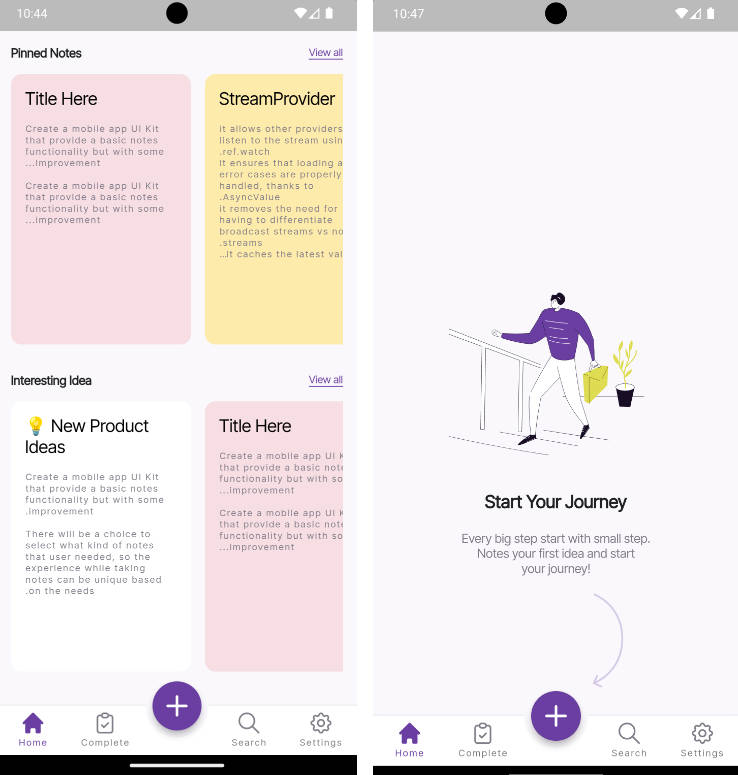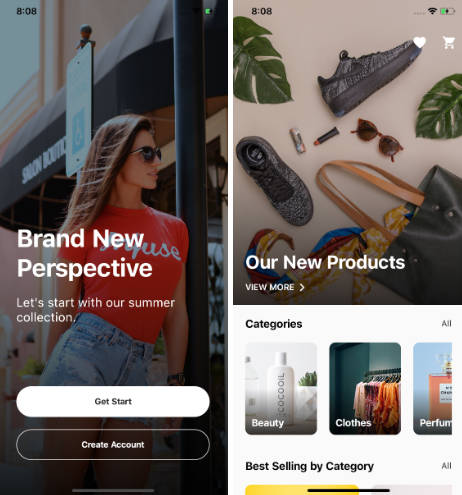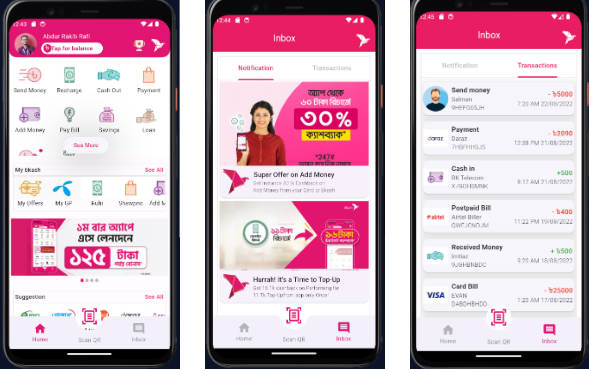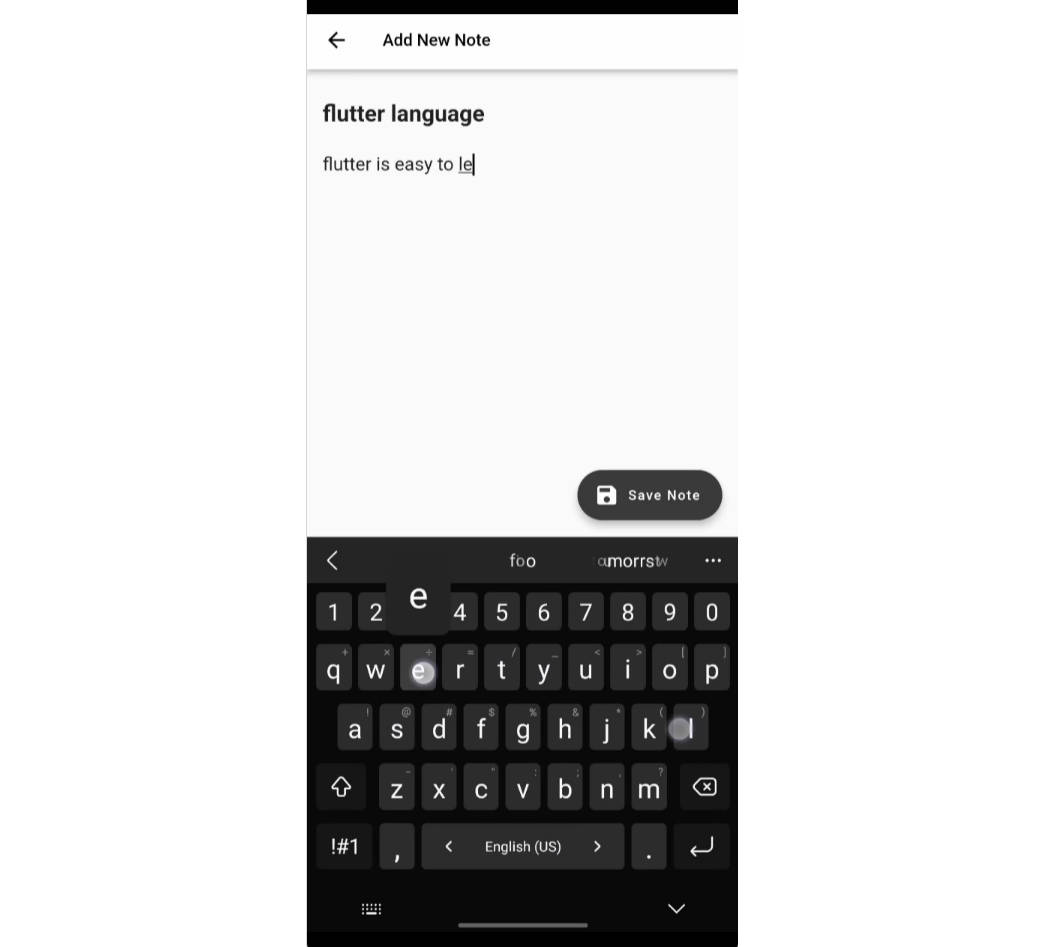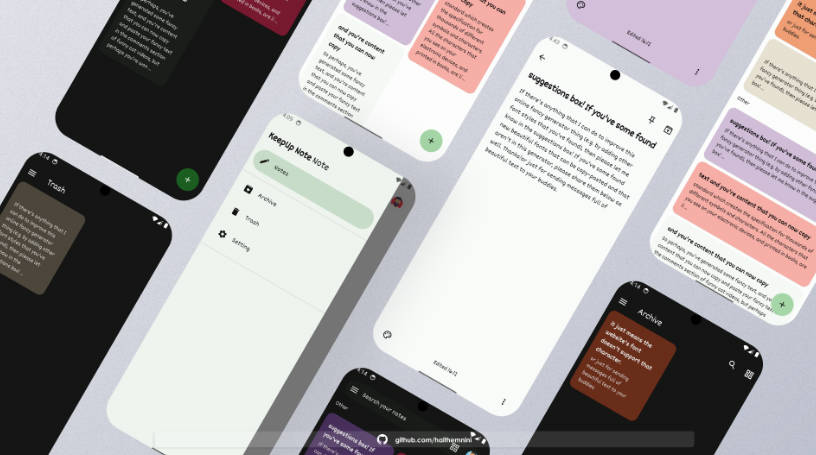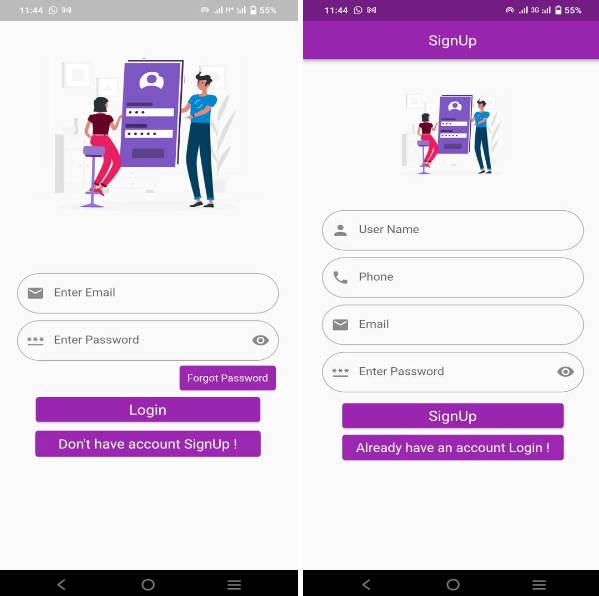Flutter Note App Sample With RiverPods
Building Note app mobile (ios/Android) from flutter. With just simple CRUD features for local data
 |
 |
|---|---|
| Notes | Empty |
Table of Contents
About
Hi i’m Nam During my Flutter learning journey (I am an Android Developer), I’ve realized that hands-on experience is more effective for me than purely theoretical courses. I thought that people, like myself, are looking for a simple repository to learn and delve deeper into Dart and Flutter by actually working on something. That’s why I created this repository. With just basic CRUD functions using a local database, I believe it can be more helpful to many individuals.
Features
List out the main features of your project. Use bullet points to make it easy to read.
- Create Note: Capture your thoughts instantly. Turn ideas into notes effortlessly.(Done)
- Browse Notes: Find what you need quickly. Sort by Pinned, Interesting, and Labels.(Soon)
- Delete Easily: Keep things tidy. Delete notes (Soon)
- Update Effortlessly: Adapt as needed. Edit notes to stay up-to-date.(Soon)
- Detailed View: Get a closer look. Dive into notes for more insight.(Soon)
Technologies Used
List the technologies, programming languages, frameworks, and tools that you used to build your project. This could include:
- Programming Languages: Dart
- Frameworks: Flutter
- Libraries: –StateManagement and DI (riverpod) –Drift (Local Storage) –Go Router (Router), –Freezed (code generator, –Logger (Log), –Flutter Localization with Intl
- Tools: Android Studio (IDE), Figma Design
- Version Control: Github
For a design
This app is currently utilizing this design template, which I found on the Figma community. I’m delighted to share that the author has graciously offered it for free. Here’s the link: (Free Version) Makarya Notes – Advanced Note Taking App Design System + UI Kit I’m truly grateful to the author for sharing this resource with the community at no cost. It’s been an incredibly valuable find for my project.
Getting Started
Just like any regular projects, you can fork it as well. Next, follow these steps:
- Step 1: Run Flutter pub get
- Step 2: Run Flutter run
Sit back, relax, and enjoy! 😄
Contributing
Contributing We welcome and appreciate contributions from the community! Whether it’s a bug fix, feature enhancement, or documentation improvement, your input is invaluable. To contribute, please follow these steps:
- Fork the Repository: Click the “Fork” button on the top right corner of the repository’s page. This will create a copy of the repository in your GitHub account.
- Clone the Repository: Clone the forked repository to your local machine using the following command:
git clone https://github.com/your-username/flutter_note_app
- Create a New Branch: Create a new branch to work on your feature or fix:
git checkout -b feature/your-feature-name
- Make Changes: Make your desired changes or additions to the codebase.
- Commit Changes: Commit your changes with a descriptive commit message:
git commit -m "Add your message here" - Push Changes: Push your changes to your forked repository: 7.Open a Pull Request: Go to your forked repository on GitHub and open a pull request. Provide a clear title and description for your pull request, detailing the changes you’ve made.
- Review and Collaboration: Your pull request will be reviewed by the maintainers. Be ready to answer any questions or make further changes based on their feedback. Collaborate to ensure your contribution is of the highest quality.
We appreciate your efforts to make this project even better! By contributing, you are becoming an integral part of the community. Thank you for your support!
If you have any questions or need further assistance, feel free to reach out to us through the Issues section or by contacting [[email protected]].
Thanks for read!