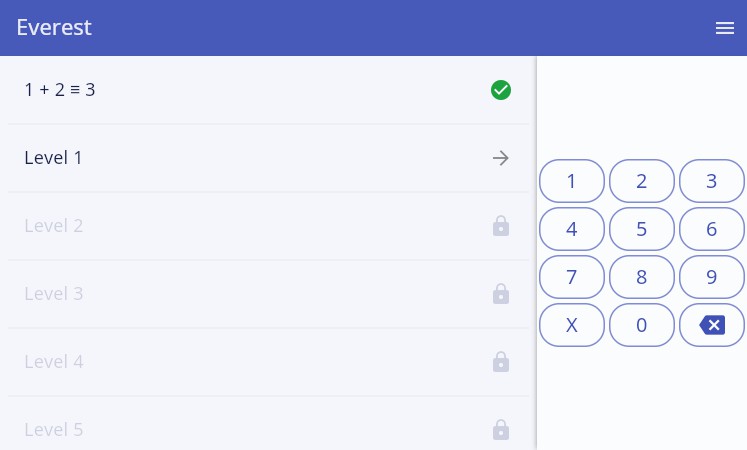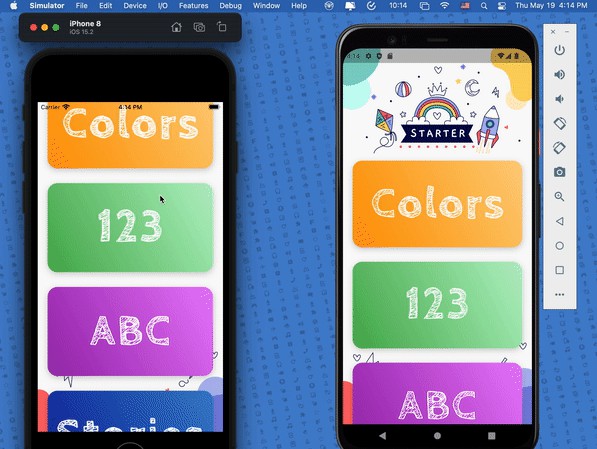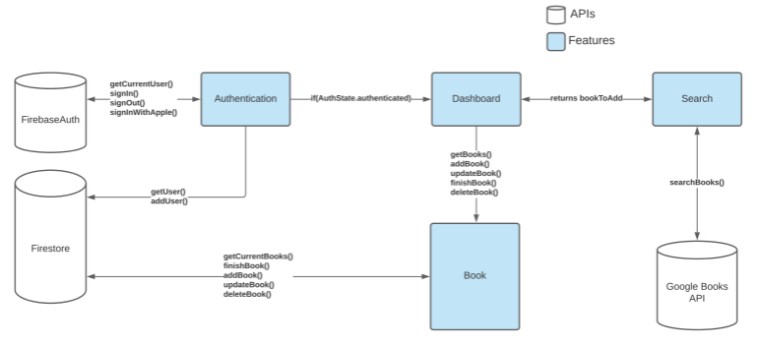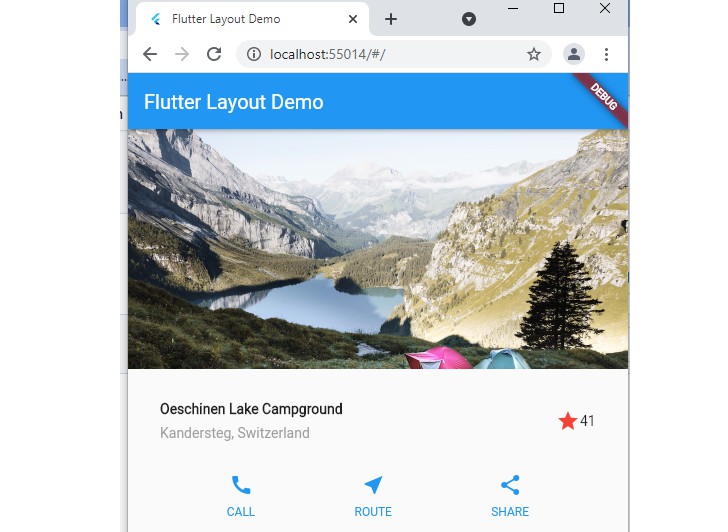GRANDstack Starter
npx create-grandstack-app myNewApp
This project is a starter for building a GRANDstack (GraphQL, React, Apollo, Neo4j Database) application. There are two components to the starter, the web frontend application (in React and Angular flavors) and the API app (GraphQL server).
The starter represents a business reviews dashboard. You need to adjust the GraphQL schema, the seed data, database index creation, and the UI components for your use-case.
Hands On With The GRANDstack Starter Video
Quickstart
The easiest way to get started with the GRANDstack Starter is to create a Neo4j Sandbox instance and use the create-grandstack-app command line tool.
(If you have a running Neo4j database on localhost via Neo4j Desktop or a Neo4j server installation, change the password in api/.env)
1. Create A Neo4j Instance
Option 1️⃣ – Sandbox
Neo4j Sandbox allows you to create a free hosted Neo4j instance private to you that can be used for development.
After signing in to Neo4j Sandbox, click the + New Project button and select the “Blank Sandbox” option. In the next step we’ll use the connection credentials from the “Connection details” tab to connect our GraphQL API to this Neo4j instance.
Option 2️⃣ – Desktop
If you instead would like to use Neo4j Desktop. The process will be almost the same with a minor detour. Install Neo4j Desktop for your chosen OS and then make a new blank graph for your project. It will require you to put in a password and username. Remember those.
Next you need to go to open the manage screen from the options in the 3 dot stack menu
And install the apoc plugin, green button at the top of the list.
After that you can return to setting up your app with the credentials from the prior steps.
2. Run the create-grandstack-app CLI
npx create-grandstack-app myNewApp
or with Yarn
yarn create grandstack-app myNewApp
This will create a new directory myNewApp, download the latest release of the GRANDstack Starter, install dependencies and prompt for your connection credentials for Neo4j to connect to the GraphQL API.
3. Seed the database (optional)
Make sure your application is running locally with npm start or yarn start, open another terminal and run
npm run seedDb
or with Yarn
yarn run seedDb
4. Open In Browser
Overview
The GRANDstack Starter is a monorepo that includes a GraphQL API application and client web applications for React (default) and Angular for a business reviews dashboard.
/ – Project Root
The root directory contains some global configuration and scripts:
npm run startandnpm run build- ESLint (.eslintrc.json) for code linting
- Prettier (.prettierrc.json) for code formatting
- Git hooks for applying formatting on commit
/api
This directory contains the GraphQL API application using Apollo Server and the Neo4j GraphQL Library.
- Change environment variable settings in
.env:
# Use this file to set environment variables with credentials and configuration options
# This file is provided as an example and should be replaced with your own values
# You probably don't want to check this into version control!
NEO4J_URI=bolt://localhost:7687
NEO4J_USER=neo4j
NEO4J_PASSWORD=letmein
# Uncomment this line to enable encrypted driver connection for Neo4j
#NEO4J_ENCRYPTED=true
# Uncomment this line to specify a specific Neo4j database (v4.x+ only)
#NEO4J_DATABASE=neo4j
GRAPHQL_SERVER_HOST=0.0.0.0
GRAPHQL_SERVER_PORT=4001
GRAPHQL_SERVER_PATH=/graphql
/mobile_poimen
A mobile client built with Flutter which supports Android, iOS, and web. See the README for detailed setup instructions.
cd ./mobile_poimen && flutter run
Docker Compose
You can quickly start via:
docker-compose up -d
If you want to load the example DB after the services have been started:
docker-compose run api npm run seedDb
See the project releases for the changelog.
You can find instructions for other ways to use Neo4j (Neo4j Desktop, Neo4j Aura, and other cloud services) in the Neo4j directory README.
This project is licensed under the Apache License v2. Copyright (c) 2020 Neo4j, Inc.