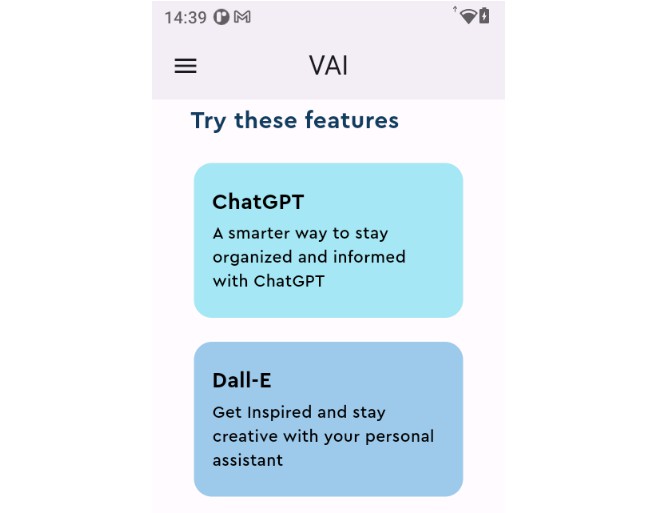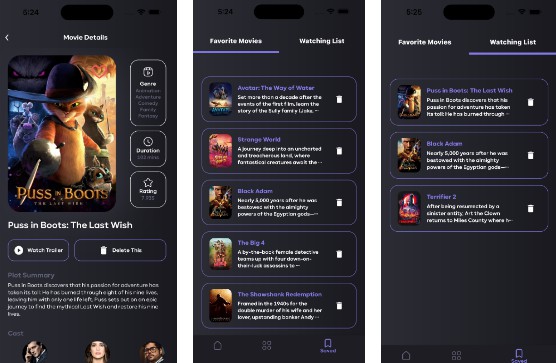Lights
A project aiming to create a platform for visually challenged individuals to make use of their smart phones.
This app currently has a few demo features. These features are just examples of what such a platform can do. The real beauty of the project is not what it is now but, what it can be.
Working
The project aims to solves the challenges by
- Creating an easy to use inteface which only involves a few simple gestures.
- Giving out responses only through voice.
- Enabling other people to contribute to the project by creating new features.
Usage
There are two main aspects to this.
The main interface
It contains a large, easily readable text which corresponds to the currently active function.
-
Swiping verticallywill switch between the Home section and the Favourites section. -
Swiping horizontallywill switch between the functions in that section. -
Double tappingwill read the description of the function. -
Long pressingwill execute the function.
The settings
This section is ment to be used by a regular person whom the user trusts. This person can help the user to change the settings of the app.
App Settings
Has the following options divided into sections:
- Speech
- Adjust speech speed
- Adjust speech volume
- Feature
- Reorder the functions
- Add or remove items from Favorites
- Enable or disable a functions
#### Feature Settings
Contains all the settings offered by individual functions if they offer any.
Features
Weather: Tells the weather of a set locationDate: Tells the current dateTime: Tells the current timeCall: Calls a preset numberObject Detection: Detects objects infront of the camera
Adding a new feature
The central concept of this project is to provide a platform not the features it currently has. So it is crucial to have an easy way to add new features.
Step 1
Familirase with other features in the lib\features folder. This is the folder where the features are kept. Familiarising will help you in understanding the project structure.
Step 2
Create a new folder in the lib\features folder. This folder will contain the feature you want to add. Then create a file in this folder called feature_name.dart. This file will contain the code for the feature. Then create a file in this folder called feature_name_settings.dart. This file will contain the settings page widget for the feature (It is optional for features to offer settings, don’t make this file if your feature doesn’t have any settings).
Step 3
Implement your feature by extending the Feature class from lib\feature.dart.
import 'package:flutter/material.dart';
/// Add a constructor if you feel the need to.
abstract class Feature {
/// Name of the feature.
String get name;
/// Description of the feature.
String get description;
/// Returns the settings page widget. If the feature does not have settings, return null.
Widget? get settingsPage;
/// Returns an icon for the feature. Only needed if the feature has a settings page. Else return null.
IconData? get icon;
/// Will be called when the feature is executed.
void execute();
/// Will be called only when the app is opened for the first time. Use to save preferences using SharedPreferences.
Future<void> init() async {}
}
Step 4
Register your feature in the lib\globals.dart file.
allFeatures = {
"home": HomeFeature(),
"favourites": FavouritesFeature(),
// Register new features below
"weather": WeatherFeature(tts: tts, prefs: _prefs),
"data": DateFeature(tts: tts),
"time": TimeFeature(tts: tts, prefs: _prefs),
"call": CallFeature(prefs: _prefs),
"object_detection": DetectionFeature(tts: tts),
};