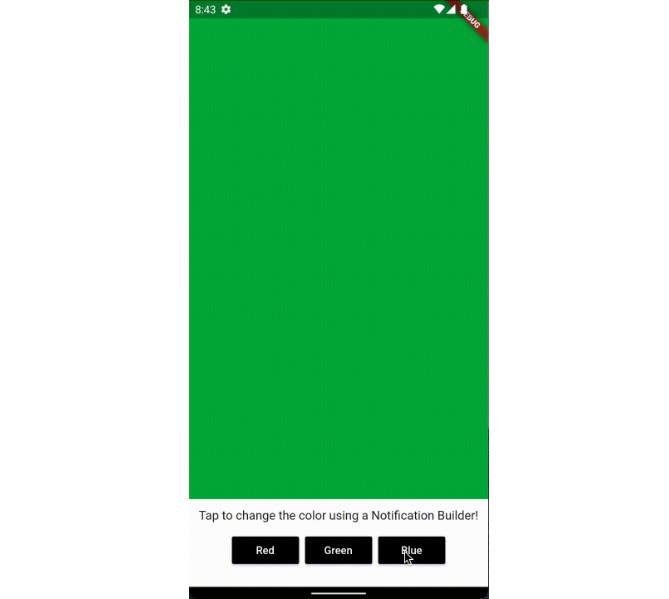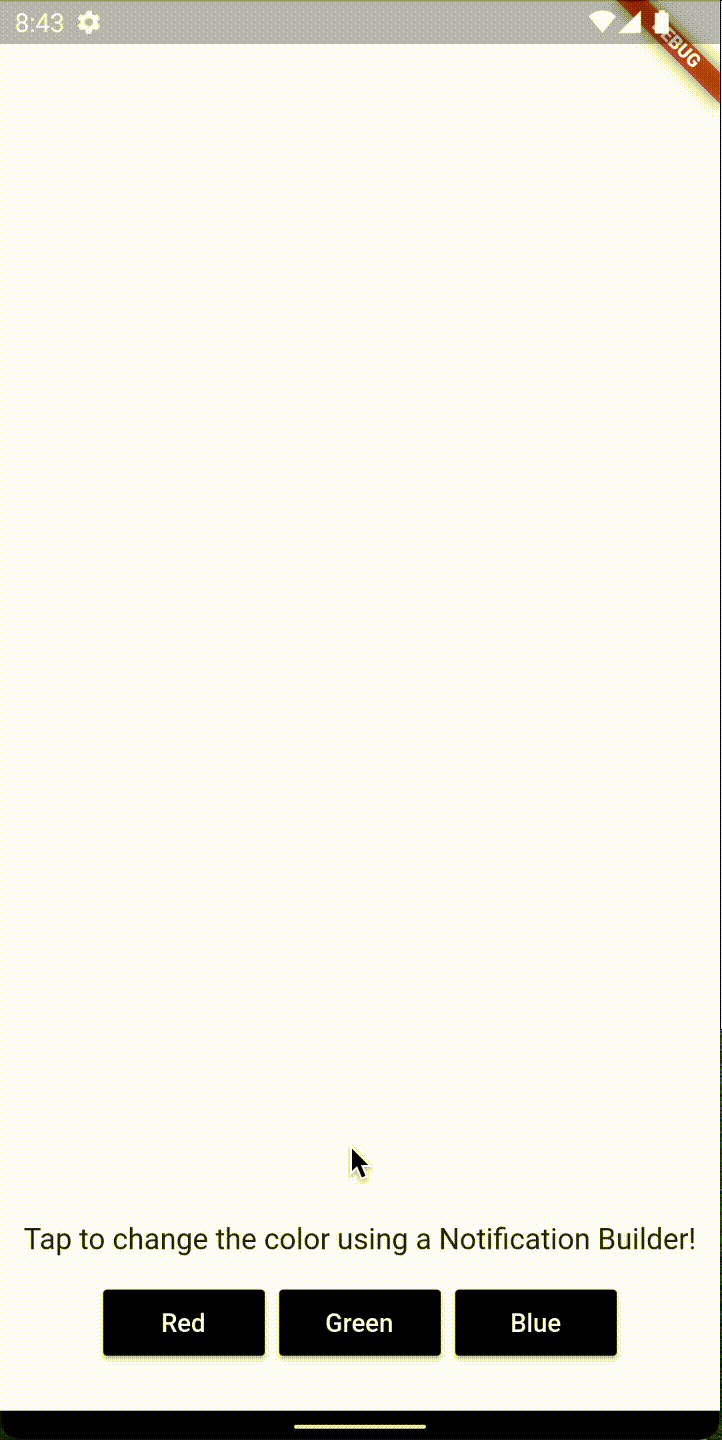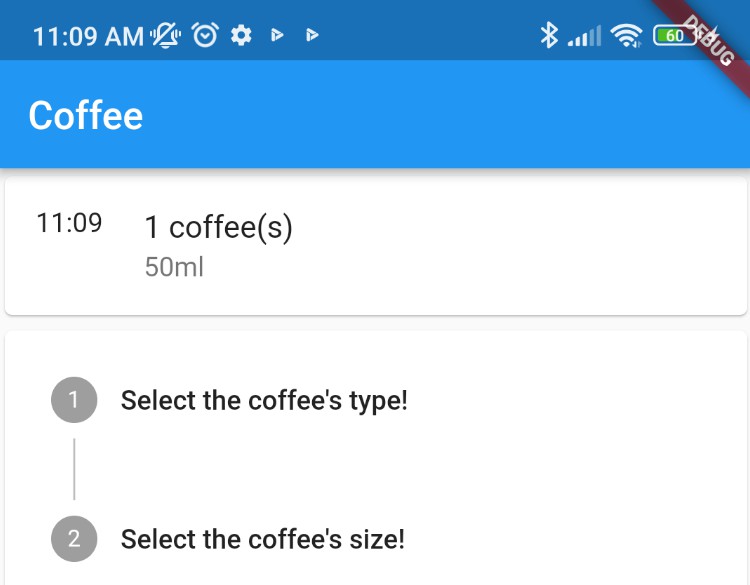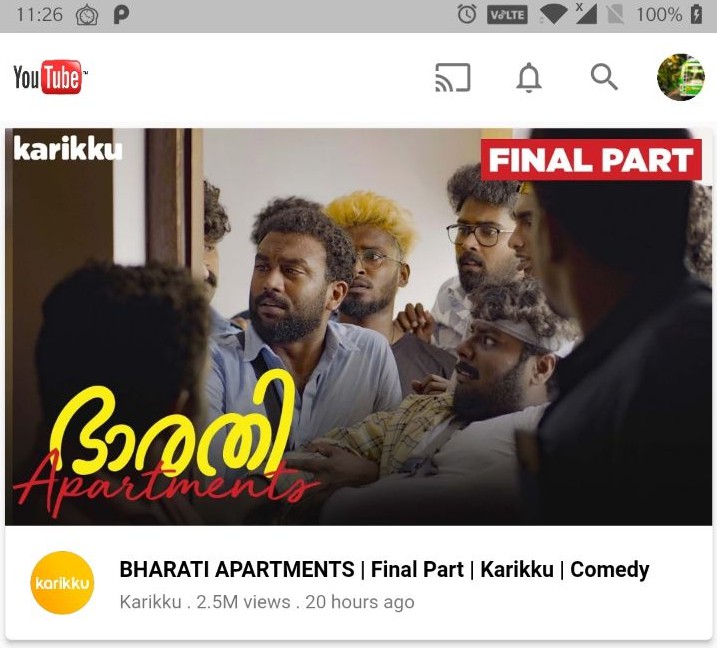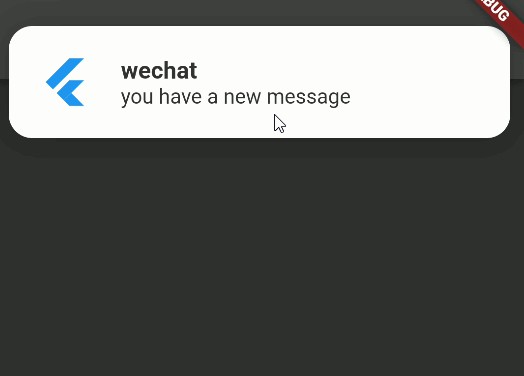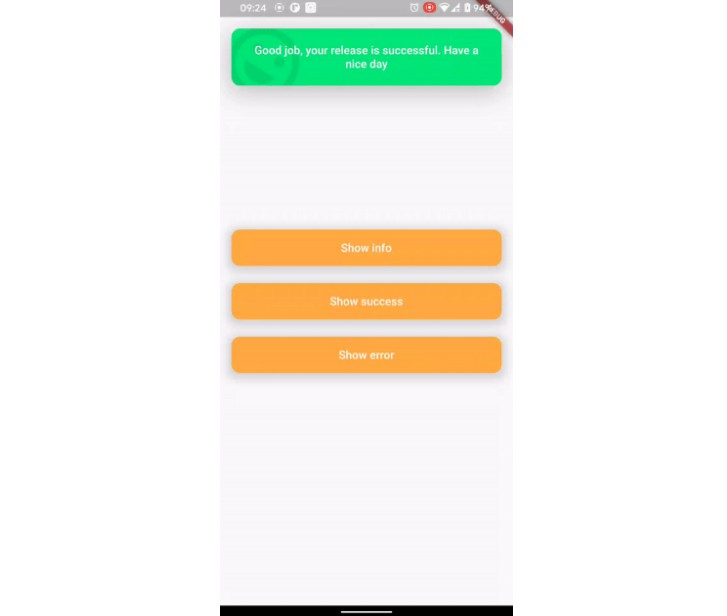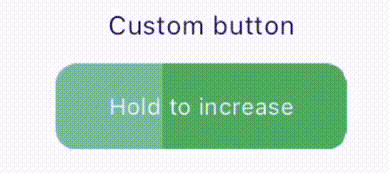notification_builder 
? A widget that builds using notifications dispatched via the build context.
About
Notifications — is a tool Flutter uses to pass the data higher in the widget tree hierarchy. Somewhere in depth of your widget tree you can fire a notification and it will go up, like a bubble. And on top, you can catch it using a NotificationBuilder to build your UI.
The problem
Imagine the following widget tree:
MyWidget(
color: // I want this to be changed once the button below is clicked!
child: const SomeChild(
child: AnotherChild(
// More and more widgets...
child: ChildWithTheButton(),
),
),
);
class ChildWithTheButton extends StatelessWidget {
@override
Widget build(BuildContext context) {
return TextButton(
title: 'Change colour',
onPressed: // Here! I want the colour to be changed on this button pressed!
);
}
}
You could either pass something like a ChangeNotifier<Color>, or pass a callback function to set the state, or even use an InheritedWidget. Another option is to use a NotificationListener.
The solution
to check out the full example.
Result
If you don’t want certain notification to trigger rebuilds…
Then you can use the buildWhen parameter!
buildWhen: (notification) {
// Now if the passed notification will have a red color it will be ignored!
return notification.color != Colors.red,
}
Getting started
pub
Add the package to pubspec.yaml:
dependencies:
notification_builder:
Import
Add the dependency to your file:
import 'package:notification_builder/notification_builder.dart';