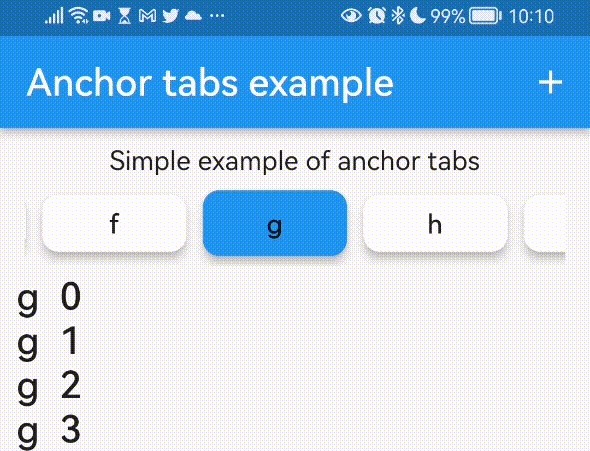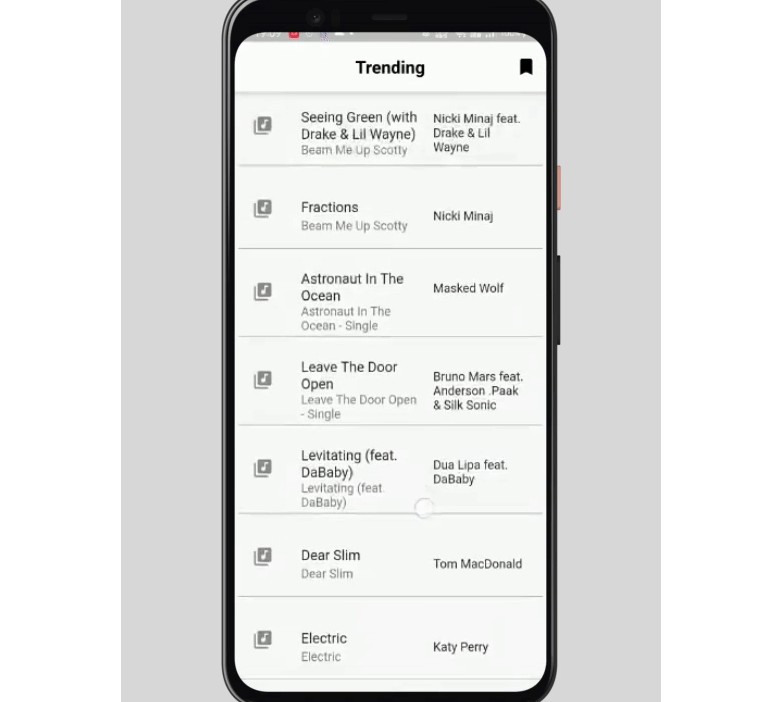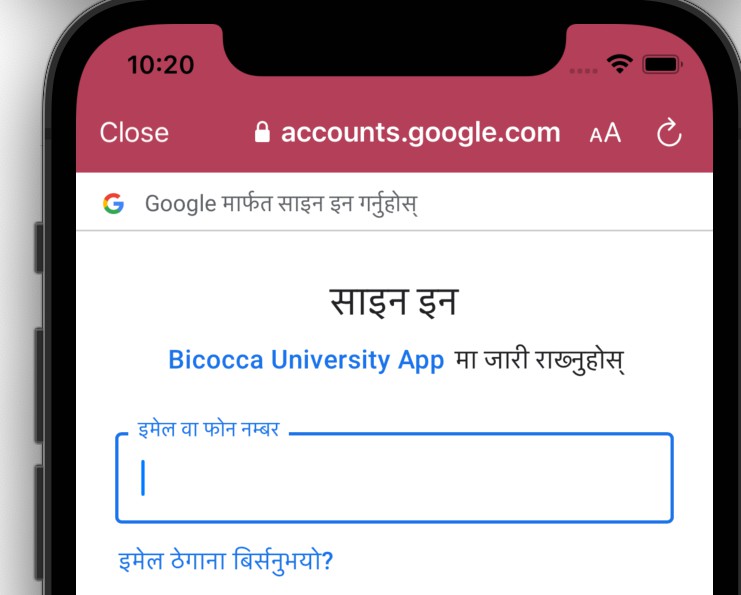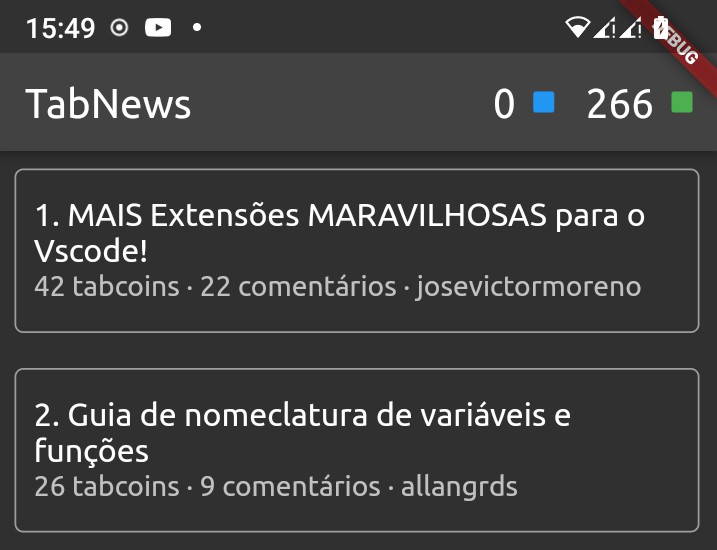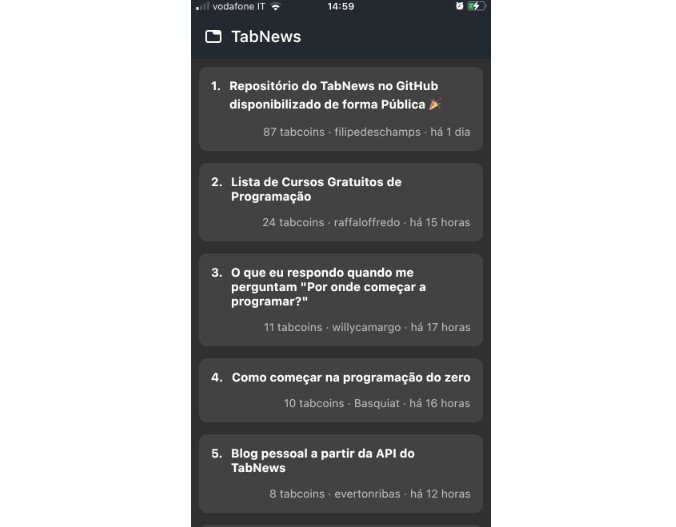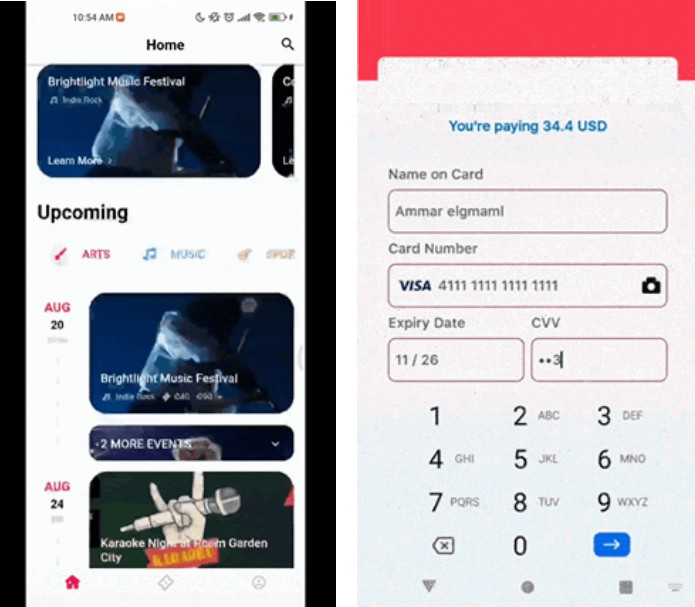This project is a way to implement a anchor tabs panel like the one of the rhymit.
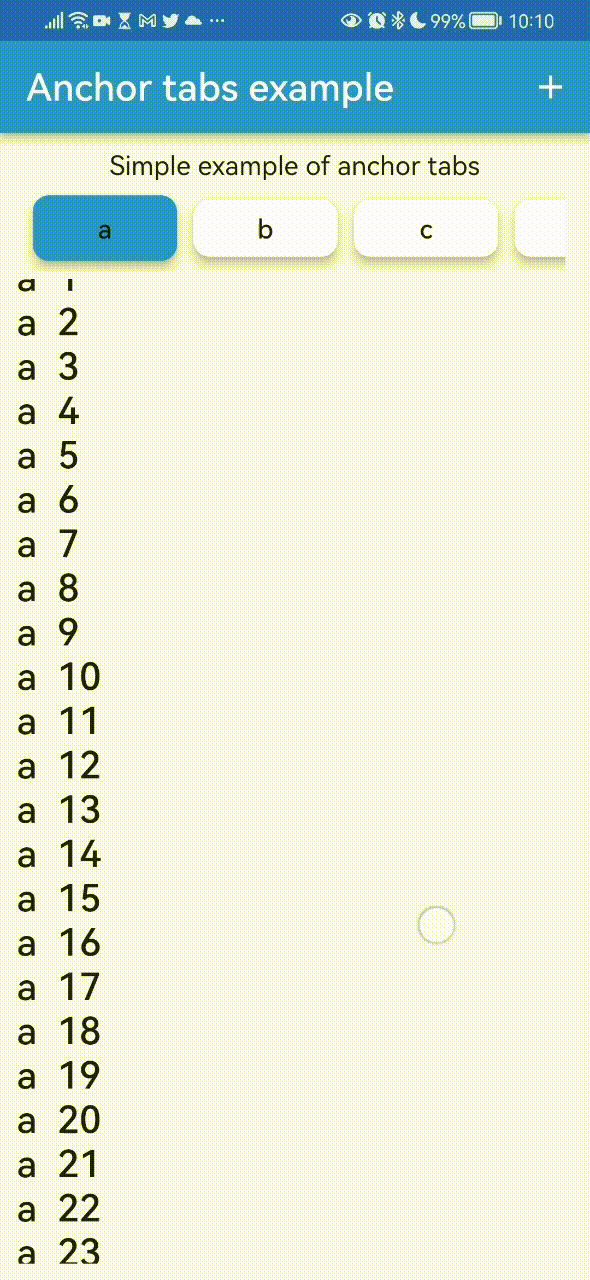
Features
Tab button scroll to the block Scrolling will update the tab button selected
Getting started
Add the dependency to your pubspec.yaml:
anchor_tabs: ^0.0.1
Usage
class SimpleExample extends StatelessWidget {
const SimpleExample({Key? key}) : super(key: key);
@override
Widget build(BuildContext context) {
List<String> tabsText = ['a', 'b', 'c', 'd', 'e', 'f', 'g', 'h', 'i', 'j'];
List<Widget> tabs = [];
List<Widget> body = [];
for (var element in tabsText) {
// Create a tab item
tabs.add(Text(element));
// Create a target item
body.add(ListView.builder(
scrollDirection: Axis.vertical,
shrinkWrap: true,
controller: ScrollController(),
itemCount: 40,
itemBuilder: (BuildContext ctxt, int i) {
return Text('$element $i',
style: Theme.of(ctxt).textTheme.headline6);
}));
}
return Container(
margin: const EdgeInsets.all(10),
child: Column(
children: [
const Text('Simple example of anchor tabs'),
Expanded(child: AnchorTabPanel(tabs: tabs, body: body)),
],
),
);
}
}
Additional information
This AnchorTabPanel widget have more fields like the one to configure the size of the tab buttons
Like us on pub.dev
Package url: https://pub.dev/packages/anchor_tabs
Contribute on github
If you have some problem that this package doesn’t solve feel free to contribute on github https://github.com/ivofernandes/anchor_tabs
Instruction to publish the package to pub.dev
dart pub publish