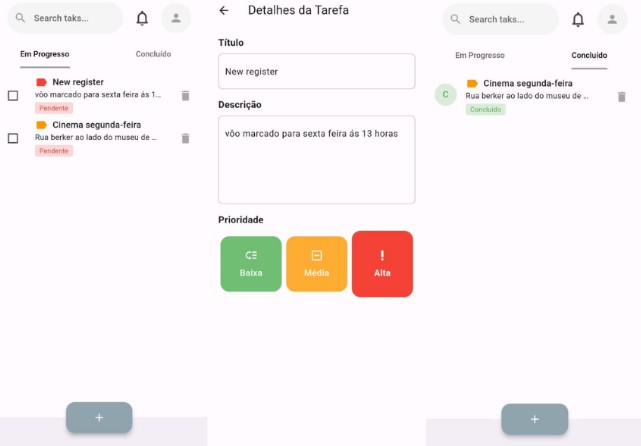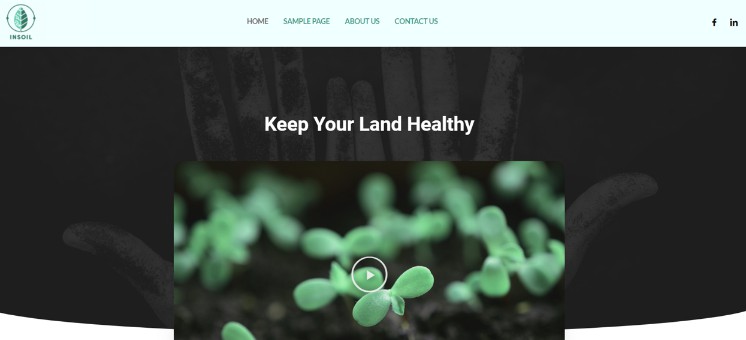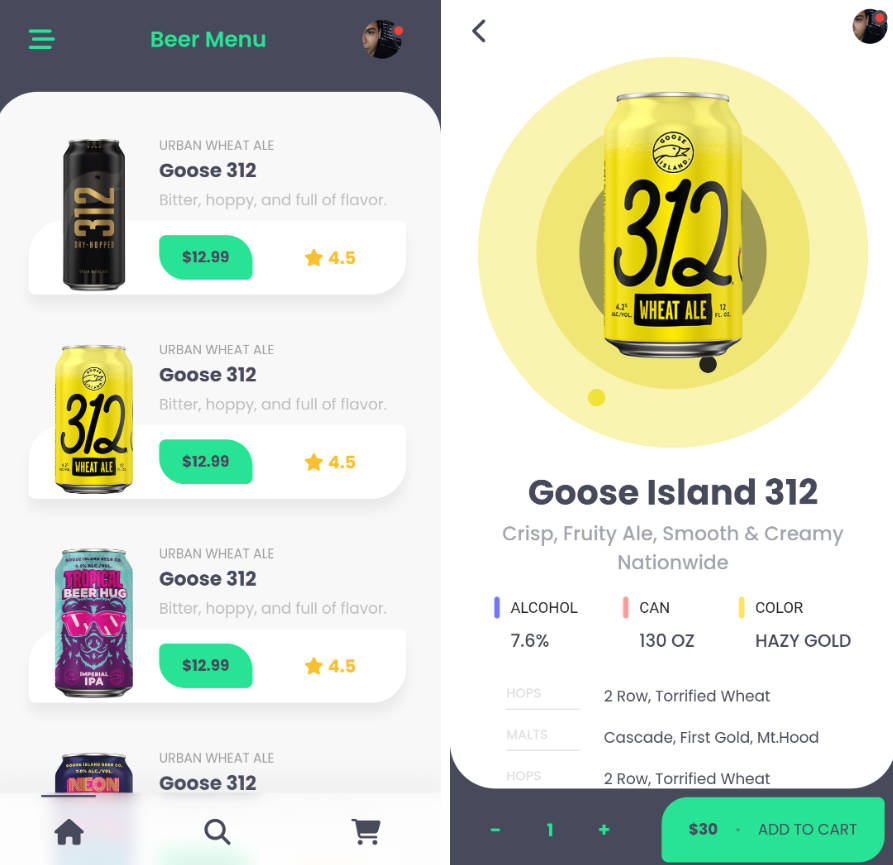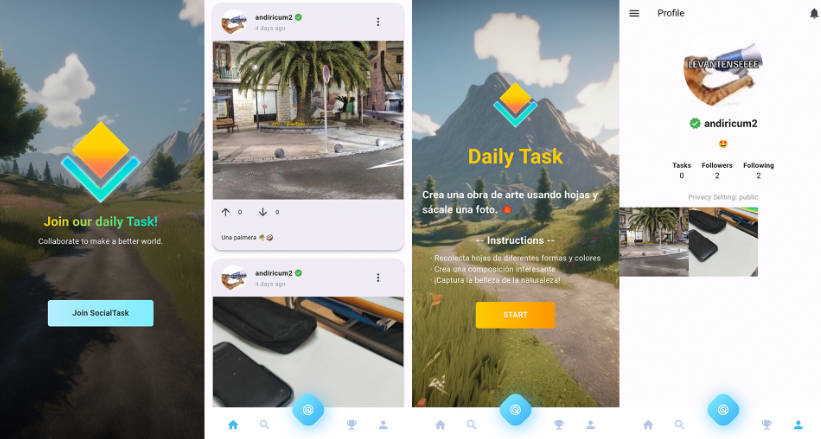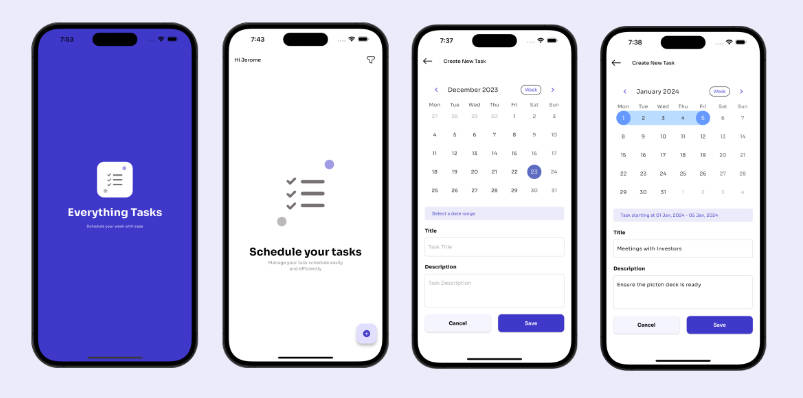✏To do List
?About the project
“To do List” is a mobile app for Android developed with the Flutter framework and the Dart programming language. The app allows the user to create a task list where they can add, edit, and delete tasks. The information is saved in a local database created with SQLite.
The app has an inclusion screen with a priority system where the user can add the priority of each task. The priorities are displayed in a card on the main screen. The user interface is designed with a TabBarView system to view ongoing and completed tasks. The AppBar is fully customized and created by the developer, based on the PlayStore design.
?Project architecture
The project was organized with the Clean Architecture, which divides the code into layers: data, domain, and presentation. The following is the folder and file structure of the project:
- lib
- data
- providers
- database_provider.dart
- task_provider.dart
- task_repository.dart
- providers
- domain
- model
- task_model.dart
- useCases
- add_use_case.dart
- delete_use_case.dart
- update_use_case.dart
- model
- presentation
- screens
- add_task_page.dart
- home_page.dart
- widgets
- my_app_bar.dart
- priority_button.dart
- task_list_notifier.dart
- task_list_widgets.dart
- text_form_field_builder.dart
- theme_app.dart
- app.dart
- screens
- main.dart
- data
⚙Prerequisites and how to run the project
To run the project on your machine, you need to have Flutter and Dart installed in the version indicated below:
- Flutter 3.7.6
- Dart 2.19.3
After installing the dependencies, follow these steps:
- Clone the repository on your machine.
- Open the terminal in the project root folder.
- Type the command
flutter runto run the project.
?Conclusion
This is a simple app that can help the user manage their tasks in an organized and efficient way. I hope this project can be useful for you or help you learn more about mobile app development with Flutter and Dart.
Note: This project is still in development and can be improved and adjusted.