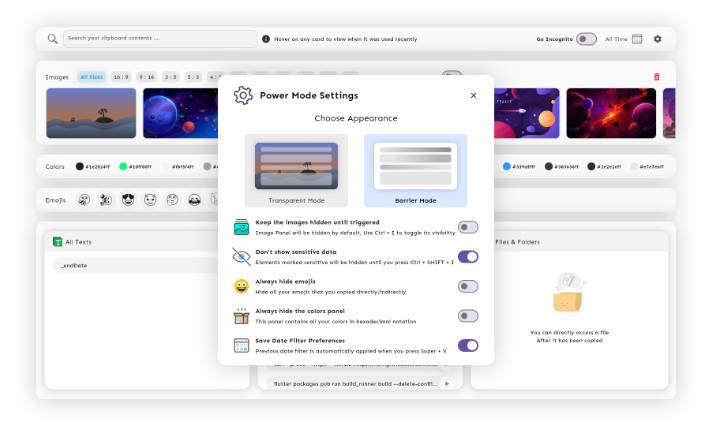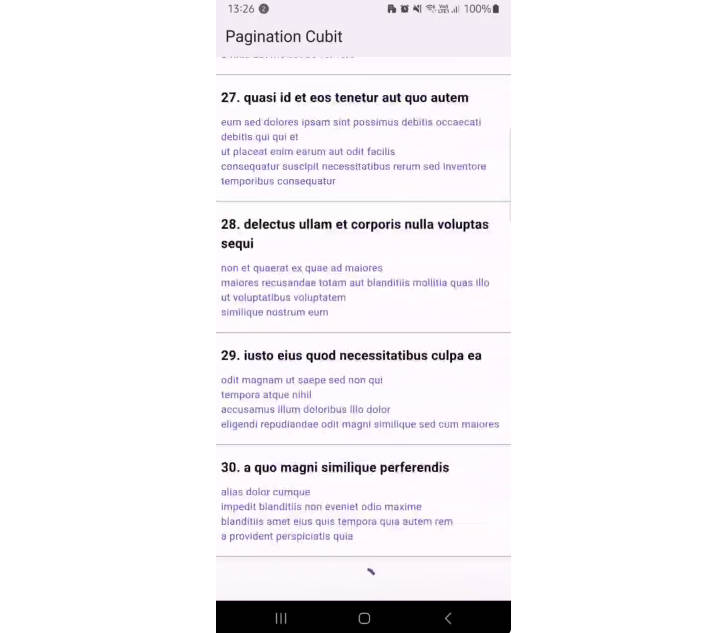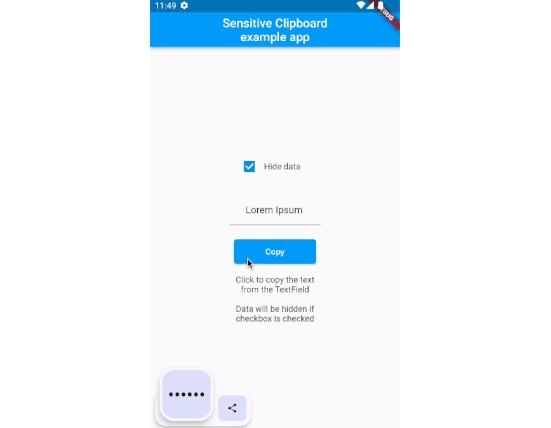Cliptopia
I recommend reading the application description on Project’s Slite Channel. It looks beautiful and eye appealing.
Cliptopia is a state-of-the-art clipboard management software for the linux desktops that turns your simple clipboard into a full-fledged ⚡power house⚡
Cliptopia watches not only your texts but also any emojis, colors, commands, web images, screenshots or any local file/directory that you copy and then, it provides a full-fledged powerful interface supporting advanced searching and filtering which even allows you to search any image that you have copied. This is just the tip of the features Cliptopia provides out of the box.
As the names goes Cliptopia, it is all about your clipboard, but in the sense of vast land which is full of features that provides you a clipboard experience in the best ever form out there.
Features
- 📝 Cliptopia supports commenting on clipboard items
- ⛑️ Clipboard Content Protection Mechanism
- 🤞 Handy set of shortcuts to toggle sensitive data
- 🔍 Regex mode content filtering
- 🥽 Go Incognito with just a click of a toggle
- 📀 An intelligent cache management system
- 📂 File extension mode searching
- 🏜️ Protecting your clipboard contents from being accidentally displayed during screen sharing
- 📅 Filtering Items by Date
- ❣️ Finding Items by comments
- 🌈 Filtering Images on the basis of aspect ratios
- ☢️ Displaying images from copied files
- 🧭 Compositor independent content injection (even if your desktop environment doesn’t supports **virtual-keyboard-protocol **cliptopia never fails to work 🚀)
- 🐞 Built-in App Bug Report Generation
- ⚠️ Built-in issues identification panel
- ⛱️ Command execution right from the User Interface
- 😎 Fully Compositor Independent (No matter if it is X11 or Wayland, Cliptopia rocks)
- And a very attractive custom User Interface ❣️
See The Daemon , to explore more features.
Please note that Cliptopia is in beta until a stable version releases, which is expected to be released by the end of this month.
Installation
Right now, you can install cliptopia either from source or by using the pre-compiled bundle included in this repo.
Before that you need the following commands available in your linux distribution …
- grep
- java 17 or above
- xclip
- pgrep
- pkexec
- whereis
- and optionally flutter 3.16 or above if you are installing from source.
Yes, Cliptopia is written entirely using Flutter, thus, it compiles to native and delivers lightening fast performance as your other apps.
Installing Cliptopia is a very easy and fast process …
- Just Clone the official repo
git clone https://github.com/omegaui/cliptopia
- move into the cloned repo
cd cliptopia
- and run the install-from-source.sh script to install from source
./install-from-source.sh
- or run the install.sh script to install from precompiled bundle
./install.sh
Running the above commands in sequence will install cliptopia on your machine.
If you have already installed cliptopia, running the above commands will result in manually updating your installation.
Keyboard Shortcut
Then, you need to add a custom keyboard shortcut to invoke Cliptopia in Power Mode …

Updates
Cliptopia will have a built-in update system, so, when a new release arrives, your installation will automatically notify you about it.
Uninstallation
Cliptopia will even offer an in-app uninstall feature to uninstall cliptopia from your system in case you want a fresh install.
Screenshot Gallery