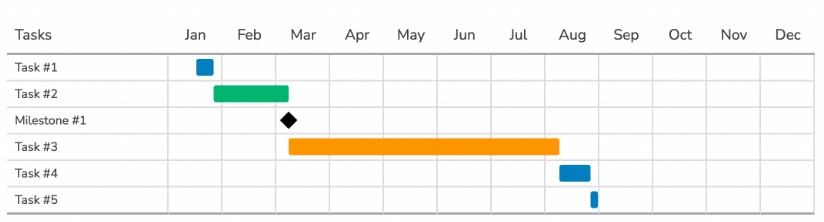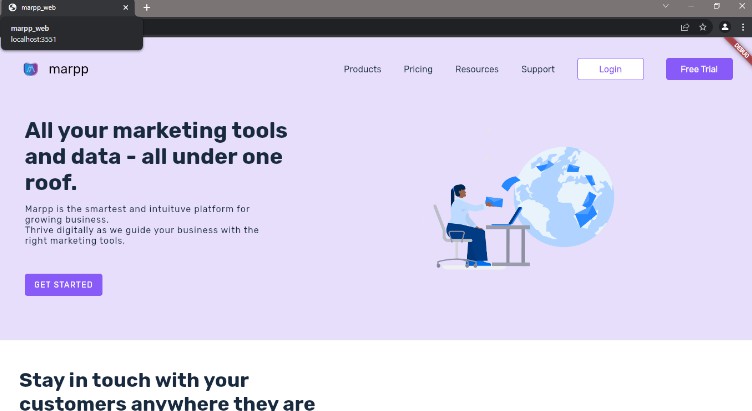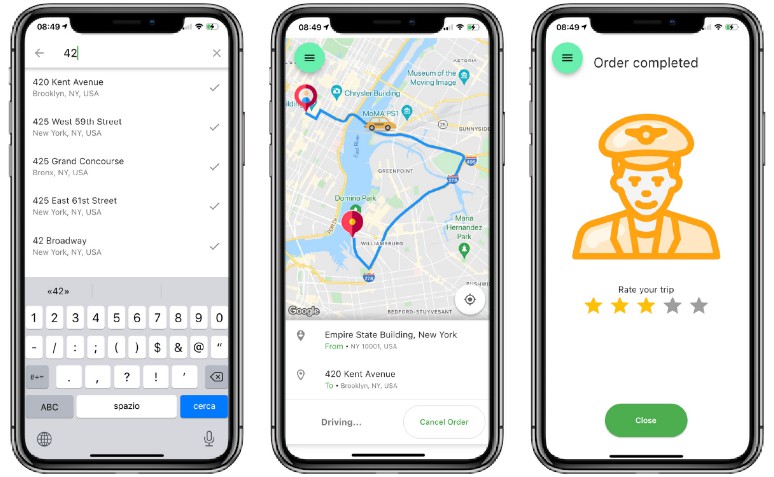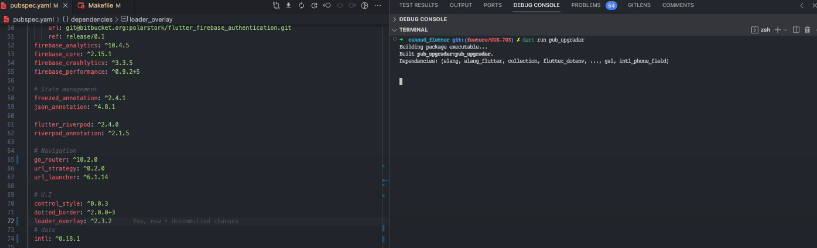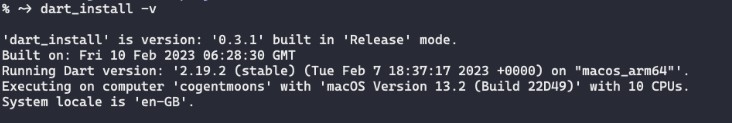Gantt Chart Generator
This is a simple Gantt chart generator written as Dart command line tool. Currently the tool generates an HTML/CSS Gantt chart. It uses only div & span for HTML and everything else is done in CSS. This allows you to cut/paste the output into a wiki pages that filter content, in particular Confluence.
Installing
- Install Dart. I recommend installing it via Flutter.
- Create a sample JSON/JSON5 file (see below)
- Build and run the tool with
dart pub global run gantt_generator -i scratch/project.json5 -o scratch/index.html - Run a tool like live-reload to view the
index.htmloutput in real time
Interesting Details
The tool uses the following packages:
- resource_portable to embed the HTML/CSS as a resource in the CLI tool
- moustache_template for templating
- json5 to load JSON5 format files
It’s a tool to solve a problem that I had. I will probably add generation of JPEG/PNG images at some point.
Q: Why did I write it in Dart? A: Because I’ve been developing Flutter apps for a while and I wanted to see what the state of the Dart ecosystem was for creating non-Flutter applications in Dart.
Sample Project File
Here’s a sample project file to show the format that the tool expects:
{
startDate: "1/17/2022",
title: "Some Project",
items: [
{
title: "Task #1",
duration: 8,
color: 1,
},
{
title: "Task #2",
duration: 28,
color: 2,
},
{
title: "Milestone #1",
color: 4,
},
{
title: "Task #3",
duration: 110,
color: 3,
},
{
title: "Task #4",
duration: 14,
color: 1,
},
{
title: "Task #5",
duration: 2,
color: 1,
},
],
}
And here’s the output: