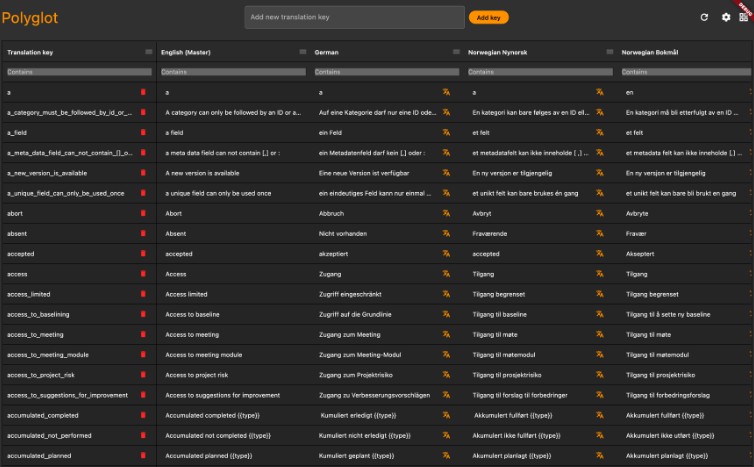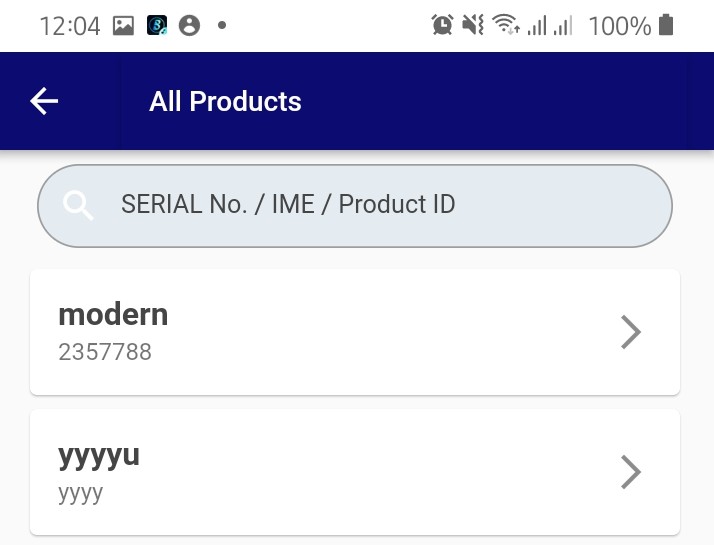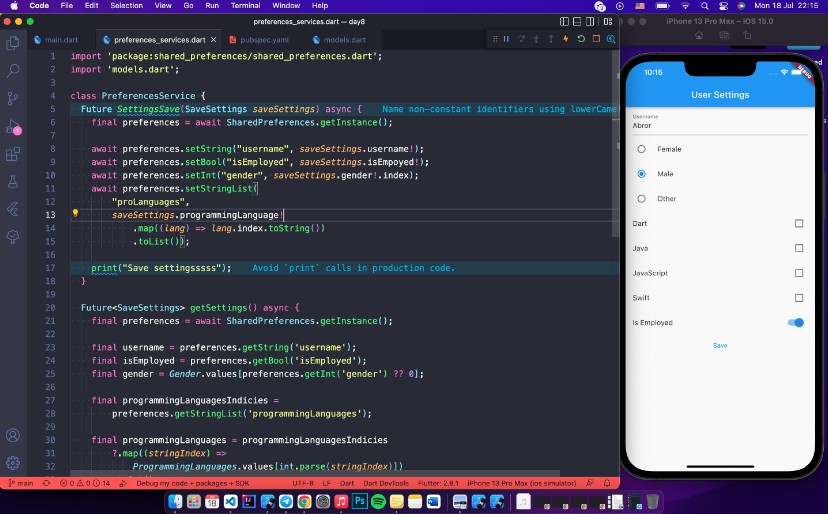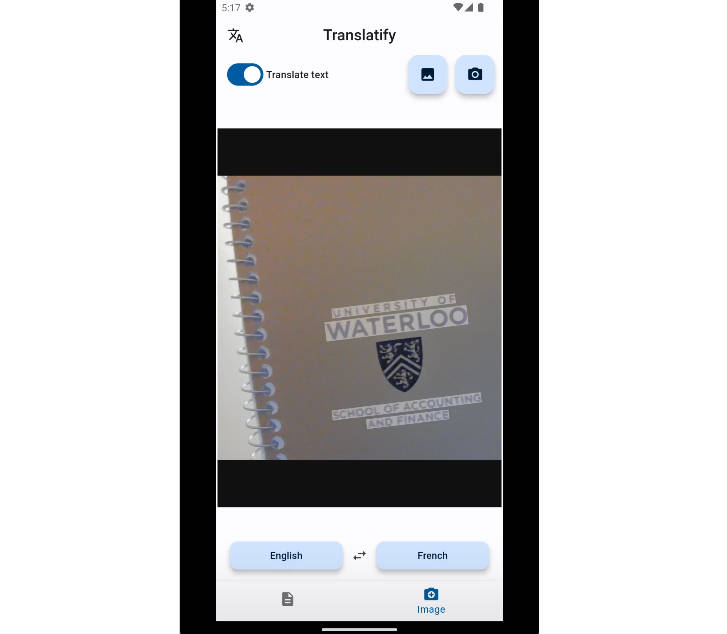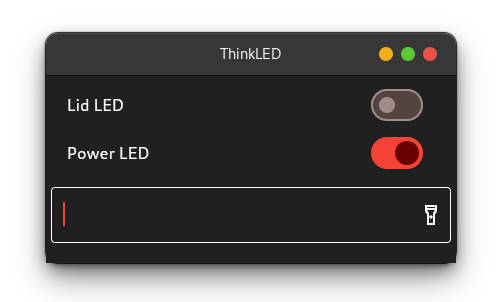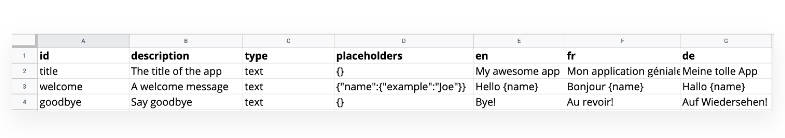Polyglot
A program for Mac, Windows and Linux to manage multiple translation files at once. Easy to use UI, multithreaded for optimization and Google Translate natively integrated. NB: At the moment it doesn’t support nested translation keys.
How to install
At the moment the program has only be tested on Mac and Windows, but Linux will be tested soon. The latest release can be downloaded from here.
How to use
In the folder you have your translation files, create a file called polyglot.json. In Polyglot, select the Icon at the top right
and select Open new, and select the file you just created. To populate the data needed for Polyglot to operate, go to settings. Settings can be opened by clicking cmd/ctrl + ,. If you use a root key in
your translation files, add it in the input field called “translation key”. Select the tab translation settings, and add your languages. After adding the
languages, you will see that the polyglot.json file has been populated with data about your translation setup. If you need to
change the path to a language file, you can do that in this file.
Examples
Examples with and without root a root translation key can be found here
Add new translation
Adding a new translation can be done by using the input field above the grid or by clicking cmd/ctrl + n.
Google Translate API
In order to use the Google Translate API, you need a Google Translate API key. After activating the Google Translate module, you can obtain an API key by going to APIs & Services in the Google Cloud Console. Click Credentials and Create Credentials. Create a key that only has access to the Google Translate APIs. Be aware that batch translating large documents can be costly.
Master language
Polyglot uses a master language to translate the other languages. The first language you choose will automatically be used as the master language,
but this can be changed in the polyglot.json file.
Single text translation
By using the Translation button in the grid or when adding a new key, the field will be automatically translated based on the master translation.
Batch translation (Beta)
The batch translation is currently in Beta. Due to limitations on the Google Translate API, this feature is a bit unstable, but will hopefully be more stable in the future.