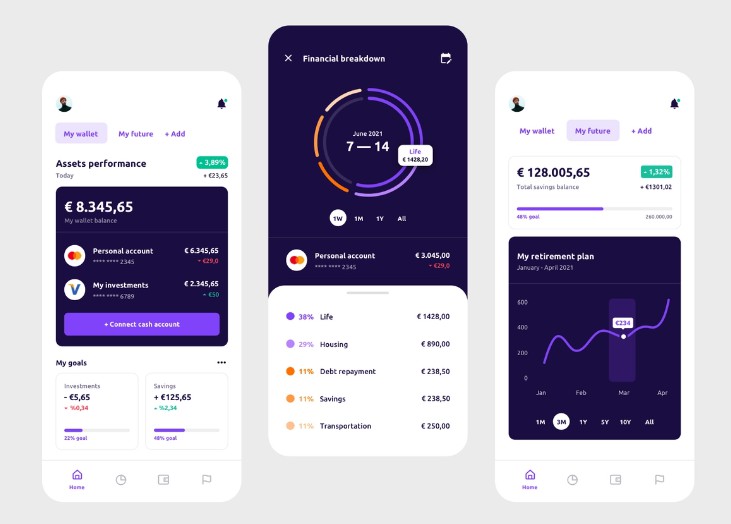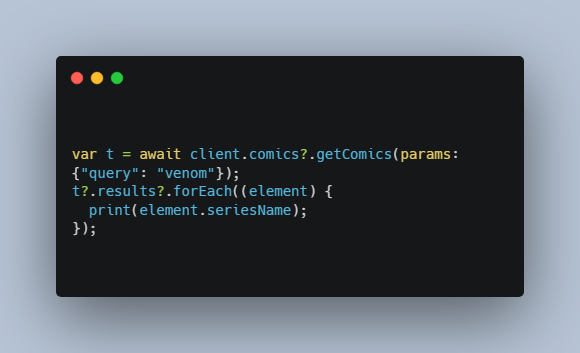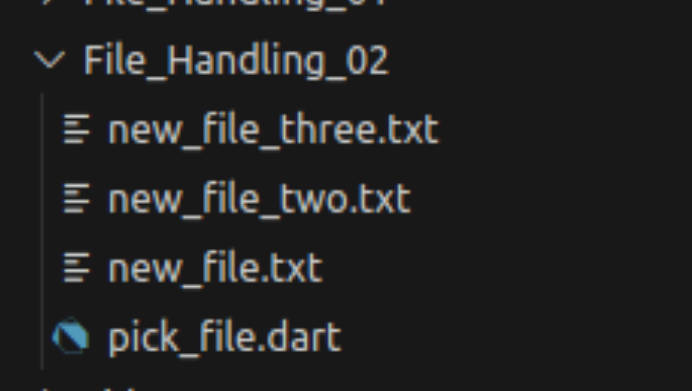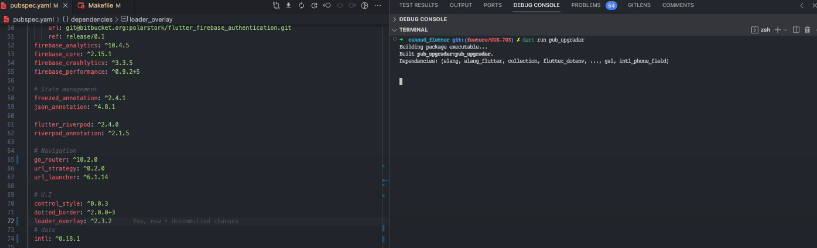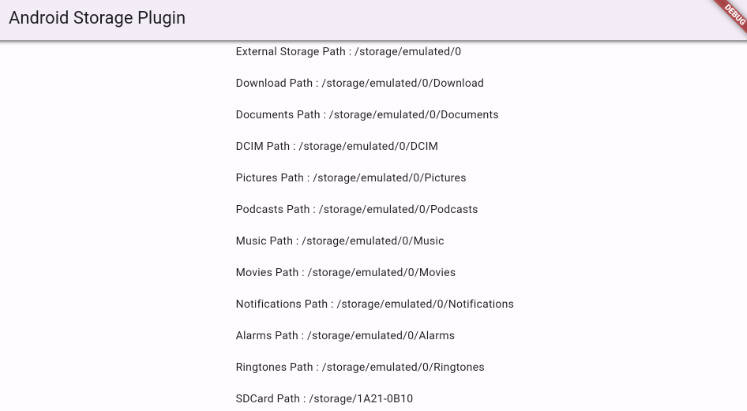Kyber Mod Manager
A Mod Manager build for Kyber.
This app is not affiliated with Kyber or any of its creators.
IMPORTANT
In order for the Mod Manager to work you need the following applications installed:
Key Features
- Automatic mod downloading (Mods are directly downloaded from NexusMods)
- Hosting & Joining servers
- Automatic Kyber injection
- FrostyFix like function
- Automatic Mod Profile creation
- It creates a Frosty-Pack and applies the mods automatically.
General Information
- As soon as Kyber v2 is getting released this Mod Manager will be updated.
- For the best experience it is recommended to use EA-Desktop.
- PRs are welcome
Download
Windows 
- Download the exe, click More Info > Run Anyway > Open Kyber Mod Manager
Screenshots
|
Pages |
|
|---|---|
| Server Browser |  |
| Hosting Page |  |
| Mod Profile Edit Page |  |
| Settings |  |
Questions
How does the automatic mod download work?
The Mod Manager opens NexusMods in the background during the login process. If you successfully logged in, it saves the cookies. If you now want to download mods, it opens the browser again (with the saved cookies) and clicks on the “Download” button on the mod page.
For developers: How to modify the Mod Manager
To clone and run this application, you’ll need Git and Flutter installed on your computer. From your command line:
# Clone this repository
$ git clone https://github.com/7reax/kyber-mod-manager.git
# Go into the repository
$ cd kyber-mod-manager
# Install dependencies
$ flutter pub get
# Run the generator
$ flutter pub run build_runner build
# Run the app
$ flutter run lib/main.dart
# Build the app
$ flutter build windows
Credits
This software uses the following open source projects:
License
MIT