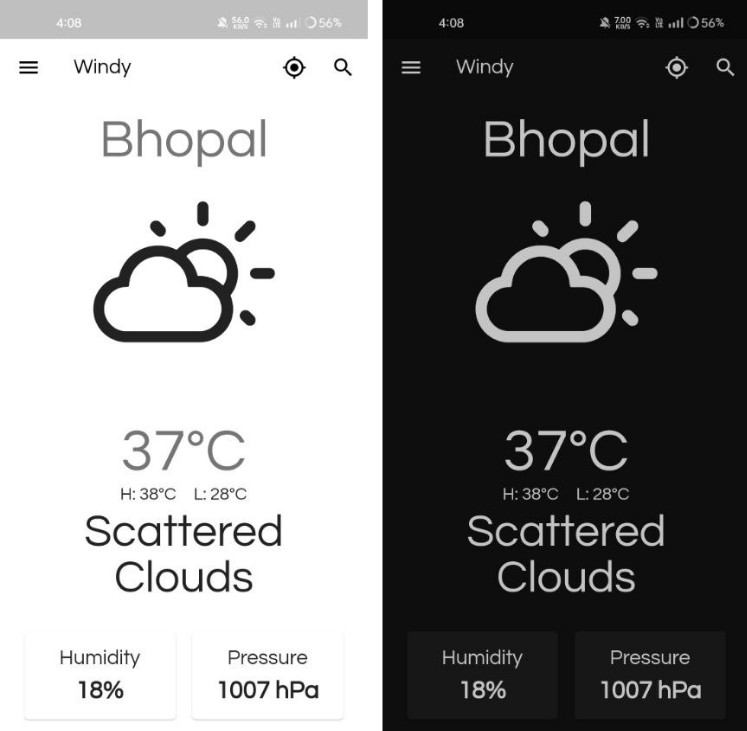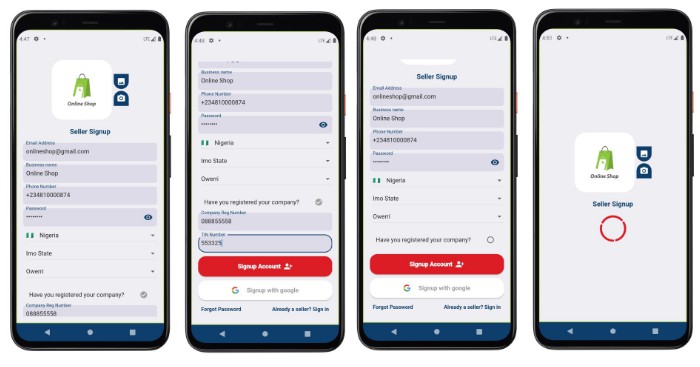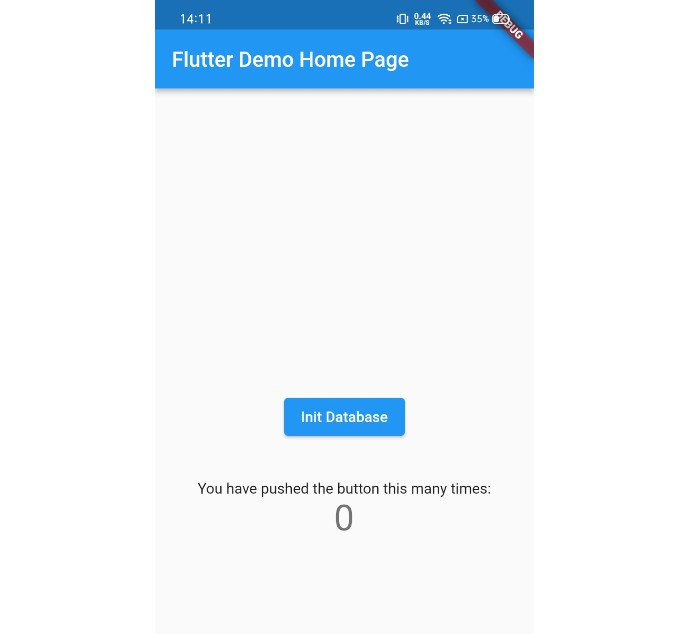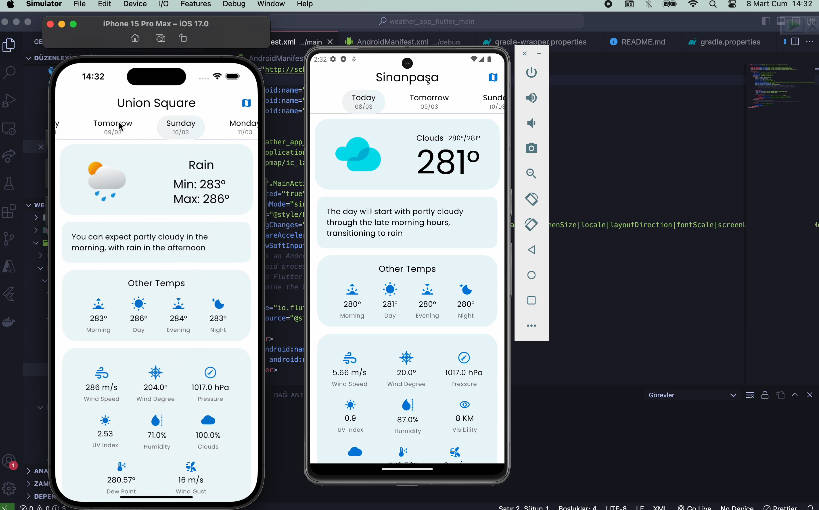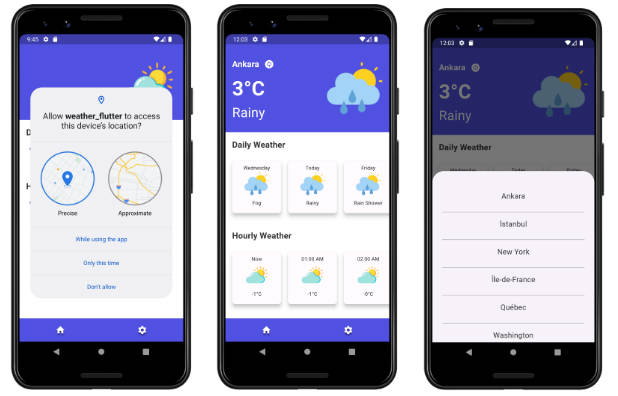Windy – Weather App
Windy is a material design inspired weather app built with Flutter. It provides a minimalistic and modern user interface to display various weather information such as AQI, feels like temperature, humidity, pressure, and more.
Features
- Displays current weather conditions including temperature, description, humidity, pressure, and feels like temperature.
- Shows the Air Quality Index (AQI) for the selected location.
- Displays the 7-day weather forecast.
- Displays hourly forecast.
- Allows searching for weather conditions in different cities.
- Supports dark and light themes.
- Shows Sunrise & Sunset information.
- Supports Android 8+ & Windows 8.1 and above.
- GPS support
Screenshots
Installing
To install Windy on your device:
- Check latest release of Windy
- Grab latest apk/exe according to your platform.
- Install it on your device.
Note: – Currently Windy only supports windows & android devices. – Make sure you have an active internet connection to fetch weather data.
Building
To build the Windy app locally, follow these steps:
- Install Flutter: Flutter Installation Guide
- Clone this repository:
git clone https://github.com/techyminati/windy - Change into the app directory:
cd windy - Install Dependencies
flutter pub get - Run the app:
flutter build
Make sure you have an active internet connection to fetch weather data.
Dependencies
Windy relies on the following dependencies:
- http: ^1.0.0
- intl: ^0.17.0
- google_fonts: ^2.1.0
- shared_preferences: ^2.0.12
- home_widget: ^1.0.2
- weather_icons: ^2.0.2
For a full list of dependencies, please refer to the pubspec.yaml file.
Contributing
Contributions to Windy are welcome via pull requests! If you find a bug or have a feature request, please open an issue on the Windy GitHub repository.
License
This project is licensed under the MIT License.