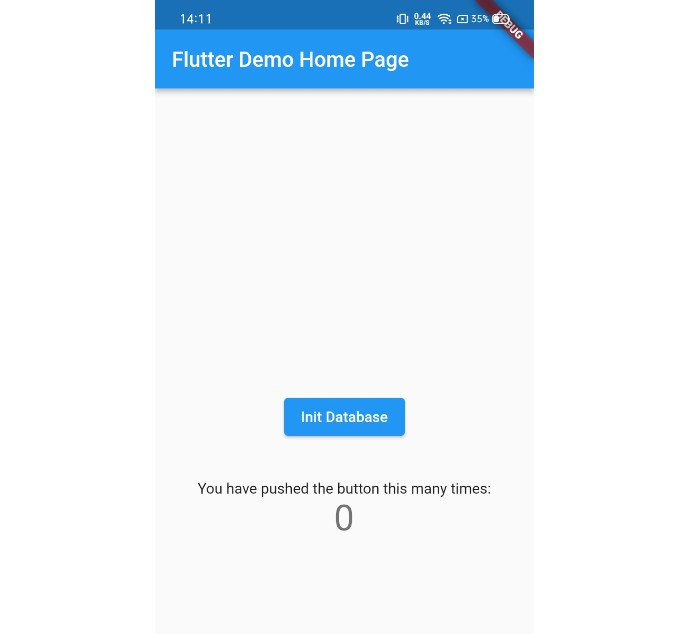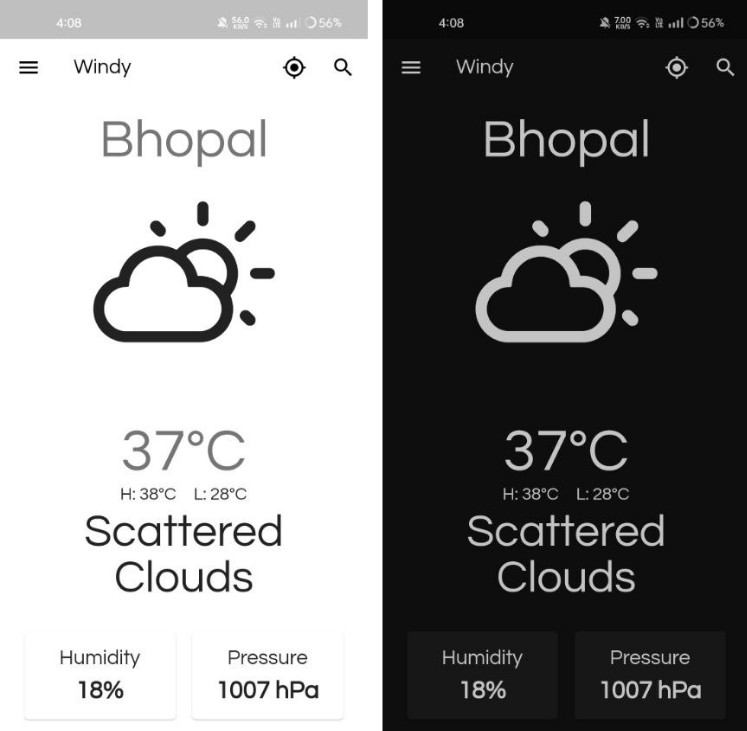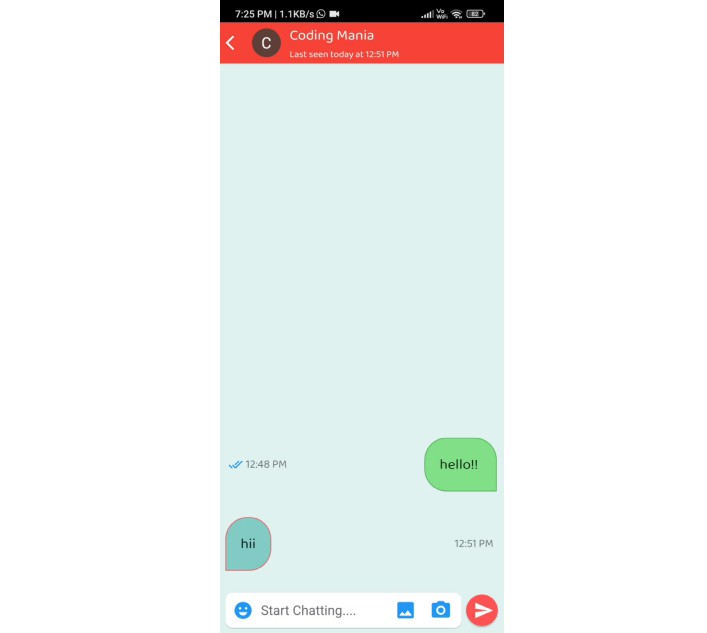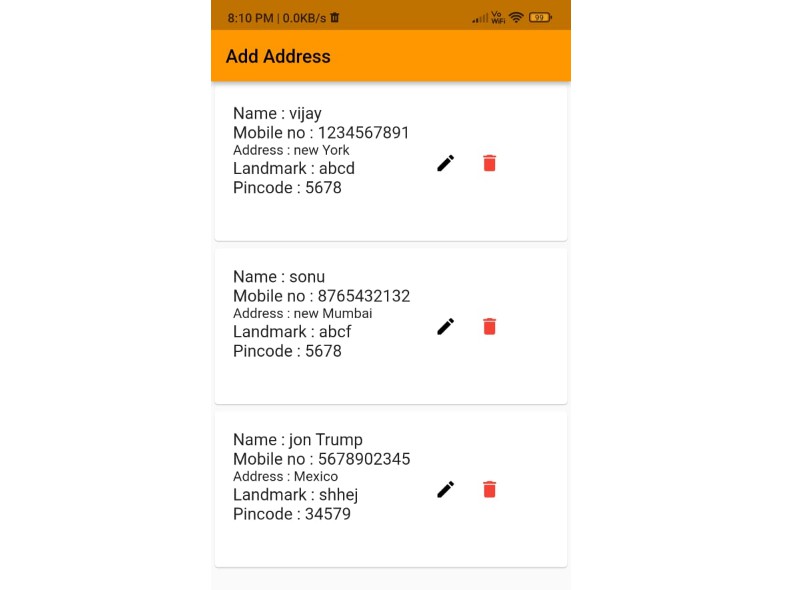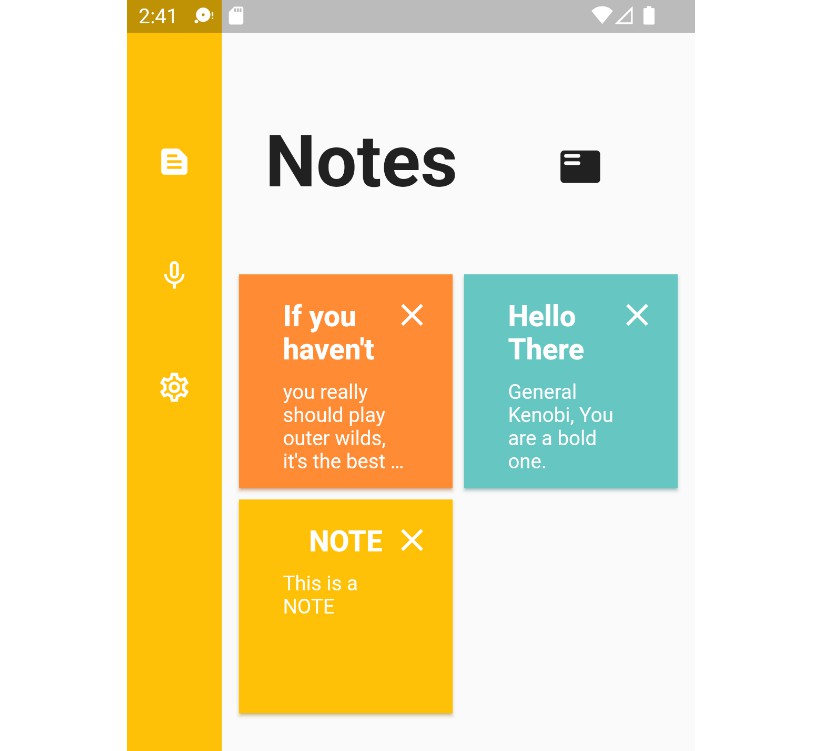Flutter Sqflite onUpgrade()
Hi! I’m trying to understand how onUpgread() or we can say database migration works in the SQLite database, I thought let’s share my experience on it so, everyone can get ideas and implement it accordingly.
Let’s Start
I’ve created one sample app there is one button with the name Init Database when the user taps on the button it will call the init() method of the database client for more info please check the code.
App looks like:
Create or init database with the Version No. 1
await openDatabase(
dbPath,
version: 1,
onCreate: _createDb,
);
void _createDb(Database db, int version) async {
debugPrint('Database Version onCreate: $version');
}
ohh wow! it is so simple let’s check output of the above code:
Yup! My work is done let me publish this app to the Play Store or App Store Hurray…!
I realized I missed one column inside the table
Now, what? let me upgrade the database but how? now comes in the picture onUpgread() method, please check the below code snippets.
await openDatabase(
dbPath,
version: 2,
onUpgrade: _upgradeDb,
);
void _upgradeDb(Database db, int oldVersion, int newVersion) {
debugPrint('Database Version onUpgrade: OLD: $oldVersion NEW: $newVersion');
}
let’s check output of the above code:
Seems like everything going well! Now as per need, I incremented the database version upto 5 and it behaves like this:
Database Version onUpgrade: OLD: 2 NEW: 3
Database Version onUpgrade: OLD: 3 NEW: 4
Database Version onUpgrade: OLD: 4 NEW: 5
Please note your last publish app has database version no 5
Now, users download the latest app from Play Store or App Store
oh my god! app database log is scary, check below log
What happens with the first 4 versions of the database like it is skipped? But if you read the documentation carefully over there mention like if the database file is not found then create a new file with the given version now look into in our case database version is 5 and you install the fresh app so the system creates a new database file with the version code 5.
Let’s work on the Solutions
It is final we have to follow the sequential manner where is it a case of the onCreate or onUpgread() but how? Check below code snippets.
await openDatabase(
dbPath,
version: 1,
onCreate: (Database db, int newVersion) async {
for (int version = 0; version < newVersion; version++) {
await _performDbOperationsVersionWise(db, version + 1);
}
},
onUpgrade: (Database db, int oldVersion, int newVersion) async {
for (int version = oldVersion; version < newVersion; version++) {
await _performDbOperationsVersionWise(db, version + 1);
}
},
);
_performDbOperationsVersionWise(Database db, int version) async {
switch (version) {
case 1:
await _databaseVersion1(db);
break;
case 2:
await _databaseVersion2(db);
break;
case 3:
await _databaseVersion3(db);
break;
case 4:
await _databaseVersion4(db);
break;
case 5:
await _databaseVersion5(db);
break;
}
}
_databaseVersion1(Database db) {
debugPrint('Database Version: 1');
}
....
Let’s consider the case of onCreate() now if we can install a fresh application and database version is 5 then it will execute all version one by one.
Let’s consider the onUpgrade() case if the user has not updated the application for a long time (the user has an old application and considers database version no 1) and in meanwhile time developer released 5 new database versions, now what happens when user update the application with the latest database version 5?
it is time to jump from version 1 to 5 then it will consider all the versions between the old version to the new version check the below output.
Conclusion
Automatically nothing happens while migrating the database, you have to do some logical work too.
If you like this article give a star, want to correct it give a pull, Happy Coding …!!!
About me
I’m Kishan Donga and you can connect with me via below links, I am a developer and I love to create innovations.
LinkedIn @ikd96 Email [email protected] Twitter @ikishan96 Instagram @ikishan96