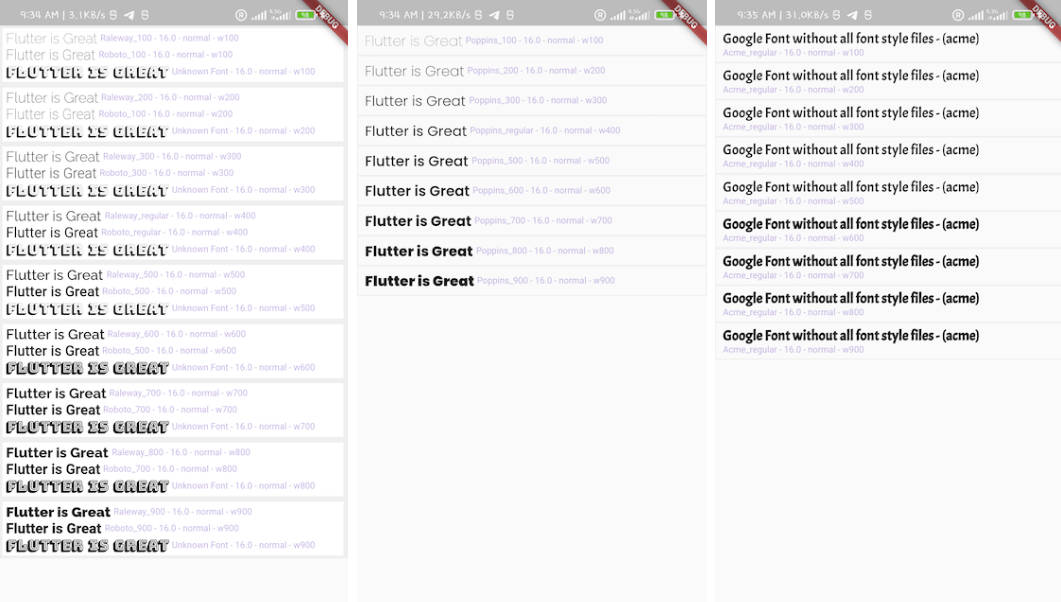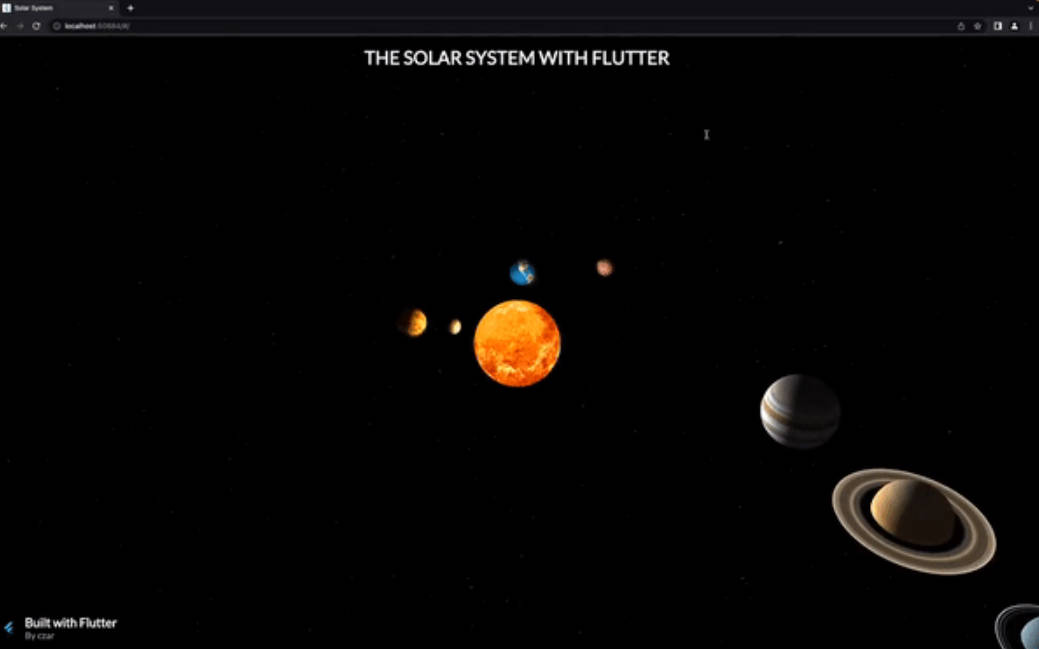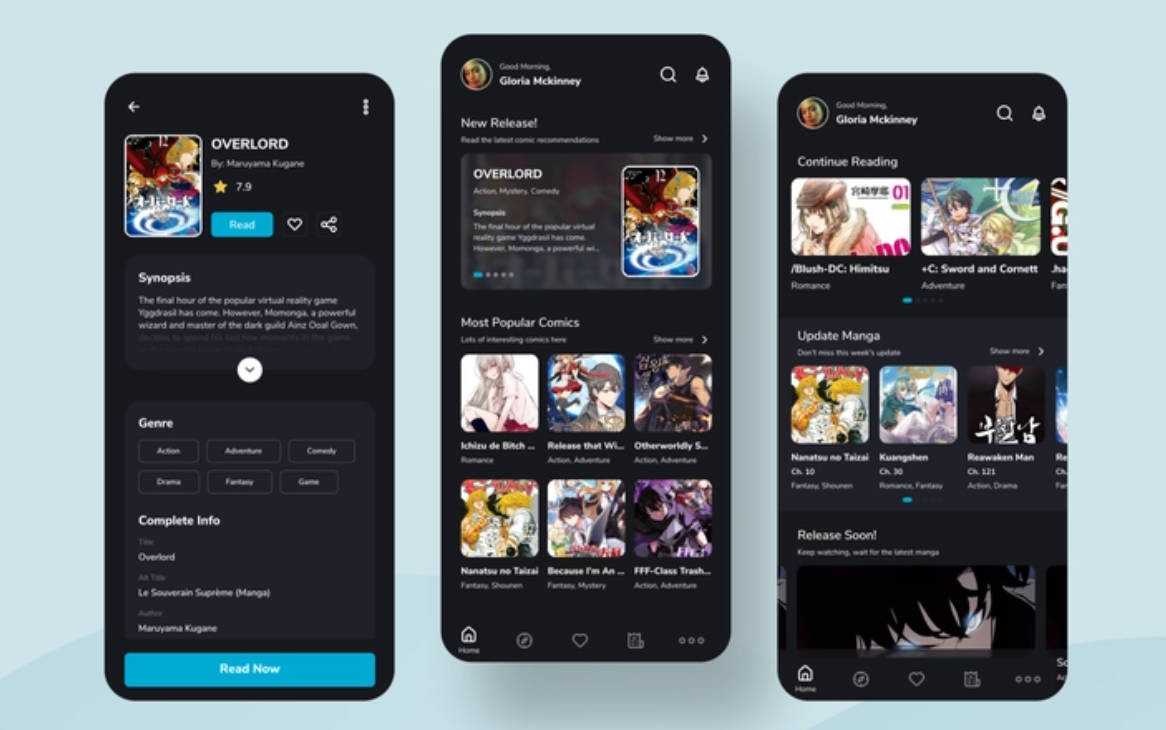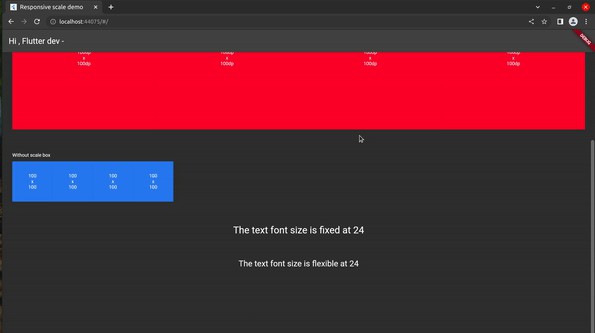What is it?
font_preview is a helper package to inspect, compare & preview fonts that are being used in you Flutter app.
When do you need it?
- When you want to make sure youre custom font is loaded and being used
- When you’re using google_font and you want to make sure the font you’re using is downloaded and being used
NOTE: font_preview uses BungeeShade-Regular as the fallback font so if your font is not loaded on your texts, they will look like this.
 this way you can easily recognize this issue.
this way you can easily recognize this issue.
- when you simply need to see how the font looks like across different font-weights and font-styles
- when you want to compare fonts together
- when you need to make sure all font-weights and font-styles for your custom font are loaded correctly.
- when you want to check for faux styles. for example whether flutter is using a faux bold for w700 font weight or the font you specified.
How to use it?
Add it as a dev_dependency
dev_dependencies:
font_preview: $latest-version
Run the following code. it will navigates to a new screen to preview the fonts
FontPreview.previewFonts(
context,
previewText: 'Flutter is Great',
fonts: [
// if you have custom fonts in your assets you can use its
// font family name
FontProvider.fromFontFamily('Ubuntu'),
],
);
You can provide multiple fonts and compare them side by side for each font-weight and font-style
FontPreview.previewFonts(
context,
previewText: 'Flutter is Great',
fonts: [
FontProvider.fromFontFamily('Ubuntu'),
// If you are using google_fonts package for loading fonts
// provide your fonts for previewing like this
FontProvider.fromBuilder(
(fontSize, fontWeight, fontStyle) => GoogleFonts.raleway(
fontSize: fontSize,
fontStyle: fontStyle,
fontWeight: fontWeight,
),
),
FontProvider.fromBuilder(
(fontSize, fontWeight, fontStyle) => GoogleFonts.roboto(
fontSize: fontSize,
fontStyle: fontStyle,
fontWeight: fontWeight,
),
),
],
fontStyles: [FontStyle.normal],
);
And you can specify what styles, weights & sizes you want your font to be previewed in
FontPreview.previewFonts(
context,
previewText: 'Flutter is Great',
fonts: [
FontProvider.fromFontFamily('Ubuntu'),
],
fontStyles: [FontStyle.normal],
fontWeights: [FontWeight.w400, FontWeight.w700],
previewSizes: [11.0, 12.0, 14.0, 16.0, 18.0, 22.0],
);