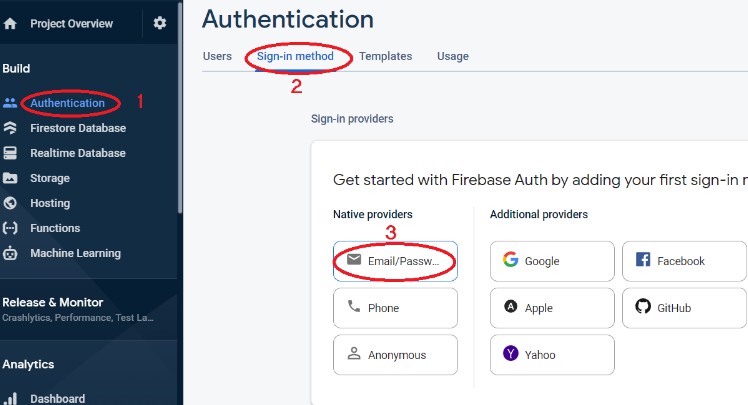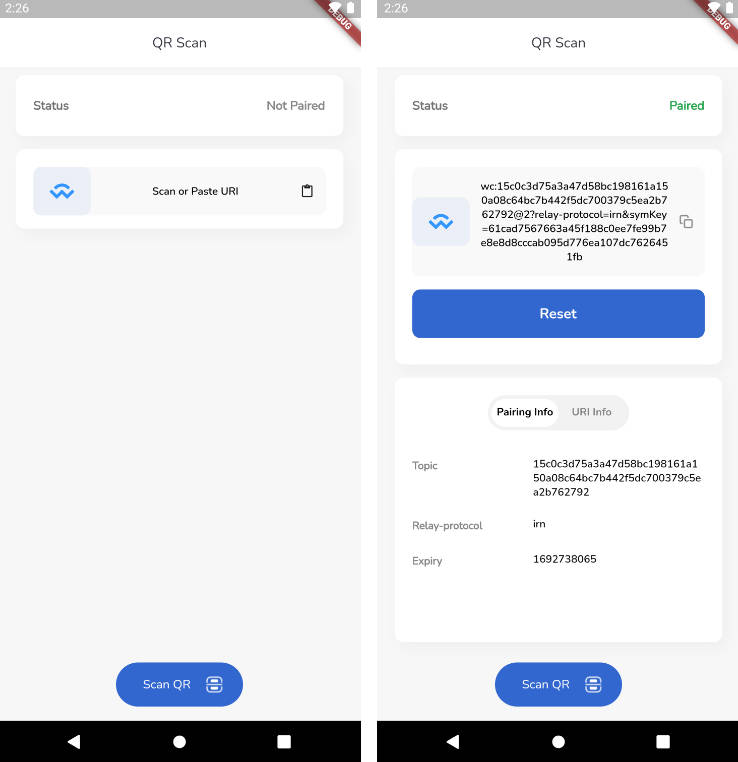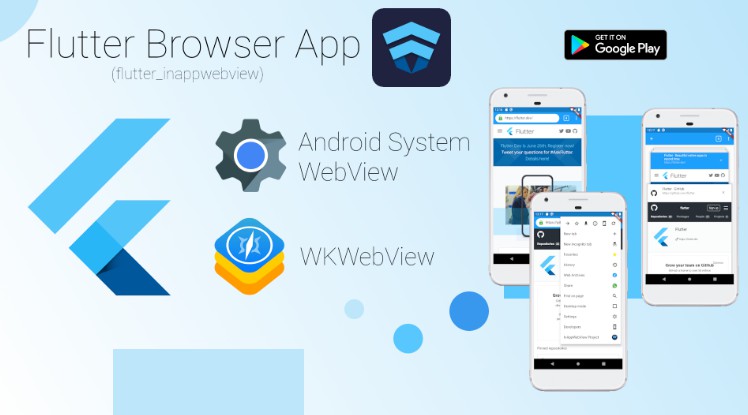Online Yoklama (Online Attandance)
This project is aimed to read online attendance by using QR code.
Materials
- ESP32 AI Thinker CAM
- PL2303 UART
- Buzzer
ARDUINO
Connection Scheme
Using
- ESP32QRCodeReader library (https://github.com/alvarowolfx/ESP32QRCodeReader)
- Firebase_ESP_Client library (https://github.com/mobizt/Firebase-ESP-Client)
- PlatformIO
Usage
- Clone the repository with terminal.
git clone https://github.com/emrearik/online_yoklama.git - Create new Firebase project.
- Go to Authentication – Sign in method – Email and password – Enable
- Add Email and Password for first user in your project. Example: [email protected] – 123456
-
To get API key user E-mail and Password sign in.
-
Go to Project Setting – Service accounts – Firebase Admin SDK – Generate new private key
-
Create Cloud Firestore.
-
Create Realtime Database (for timestamp)
-
Go to arduino/src/main.cpp
Edit follow lines.Line 11: WIFI_SSID Line 12: WIFI_PASSWORD Line 13: API_KEY (Email and Password Sign in API Key) Line 16: FIREBASE_PROJECT_ID (in the service account - private key file) Line 18: USER_EMAIL (Created e-mail) Line 19: USER_PASSWORD (Created password) Line 21: DATABASE_URL (Realtime Database URL) -
Flash code ESP32 AI Thinker CAM
-
Reset and run project.
FLUTTER
Using
- State Managament (Provider)
- Firebase (Cloud Firestore)
Plugins
- cupertino_icons
- qr_flutter
- firebase_core
- firebase_auth
- provider
- firebase_database
- cloud_firestore
- intl
Usage
-
Clone the repository with terminal.
git clone https://github.com/emrearik/online_yoklama.git -
Go to terminal and run flutter.
flutter run