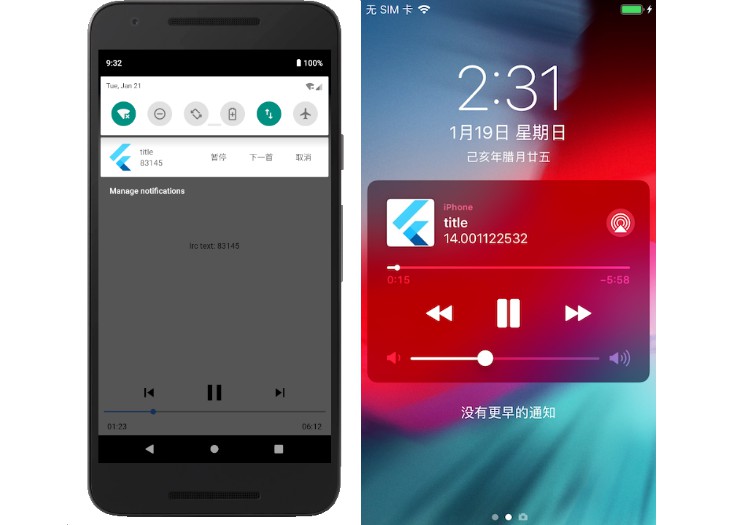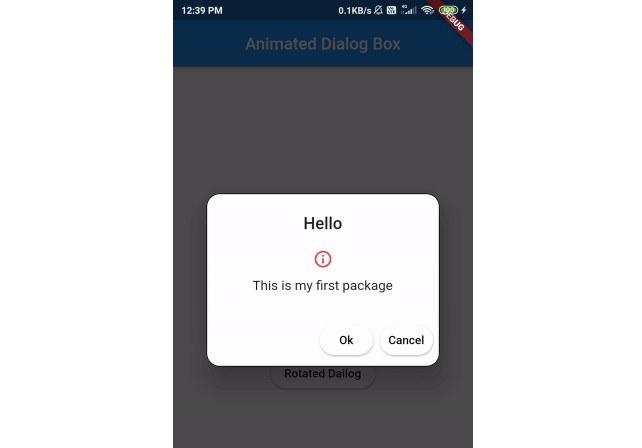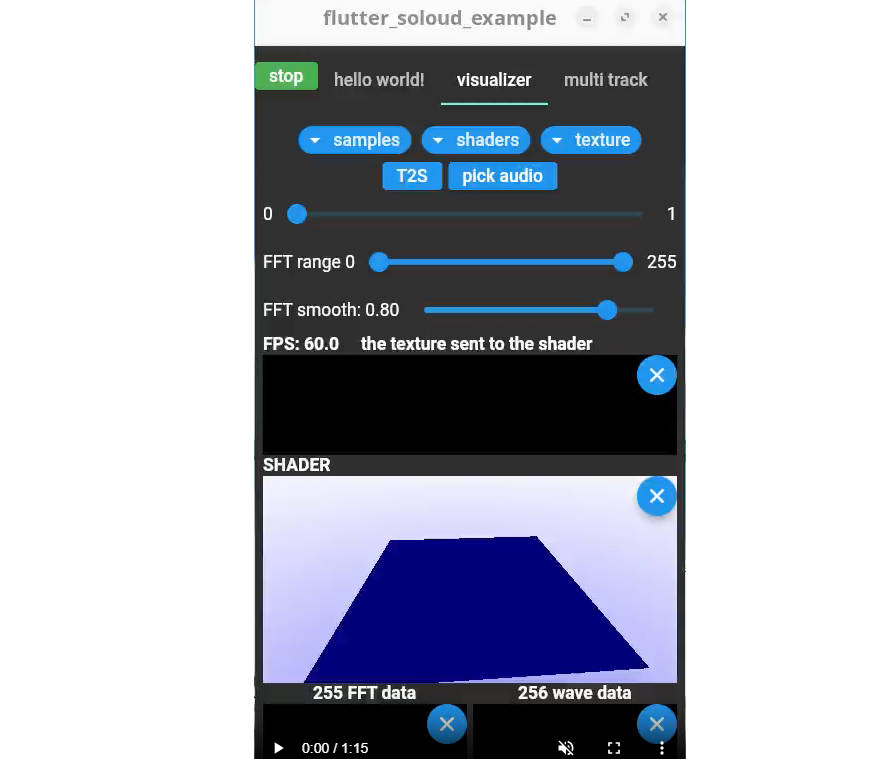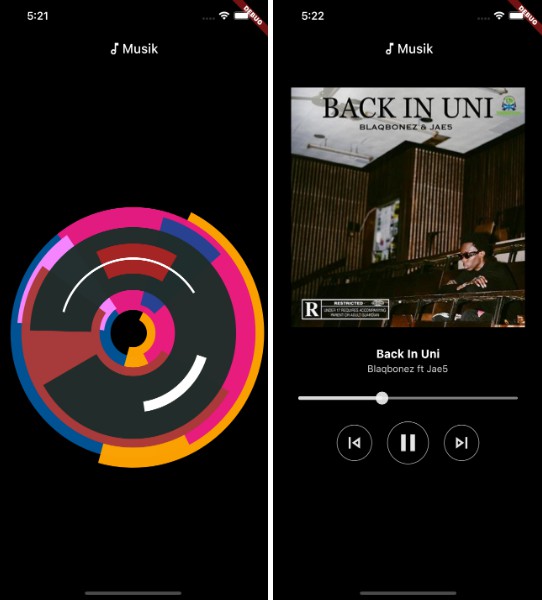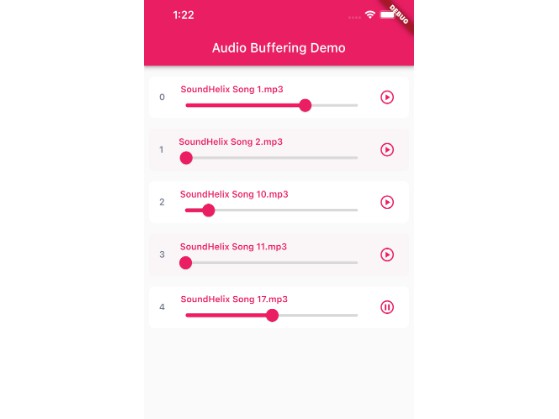audio_manager
A flutter plugin for music playback, including notification handling.
iOS
Add the following permissions in the info.plist file
<key>UIBackgroundModes</key>
<array>
<string>audio</string>
</array>
<key>NSAppTransportSecurity</key>
<dict>
<key>NSAllowsArbitraryLoads</key>
<true/>
</dict>
Android
Since Android9.0 (API 28), the application disables HTTP plaintext requests by default. To allow requests, add android:usesCleartextTraffic="true" in AndroidManifest.xml
<application
...
android:usesCleartextTraffic="true"
...
>
How to use?
The audio_manager plugin is developed in singleton mode. You only need to getAudioManager.instance in the method to quickly start using it.
Quick start
⚠️ you can use local assets resources or network resources
// Initial playback. Preloaded playback information
AudioManager.instance
.start(
"assets/audio.mp3",
// "network mp3 resource"
"title",
desc: "desc",
cover: "assets/ic_launcher.png",
// cover: "network cover image resource")
.then((err) {
print(err);
});
// Play or pause; that is, pause if currently playing, otherwise play
AudioManager.instance.playOrPause()
// events callback
AudioManager.instance.onEvents((events, args) {
print("$events, $args");
}