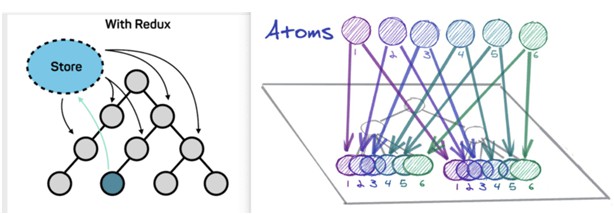ASP – Atomic State Pattern
The ValueNotifier is a simple, native form of Flutter reactivity. This extension aims to transparently apply functional reactive programming (TFRP).
Install
flutter pub add asp
Understanding Extension.
This extension adds a class Atom and a converter ValueNotifier -> Atom so that it can be observed transparently by the function rxObserver() and Widget RxBuilder.
The Atom is directly an extension of ValueListenable then any object that implements it can be converted to Atom
The only difference from Atom to ValueNotifier is the automatic signature function in Observers rxObserver() e RxBuilder, very similar to MobX reactions.
Using
To start, instantiate an Atom.
final counter = Atom<int>(0);
or convert a ValueNotifier already existing using the .asAtom() method:
final counter = myValueNotifierCounter.asAtom();
IMPORTANT: The Atom() method has been added to ValueNotifier using Extension Methods.
And listen the changes using rxObserver:
RxDisposer disposer = rxObserver((){
print(counter.value);
});
disposer();
All declared values in the current scope fn() are observables and can generate a value that is listened in property effect.
RxDisposer disposer = rxObserver<String>((){
return '${name.value} + ${lastName.value}';
}, effect: (String fullName){
print(fullName);
});
disposer();
This is the transparent use of individual reactivity, but we can also combine Atom Objects producing new value. This technique is called Computed
Computed: Combining reactive values
To combine two or more Atom Objects we need to use a getter returning a new combined value:
final num1 = Atom<int>(1);
final num2 = Atom<int>(2);
String get result => 'num1: ${num1.value} + num2: ${num2.value} = ${num1.value + num2.value}';
...
rxObserver((){
print(result); // print´s "num1: 1 + num2: 2 = 3
});
IMPORTANT: It is really necessary that computed are Getters and not assignments. The reaction will happen when any of the Atom changes the value.
Using Getters
We can also use getters in reactive values making, let’s repeat the example above:
final _num1 = Atom<int>(1);
int get num1 => _num1.value;
final _num2 = Atom<int>(2);
int get num2 => _num2.value;
String get result => 'num1: $num1 + num2: $num2 = ${num1 + num2}';
...
rxObserver((){
print(result); // print´s "num1: 1 + num2: 2 = 3
});
Filters
All Rx listeners have a property filter filter which is a function that returns a bool. Use this to define when (or not) to reflect changes:
RxDisposer disposer = rxObserver<String>((){
return '${name.value} + ${lastName.value}';
}, filter: (fullName) => fullName.isNotEmpty);
disposer();
Flutter and Atom
RxNotifeir has tools that help with state management and propagation for the Widget.
- Add the RxRoot Widget to the root of the app:
void main(){
runApp(RxRoot(child: AppWidget()));
}
- Now just use the
context.selectmethod passing the Atom objects:
final counter = Atom(0);
class HomePage extends StatelessWidget {
@override
Widget build(BuildContext context) {
final value = context.select(() => counter.value);
return Scaffold(
body: Center(
child: Text(
'${home.count}',
style: TextStyle(fontSize: 23),
)
),
floatingActionButton: FloatingActionButton(
child: Icon(Icons.add),
onPressed: () => counter.count++,
),
);
}
}
- To execute methods that call something external to the state like [Dialog], [SnackBar] and etc,
use
context.callbackto listen for one or several [Atom] subscribing to a callback.
@override
Widget build(BuildContext context) {
context.callback(() => errorState.value, _showSnachbar);
...
Widgets: RxBuilder
A builder for managing state in a scoped way is also available:
Widget build(BuildContext context){
return RxBuilder(
builder: (_) => Text('${counter.value}'),
);
}
IMPORTANT: Both the
context.selectmethod and the builder have thefilterproperty.
Widgets: RxCallback
This widget can replace context.callback by getting a product list from rxObserver.
Widget build(BuildContext context){
return RxCallback(
effects: [
rxObserver(() => errorState.value, effect: _showSnachbar)
]
child: BodyWidget(),
);
}
Collections and Asyncs
RxList
An RxList gives you a deeper level of observability on a list of values. It tracks when items are added, removed or modified and notifies the observers. Use an RxList when a change in the list matters.
RxMap
An RxMap gives you a deeper level of observability on a map of values. It tracks when keys are added, removed or modified and notifies the observers. Use an RxMap when a change in the map matters.
RxSet
An RxSet gives you a deeper level of observability on a set of values. It tracks when values are added, removed or modified and notifies the observers. Use an RxSet when a change in the set matters.
RxFuture
The RxFuture is the reactive wrapper around a Future. You can use it to show the UI under various states of a Future, from pending to fulfilled or rejected. The status, result and error fields of an RxFuture are observable and can be consumed on the UI. You can add a new Future using .value
final rxFuture = RxFuture.of(myFuture);
...
rxFuture.value = newFuture;
RxStream
The stream that is tracked for status and value changes. T initialValue: The starting value of the stream.
Implementing the Atomic State.
It is possible to implement Recoil Atoms pattern using asp.
This pattern consists of the state being an object with its own reactivity.
Motivation
Developers still have trouble understanding state management in Flutter. We had this conclusion after several research in the community fluttering and also in partner companies. Atomic State is a noob-friendly state management approuch at the same time that maintains a reliable structure thinking of scalability and maintenance.
More details, read this Medium article on the subject.
Rules
We must take into account some architectural limits to execute this Approach:
- All states must be an atom(
Atominstance). - All actions must be an atom(
Atominstance). - Business rules must be created in the
Reducerand not in theAtom.
Layers
We will have 3 main layers, they are: Atoms, Reducers and Views;
Note that the View (which is the presentation layer) does not know about the Reducer (which is the business rule execution layer).
These two layers share atoms that in turn represent the state and the dispatch of state actions.
Atom`s
Atom represent the reactive state of an application. Each atom has its own reactivity.
// atoms
final productsState = <Product>[].asAtom();
final productTextFilterState = Atom<String>('');
// computed
List<Product> get filteredProductsState {
if(productTextFilterState.value.isEmpty()){
return productsState.value;
}
return productsState.where(
(p) => p.title.contains(productTextFilterState.value),
);
}
// actions
final selectedProductState = Atom<Product?>(null);
final fetchProductsState = Atom.action();
Reducer
In this architecture you are forced to split state management
of business rules, which may seem strange at first when seen
that we are always managing and reducing state in the same layer as BLoC and ChangeNotifier for example.
However, dividing state management and business rule execution will help us distribute multiple states to the same widget, and these multiple states will not need to be concatenated beforehand through a facade or proxy.
The layer responsible for making business decisions will be called Reducer:
class ProductReducer extends Reducer {
ProductReducer(){
on(() => [fetchProductsState.action], _fetchProducts);
on(() => [selectedProductState.value], _selectProduct);
}
void _fetchProducts(){
...
}
void _selectProduct(){
...
}
}
Reducers can register methods/functions that listen to the reactivity of an Atom.
View (Widget)
Any widget can listen to changes of one or many atoms,
provided they have the RxRoot widget as their ancestor.
k
The context.select() method is added via Extension to BuildContext and can be called on any type of Widget, StatefulWidget and StatelessWidget.
...
Widget build(BuildContext context){
final products = context.select(
() => filteredProductsState.value
);
...
}
Examples
Flutter projects using Atom
Features and bugs
Please send feature requests and bugs at the issue tracker.
This README was created based on templates made available by Stagehand under a BSD-style license.