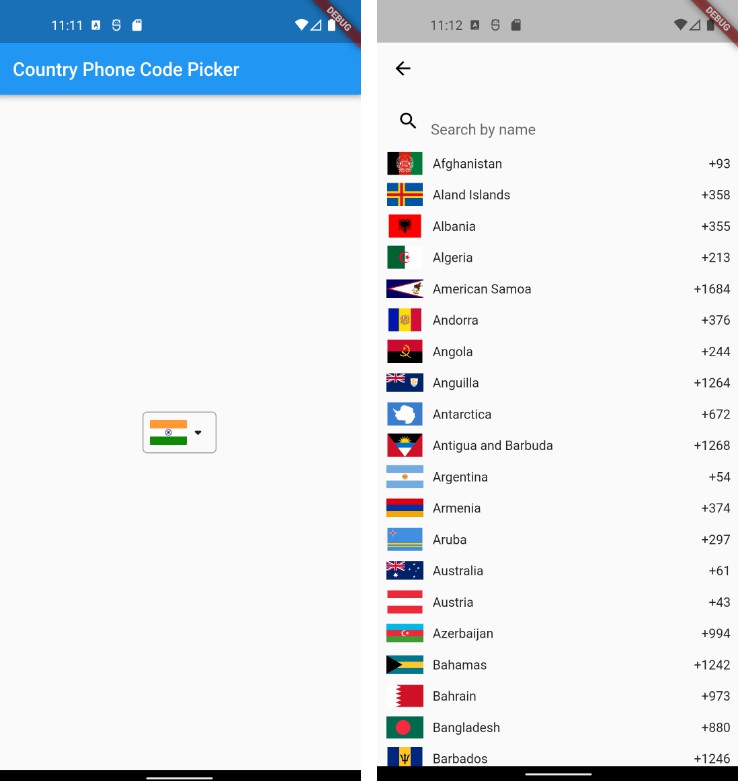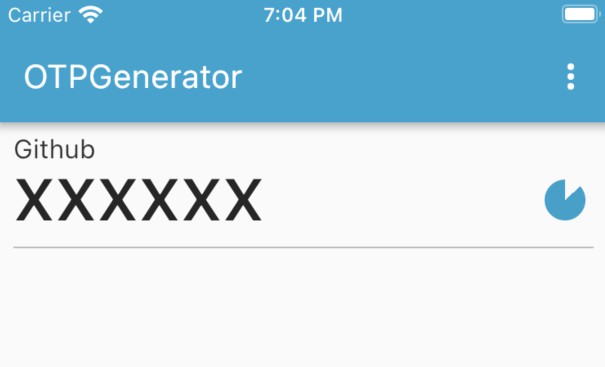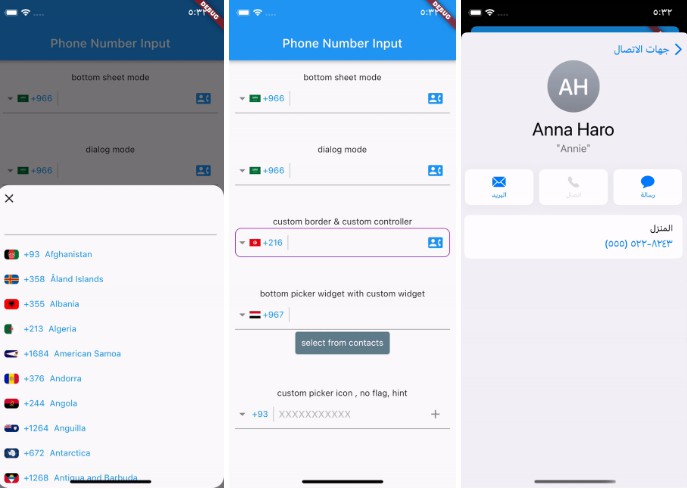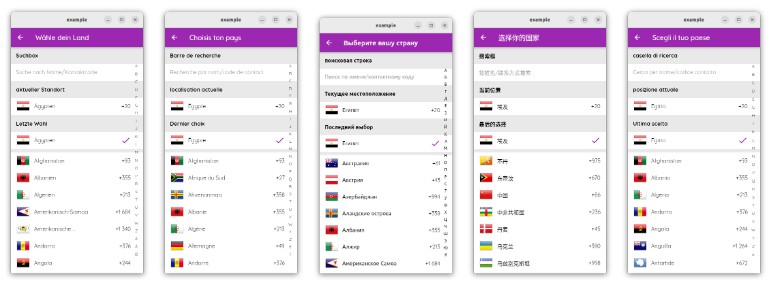A Flutter package that provides an easy and customizable country phone code picker widget!
| Picker Widget | Search Bar |
|---|---|
 |
 |
Features
This package comes with a lot of customization allowing you to build the widget as per your preferences with ease!
| All you can set parameters | What they mean | Default |
|---|---|---|
| defaultCountryCode | Allows you to set a default/initially selected country | Afghanistan |
| height | Height of the picker widget | 45 |
| width | Width of the picker widget | 80 |
| flagHeight | Height of the flag inside picker widget | 35 |
| flagWidth | Width of the flag inside picker widget | 50 |
| backgroundColor | Background color of picker widget | Colors.transparent |
| borderRadius | Control the radius of the curve around the corners of border of the picker widget | 15 |
| borderColor | Color of the border of picker widget | Colors.transparent |
| borderWidth | Width of the border of picker widget | 0 |
| contentPadding | Padding inside the picker widget | EdgeInsets.symmetric(horizontal:5, vertical:5) |
| countryNameTextStyle | Style the font of country name inside picker widget | TextStyle(fontSize: 14, color: Colors.black) |
| countryPhoneCodeTextStyle | Style the font of phone code inside the picker widget | TextStyle(color: Colors.black, fontSize: 14) |
| showFlag | Flag is shown in the picker widget if value is true | true |
| showName | Name is shown in the picker widget if value is true | false |
| showPhoneCode | Phone Code is shown in the picker widget if value is true | false |
| actionIcon | Picker Widget Icon | Icon(Icons.arrow_drop_down_rounded) |
| searchSheetBackground | Background color of search bar sheet | Color(0xfffafafa) |
| searchBarLeadingIcon | Back Button icon | Icon(Icons.arrow_back_outlined, color: Colors.black) |
| searchBarHintText | Hint text of text field | null |
| searchBarHintStyle | Style the hint text | TextStyle() |
| searchBarLabelText | Label text of text field | null |
| searchBarLabelStyle | Style the label text | TextStyle() |
| searchBarHelperText | Helper text of text field | null |
| searchBarHelperStyle | Style the helper text | TextStyle() |
| searchBarPrefixText | Prefix text of text field | null |
| searchBarPrefixStyle | Style the prefix text | TextStyle() |
| searchBarPrefixIcon | Prefix icon of text field | Icon(Icons.search, color: Colors.black) |
| searchBarContentPadding | Padding of the text field content | EdgeInsets.symmetric(horizontal: 10, vertical: 5) |
| border | Border of text field | OutlineInputBorder(borderSide: BorderSide.none) |
| errorBorder | Error border of text field | OutlineInputBorder(borderSide: BorderSide.none) |
| focusedBorder | Focused border of text field | OutlineInputBorder(borderSide: BorderSide.none) |
| disabledBorder | Disabled border of text field | OutlineInputBorder(borderSide: BorderSide.none) |
| focusedErrorBorder | Focused error border of text field | OutlineInputBorder(borderSide: BorderSide.none) |
| enabledBorder | Enabled border of text field | OutlineInputBorder(borderSide: BorderSide.none) |
| searchBarCursorColor | Color of cursor in text field | Colors.black |
| searchBarCursorHeight | Height of cursor in text field | 20 |
| searchBarCursorWidth | Width of cursor in text field | 2 |
| style | Style the input inside text field | TextStyle() |
| searchBarInitialValue | Initial query of text field | Empty string |
| keyboardType | Type of input in text field | TextInputType.text |
| showCursor | Cursor is visible if value is true | true |
Getting started
Just include this in your pubspec.yaml
country_phone_code_picker: any
or run this in your terminal
flutter pub add country_phone_code_picker
Usage
To simply get a Country Picker widget, try:
CountryPhoneCodePicker.withDefaultSelectedCountry(
defaultCountryCode:
Country(name: 'India', countryCode: 'IN', phoneCode: '+91'),
borderRadius: 5,
borderWidth: 1,
borderColor: Colors.grey,
style: const TextStyle(fontSize: 16),
searchBarHintText: 'Search by name',
),
To fetch details about the selected country, try:
CountryController countryController = CountryController(); //Initialize the controller
print(countryController.selectedCountry);
print(countryController.selectedCountryCode)
Additional information
Hop on to :- samitkapoor/country_phone_code_picker to find more information, contribute, file issues regarding the package!