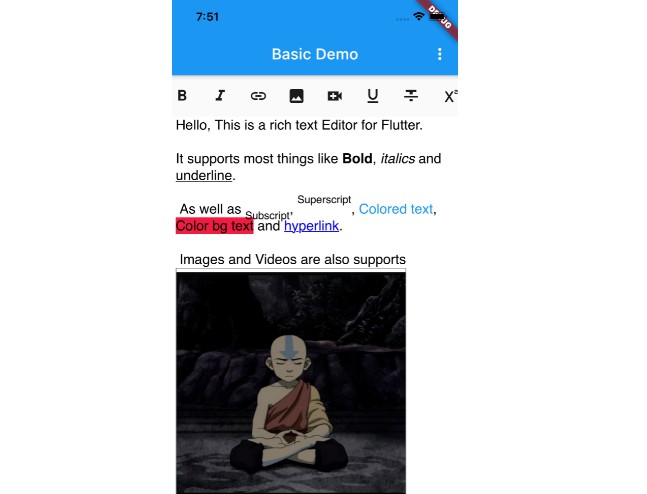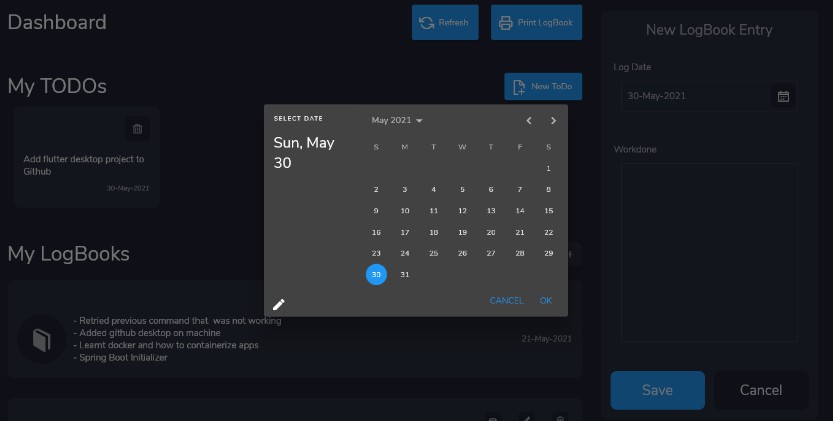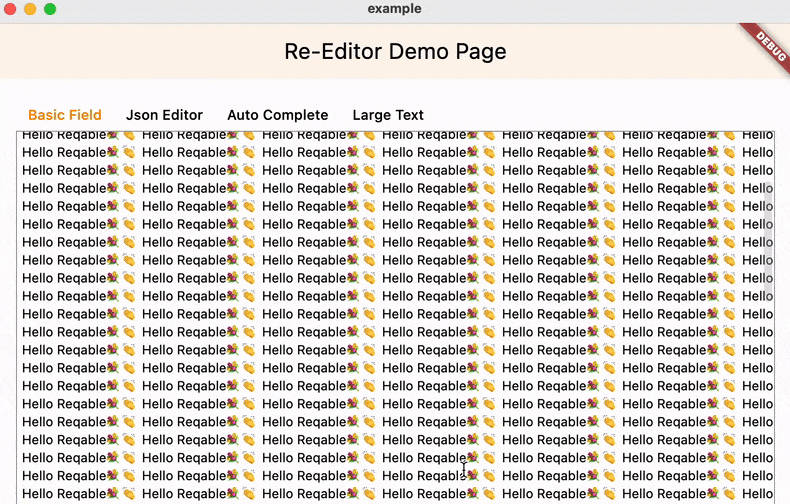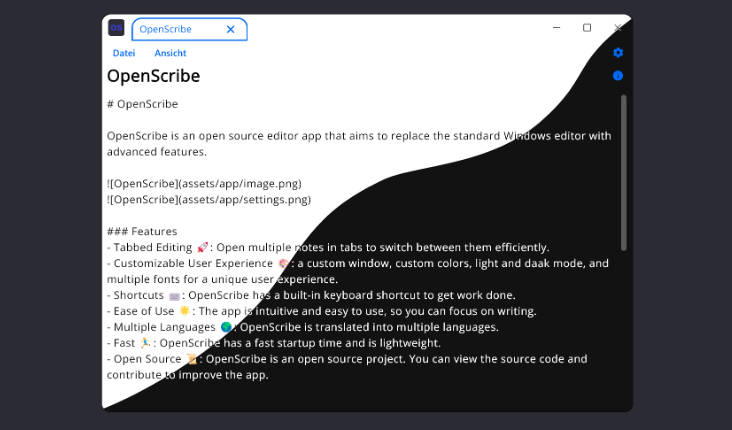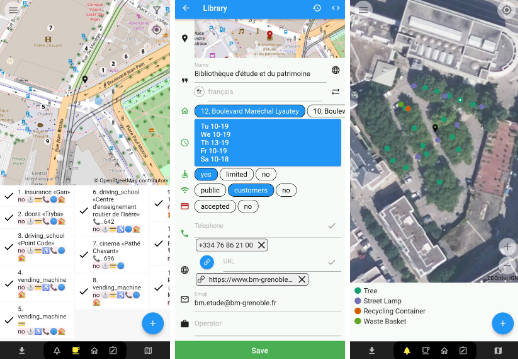rich_editor
WYSIWYG editor for Flutter with a rich set of supported formatting options.
Based on https://github.com/dankito/RichTextEditor, but for Flutter.
✨ Features
- [x] Bold, Italic, Underline, Strike through, Subscript, Superscript
- [x] Heading 1 - 6, Text body, Preformatted, Block quote
- [x] Font (reads all system fonts) (Android only)
- [x] Font Size
- [x] Text Color
- [x] Text Background Color
- [x] Highlight text
- [x] Justify Left, Center, Right, Blockquote
- [x] Indent, Outdent
- [x] Undo, Redo
- [x] Unordered List (Bullets)
- [x] Ordered List (Numbers)
- [x] Insert local or remote Image
- [x] Insert Link
- [x] Insert Checkbox
- [ ] Search
- [ ] Icon indicators
? Screenshots

Usage
Get current HTML from editor
Set Focus and Unfocus
Clear Editor content
Custom Toolbar
If you're interested in creating your own toolbar check the
custom_toolbar_demo.dart in the example