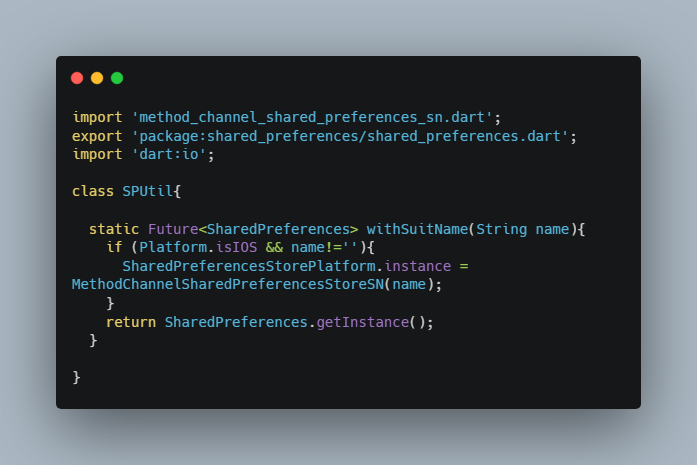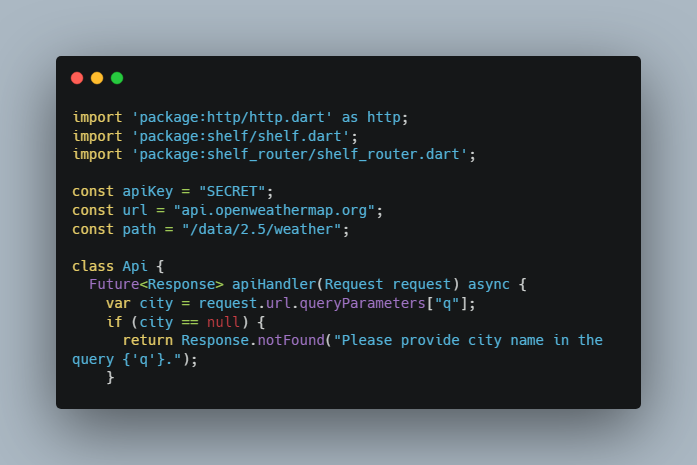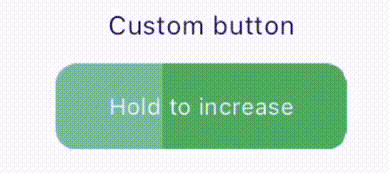shared_preferences_ios_sn
Wraps Flutter shared_preferences plugin and provides an iOS Suite Name support, it’s helpful for sharing data from App to iOS Widget.
Why Need “Suite Name” Feature?
When you need to share your data from your App to iOS Widget
Usage
in pubspec.yaml:
shared_preferences_ios_sn: ^1.0.2
#shared_preferences: x.x.x //should comment 'shared_preferences'
and just run the follow command to install the plugin:
flutter pub get
in Flutter code:
//final prefs = SharedPreferences.getInstance();
//use this to instead of above, prefs will works like a normal SharedPreferences instance in many different platforms.
final prefs = await SPUtil.withSuitName("<Your iOS GROUP NAME>");
prefs.setString("test_key", "test_value");
in iOS Widget swift code:
//now you can get the SharedPreferences data from App in your widget code, for example:
//dont forget to add prefix "flutter." to the key:
print("test_key:",UserDefaults(suiteName: "<Your iOS GROUP NAME>")?.string(forKey: "flutter.test_key"))