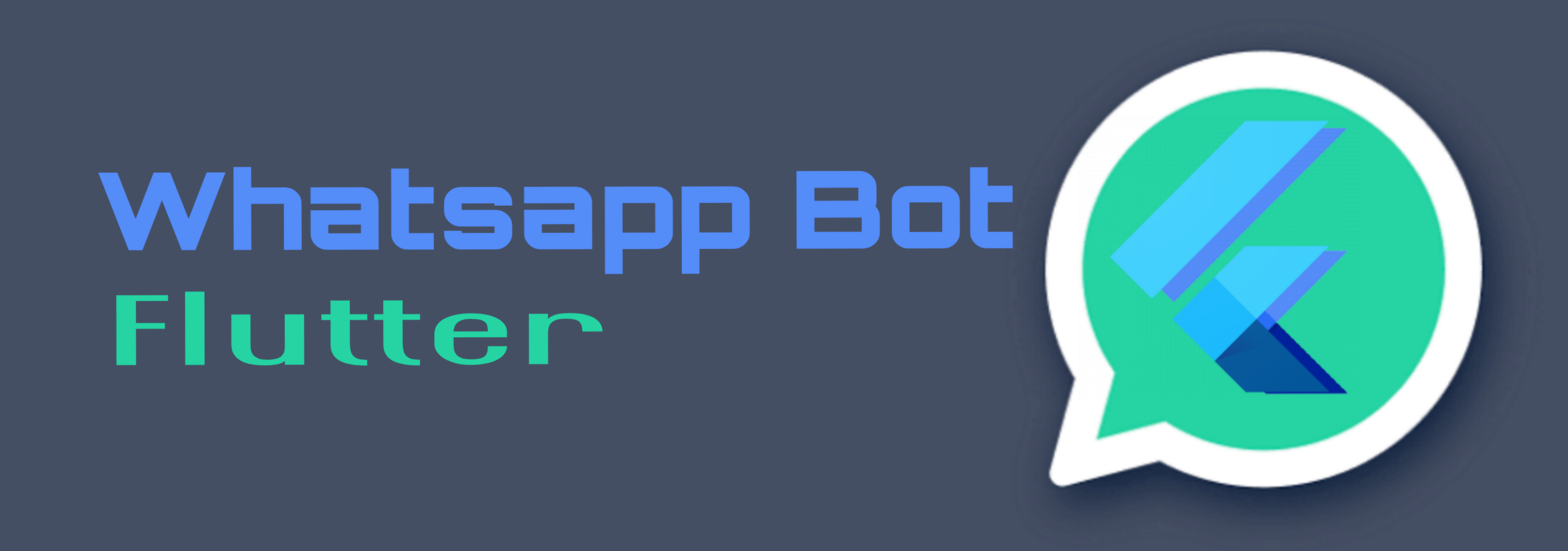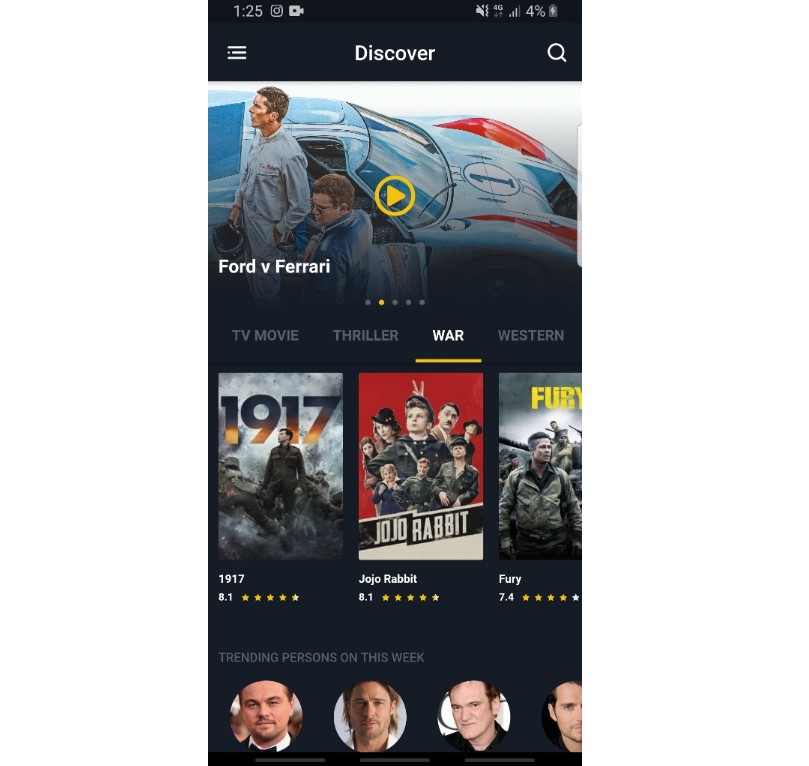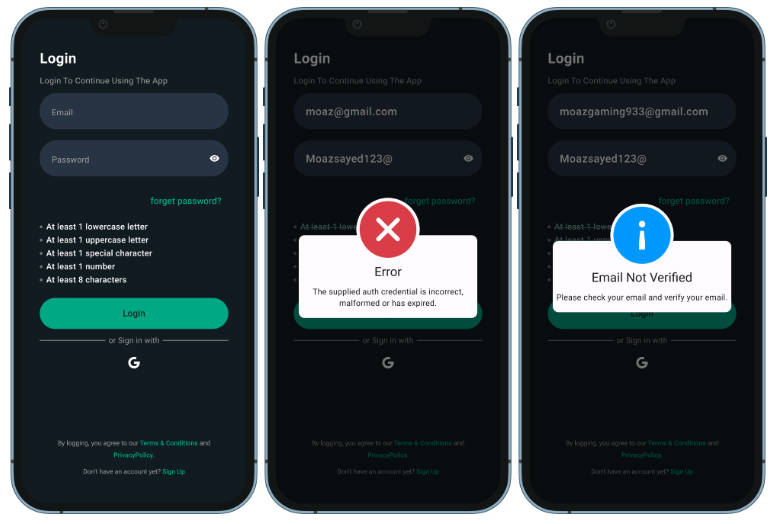Whatsapp bot flutter
Whatsapp bot using whatsapp web scraping
Getting Started
We can use this library in Flutter as well as Pure dart projects , checkout dart example
First launch will take some time
it will download chromium files locally, using puppeteer for whatsapp web and scarping data
Macos setup
Enable outgoing and incoming connections for macos and also disable sandbox mode comment this out in macos/Runner/*.entitlements:
<key>com.apple.security.app-sandbox</key>
<true/>
Features
Supported Whatsapp features are :
- Login with QR
- Logout
- Keep session
- Send text message
- Send image, audio & document
- Listen to New Messages
- Listen to Connection Events
Usage
First connect with whatsapp using WhatsappBotFlutter.connect method , we can get qrcode from onQrCode callback
if we got onSuccess ,this means we are connected and ready to send messages
To convert qrCode String to QrCode widget for scanning use pretty_qr_code , check example for more details
WhatsappBotFlutter.connect(
onQrCode: (String qr) {
// there we will get QrCode string use any library to convert string to qrcode and scan
},
onError: (String er) {
// listen for errors
},
onSuccess: () {
// if we received this callback , it means we are connected to whatsapp
},
progress: (int prg) {
// we can listen for progress update
},
);
Use sendTextMessage to send a text message
WhatsappBotFlutter.sendTextMessage(
countryCode: "91",
phone: "------",
message: "Test Message",
);
Use sendFileMessage to send a File
await WhatsappBotFlutter.sendFileMessage(
countryCode: "91",
phone: "------",
fileBytes: imageBytes, // Pass file bytes
caption: "Test Message", // Optional
fileType: fileType, // document, image, audio
;
To get new Messages , subscribe to WhatsappBotFlutter.messageEvents
WhatsappBotFlutter.messageEvents.listen((Message message) {
// Got whatsapp messages ...
});
To get whatsapp connection Events , subscribe to WhatsappBotFlutter.connectionEventStream
WhatsappBotFlutter.connectionEventStream.listen((event) {
// Got Connection Events ...
});
Resources
Thanks to wa-js for exporting functions from WhatsApp Web
Disclaimer
This project is not affiliated, associated, authorized, endorsed by, or in any way officially connected with WhatsApp or any of its subsidiaries or its affiliates. The official WhatsApp website can be found at https://whatsapp.com. “WhatsApp” as well as related names, marks, emblems and images are registered trademarks of their respective owners.
Note
Its just initial version , under heavy development I can’t guarantee you will not be blocked by using this method, try to avoid primary whatsapp numbers. WhatsApp does not allow bots or unofficial clients on their platform, so this shouldn’t be considered totally safe.