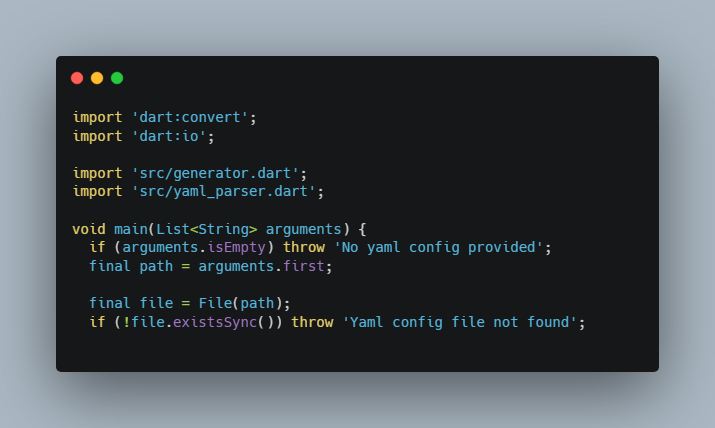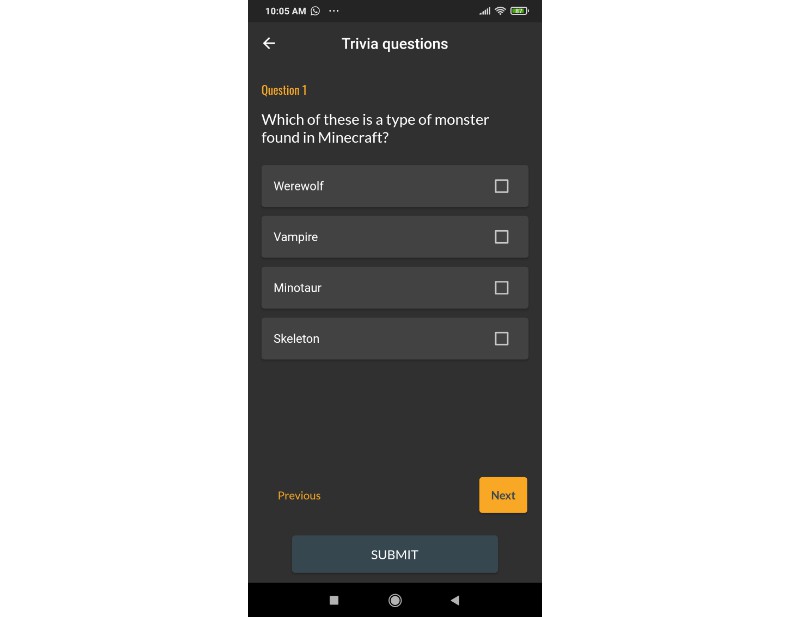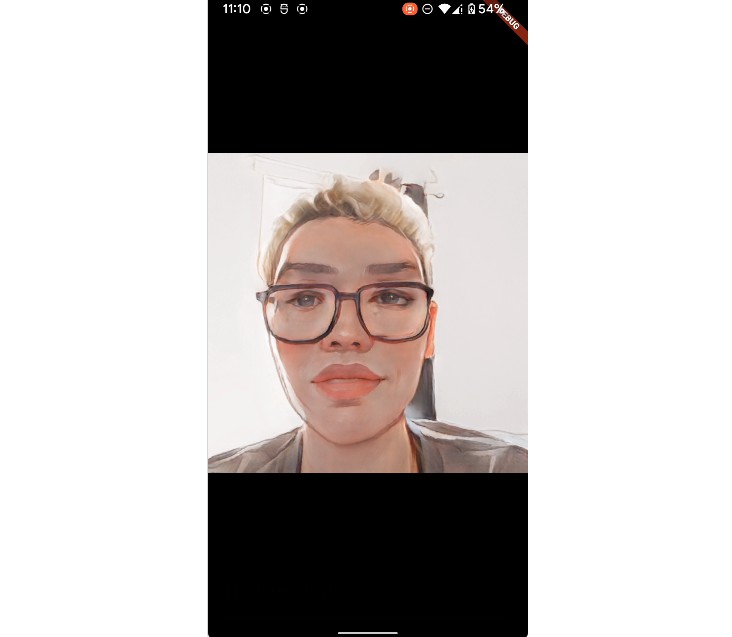VS Code .code-workspace file generator
(for monorepositories with Dart and Flutter projects)
TL;DR;
- Create yaml file
config.yaml(check #Format section) - Run:
workspace_gen.exe path/to/config.yaml(workspace_gen.exeworks on Win and UNIX systems) - Copy your
.code-workspacefile fromoutputs/directory
Example
Check out the example of config.yaml and the generated output:
config.yaml
project_name.code-workspace
Format
name: project_name # Required. Will be used for `.code-workspace` filename.
projects: # Required. No projects - no workspace ¯\_(ツ)_/¯
# project #1
example_app: # Required. Path to flutter/dart project, relative to workspace location.
type:
flutter # Required. Type of the project
# `dart` or `flutter`
name:
Flutter Project # Optional. Name of the project.
# This name will be shown in VS Code Explorer.
# Default - use project path as name
launchConfig: # Optional. If present - generate launch tasks (debug/release).
# Default - no launch tasks
flavors: # Optional. If present - generate launch tasks using specified flavors.
# Default - no build tasks
- dev
- prod
buildTasks: # Optional. If present - generate build tasks.
# Available values:
# - analyze
# - pubGet
# - clean
# - build (build_runner build --delete-conflicting-outputs)
# - localize (gen-l10n)
- analyze
- pubGet
- clean
- build
- localize