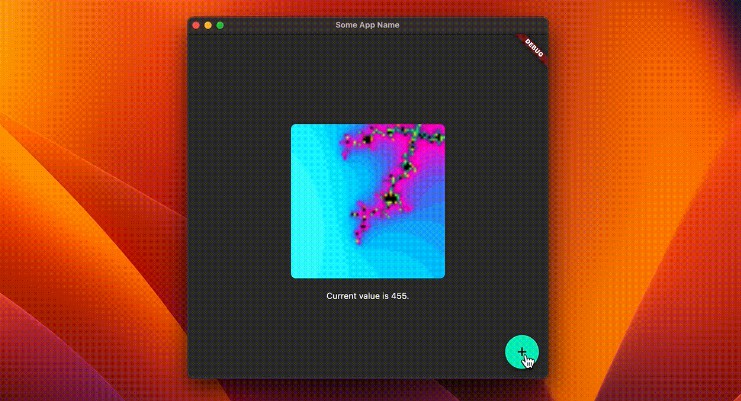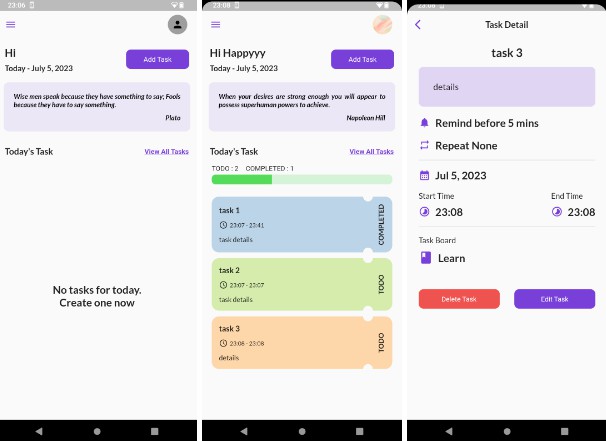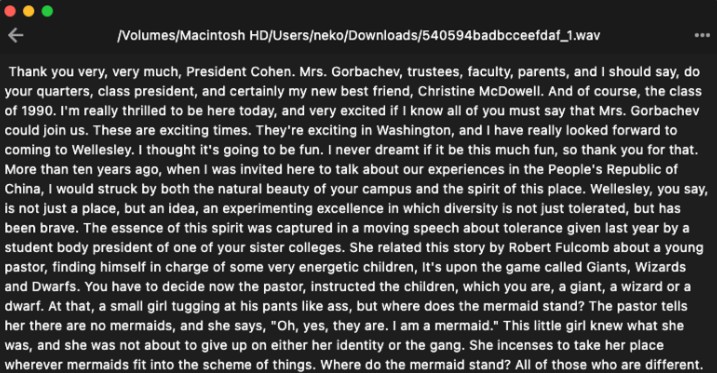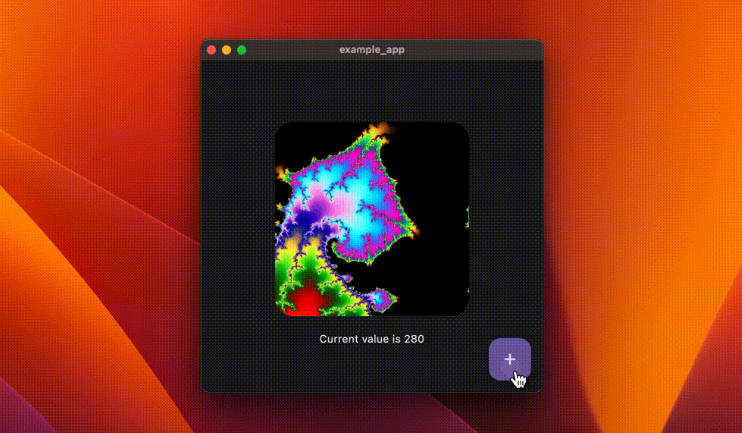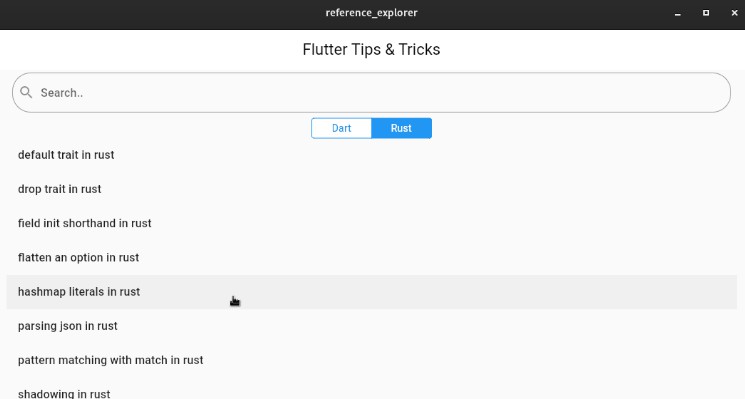Previously
flutter-rust-app-template. This project is moving on to become a small convenient framework.
🆎 About This Template
This flutter-rust-app-template provides instant capabilities to developers who want to embrace the power of Flutter and Rust together. Simply duplicate the template repo and you’re ready to go!
No code generation is needed. This template has been designed with future scalability and performance in mind.
Extra features added to the default Flutter template are:
- Rust integration with the ability to use an arbitrary number of library crates
- RESTful API with easy request from Dart and response from Rust
- Streaming from Rust to Dart
- Restarting Rust logic on Dart’s hot restart
- Convenient project management using Python
- Writing user interface texts in the translation file
Platform Support
Structuring a Flutter project that targets multiple platforms can be a challenging task, especially when incorporating Rust. With this template, you don’t have to start from scratch or face the added complexity of integrating Rust.
- ✅ Windows: Tested and supported
- ✅ Linux: Tested and supported
- ✅ Android: Tested and supported
- ✅ macOS: Tested and supported
- ✅ iOS: Tested and supported
- ⏸️ Web: Not now but considered
If you have any suggestions or want to report a bug, please leave it as an issue or a pull request. We will try to respond as quickly as possible.
🧱 Project Structure
Flutter deals with the cross-platform user interface while Rust handles the business logic. The front-end and back-end are completely separated, which means that Dart code and Rust code should be detachable from each other. These two worlds communicate through channels.
MessagePack is used for serializing messages sent between Dart and Rust. For those who aren’t familiar, MessagePack is a nested binary structure similar to JSON, but much faster and more efficient.
Moreover, you can conveniently receive the latest commits from flutter-rust-app-template into your repository using the provided Python script below.
👜 System Preparation
You can use an IDE of your choice. However, Visual Studio Code is recommended because it has extensive support from Flutter and Rust communities.
Basic Steps
- Git: Go to the official downloads page
- Python: This is needed to automate development process. Make sure
pythonis available in the path environment variable. On Windows, you can download it from Microsoft Store. On Linux, refer to this post. On macOS, refer to this post. Version 3.11 or higher is recommended. - Rust: Refer to the official docs.
- Flutter: Refer to the official docs. Version 3.10 or higher is recommended.
And then you can make sure that your system is ready for development in the terminal.
git --version
python --version
rustc --version
flutter doctor
Carefully read the output and install the necessary components described in the terminal. You can repeat these commands to verify the status of your system while you are installing those components. If there are no warnings in the output, you are good to go!
Extra Steps
If you are planning to compile your code for Windows, Linux, or macOS, you can skip this section.
For Android, open up Android Studio and go to the SDK Manager. In the SDK Tools tab, enable the NDK (side by side) component. After that, run the following commands.
cargo install cargo-ndk
rustup target add aarch64-linux-android
rustup target add armv7-linux-androideabi
rustup target add x86_64-linux-android
rustup target add i686-linux-android
For iOS, run the following commands.
rustup target add aarch64-apple-ios
rustup target add aarch64-apple-ios-sim
rustup target add x86_64-apple-ios
Preparing your system with extra build targets can sometimes present various issues. If you encounter any problems, feel free to visit the discussions page and open a Q&A thread for assistance. You can also refer to the
flutter_rust_bridgedocs for instructions on installing the necessary components on your system.
🗃️ Setting Up
Install the dependencies.
pip install -r automate/requirements.txt
flutter pub get
cargo install cargo-bloat
rustup component add clippy
Generate configuration files or update them from template files if they already exist. Make sure to check the terminal output and fill in those files manually after the generation process is complete.
python automate config-filling
🍳 Actual Development
Check and fix problems in Python, Dart, and Rust code. For Rust, it checks the code in release mode.
python automate code-quality
Run the app in debug mode.
flutter run
Build the app in release mode.
flutter build (platform) --release
Check the actual sizes of compiled binaries in release mode.
python automate size-check (platform)
Set the app name and domain. This only works once and you cannot revert this.
python automate app-naming
Match the structure of translation files in ./assets/translations with that of en-US.yaml.
python automate match-translation
Apply app_icon_full.png file in ./assets to multiple platforms with Flutter Launcher Icons. Appropriate rounding and scaling are applied per platform with the power of Python. On Linux, you should include the icon manually in the distribution package.
python automate icon-gen
Receive the latest commits from flutter-rust-app-template.
python automate template-update
📁 Folder Structure
Basically, ./lib/main.dart is the entry point of your Dart logic while ./native/hub/src/lib.rs is the entry point of your Rust logic.
Most of the top-level folders come from the default Flutter template.
windows: Platform-specific fileslinux: Platform-specific filesmacos: Platform-specific filesandroid: Platform-specific filesios: Platform-specific filesweb: Platform-specific fileslib: Dart modules empowering the Flutter application.
However, there are some extra folders created in flutter-rust-app-template to integrate other functionalities into development.
automate: Python scripts for automating the development process. These scripts have nothing to do with the actual build and don’t get included in the app release. Only for developers.native: The location of Rust library crates. Each crate inside this folder gets compiled into its own library binary(.dll/.so/.dylib).assets: A place for asset files such as images.
There might be some other temporary folders generated by tools or IDE you are using. Those should not be version-controlled.
📜 Rules
The Front and the Back
Dart should only be used for the front-end user interface and Rust should handle all other back-end logic such as file handling, event handling, timer repetition, calculation, network communication, etc.
Async over Threading
Use async functions. Don’t use std::thread.
This template uses tokio to execute async functions. tokio‘s async runtime allows millions of concurrent tasks to be run at the same time utilizing only the number of threads equivalent to the number of cores on the computer. This is much more efficient and scalable than switching threads.
Refer to tokio‘s API docs to be more familiar with its async runtime and task management system.
Internationalization
Always write user interface texts in YAML files in ./assets/translations.
When an app gains popularity, there comes a need to support multiple human languages. However, manually replacing thousands of text widgets in the user interface is not a trivial task. Therefore it is a must to write texts that will be presented to normal users in the translation file.
Refer to Easy Localization docs for more details.
Modification Restictions
Be careful all the time! You shouldn’t edit files without enough knowledge of how they work. Below are the top-level files and folders that are allowed to edit during app development:
lib: Dart modules.- Do not modify the
bridgefolder inside.
- Do not modify the
native: Rust library crates.- Do not modify the
bridgemodule inside thehubcrate.
- Do not modify the
pubspec.yaml: Dart settings and dependencies.assets: Asset files.