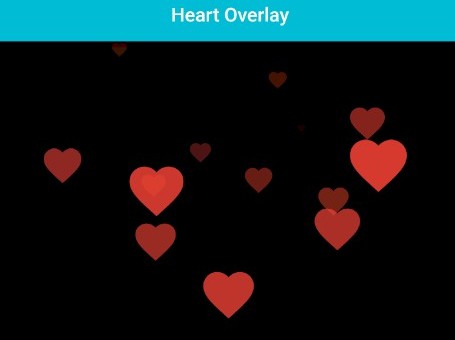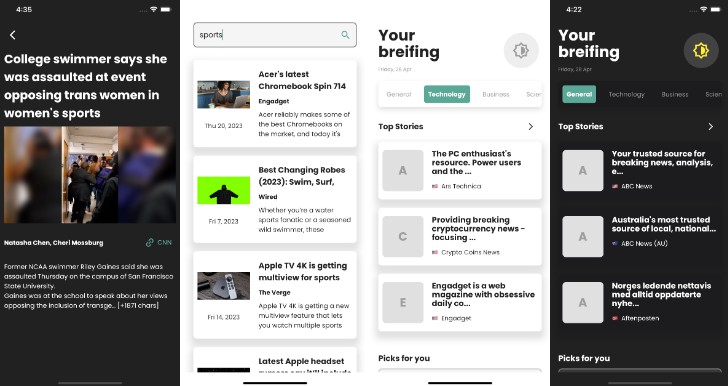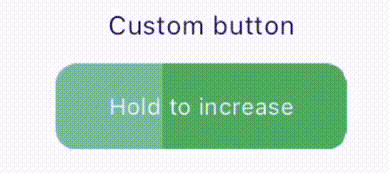Heart Overlay Widget
The HeartOverlay widget can be used to create a fun and interactive overlay that displays a heart animation when the user taps on the screen. It can be used as a decorative element for apps that require a playful or romantic touch, such as dating apps, greeting card apps, or social media apps.
Features
- Displays a animated heart-shaped icon overlaid on top of eachother like social media apps.
- The heart icon can be colored to any desired color.
- The heart icon can be scaled to fit any size requirements.
Getting started
To use this package, add heart_overlay as a dependency in your pubspec.yaml file.
Then import
import 'package:heart_overlay/heart_overlay.dart';
Usage
Simple usage:
HeartOverlay();
More customizability:
HeartOverlay(
icon: Icon(
Icons.abc,
color: Colors.cyan,
),
verticalOffset: 50, // Vertical Offset from tap position
horizontalOffset: 50, // Horizontal Offset from tap position
duration: Duration(milliseconds: 800), // Icon to stay on screen duration
backgroundWidget: Image.asset('assets/image.png'), // Overlay container background
),
Common Errors
If you get errors like forces infinite height/forces infinite width
when used in a Column, Row or Flex widget, specify a desired height/width
OR
Wrap the HeartOverlay in an Expanded/Flexible widget.
And if an Expanded widget is used, height/width properites are basically useless.
Additional information
This package is available on GitHub.
If you encounter any issues or would like to contribute to the package, feel free to open a GitHub issue. Contributions are welcome and appreciated.